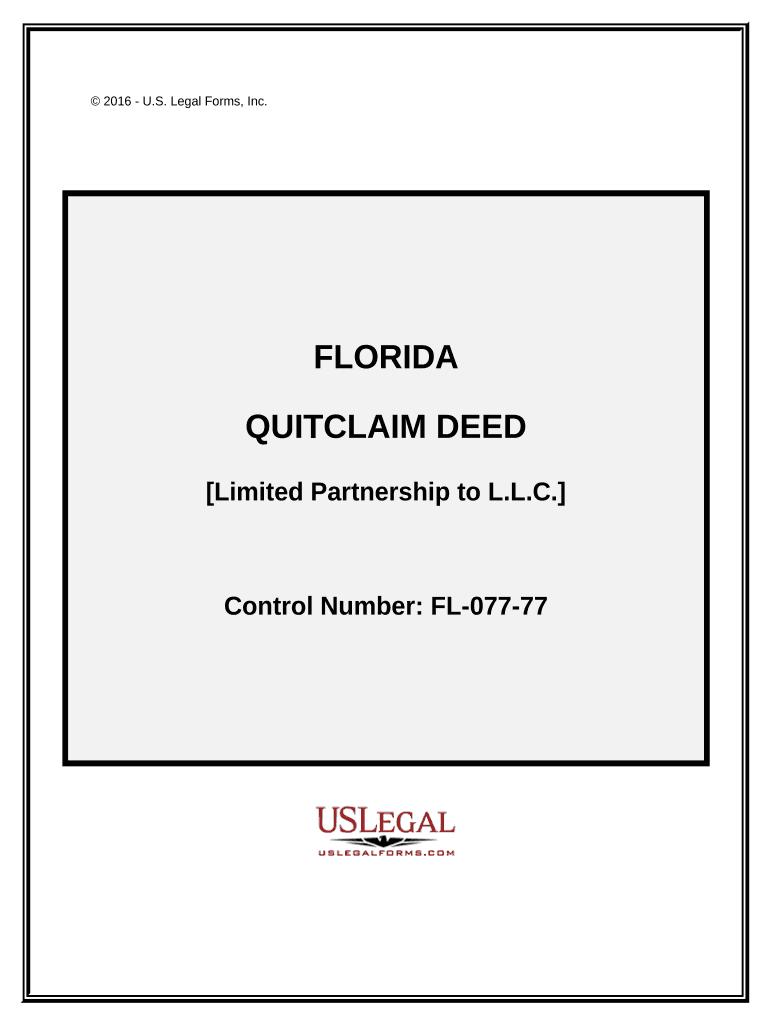
Fl Limited Partnership Form


What is the FL Limited Partnership
The FL limited partnership is a specific type of business entity formed under Florida law, consisting of at least one general partner and one limited partner. The general partner manages the business and is personally liable for its debts, while the limited partner contributes capital and shares in profits but has limited liability. This structure is often chosen for its flexibility in management and potential tax benefits, making it an attractive option for various business ventures.
Steps to Complete the FL Limited Partnership
Completing the FL limited partnership form involves several key steps to ensure compliance with state regulations. First, you should gather necessary information, including the names and addresses of all partners, the name of the partnership, and its principal office address. Next, fill out the form accurately, ensuring that all details are correct. After completing the form, it must be signed by the general partner. Finally, submit the form to the Florida Division of Corporations along with the required filing fee.
Legal Use of the FL Limited Partnership
The legal use of the FL limited partnership encompasses various business activities, such as real estate investments, family businesses, and professional services. This entity allows for a clear distinction between the roles of general and limited partners, providing legal protections for limited partners. It is essential to comply with Florida statutes governing limited partnerships to maintain the entity's legal standing and benefits.
Required Documents
To establish a FL limited partnership, specific documents are required. These typically include the Certificate of Limited Partnership, which outlines the partnership's name, principal office address, and details of the general and limited partners. Additionally, you may need to prepare an operating agreement that specifies the management structure and operational procedures of the partnership. Having these documents ready ensures a smooth filing process.
Filing Deadlines / Important Dates
Filing deadlines for the FL limited partnership are crucial for maintaining compliance. Generally, the Certificate of Limited Partnership must be filed with the Florida Division of Corporations upon formation. It is advisable to check for any annual report requirements, which are due each year by May first. Staying aware of these dates helps avoid penalties and ensures that the partnership remains in good standing.
Who Issues the Form
The form for establishing a FL limited partnership is issued by the Florida Division of Corporations. This state agency is responsible for processing business entity filings and maintaining official records. It is essential to submit the completed form and any accompanying documents to this division to legally establish the limited partnership in Florida.
Quick guide on how to complete fl limited partnership
Effortlessly prepare Fl Limited Partnership on every device
Digital document management has gained popularity among organizations and individuals. It offers an ideal eco-friendly substitute for traditional printed and signed documents, allowing you to obtain the necessary form and securely keep it online. airSlate SignNow provides all the resources needed to swiftly create, modify, and eSign your documents without any hindrances. Manage Fl Limited Partnership on any platform with airSlate SignNow's Android or iOS applications and simplify your document-related processes today.
How to modify and eSign Fl Limited Partnership with ease
- Locate Fl Limited Partnership and click Get Form to begin.
- Utilize the tools we offer to submit your form.
- Emphasize important sections of the documents or obscure sensitive information with tools specifically designed for that purpose by airSlate SignNow.
- Generate your eSignature using the Sign feature, which takes just seconds and holds the same legal validity as a traditional pen-and-ink signature.
- Review all the information carefully and hit the Done button to save your updates.
- Choose your preferred method to send your form: via email, SMS, invitation link, or download it to your computer.
Eliminate issues with lost or misplaced documents, tedious form searching, or errors that necessitate printing new document copies. airSlate SignNow fulfills all your document management requirements in just a few clicks from any device you prefer. Modify and eSign Fl Limited Partnership to ensure effective communication at every stage of your form preparation process with airSlate SignNow.
Create this form in 5 minutes or less
Create this form in 5 minutes!
People also ask
-
What is an FL limited partnership?
An FL limited partnership is a specific business structure recognized in Florida that includes at least one general partner and one limited partner. This format allows for limited liability for those investing in the business while providing management control to the general partner. It's a popular choice for many businesses looking to attract investment without relinquishing total control.
-
How much does it cost to form an FL limited partnership?
The cost to form an FL limited partnership varies depending on the services you use and additional fees that may apply. Generally, you will incur state filing fees, which can range from $100 to $300. Additionally, using a service or legal professional may add to the overall cost, but it can ensure a hassle-free process.
-
What are the benefits of an FL limited partnership?
The benefits of an FL limited partnership include limited liability for limited partners, potential tax advantages, and a flexible management structure. This business format allows for passive investment while maintaining control for the general partner, making it an attractive option for many investors and entrepreneurs.
-
How do I dissolve an FL limited partnership?
To dissolve an FL limited partnership, you must follow the state regulations which typically involve filing a Certificate of Dissolution with the Florida Division of Corporations. It's essential to ensure all debts are settled and legal obligations fulfilled before the dissolution process. Consulting a legal professional can help streamline this process.
-
What features does airSlate SignNow offer for FL limited partnerships?
airSlate SignNow offers features such as eSigning, document management, and secure sharing, which are crucial for FL limited partnerships. These tools enhance collaboration and streamline the signing process, allowing partners to easily execute agreements and manage documents from anywhere.
-
Can I integrate airSlate SignNow with other tools for my FL limited partnership?
Yes, airSlate SignNow integrates seamlessly with various applications, making it easy for FL limited partnerships to streamline operations. Popular integrations include Google Drive, Microsoft Teams, and CRM systems, allowing for efficient document handling and collaborative workflows.
-
Is airSlate SignNow a cost-effective solution for FL limited partnerships?
Absolutely! airSlate SignNow provides a cost-effective solution for FL limited partnerships with its competitive pricing and robust features. By reducing the need for paper documents and in-person meetings, businesses can save time and money, making it an economical choice.
Get more for Fl Limited Partnership
Find out other Fl Limited Partnership
- Electronic signature Banking Document Iowa Online
- Can I eSignature West Virginia Sports Warranty Deed
- eSignature Utah Courts Contract Safe
- Electronic signature Maine Banking Permission Slip Fast
- eSignature Wyoming Sports LLC Operating Agreement Later
- Electronic signature Banking Word Massachusetts Free
- eSignature Wyoming Courts Quitclaim Deed Later
- Electronic signature Michigan Banking Lease Agreement Computer
- Electronic signature Michigan Banking Affidavit Of Heirship Fast
- Electronic signature Arizona Business Operations Job Offer Free
- Electronic signature Nevada Banking NDA Online
- Electronic signature Nebraska Banking Confidentiality Agreement Myself
- Electronic signature Alaska Car Dealer Resignation Letter Myself
- Electronic signature Alaska Car Dealer NDA Mobile
- How Can I Electronic signature Arizona Car Dealer Agreement
- Electronic signature California Business Operations Promissory Note Template Fast
- How Do I Electronic signature Arkansas Car Dealer Claim
- Electronic signature Colorado Car Dealer Arbitration Agreement Mobile
- Electronic signature California Car Dealer Rental Lease Agreement Fast
- Electronic signature Connecticut Car Dealer Lease Agreement Now