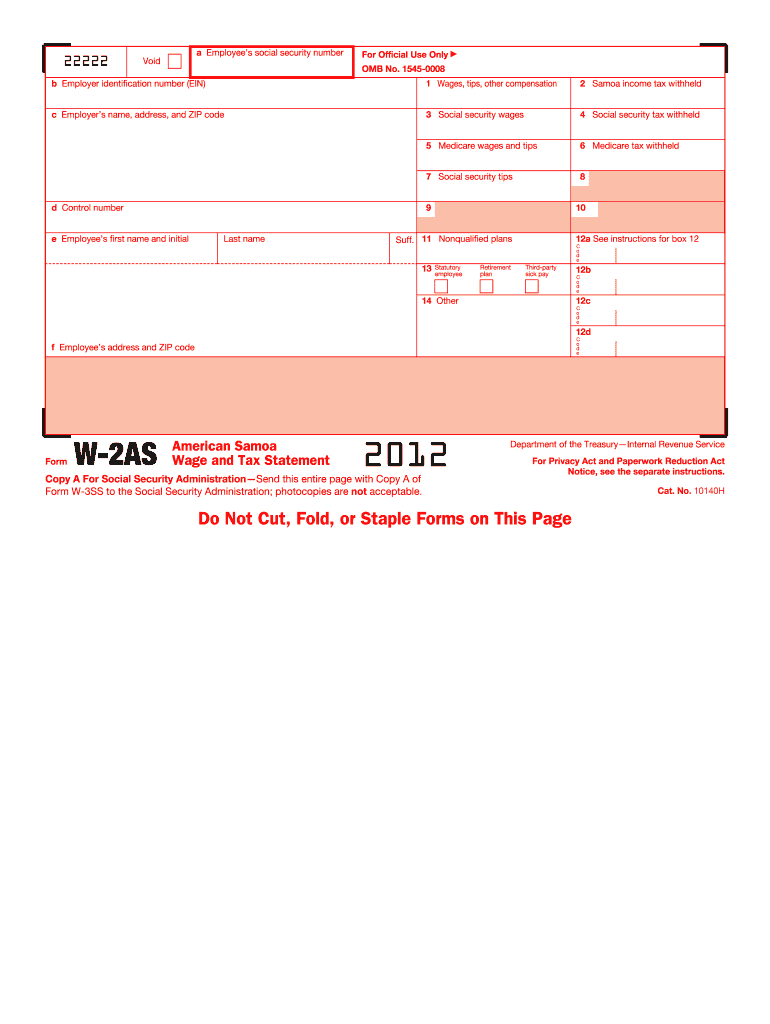
Da 31 Form 2012


What is the Da 31 Form
The Da 31 Form, officially known as the Department of the Army Form 31, is a crucial document used by military personnel in the United States. This form is primarily utilized for requesting leave or permission to be absent from duty. It serves as a formal request that outlines the details of the leave, including dates and reasons for absence. Understanding the purpose and function of the Da 31 Form is essential for service members to ensure compliance with military regulations and procedures.
How to use the Da 31 Form
Using the Da 31 Form involves several key steps to ensure that the request is properly submitted and approved. First, service members must accurately fill out all required sections of the form, including personal information, leave dates, and the purpose of the leave. After completing the form, it should be submitted to the appropriate authority within the unit, typically the immediate supervisor or commanding officer. It is important to follow any specific guidelines provided by the unit regarding submission timelines and additional documentation that may be required.
Steps to complete the Da 31 Form
Completing the Da 31 Form requires careful attention to detail. Here are the steps to follow:
- Begin by entering your personal information, including your name, rank, and unit.
- Specify the type of leave you are requesting, such as ordinary leave or emergency leave.
- Clearly indicate the start and end dates of your requested leave.
- Provide a detailed reason for your leave request, ensuring it aligns with military policies.
- Obtain the necessary signatures from your supervisor and any other required officials.
- Submit the completed form according to your unit's procedures.
Legal use of the Da 31 Form
The Da 31 Form is legally binding within the context of military regulations. It is essential for service members to understand that submitting this form constitutes a formal request for leave, which must be honored by the chain of command if approved. Failure to comply with the regulations surrounding the use of the Da 31 Form can result in disciplinary action. Therefore, it is crucial to follow all guidelines and ensure that the form is filled out accurately and submitted in a timely manner.
Key elements of the Da 31 Form
Several key elements must be included on the Da 31 Form to ensure its validity. These elements include:
- Personal Information: Full name, rank, and unit of the service member.
- Leave Dates: Clearly specified start and end dates for the requested leave.
- Leave Type: Indication of whether the leave is ordinary, emergency, or another type.
- Reason for Leave: A detailed explanation that complies with military regulations.
- Signatures: Required approvals from the immediate supervisor and other necessary officials.
How to obtain the Da 31 Form
Service members can obtain the Da 31 Form through multiple channels. The form is typically available at military installations, including personnel offices and administrative sections. Additionally, the form can often be accessed online through official military websites or resources. It is advisable to ensure that the most current version of the form is being used, as updates may occur that affect its content or submission process.
Quick guide on how to complete da 31 2012 form
Complete Da 31 Form effortlessly on any device
Digital document management has gained traction among organizations and individuals alike. It offers an ideal environmentally friendly substitute to conventional printed and signed paperwork, as you can easily access the appropriate form and securely keep it online. airSlate SignNow provides you with all the tools required to create, edit, and electronically sign your documents promptly without delays. Manage Da 31 Form on any device with airSlate SignNow Android or iOS applications and streamline any document-based procedure today.
The simplest way to modify and electronically sign Da 31 Form without hassle
- Locate Da 31 Form and click on Get Form to begin.
- Use the tools we offer to finalize your document.
- Emphasize pertinent sections of the documents or redact sensitive information with tools that airSlate SignNow provides specifically for that purpose.
- Create your signature with the Sign tool, which takes mere seconds and carries the same legal validity as a traditional wet ink signature.
- Review all the details and click on the Done button to save your changes.
- Select how you want to send your form, via email, SMS, or invitation link, or download it to your computer.
Forget about lost or misplaced files, tedious form searches, or errors that require printing new document copies. airSlate SignNow addresses all your document management needs in several clicks from any device you prefer. Modify and electronically sign Da 31 Form and ensure excellent communication at every stage of your form preparation process with airSlate SignNow.
Create this form in 5 minutes or less
Find and fill out the correct da 31 2012 form
Create this form in 5 minutes!
How to create an eSignature for the da 31 2012 form
How to create an eSignature for a PDF in the online mode
How to create an eSignature for a PDF in Chrome
The best way to create an eSignature for putting it on PDFs in Gmail
How to create an electronic signature from your smart phone
How to generate an eSignature for a PDF on iOS devices
How to create an electronic signature for a PDF file on Android OS
People also ask
-
What is a Da 31 Form and why is it important?
The Da 31 Form is a crucial document for military personnel, used to request leave or pass. Understanding how to properly fill out and submit the Da 31 Form is essential for ensuring that time away from duty is authorized and documented correctly.
-
How can airSlate SignNow help with the Da 31 Form?
airSlate SignNow provides an efficient platform to electronically sign and send the Da 31 Form, making the entire process faster and more convenient. With our user-friendly interface, you can manage all aspects of form preparation and submission without unnecessary delays.
-
Is there a cost associated with using airSlate SignNow for the Da 31 Form?
Yes, airSlate SignNow offers several pricing plans that cater to different business needs, including options for individuals and teams. Our plans provide access to all features necessary for efficiently managing your Da 31 Form, ensuring you get value for your investment.
-
What features does airSlate SignNow offer for the Da 31 Form?
airSlate SignNow includes features such as electronic signatures, form templates, secure storage, and real-time tracking for the Da 31 Form. These features streamline the process, ensuring that you can easily prepare and submit your requests without hassles.
-
Can the Da 31 Form be integrated with other software using airSlate SignNow?
Yes, airSlate SignNow integrates seamlessly with various software applications, allowing you to incorporate the Da 31 Form into your existing workflows. This integration enhances productivity by allowing you to work within familiar platforms while still managing your document needs.
-
What benefits does airSlate SignNow provide for managing the Da 31 Form?
Using airSlate SignNow for the Da 31 Form offers numerous benefits, including increased speed, reduced paperwork, and improved accuracy. With the ability to eSign and track forms digitally, you will find that managing your leave requests becomes much more efficient.
-
How secure is the information on the Da 31 Form with airSlate SignNow?
Security is a top priority at airSlate SignNow. All data associated with your Da 31 Form is encrypted and stored securely, ensuring that sensitive information is protected against unauthorized access.
Get more for Da 31 Form
Find out other Da 31 Form
- Sign Illinois Doctors Affidavit Of Heirship Secure
- Sign Maryland Doctors Quitclaim Deed Later
- How Can I Sign Maryland Doctors Quitclaim Deed
- Can I Sign Missouri Doctors Last Will And Testament
- Sign New Mexico Doctors Living Will Free
- Sign New York Doctors Executive Summary Template Mobile
- Sign New York Doctors Residential Lease Agreement Safe
- Sign New York Doctors Executive Summary Template Fast
- How Can I Sign New York Doctors Residential Lease Agreement
- Sign New York Doctors Purchase Order Template Online
- Can I Sign Oklahoma Doctors LLC Operating Agreement
- Sign South Dakota Doctors LLC Operating Agreement Safe
- Sign Texas Doctors Moving Checklist Now
- Sign Texas Doctors Residential Lease Agreement Fast
- Sign Texas Doctors Emergency Contact Form Free
- Sign Utah Doctors Lease Agreement Form Mobile
- Sign Virginia Doctors Contract Safe
- Sign West Virginia Doctors Rental Lease Agreement Free
- Sign Alabama Education Quitclaim Deed Online
- Sign Georgia Education Business Plan Template Now