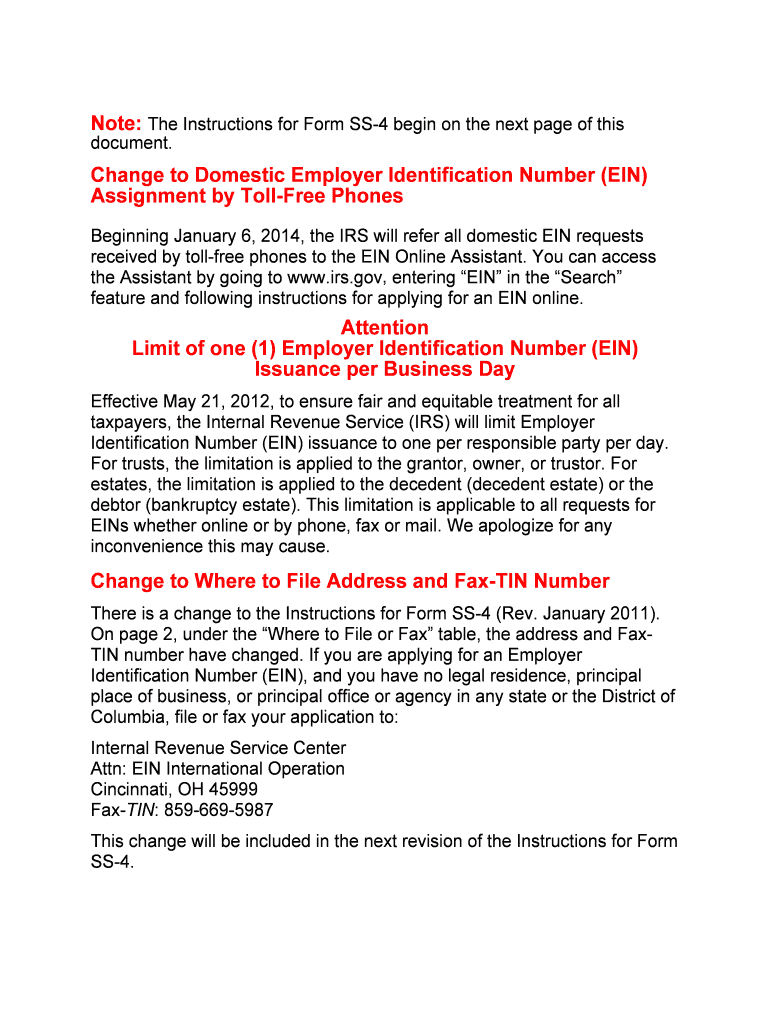
Instructions for Form SS 4 Application for Employer Identification Irs 2011


What is the Instructions For Form SS-4 Application For Employer Identification IRS
The Instructions for Form SS-4 Application for Employer Identification Number (EIN) provide essential guidance for businesses and individuals seeking to obtain an EIN from the IRS. This form is crucial for various entities, including sole proprietors, partnerships, corporations, and non-profit organizations, as it serves as a unique identifier for tax purposes. Understanding the specific requirements and processes outlined in these instructions is vital for ensuring compliance with IRS regulations.
Steps to Complete the Instructions For Form SS-4 Application For Employer Identification IRS
Completing the Instructions for Form SS-4 involves several key steps:
- Gather necessary information, such as the legal name of the entity, address, and the responsible party's details.
- Determine the appropriate entity type, as this affects the information required on the form.
- Fill out the form accurately, ensuring all sections are completed as per the instructions provided.
- Review the completed form for any errors or omissions before submission.
- Submit the form through the chosen method, which can be online, by mail, or in person.
Legal Use of the Instructions For Form SS-4 Application For Employer Identification IRS
The legal use of the Instructions for Form SS-4 is critical for ensuring that the application for an EIN is valid and recognized by the IRS. Following the guidelines ensures that the information provided is accurate and complete, reducing the likelihood of delays or rejections. Additionally, compliance with the instructions helps protect the applicant from potential legal issues related to tax identification and reporting.
Required Documents for the Instructions For Form SS-4 Application For Employer Identification IRS
When completing the Instructions for Form SS-4, certain documents may be required to support the application. These can include:
- Proof of the entity's legal structure, such as articles of incorporation or partnership agreements.
- Identification for the responsible party, typically a Social Security number or Individual Taxpayer Identification Number (ITIN).
- Any relevant state or local business licenses that may be necessary for operation.
Filing Deadlines / Important Dates for the Instructions For Form SS-4 Application For Employer Identification IRS
While there is no specific deadline for submitting Form SS-4, it is advisable to complete the application as soon as the business is established or when an EIN is needed. Timely submission is crucial for ensuring compliance with tax obligations and avoiding any potential penalties. Additionally, businesses should be aware of any specific state requirements that may have their own deadlines.
Form Submission Methods for the Instructions For Form SS-4 Application For Employer Identification IRS
The Instructions for Form SS-4 outline several methods for submitting the application. These include:
- Online: Completing and submitting the form through the IRS website is the fastest method, providing immediate confirmation.
- By Mail: Applicants can print the completed form and mail it to the appropriate IRS address, which may vary based on the entity's location.
- In Person: Some applicants may choose to submit the form in person at a local IRS office, though this option may require an appointment.
Quick guide on how to complete instructions for form ss 4 application for employer identification irs
Complete Instructions For Form SS 4 Application For Employer Identification Irs seamlessly on any device
Online document management has become increasingly popular among businesses and individuals. It offers an ideal eco-friendly alternative to traditional printed and signed documents, allowing you to access the necessary form and securely store it online. airSlate SignNow provides you with all the tools you need to create, modify, and eSign your documents quickly without any delays. Manage Instructions For Form SS 4 Application For Employer Identification Irs on any platform with airSlate SignNow's Android or iOS applications and enhance any document-based process today.
How to edit and eSign Instructions For Form SS 4 Application For Employer Identification Irs effortlessly
- Locate Instructions For Form SS 4 Application For Employer Identification Irs and click on Get Form to begin.
- Utilize the tools we offer to complete your form.
- Emphasize important sections of your documents or redact sensitive information with tools provided specifically for that purpose by airSlate SignNow.
- Create your signature using the Sign tool, which takes mere seconds and carries the same legal validity as a traditional handwritten signature.
- Review the information and click on the Done button to save your modifications.
- Select your preferred method of sending your form, whether by email, SMS, invitation link, or download it to your computer.
Say goodbye to lost or misplaced documents, tedious form searching, and mistakes that necessitate printing new copies. airSlate SignNow meets your document management needs in just a few clicks from your chosen device. Edit and eSign Instructions For Form SS 4 Application For Employer Identification Irs and ensure exceptional communication at every stage of the form preparation process with airSlate SignNow.
Create this form in 5 minutes or less
Find and fill out the correct instructions for form ss 4 application for employer identification irs
Create this form in 5 minutes!
How to create an eSignature for the instructions for form ss 4 application for employer identification irs
How to generate an electronic signature for a PDF file in the online mode
How to generate an electronic signature for a PDF file in Chrome
The way to create an electronic signature for putting it on PDFs in Gmail
How to generate an electronic signature right from your smartphone
How to make an eSignature for a PDF file on iOS devices
How to generate an electronic signature for a PDF on Android
People also ask
-
What are the basic 'Instructions For Form SS 4 Application For Employer Identification Irs'?
The 'Instructions For Form SS 4 Application For Employer Identification Irs' provide detailed guidelines on how to complete the application for obtaining an Employer Identification Number (EIN). These instructions cover important sections of the form, eligibility requirements, and submission methods, ensuring you avoid common mistakes.
-
How can airSlate SignNow assist with the 'Instructions For Form SS 4 Application For Employer Identification Irs'?
airSlate SignNow simplifies the process of filling out the 'Instructions For Form SS 4 Application For Employer Identification Irs' by providing templates and eSigning capabilities. Our platform ensures that you can complete and share your application securely and efficiently, reducing the time and effort involved in document preparation.
-
Is there a cost associated with using airSlate SignNow for the 'Instructions For Form SS 4 Application For Employer Identification Irs'?
Yes, airSlate SignNow offers competitive pricing plans tailored to different business needs when utilizing the 'Instructions For Form SS 4 Application For Employer Identification Irs'. We provide value through easy document management and eSigning features, ensuring you can access all the necessary tools at an affordable price.
-
Can I integrate airSlate SignNow with other software for handling the 'Instructions For Form SS 4 Application For Employer Identification Irs'?
Absolutely! airSlate SignNow offers seamless integrations with various software solutions, making it easy to manage your 'Instructions For Form SS 4 Application For Employer Identification Irs'. Whether you're using accounting software or CRM tools, our integration capabilities provide a streamlined workflow to enhance your document processes.
-
What are the benefits of using airSlate SignNow for document signing related to the 'Instructions For Form SS 4 Application For Employer Identification Irs'?
Using airSlate SignNow for document signing related to the 'Instructions For Form SS 4 Application For Employer Identification Irs' offers numerous benefits. You will enjoy a secure and legally binding eSignature solution, quick turnaround times, and the ability to track your documents, enhancing the overall efficiency of your application process.
-
Are there any specific features in airSlate SignNow that assist with forms like the 'Instructions For Form SS 4 Application For Employer Identification Irs'?
Yes, airSlate SignNow provides features such as customizable templates, real-time collaboration, and an intuitive user interface specifically designed to aid in completing forms like the 'Instructions For Form SS 4 Application For Employer Identification Irs'. Our platform ensures you have the support you need for successful document management.
-
How does airSlate SignNow ensure the security of my documents when following the 'Instructions For Form SS 4 Application For Employer Identification Irs'?
airSlate SignNow employs advanced security measures to protect your documents while you follow the 'Instructions For Form SS 4 Application For Employer Identification Irs'. With encryption, secure storage, and compliance with industry standards, your sensitive information remains safe throughout the signing process.
Get more for Instructions For Form SS 4 Application For Employer Identification Irs
Find out other Instructions For Form SS 4 Application For Employer Identification Irs
- How Do I eSignature Alaska Life Sciences Presentation
- Help Me With eSignature Iowa Life Sciences Presentation
- How Can I eSignature Michigan Life Sciences Word
- Can I eSignature New Jersey Life Sciences Presentation
- How Can I eSignature Louisiana Non-Profit PDF
- Can I eSignature Alaska Orthodontists PDF
- How Do I eSignature New York Non-Profit Form
- How To eSignature Iowa Orthodontists Presentation
- Can I eSignature South Dakota Lawers Document
- Can I eSignature Oklahoma Orthodontists Document
- Can I eSignature Oklahoma Orthodontists Word
- How Can I eSignature Wisconsin Orthodontists Word
- How Do I eSignature Arizona Real Estate PDF
- How To eSignature Arkansas Real Estate Document
- How Do I eSignature Oregon Plumbing PPT
- How Do I eSignature Connecticut Real Estate Presentation
- Can I eSignature Arizona Sports PPT
- How Can I eSignature Wisconsin Plumbing Document
- Can I eSignature Massachusetts Real Estate PDF
- How Can I eSignature New Jersey Police Document