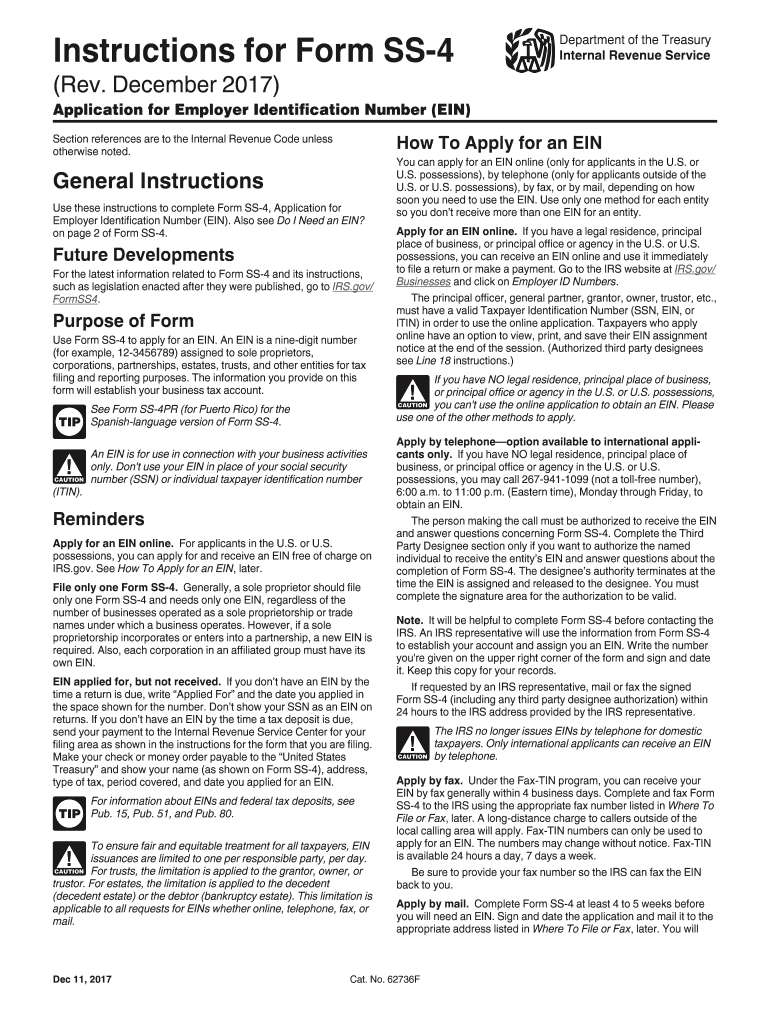
Instructions Ss 4 Form 2017


What is the Instructions SS-4 Form
The Instructions SS-4 Form is a crucial document used in the United States for applying for an Employer Identification Number (EIN). This form is essential for businesses, including sole proprietorships, partnerships, corporations, and non-profit organizations, as it helps them establish their identity for tax purposes. Completing the SS-4 form accurately is vital for ensuring compliance with IRS requirements and for facilitating various business operations, such as hiring employees or opening a business bank account.
How to Use the Instructions SS-4 Form
Using the Instructions SS-4 Form involves several steps to ensure that the application for an EIN is completed correctly. First, gather all necessary information, including details about the business structure, ownership, and purpose. Next, fill out the form with accurate data, following the specific instructions provided for each section. It is important to review the completed form for any errors before submission. Once finalized, the form can be submitted online, by mail, or by fax, depending on the chosen method of application.
Steps to Complete the Instructions SS-4 Form
Completing the Instructions SS-4 Form requires careful attention to detail. Here are the steps to follow:
- Gather essential business information, including the legal name, address, and type of entity.
- Determine the reason for applying for an EIN, such as starting a new business or hiring employees.
- Fill out the form, ensuring that each section is completed according to the instructions provided.
- Review the form for accuracy, checking for any missing or incorrect information.
- Submit the form through the preferred method: online, by mail, or by fax.
Legal Use of the Instructions SS-4 Form
The Instructions SS-4 Form is legally recognized as the official application for obtaining an Employer Identification Number from the IRS. It is important to ensure that the form is filled out accurately and submitted in compliance with IRS guidelines. Failing to do so may lead to delays in processing or potential legal issues regarding business operations. The EIN obtained through this form is essential for tax reporting and compliance with federal regulations.
Required Documents
When completing the Instructions SS-4 Form, certain documents may be required to support the application. These may include:
- Business formation documents, such as articles of incorporation or partnership agreements.
- Identification for the responsible party, which may include a Social Security Number (SSN) or Individual Taxpayer Identification Number (ITIN).
- Any relevant licenses or permits required for the specific business type.
Form Submission Methods
The Instructions SS-4 Form can be submitted through various methods, allowing flexibility for applicants. The available submission methods include:
- Online: The fastest method, allowing for immediate processing of the EIN application.
- By Mail: Applicants can send a completed form to the appropriate IRS address for processing.
- By Fax: For those who prefer not to submit online, faxing the form is another option.
Quick guide on how to complete ss 4 instructions 2017 2019 form
Complete Instructions Ss 4 Form seamlessly on any device
Online document management has become increasingly popular among businesses and individuals. It offers an excellent eco-friendly substitute for conventional printed and signed documents, allowing you to locate the right form and securely store it online. airSlate SignNow provides all the tools necessary to create, modify, and eSign your documents quickly without delays. Manage Instructions Ss 4 Form on any platform using airSlate SignNow's Android or iOS applications and enhance any document-driven process today.
How to modify and eSign Instructions Ss 4 Form effortlessly
- Locate Instructions Ss 4 Form and click on Get Form to begin.
- Utilize the tools we offer to fill out your form.
- Highlight important sections of the documents or redact sensitive information using tools specifically provided by airSlate SignNow for that purpose.
- Create your signature with the Sign tool, which takes only seconds and holds the same legal validity as a conventional wet ink signature.
- Review the information and click on the Done button to save your modifications.
- Choose how you would like to submit your form, via email, text message (SMS), invitation link, or download it to your computer.
Say goodbye to lost or misplaced documents, tedious form searches, or mistakes that require printing new copies. airSlate SignNow fulfills your document management needs in just a few clicks from any device. Edit and eSign Instructions Ss 4 Form and ensure excellent communication at every stage of your form preparation process with airSlate SignNow.
Create this form in 5 minutes or less
Find and fill out the correct ss 4 instructions 2017 2019 form
Create this form in 5 minutes!
How to create an eSignature for the ss 4 instructions 2017 2019 form
How to create an eSignature for your Ss 4 Instructions 2017 2019 Form online
How to generate an electronic signature for your Ss 4 Instructions 2017 2019 Form in Google Chrome
How to generate an electronic signature for putting it on the Ss 4 Instructions 2017 2019 Form in Gmail
How to generate an eSignature for the Ss 4 Instructions 2017 2019 Form right from your mobile device
How to create an electronic signature for the Ss 4 Instructions 2017 2019 Form on iOS
How to create an electronic signature for the Ss 4 Instructions 2017 2019 Form on Android devices
People also ask
-
What is the printable form ss 4 and why is it important?
The printable form ss 4 is essential for businesses and individuals applying for an Employer Identification Number (EIN) from the IRS. This form captures vital information about your business and is required for tax purposes. Understanding its importance can streamline your application process and ensure compliance.
-
How can airSlate SignNow help with filling out the printable form ss 4?
airSlate SignNow simplifies the process of completing the printable form ss 4 by allowing users to fill out and sign documents electronically. With our intuitive interface, you can easily add required information and eSign the form, making it fast and efficient. This ensures that your application is accurate and submitted on time.
-
Is there a cost associated with using airSlate SignNow for the printable form ss 4?
Yes, airSlate SignNow offers various pricing plans tailored to meet different business needs. While there is a cost associated with our services, the value of time saved and ease of use often outweighs the expense. Each plan is designed to be cost-effective for businesses looking to streamline their documentation process.
-
Are there any features specifically designed for the printable form ss 4?
Absolutely! airSlate SignNow provides features like customizable templates, real-time collaboration, and document tracking that enhance the usage of the printable form ss 4. These features not only speed up the signing process but also ensure you have complete control and visibility over your documents.
-
Can I integrate airSlate SignNow with other software for the printable form ss 4?
Yes, airSlate SignNow offers seamless integrations with various software tools commonly used for business operations, including accounting and HR software. This allows you to manage your printable form ss 4 alongside other essential documents and systems. Integrating our solution can improve workflow efficiency and reduce errors.
-
What are the benefits of using airSlate SignNow for submitting the printable form ss 4?
Using airSlate SignNow for submitting the printable form ss 4 provides numerous benefits, such as reducing paperwork, enhancing security, and expediting the submission process. Our platform ensures that your information is safely encrypted and that you have an easy-to-navigate experience. This simplifies what can be a complex process.
-
How secure is the process of sending the printable form ss 4 through airSlate SignNow?
The security of your documents is a top priority at airSlate SignNow. We use industry-standard encryption and authentication measures to protect the printable form ss 4 and any other sensitive information you send. You can trust that your data is safe while using our platform.
Get more for Instructions Ss 4 Form
- Mutualofomahacomeoi form
- Account trane form
- Instructor certification nonviolent crisis intervention training cpi form
- Certificate of non foreign status pdf form
- Canada visa application form 2002
- Wv social studies fair form
- Roosevelt wilson washington irving kelly miller and rcb alumni friends foundation form
- 2005 mid atlantic 500000 august 21 26 entry fee 6000 per boat to enter the mid atlantic 500000 contact bob glover at 609 884 form
Find out other Instructions Ss 4 Form
- eSignature Virginia Car Dealer Cease And Desist Letter Online
- eSignature Virginia Car Dealer Lease Termination Letter Easy
- eSignature Alabama Construction NDA Easy
- How To eSignature Wisconsin Car Dealer Quitclaim Deed
- eSignature California Construction Contract Secure
- eSignature Tennessee Business Operations Moving Checklist Easy
- eSignature Georgia Construction Residential Lease Agreement Easy
- eSignature Kentucky Construction Letter Of Intent Free
- eSignature Kentucky Construction Cease And Desist Letter Easy
- eSignature Business Operations Document Washington Now
- How To eSignature Maine Construction Confidentiality Agreement
- eSignature Maine Construction Quitclaim Deed Secure
- eSignature Louisiana Construction Affidavit Of Heirship Simple
- eSignature Minnesota Construction Last Will And Testament Online
- eSignature Minnesota Construction Last Will And Testament Easy
- How Do I eSignature Montana Construction Claim
- eSignature Construction PPT New Jersey Later
- How Do I eSignature North Carolina Construction LLC Operating Agreement
- eSignature Arkansas Doctors LLC Operating Agreement Later
- eSignature Tennessee Construction Contract Safe