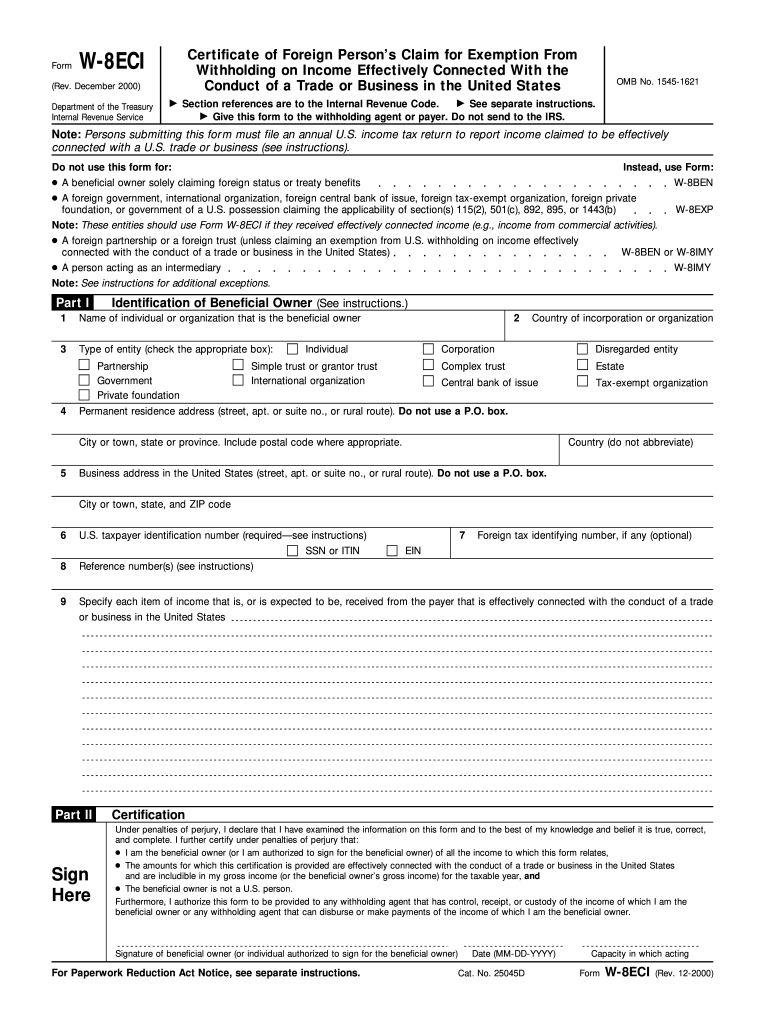
W 8eci Fillable Form 2000


What is the W-8ECI Fillable Form
The W-8ECI Fillable Form is a tax document used by foreign individuals and entities to certify that income received from U.S. sources is effectively connected with a trade or business in the United States. This form is essential for foreign persons to claim a reduction or exemption from U.S. withholding tax on income that is effectively connected with a U.S. trade or business. By submitting this form, individuals and entities can ensure compliance with U.S. tax regulations while minimizing their tax liabilities.
How to use the W-8ECI Fillable Form
Using the W-8ECI Fillable Form involves several steps to ensure accurate completion and submission. First, obtain the form from the IRS website or a trusted source. Next, fill in the required information, including your name, country of citizenship, and the type of income you are reporting. Ensure that all details are accurate to avoid delays in processing. After completing the form, it must be signed and dated before submission. Keep a copy for your records, as it may be required for future reference.
Steps to complete the W-8ECI Fillable Form
Completing the W-8ECI Fillable Form requires careful attention to detail. Follow these steps:
- Download the W-8ECI Fillable Form from a reliable source.
- Provide your full name and address, ensuring that the information matches your official documents.
- Indicate your country of citizenship and the type of income you are receiving.
- Include your taxpayer identification number (if applicable) and any other required identification.
- Sign and date the form to validate your submission.
- Submit the completed form to the withholding agent or payor, retaining a copy for your records.
Legal use of the W-8ECI Fillable Form
The W-8ECI Fillable Form is legally binding when completed correctly and submitted to the appropriate parties. It serves to establish that the income is effectively connected with a U.S. trade or business, which can significantly impact tax obligations. Compliance with IRS regulations is crucial to avoid penalties or issues with tax authorities. Ensure that the form is updated as needed, especially if there are changes in your status or the type of income received.
Filing Deadlines / Important Dates
Filing deadlines for the W-8ECI Fillable Form depend on the nature of the income and the relationship with the withholding agent. Generally, it should be submitted before the payment is made to ensure that the correct amount of tax is withheld. It is advisable to check with the IRS or a tax professional for specific deadlines related to your situation, as timely submission can prevent unnecessary withholding and potential tax liabilities.
Who Issues the Form
The W-8ECI Fillable Form is issued by the Internal Revenue Service (IRS) in the United States. It is specifically designed for foreign individuals and entities to report income that is effectively connected with a U.S. trade or business. The IRS provides guidelines and resources to assist in the proper completion and submission of this form, ensuring compliance with U.S. tax laws.
Quick guide on how to complete w 8eci fillable form 2000
Effortlessly Prepare W 8eci Fillable Form on Any Device
Digital document management has become increasingly favored by businesses and individuals alike. It serves as a perfect environmentally friendly substitute for traditional printed and signed documents, allowing you to obtain the necessary form and securely store it online. airSlate SignNow equips you with all the tools necessary to generate, modify, and eSign your documents quickly and without holdups. Handle W 8eci Fillable Form on any device using airSlate SignNow's Android or iOS applications and enhance any document-related process today.
The easiest method to modify and eSign W 8eci Fillable Form effortlessly
- Find W 8eci Fillable Form and click on Get Form to begin.
- Utilize the tools we offer to complete your document.
- Emphasize pertinent sections of your documents or obscure sensitive data with tools that airSlate SignNow offers specifically for that purpose.
- Generate your signature with the Sign tool, which takes only seconds and holds the same legal validity as a conventional handwritten signature.
- Review all information and click on the Done button to save your changes.
- Choose how you want to send your form, whether by email, text message (SMS), or an invitation link, or download it to your computer.
Eliminate concerns about missing or lost files, tedious document searches, or errors that necessitate printing new document copies. airSlate SignNow meets your document management needs in just a few clicks from a device of your choice. Alter and eSign W 8eci Fillable Form while ensuring excellent communication at any stage of your form preparation process with airSlate SignNow.
Create this form in 5 minutes or less
Find and fill out the correct w 8eci fillable form 2000
Create this form in 5 minutes!
How to create an eSignature for the w 8eci fillable form 2000
The best way to create an electronic signature for your PDF document in the online mode
The best way to create an electronic signature for your PDF document in Chrome
How to make an electronic signature for putting it on PDFs in Gmail
The way to generate an electronic signature right from your mobile device
The way to create an electronic signature for a PDF document on iOS devices
The way to generate an electronic signature for a PDF on Android devices
People also ask
-
What is the W 8eci Fillable Form and why do I need it?
The W 8eci Fillable Form is a document used by foreign individuals and entities to signNow their foreign status and claim a reduced withholding rate on income received from U.S. sources. Utilizing this form ensures that you comply with IRS regulations, thus avoiding unnecessary tax withholdings.
-
How can I fill out the W 8eci Fillable Form using airSlate SignNow?
Filling out the W 8eci Fillable Form with airSlate SignNow is straightforward. Our platform provides an easy-to-use editor that allows you to fill in the required information directly in the document, ensuring it is completed accurately and efficiently.
-
Is the W 8eci Fillable Form free to use on airSlate SignNow?
While airSlate SignNow offers a free trial, the use of the W 8eci Fillable Form may depend on the chosen subscription plan. To enjoy the full range of features, including advanced functionalities, consider reviewing our pricing options on the website.
-
Can I save and edit the W 8eci Fillable Form on airSlate SignNow?
Yes, airSlate SignNow allows you to save and edit the W 8eci Fillable Form at your convenience. You can revisit your document to make necessary changes or updates any time before finalizing and sending it for signature.
-
What are the benefits of using airSlate SignNow for the W 8eci Fillable Form?
Using airSlate SignNow for the W 8eci Fillable Form comes with several benefits, including ease of use, secure storage, and the ability to track document status in real-time. This streamlined process enhances efficiency and ensures timely submission to the IRS.
-
Does airSlate SignNow offer integrations for the W 8eci Fillable Form?
Yes, airSlate SignNow provides seamless integrations with various applications and tools, making it easier to manage your W 8eci Fillable Form alongside your other essential business processes. These integrations improve workflow and enhance productivity.
-
How do I ensure the W 8eci Fillable Form is legally valid when using airSlate SignNow?
To ensure the W 8eci Fillable Form is legally valid, airSlate SignNow employs advanced encryption and compliance measures that adhere to legal standards. After completing the form, you can easily obtain electronic signatures that are recognized legally.
Get more for W 8eci Fillable Form
- Quitclaim deed grantor form
- Deed husband wife florida form
- Florida quitclaim deed 497302879 form
- Florida special warranty form
- Deed husband wife florida 497302881 form
- Deed from trust form
- Quitclaim deed by two individuals to corporation florida form
- Warranty deed from two individuals to corporation florida form
Find out other W 8eci Fillable Form
- Can I Sign North Carolina Orthodontists Presentation
- How Do I Sign Rhode Island Real Estate Form
- Can I Sign Vermont Real Estate Document
- How To Sign Wyoming Orthodontists Document
- Help Me With Sign Alabama Courts Form
- Help Me With Sign Virginia Police PPT
- How To Sign Colorado Courts Document
- Can I eSign Alabama Banking PPT
- How Can I eSign California Banking PDF
- How To eSign Hawaii Banking PDF
- How Can I eSign Hawaii Banking Document
- How Do I eSign Hawaii Banking Document
- How Do I eSign Hawaii Banking Document
- Help Me With eSign Hawaii Banking Document
- How To eSign Hawaii Banking Document
- Can I eSign Hawaii Banking Presentation
- Can I Sign Iowa Courts Form
- Help Me With eSign Montana Banking Form
- Can I Sign Kentucky Courts Document
- How To eSign New York Banking Word