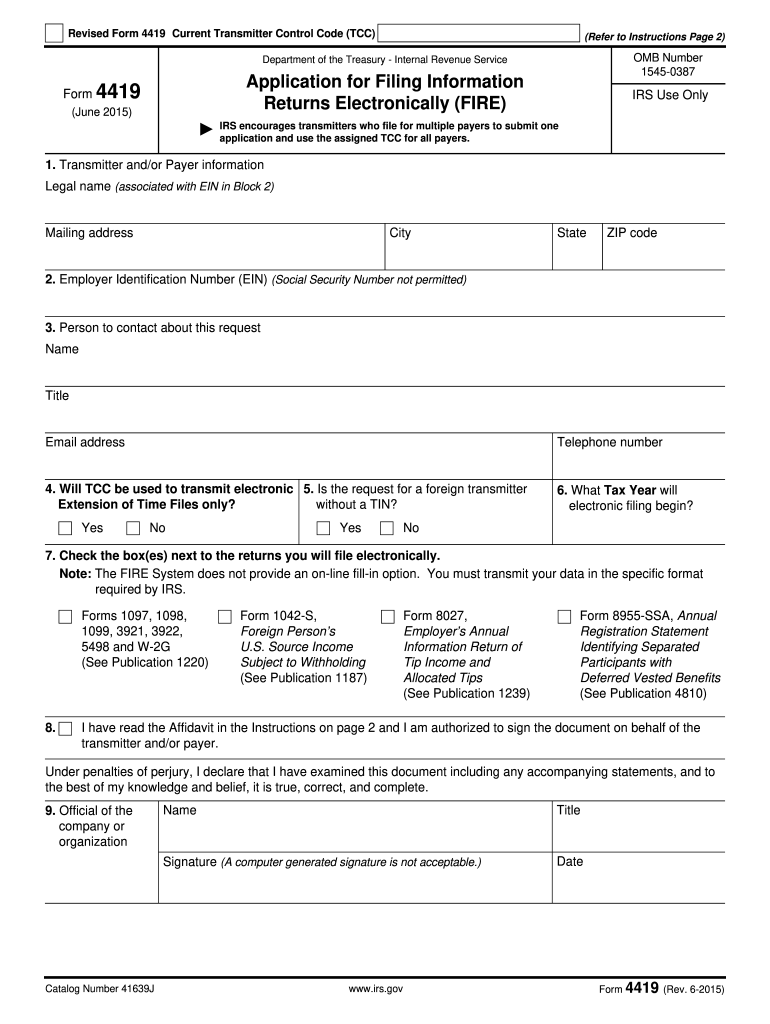
Form 4419 2015


What is the Form 4419
The Form 4419 is a crucial document used by businesses and individuals to apply for authorization to file Forms 1099 electronically with the Internal Revenue Service (IRS). This form is essential for those who wish to streamline their tax reporting process by submitting these forms electronically rather than through traditional paper methods. By obtaining approval through Form 4419, filers can ensure compliance with IRS regulations while benefiting from the efficiency of electronic submissions.
How to use the Form 4419
Using Form 4419 involves a straightforward process. First, ensure that you have all necessary information on hand, including your name, address, and taxpayer identification number. Next, fill out the form accurately, providing details about the types of information returns you plan to file electronically. After completing the form, submit it to the IRS. Upon approval, you will receive a confirmation that allows you to file your Forms 1099 electronically. This process not only simplifies your tax reporting but also helps in maintaining accurate records.
Steps to complete the Form 4419
Completing Form 4419 involves several key steps:
- Gather your personal and business information, including your taxpayer identification number.
- Fill out the form, ensuring that all sections are completed accurately.
- Indicate the types of information returns you intend to file electronically.
- Review the form for any errors or omissions.
- Submit the completed form to the IRS, either electronically or by mail.
Following these steps carefully will help ensure that your application is processed smoothly and efficiently.
Legal use of the Form 4419
Form 4419 is legally recognized as the official application for electronic filing of information returns with the IRS. Compliance with IRS guidelines is essential for the legal use of this form. By submitting Form 4419, filers are affirming their commitment to adhere to federal tax laws, which can help avoid potential penalties associated with incorrect or late filings. Ensuring that the form is filled out correctly and submitted on time is crucial for maintaining compliance.
Filing Deadlines / Important Dates
Understanding the filing deadlines associated with Form 4419 is vital for timely submissions. Typically, Form 4419 should be submitted at least 45 days before the due date of the information returns you plan to file electronically. Keeping track of these deadlines helps ensure that your application is processed in time, allowing you to meet your tax obligations without delay. Be sure to check the IRS website for specific dates each tax year, as they may vary.
Form Submission Methods (Online / Mail / In-Person)
Form 4419 can be submitted through various methods, providing flexibility for filers. The primary submission methods include:
- Online: Submit the form electronically through the IRS e-Services portal, which is the fastest method.
- By Mail: Print and send the completed form to the appropriate IRS address, ensuring it is postmarked by the submission deadline.
- In-Person: While less common, you may also deliver the form directly to an IRS office.
Selecting the appropriate submission method can help streamline your filing process and ensure timely approval.
Quick guide on how to complete form 4419 2015
Effortlessly Prepare Form 4419 on Any Device
Managing documents online has become increasingly popular among businesses and individuals. It offers an ideal eco-friendly alternative to conventional printed and signed paperwork, allowing you to easily locate the necessary form and securely store it online. airSlate SignNow equips you with all the resources needed to create, edit, and electronically sign your documents swiftly and without hassle. Handle Form 4419 on any platform with airSlate SignNow's Android or iOS applications and enhance any document-driven workflow today.
The Easiest Way to Edit and eSign Form 4419 with Ease
- Obtain Form 4419 and click on Get Form to begin.
- Utilize the tools provided to complete your form.
- Highlight important sections of the documents or obscure sensitive information with tools specifically designed for that purpose by airSlate SignNow.
- Create your signature using the Sign tool, which takes just seconds and holds the same legal validity as a conventional handwritten signature.
- Review all the details and click on the Done button to save your changes.
- Choose how you wish to send your form, whether by email, text message (SMS), invite link, or download it to your computer.
Eliminate concerns about lost or misplaced documents, tedious form searches, or mistakes that necessitate printing new copies. airSlate SignNow meets all your document management needs in just a few clicks from any device you prefer. Edit and eSign Form 4419 to ensure exceptional communication at any stage of your document preparation process with airSlate SignNow.
Create this form in 5 minutes or less
Find and fill out the correct form 4419 2015
Create this form in 5 minutes!
How to create an eSignature for the form 4419 2015
The way to create an eSignature for your PDF file online
The way to create an eSignature for your PDF file in Google Chrome
The best way to make an eSignature for signing PDFs in Gmail
The best way to create an eSignature right from your mobile device
The best way to generate an electronic signature for a PDF file on iOS
The best way to create an eSignature for a PDF on Android devices
People also ask
-
What is Form 4419 and why is it needed?
Form 4419 is a request form required by the IRS to authorize the filing of tax forms electronically. Completing Form 4419 ensures that your business can use eSignature solutions for tax documents, simplifying the submission process and speeding up approvals.
-
How does airSlate SignNow help with Form 4419 submissions?
airSlate SignNow provides a streamlined platform that allows users to fill out and submit Form 4419 electronically. This minimizes errors, reduces submission time, and helps businesses stay compliant with IRS regulations regarding electronic filing.
-
Is there a cost associated with using airSlate SignNow for Form 4419?
Yes, airSlate SignNow offers various pricing plans to suit different business needs. Our plans are cost-effective and provide access to essential features for eSigning documents, including Form 4419, without breaking the bank.
-
Can I track the status of my Form 4419 submission with airSlate SignNow?
Absolutely! airSlate SignNow offers real-time tracking for all documents, including Form 4419 submissions. This means you can monitor when your form is sent, viewed, and signed, giving you peace of mind throughout the process.
-
What features does airSlate SignNow offer for completing Form 4419?
airSlate SignNow offers a user-friendly interface, customizable templates, and secure eSignature capabilities that simplify the completion of Form 4419. These features enhance the user experience, ensuring efficient and accurate submissions.
-
Are there any integrations available with airSlate SignNow for Form 4419?
Yes, airSlate SignNow integrates with various third-party applications and services, facilitating effortless data transfer and eSignature processes for Form 4419. This includes popular CRM and document management systems to enhance workflow.
-
What are the benefits of using airSlate SignNow for managing Form 4419?
Using airSlate SignNow for Form 4419 management offers several benefits, including increased efficiency, reduced turnaround times, and enhanced security. This effective solution helps businesses remain compliant and focused on their core operations.
Get more for Form 4419
- Siding contract for contractor georgia form
- Refrigeration contract for contractor georgia form
- Drainage contract for contractor georgia form
- Foundation contract for contractor georgia form
- Plumbing contract for contractor georgia form
- Brick mason contract for contractor georgia form
- Roofing contract for contractor georgia form
- Electrical contract for contractor georgia form
Find out other Form 4419
- Electronic signature Oklahoma Finance & Tax Accounting Quitclaim Deed Later
- How To Electronic signature Oklahoma Finance & Tax Accounting Operating Agreement
- Electronic signature Arizona Healthcare / Medical NDA Mobile
- How To Electronic signature Arizona Healthcare / Medical Warranty Deed
- Electronic signature Oregon Finance & Tax Accounting Lease Agreement Online
- Electronic signature Delaware Healthcare / Medical Limited Power Of Attorney Free
- Electronic signature Finance & Tax Accounting Word South Carolina Later
- How Do I Electronic signature Illinois Healthcare / Medical Purchase Order Template
- Electronic signature Louisiana Healthcare / Medical Quitclaim Deed Online
- Electronic signature Louisiana Healthcare / Medical Quitclaim Deed Computer
- How Do I Electronic signature Louisiana Healthcare / Medical Limited Power Of Attorney
- Electronic signature Maine Healthcare / Medical Letter Of Intent Fast
- How To Electronic signature Mississippi Healthcare / Medical Month To Month Lease
- Electronic signature Nebraska Healthcare / Medical RFP Secure
- Electronic signature Nevada Healthcare / Medical Emergency Contact Form Later
- Electronic signature New Hampshire Healthcare / Medical Credit Memo Easy
- Electronic signature New Hampshire Healthcare / Medical Lease Agreement Form Free
- Electronic signature North Dakota Healthcare / Medical Notice To Quit Secure
- Help Me With Electronic signature Ohio Healthcare / Medical Moving Checklist
- Electronic signature Education PPT Ohio Secure