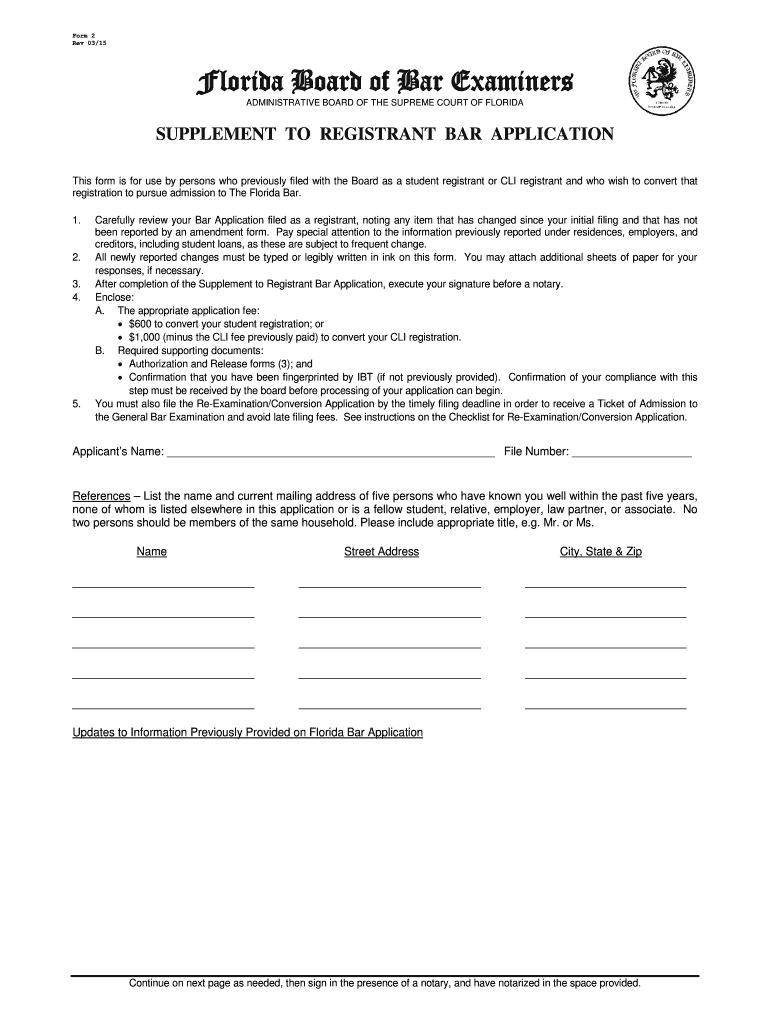
Florida Form Bar Application 2015-2026


What is the Florida Form Bar Application
The Florida Form Bar Application is a crucial document for individuals seeking admission to the Florida Bar. This application serves as a formal request to practice law in the state of Florida and includes various personal, educational, and professional details. Applicants must provide comprehensive information about their background, including any criminal history, academic qualifications, and work experience in the legal field. Completing this form accurately is essential, as it forms the basis for the evaluation of an applicant's fitness to practice law.
Steps to Complete the Florida Form Bar Application
Completing the Florida Form Bar Application involves several key steps to ensure that all required information is accurately provided. First, applicants should gather necessary documents, such as transcripts, proof of legal employment, and identification. Next, they need to fill out the application form, which includes sections on personal information, education history, and character references. After completing the form, applicants should review it for accuracy and completeness before submitting it. Finally, the application must be submitted along with the appropriate fee, which can typically be paid online for convenience.
Required Documents
When applying through the Florida Form Bar Application, certain documents are mandatory to support the application. These typically include:
- Official transcripts from law schools attended
- Proof of legal employment or internships
- Character references from individuals familiar with the applicant's professional conduct
- Identification documents, such as a driver's license or passport
Ensuring that all required documents are included with the application can significantly impact the processing time and the overall success of the application.
Legal Use of the Florida Form Bar Application
The Florida Form Bar Application must be used in accordance with specific legal guidelines to ensure its validity. This includes compliance with state regulations governing the practice of law in Florida. The application itself is legally binding, meaning that any false information provided can result in serious consequences, including denial of admission or disciplinary action. Therefore, applicants should be diligent in providing truthful and accurate information throughout the application process.
Form Submission Methods
Applicants can submit the Florida Form Bar Application through various methods, depending on their preference and convenience. The primary methods include:
- Online Submission: Many applicants choose to complete and submit the application electronically through the Florida Bar's official website. This method is often faster and allows for immediate confirmation of submission.
- Mail Submission: Applicants may also print the completed application and send it via postal mail. This method requires additional time for processing, so it is advisable to send it well before any deadlines.
- In-Person Submission: In some cases, applicants can submit their applications in person at designated Florida Bar offices. This option allows for direct interaction with staff who can provide assistance.
Quick guide on how to complete florida form bar application
Easily Prepare Florida Form Bar Application on Any Device
Digital document management has gained signNow traction among companies and individuals alike. It serves as an ideal sustainable substitute for traditional printed and signed paperwork, allowing you to locate the necessary form and securely archive it online. airSlate SignNow equips you with all the tools necessary to create, modify, and electronically sign your documents swiftly and without delay. Manage Florida Form Bar Application effortlessly on any device using the airSlate SignNow applications for Android or iOS and streamline any document-related process today.
The Easiest Way to Modify and eSign Florida Form Bar Application Effortlessly
- Locate Florida Form Bar Application and click on Get Form to begin.
- Utilize the tools we provide to fill out your form.
- Emphasize important sections of the documents or redact sensitive information using tools specifically designed for this purpose by airSlate SignNow.
- Generate your electronic signature with the Sign tool, which takes just seconds and possesses the same legal validity as a conventional wet ink signature.
- Review all the details and click on the Done button to save your modifications.
- Select your preferred method for sending your form, whether by email, text message (SMS), invitation link, or download it to your computer.
Eliminate concerns about lost or misplaced documents, tedious form searching, or mistakes that necessitate reprinting new copies. airSlate SignNow addresses your document management needs in just a few clicks from any device you prefer. Edit and eSign Florida Form Bar Application to ensure excellent communication throughout your form preparation journey with airSlate SignNow.
Create this form in 5 minutes or less
Create this form in 5 minutes!
How to create an eSignature for the florida form bar application
How to make an electronic signature for a PDF file in the online mode
How to make an electronic signature for a PDF file in Chrome
The best way to create an electronic signature for putting it on PDFs in Gmail
The way to make an electronic signature straight from your smartphone
The best way to generate an eSignature for a PDF file on iOS devices
The way to make an electronic signature for a PDF document on Android
People also ask
-
What is the Florida bar checklist?
The Florida bar checklist is a comprehensive guide for legal professionals to ensure they meet all necessary requirements set by the Florida Bar Association. This checklist covers essential tasks, deadlines, and documents required for bar admission. Utilizing this checklist can signNowly streamline your application process.
-
How can airSlate SignNow help with my Florida bar checklist?
airSlate SignNow simplifies the process of managing your Florida bar checklist by allowing you to eSign, send, and store documents securely. With its user-friendly interface, you can easily track the completion of each item on your checklist. This will ensure you stay organized and compliant throughout your bar admission journey.
-
What features does airSlate SignNow offer for document management related to the Florida bar checklist?
airSlate SignNow offers features like document templates, eSignature capabilities, and collaboration tools, all essential for managing your Florida bar checklist effectively. You can customize templates for common forms and documents required by the Florida Bar. These features not only streamline your workflow but also enhance your efficiency.
-
Is airSlate SignNow affordable for law students preparing their Florida bar checklist?
Yes, airSlate SignNow provides a cost-effective solution for law students working on their Florida bar checklist. With various pricing plans available, including discounts for students, you can choose an option that fits your budget while providing vital document management features. This affordability ensures you have the tools you need without breaking the bank.
-
Can I integrate airSlate SignNow with other tools I use for my Florida bar checklist?
Absolutely! airSlate SignNow offers seamless integrations with various platforms such as Google Drive and Dropbox, enhancing your productivity as you work through your Florida bar checklist. These integrations allow you to pull in documents directly and manage them in one place, saving you time and effort.
-
What are the benefits of using airSlate SignNow for my Florida bar checklist?
The benefits of using airSlate SignNow for your Florida bar checklist include increased efficiency, secure document management, and easy access to your files from anywhere. By digitizing your document-handling process, you can focus more on preparing for the bar exam instead of getting bogged down by paperwork. This strategic advantage can help you succeed in the competitive legal field.
-
Is my data safe with airSlate SignNow when managing my Florida bar checklist?
Yes, your data is secure with airSlate SignNow, as we prioritize the privacy and protection of your documents related to your Florida bar checklist. We utilize advanced encryption methods and comply with industry standards to ensure your information is kept safe and confidential. You can confidently manage your important documents without worry.
Get more for Florida Form Bar Application
- Assignment of mortgage by corporate mortgage holder hawaii form
- Notice of default in payment of rent as warning prior to demand to pay or terminate for residential property hawaii form
- Notice of default in payment of rent as warning prior to demand to pay or terminate for nonresidential or commercial property 497304441 form
- Notice of intent to vacate at end of specified lease term from tenant to landlord for residential property hawaii form
- Notice of intent to vacate at end of specified lease term from tenant to landlord nonresidential hawaii form
- Notice of intent not to renew at end of specified term from landlord to tenant for residential property hawaii form
- Notice of intent not to renew at end of specified term from landlord to tenant for nonresidential or commercial property hawaii form
- Hi landlord 497304447 form
Find out other Florida Form Bar Application
- How Do I eSign Oklahoma Government Separation Agreement
- How Do I eSign Tennessee Healthcare / Medical Living Will
- eSign West Virginia Healthcare / Medical Forbearance Agreement Online
- eSign Alabama Insurance LLC Operating Agreement Easy
- How Can I eSign Alabama Insurance LLC Operating Agreement
- eSign Virginia Government POA Simple
- eSign Hawaii Lawers Rental Application Fast
- eSign Hawaii Lawers Cease And Desist Letter Later
- How To eSign Hawaii Lawers Cease And Desist Letter
- How Can I eSign Hawaii Lawers Cease And Desist Letter
- eSign Hawaii Lawers Cease And Desist Letter Free
- eSign Maine Lawers Resignation Letter Easy
- eSign Louisiana Lawers Last Will And Testament Mobile
- eSign Louisiana Lawers Limited Power Of Attorney Online
- eSign Delaware Insurance Work Order Later
- eSign Delaware Insurance Credit Memo Mobile
- eSign Insurance PPT Georgia Computer
- How Do I eSign Hawaii Insurance Operating Agreement
- eSign Hawaii Insurance Stock Certificate Free
- eSign New Hampshire Lawers Promissory Note Template Computer