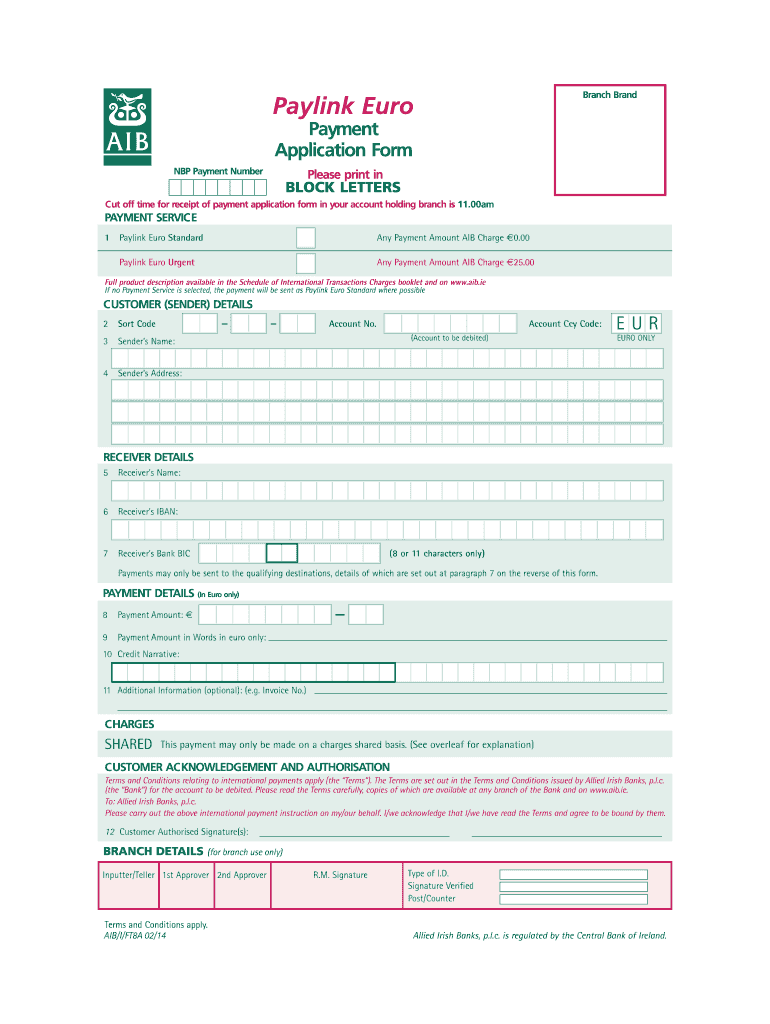
Paylink Euro 2014-2026


What is the Paylink Euro
The Paylink Euro is a digital payment solution designed to facilitate international transactions in euros. This form allows users to send and receive payments across borders efficiently and securely. It is particularly useful for businesses and individuals engaged in trade or services that require payments from clients or partners in different countries. By using the Paylink Euro, users can streamline their payment processes while ensuring compliance with financial regulations.
How to use the Paylink Euro
To utilize the Paylink Euro, users must first complete the aib international payment form. This involves providing essential details such as the recipient's banking information, the amount to be transferred, and the purpose of the payment. Once the form is filled out, it can be submitted electronically. The digital nature of the Paylink Euro allows for quick processing times, enabling users to track their transactions in real-time. Additionally, the form can be securely signed using electronic signature solutions, ensuring that all parties involved have verified consent.
Steps to complete the Paylink Euro
Completing the Paylink Euro involves several straightforward steps:
- Access the aib international payment form online.
- Fill in the required fields, including sender and recipient details.
- Specify the payment amount and currency (euros).
- Provide a reason for the payment to comply with regulatory requirements.
- Review the information for accuracy before submission.
- Sign the form electronically to validate the transaction.
- Submit the form and retain a copy for your records.
Legal use of the Paylink Euro
The legal use of the Paylink Euro is governed by various financial regulations that ensure secure and compliant transactions. Users must adhere to the guidelines set forth by the Electronic Signatures in Global and National Commerce (ESIGN) Act and the Uniform Electronic Transactions Act (UETA). These laws affirm that electronic signatures and records hold the same legal weight as traditional paper documents, provided that specific criteria are met. It is crucial for users to understand these regulations to avoid potential legal issues.
Key elements of the Paylink Euro
Several key elements define the Paylink Euro, making it a reliable choice for international payments:
- Currency Compatibility: Designed specifically for euro transactions.
- Security Features: Incorporates encryption and secure signing methods.
- Compliance: Adheres to international financial regulations.
- Efficiency: Facilitates quick processing and tracking of payments.
Examples of using the Paylink Euro
The Paylink Euro can be utilized in various scenarios, including:
- Businesses paying suppliers located in the Eurozone.
- Individuals sending money to family members abroad.
- Freelancers receiving payments for services rendered to clients in Europe.
Quick guide on how to complete paylink euro
Accomplish Paylink Euro effortlessly on any device
Digital document management has become favored by both businesses and individuals. It offers an excellent eco-friendly substitute for traditional printed and signed documentation, as you can locate the necessary form and securely store it online. airSlate SignNow equips you with all the resources you need to create, modify, and electronically sign your documents quickly and without delays. Manage Paylink Euro on any platform using airSlate SignNow Android or iOS applications and enhance any document-based process today.
The easiest way to alter and electronically sign Paylink Euro effortlessly
- Obtain Paylink Euro and then click Get Form to begin.
- Utilize the tools we provide to complete your form.
- Select important parts of your documents or obscure sensitive information with tools that airSlate SignNow provides specifically for that purpose.
- Create your electronic signature using the Sign tool, which takes just moments and carries the same legal validity as a traditional ink signature.
- Verify the details and then click on the Done button to save your changes.
- Choose your preferred method to send your form: via email, text message (SMS), invitation link, or download it to your computer.
Forget about lost or misplaced documents, tedious form searching, or mistakes that require printing new document copies. airSlate SignNow addresses your needs in document management in just a few clicks from any device of your choice. Modify and electronically sign Paylink Euro and guarantee excellent communication at any stage of your form preparation process with airSlate SignNow.
Create this form in 5 minutes or less
Create this form in 5 minutes!
How to create an eSignature for the paylink euro
How to create an eSignature for your PDF online
How to create an eSignature for your PDF in Google Chrome
The best way to generate an electronic signature for signing PDFs in Gmail
How to generate an eSignature right from your smartphone
How to generate an electronic signature for a PDF on iOS
How to generate an eSignature for a PDF on Android
People also ask
-
What is the AIB international payment form?
The AIB international payment form is a secure document that allows businesses to make and receive international payments efficiently. It simplifies the process by providing a structured format for all necessary payment details, ensuring compliance with financial regulations.
-
How does airSlate SignNow integrate with the AIB international payment form?
airSlate SignNow offers seamless integration with the AIB international payment form, allowing users to complete and send this form electronically with ease. This integration enhances efficiency, enabling quick processing and management of international payments while maintaining secure document workflows.
-
What are the pricing options for using the AIB international payment form through airSlate SignNow?
Pricing for using the AIB international payment form through airSlate SignNow varies based on the subscription plan. We provide cost-effective solutions tailored for businesses of all sizes, ensuring that everyone can access the features needed for effective document management and international payments.
-
What are the key benefits of using the AIB international payment form?
The AIB international payment form offers numerous benefits, including enhanced security and convenience in processing international transactions. By utilizing this form within airSlate SignNow, businesses can streamline their payment processes, reduce errors, and improve overall compliance with financial regulations.
-
Can I customize the AIB international payment form?
Yes, airSlate SignNow allows users to customize the AIB international payment form according to their specific business needs. This flexibility ensures that all necessary payment details are included, making it a tailored solution for efficient international transactions.
-
Is the AIB international payment form mobile-friendly?
Absolutely! The AIB international payment form is designed to be mobile-friendly, ensuring that users can complete and sign payments on-the-go. This feature provides convenience for business travelers and remote teams needing to manage international transactions quickly.
-
What features make airSlate SignNow suitable for handling the AIB international payment form?
airSlate SignNow includes features such as eSignature capabilities, secure cloud storage, and easy document sharing that make it ideal for handling the AIB international payment form. These functionalities help businesses manage their international payments efficiently while maintaining the highest security standards.
Get more for Paylink Euro
- Illinois day notice template form
- Quitclaim deed from corporation to two individuals illinois form
- Warranty deed from corporation to two individuals illinois form
- Illinois modification form
- Illinois corporation llc form
- Il lien search form
- Illinois warranty form
- Warranty deed from husband and wife to a trust illinois form
Find out other Paylink Euro
- Electronic signature Alabama Banking RFP Online
- eSignature Iowa Courts Quitclaim Deed Now
- eSignature Kentucky Courts Moving Checklist Online
- eSignature Louisiana Courts Cease And Desist Letter Online
- How Can I Electronic signature Arkansas Banking Lease Termination Letter
- eSignature Maryland Courts Rental Application Now
- eSignature Michigan Courts Affidavit Of Heirship Simple
- eSignature Courts Word Mississippi Later
- eSignature Tennessee Sports Last Will And Testament Mobile
- How Can I eSignature Nevada Courts Medical History
- eSignature Nebraska Courts Lease Agreement Online
- eSignature Nebraska Courts LLC Operating Agreement Easy
- Can I eSignature New Mexico Courts Business Letter Template
- eSignature New Mexico Courts Lease Agreement Template Mobile
- eSignature Courts Word Oregon Secure
- Electronic signature Indiana Banking Contract Safe
- Electronic signature Banking Document Iowa Online
- Can I eSignature West Virginia Sports Warranty Deed
- eSignature Utah Courts Contract Safe
- Electronic signature Maine Banking Permission Slip Fast