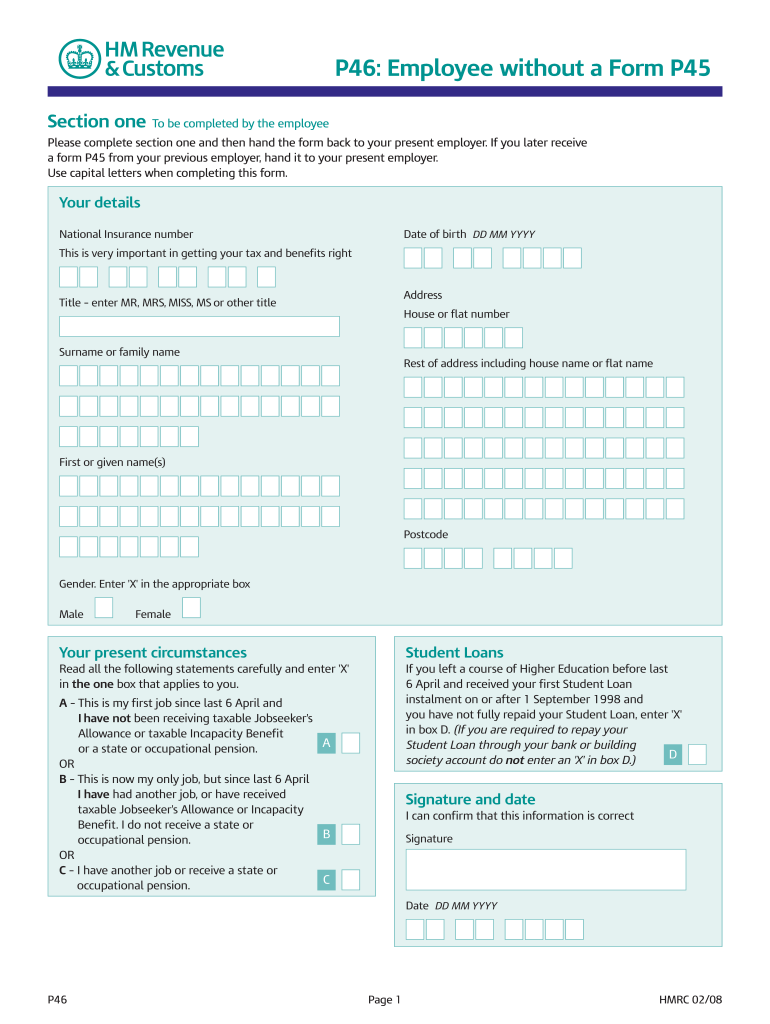
a Form P45 from Your Previous Employer, Hand it to Your Present Employer 2008


What is the A Form P45 From Your Previous Employer, Hand It To Your Present Employer
The A Form P45 is a document issued by your previous employer that outlines your earnings and the taxes deducted during your employment. This form is essential for your current employer to accurately process your tax situation and ensure that you are taxed correctly in your new position. It contains critical information such as your National Insurance number, tax code, and the total amount of pay and tax deducted up to your departure date. Understanding this form is vital for maintaining compliance with tax regulations and ensuring a smooth transition between jobs.
How to Obtain the A Form P45 From Your Previous Employer
To obtain the A Form P45, you should request it from your previous employer directly. Employers are legally required to provide this form when you leave their employment. It is advisable to ask for it on your last working day or shortly thereafter. If your employer does not provide it, you can follow up with the human resources or payroll department. In cases where the form is lost or not received, you may need to contact the IRS or consult a tax professional for guidance on how to proceed.
Steps to Complete the A Form P45 From Your Previous Employer, Hand It To Your Present Employer
Completing the A Form P45 is straightforward. First, ensure you have all necessary information from your previous employer, including your earnings and tax deductions. Once you have the form, review it for accuracy. If everything is correct, you can hand it over to your current employer. They will use the information to update your tax records and ensure proper withholding. If there are discrepancies, contact your previous employer to resolve any issues before submitting the form to your current employer.
Legal Use of the A Form P45 From Your Previous Employer, Hand It To Your Present Employer
The A Form P45 is legally binding and must be completed accurately to reflect your employment history. It serves as proof of your previous earnings and tax contributions, which is necessary for your current employer to calculate your tax obligations correctly. Failure to provide a correct P45 can result in incorrect tax deductions, which may lead to penalties from the IRS. Therefore, it is crucial to ensure that the form is filled out correctly and submitted promptly to your new employer.
Key Elements of the A Form P45 From Your Previous Employer, Hand It To Your Present Employer
The A Form P45 includes several key elements that are important for both you and your current employer. These elements typically include:
- Your name and address: Personal identification information.
- Your National Insurance number: Essential for tax and social security purposes.
- Tax code: Indicates your tax status and allowances.
- Total earnings: The total amount you earned during your employment.
- Total tax deducted: The amount of tax withheld from your earnings.
Form Submission Methods (Online / Mail / In-Person)
When submitting the A Form P45 to your current employer, you typically have a few options. Most employers prefer electronic submissions, which can be done via email or through an online HR portal. If your employer does not accept electronic forms, you may need to submit a physical copy by mail or deliver it in person. Ensure that you keep a copy of the form for your records, regardless of the submission method, to maintain a record of your employment and tax history.
Quick guide on how to complete a form p45 from your previous employer hand it to your present employer
Effortlessly Prepare A Form P45 From Your Previous Employer, Hand It To Your Present Employer on Any Device
Digital document management has become increasingly favored by businesses and individuals alike. It offers an ideal eco-friendly alternative to traditional printed and signed papers, enabling you to find the right form and securely keep it online. airSlate SignNow provides you with all the resources necessary to create, modify, and electronically sign your documents promptly without any hold-ups. Manage A Form P45 From Your Previous Employer, Hand It To Your Present Employer on any device using airSlate SignNow's Android or iOS applications, and enhance any document-centric process today.
The Simplest Way to Modify and Electronically Sign A Form P45 From Your Previous Employer, Hand It To Your Present Employer Seamlessly
- Find A Form P45 From Your Previous Employer, Hand It To Your Present Employer and click on Get Form to begin.
- Use the tools we provide to fill out your form.
- Emphasize important sections of the documents or obscure confidential information using the tools that airSlate SignNow specifically provides for those tasks.
- Create your electronic signature with the Sign tool, which only takes a few seconds and possesses the same legal authority as a conventional wet ink signature.
- Review the details and click on the Done button to secure your modifications.
- Choose how you prefer to send your form, whether by email, text message (SMS), or invite link, or download it to your computer.
Eliminate concerns over lost or misplaced documents, tedious form navigation, or errors that necessitate printing new copies. airSlate SignNow fulfills all your document management requirements in just a few clicks from your chosen device. Edit and electronically sign A Form P45 From Your Previous Employer, Hand It To Your Present Employer to guarantee outstanding communication at every stage of your form preparation process with airSlate SignNow.
Create this form in 5 minutes or less
Find and fill out the correct a form p45 from your previous employer hand it to your present employer
Create this form in 5 minutes!
How to create an eSignature for the a form p45 from your previous employer hand it to your present employer
The best way to create an eSignature for a PDF document online
The best way to create an eSignature for a PDF document in Google Chrome
The best way to generate an eSignature for signing PDFs in Gmail
The best way to generate an electronic signature straight from your smart phone
The way to generate an eSignature for a PDF document on iOS
The best way to generate an electronic signature for a PDF document on Android OS
People also ask
-
What is a Form P45 and why is it important?
A Form P45 is an essential document provided by your previous employer when you leave a job. It details your earnings and tax deductions, which is crucial when you start a new job. To ensure a smooth transition, it's important to hand A Form P45 From Your Previous Employer, Hand It To Your Present Employer promptly.
-
How can airSlate SignNow help with handling P45 forms?
airSlate SignNow enables you to electronically send and sign documents like the P45, streamlining the process. With our platform, you can securely obtain and store A Form P45 From Your Previous Employer, Hand It To Your Present Employer without the hassle of paperwork. This saves time and ensures your records are always organized.
-
Is there a cost associated with using airSlate SignNow for P45 forms?
Yes, airSlate SignNow offers various pricing plans designed to meet the needs of different businesses. By choosing a plan, you gain access to features that allow you to manage documents, including A Form P45 From Your Previous Employer, Hand It To Your Present Employer effectively. The affordable pricing ensures you get value for your investment.
-
What features does airSlate SignNow offer for document management?
airSlate SignNow provides comprehensive features including e-signatures, document templates, and cloud storage. You can easily create, send, and manage A Form P45 From Your Previous Employer, Hand It To Your Present Employer. These features help enhance productivity and reduce the time spent on manual tasks.
-
How does airSlate SignNow ensure the security of my documents?
At airSlate SignNow, we prioritize document security and compliance. Our platform uses encryption protocols to protect sensitive information, including A Form P45 From Your Previous Employer, Hand It To Your Present Employer. You can rest assured that your documents are safe and accessible only to authorized parties.
-
Can I integrate airSlate SignNow with other software?
Yes, airSlate SignNow offers integrations with popular software tools and platforms. This means you can seamlessly manage processes and documents, including A Form P45 From Your Previous Employer, Hand It To Your Present Employer, alongside your existing systems. Our integrations make it easier to fit e-signature solutions into your workflow.
-
How do I get started with airSlate SignNow?
Getting started with airSlate SignNow is simple. Sign up for an account and explore our user-friendly interface to manage documents, including A Form P45 From Your Previous Employer, Hand It To Your Present Employer. We also provide helpful resources and customer support to assist you in maximizing our platform's potential.
Get more for A Form P45 From Your Previous Employer, Hand It To Your Present Employer
Find out other A Form P45 From Your Previous Employer, Hand It To Your Present Employer
- eSignature North Dakota Guarantee Agreement Easy
- Can I Electronic signature Indiana Simple confidentiality agreement
- Can I eSignature Iowa Standstill Agreement
- How To Electronic signature Tennessee Standard residential lease agreement
- How To Electronic signature Alabama Tenant lease agreement
- Electronic signature Maine Contract for work Secure
- Electronic signature Utah Contract Myself
- How Can I Electronic signature Texas Electronic Contract
- How Do I Electronic signature Michigan General contract template
- Electronic signature Maine Email Contracts Later
- Electronic signature New Mexico General contract template Free
- Can I Electronic signature Rhode Island Email Contracts
- How Do I Electronic signature California Personal loan contract template
- Electronic signature Hawaii Personal loan contract template Free
- How To Electronic signature Hawaii Personal loan contract template
- Electronic signature New Hampshire Managed services contract template Computer
- Electronic signature Alabama Real estate sales contract template Easy
- Electronic signature Georgia Real estate purchase contract template Secure
- Electronic signature South Carolina Real estate sales contract template Mobile
- Can I Electronic signature Kentucky Residential lease contract