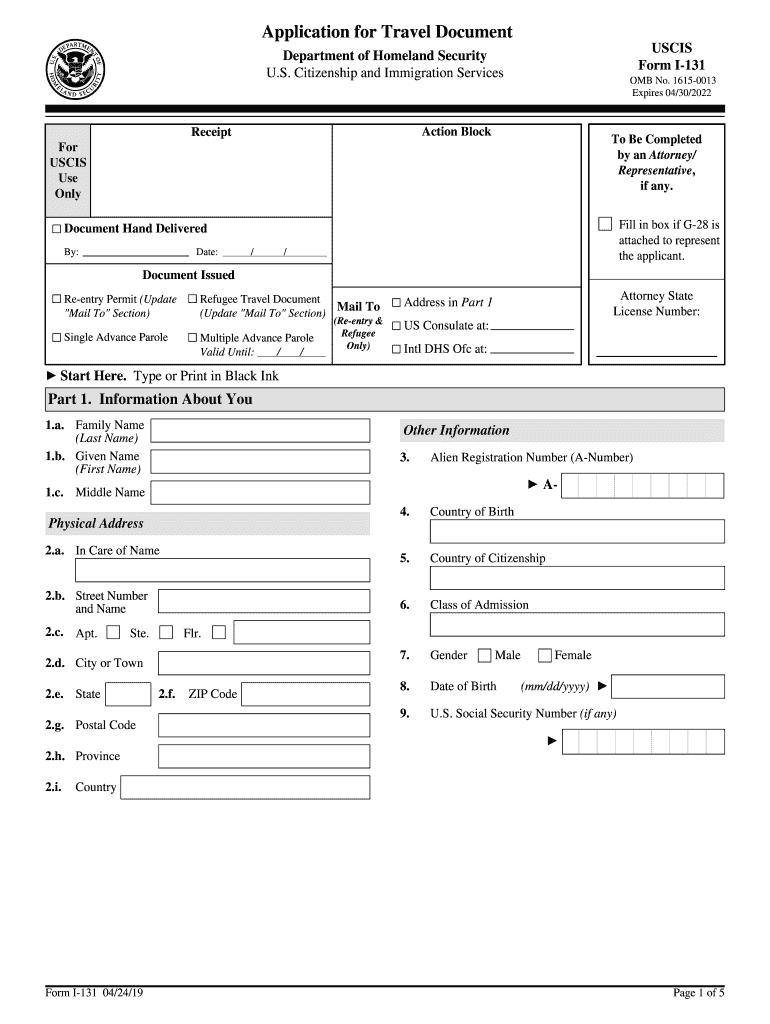
Uscis Travel 2019


What is the USCIS Travel Document?
The USCIS travel document, often associated with the I-131 application, allows individuals to re-enter the United States after traveling abroad. This document is particularly important for those who may not have a valid visa or who are seeking advance parole. Advance parole permits certain individuals, such as those with pending immigration applications, to travel outside the U.S. without jeopardizing their status. It is essential to understand the specific criteria and purposes for which this document can be used.
Eligibility Criteria for Advance Parole
To qualify for advance parole through the USCIS, applicants must meet specific eligibility requirements. Generally, this includes individuals who have pending applications for adjustment of status, asylum, or other immigration benefits. Additionally, applicants must demonstrate that their travel is in the national interest or for urgent humanitarian reasons. It is crucial to review these criteria thoroughly to ensure compliance and avoid complications during the application process.
Steps to Complete the USCIS Travel Document Application
Completing the I-131 application for advance parole involves several key steps. First, gather all necessary documents, including proof of your current immigration status and any supporting evidence for your travel purpose. Next, fill out the I-131 form accurately, ensuring all information is correct. After completing the form, submit it to USCIS along with the required fees and supporting documentation. It is advisable to keep copies of everything submitted for your records.
Required Documents for Advance Parole
When applying for advance parole, specific documents must be included with the I-131 application. Commonly required documents include:
- Completed I-131 form
- Proof of current immigration status (e.g., copy of your I-94)
- Evidence supporting the reason for travel (e.g., medical records, letters from employers)
- Two passport-sized photos
- Payment for the application fee
Ensuring all required documents are included can significantly impact the processing time and outcome of your application.
Form Submission Methods for Advance Parole
Applicants can submit the I-131 application for advance parole through various methods. The most common submission methods include:
- Online through the USCIS website, if eligible
- By mail to the appropriate USCIS service center
- In-person at designated USCIS offices, if applicable
Choosing the right submission method can affect the speed and efficiency of the application process, so it is important to follow USCIS guidelines carefully.
Legal Use of the USCIS Travel Document
The legal use of the USCIS travel document is critical for maintaining compliance with U.S. immigration laws. Advance parole allows individuals to travel without losing their pending immigration status, but it is essential to adhere to the terms outlined in the approval notice. Unauthorized travel can lead to complications or denial of future immigration benefits. Understanding the legal implications ensures that applicants can travel safely and return to the U.S. without issues.
Quick guide on how to complete instructions for form i 131 department of homeland security
Complete Uscis Travel effortlessly on any device
Online document management has gained traction with businesses and individuals alike. It offers an ideal eco-friendly substitute for traditional printed and signed documents, as you can easily find the correct form and securely store it online. airSlate SignNow provides you with all the tools necessary to create, edit, and eSign your documents swiftly without delays. Manage Uscis Travel on any platform with airSlate SignNow Android or iOS applications and enhance any document-centric process today.
How to edit and eSign Uscis Travel effortlessly
- Find Uscis Travel and click on Get Form to begin.
- Utilize the tools we provide to complete your document.
- Highlight pertinent sections of the documents or hide sensitive details with tools that airSlate SignNow offers specifically for that purpose.
- Generate your signature using the Sign tool, which takes seconds and carries the same legal validity as a conventional wet ink signature.
- Review the information and click on the Done button to save your changes.
- Choose how you want to share your form, via email, text message (SMS), or invitation link, or download it to your computer.
Say goodbye to lost or misplaced files, tedious form hunting, or mistakes that necessitate printing new document copies. airSlate SignNow fulfills all your document management needs with just a few clicks from any device you prefer. Edit and eSign Uscis Travel to ensure excellent communication throughout your form preparation process with airSlate SignNow.
Create this form in 5 minutes or less
Find and fill out the correct instructions for form i 131 department of homeland security
Create this form in 5 minutes!
How to create an eSignature for the instructions for form i 131 department of homeland security
How to create an eSignature for your Instructions For Form I 131 Department Of Homeland Security online
How to create an electronic signature for the Instructions For Form I 131 Department Of Homeland Security in Chrome
How to make an electronic signature for signing the Instructions For Form I 131 Department Of Homeland Security in Gmail
How to make an electronic signature for the Instructions For Form I 131 Department Of Homeland Security straight from your smartphone
How to make an electronic signature for the Instructions For Form I 131 Department Of Homeland Security on iOS
How to generate an eSignature for the Instructions For Form I 131 Department Of Homeland Security on Android devices
People also ask
-
What is advance parole USCIS and how does it work?
Advance parole USCIS is a document issued to non-citizens allowing them to re-enter the United States after traveling abroad. This process helps to safeguard your immigration status while you are outside the country. By applying for advance parole through USCIS, you can ensure that your absence from the U.S. will not jeopardize your ongoing immigration application.
-
Who is eligible for advance parole USCIS?
Eligibility for advance parole USCIS generally includes individuals who have pending immigration applications but need to travel outside the U.S. This includes those applying for adjustment of status, asylum, or other immigration benefits. It's crucial to understand that not obtaining advance parole beforehand could result in the abandonment of your application.
-
How much does it cost to apply for advance parole USCIS?
The filing fee for advance parole USCIS is set by the U.S. Citizenship and Immigration Services, and it typically falls around $575. Additional costs may include biometrics fees or other related expenses. It's important to check the USCIS website for the most current fee structure.
-
What is the processing time for advance parole USCIS applications?
Processing times for advance parole USCIS vary, but applications are generally processed within 3 to 5 months. However, factors such as application volume can affect these timelines. It's advisable to plan your travel accordingly and apply well in advance of any planned trips.
-
Can advance parole USCIS guarantee re-entry into the U.S.?
While advance parole USCIS allows for re-entry, it does not guarantee it. Customs and Border Protection (CBP) officials have the authority to deny entry upon your arrival. Valid advance parole documents should mitigate risks, but it's essential to ensure no other legal issues could hinder your re-entry.
-
Is there a specific process to renew advance parole USCIS?
Yes, advance parole USCIS can be renewed by filling out the appropriate application form again before your current parole expires. Renewal should be initiated if you plan to travel again or if your initial advance parole period is about to end. Ensure you submit the renewal application well in advance to avoid any gaps.
-
Does advance parole USCIS allow for travel outside the U.S. for personal reasons?
Yes, advance parole USCIS is typically used for both personal and humanitarian travel. Individuals can request advance parole for purposes such as visiting family, seeking medical treatment, or attending other vital events. Ensure to justify your travel reasons in the application to improve your chances of approval.
Get more for Uscis Travel
- Business charge account application seright039s ace hardware form
- Job u s navy fleet bands french horn instrumentalist form
- Division of social services health history form
- Community mental health cmh services provider ma form
- Dhs form 250 02 joint duty program
- Jv 249 form
- Form 500 virginia corporation income tax return 794941225
- Form 763 virginia nonresident income tax return
Find out other Uscis Travel
- How To Sign Nebraska Healthcare / Medical Living Will
- Sign Nevada Healthcare / Medical Business Plan Template Free
- Sign Nebraska Healthcare / Medical Permission Slip Now
- Help Me With Sign New Mexico Healthcare / Medical Medical History
- Can I Sign Ohio Healthcare / Medical Residential Lease Agreement
- How To Sign Oregon Healthcare / Medical Living Will
- How Can I Sign South Carolina Healthcare / Medical Profit And Loss Statement
- Sign Tennessee Healthcare / Medical Business Plan Template Free
- Help Me With Sign Tennessee Healthcare / Medical Living Will
- Sign Texas Healthcare / Medical Contract Mobile
- Sign Washington Healthcare / Medical LLC Operating Agreement Now
- Sign Wisconsin Healthcare / Medical Contract Safe
- Sign Alabama High Tech Last Will And Testament Online
- Sign Delaware High Tech Rental Lease Agreement Online
- Sign Connecticut High Tech Lease Template Easy
- How Can I Sign Louisiana High Tech LLC Operating Agreement
- Sign Louisiana High Tech Month To Month Lease Myself
- How To Sign Alaska Insurance Promissory Note Template
- Sign Arizona Insurance Moving Checklist Secure
- Sign New Mexico High Tech Limited Power Of Attorney Simple