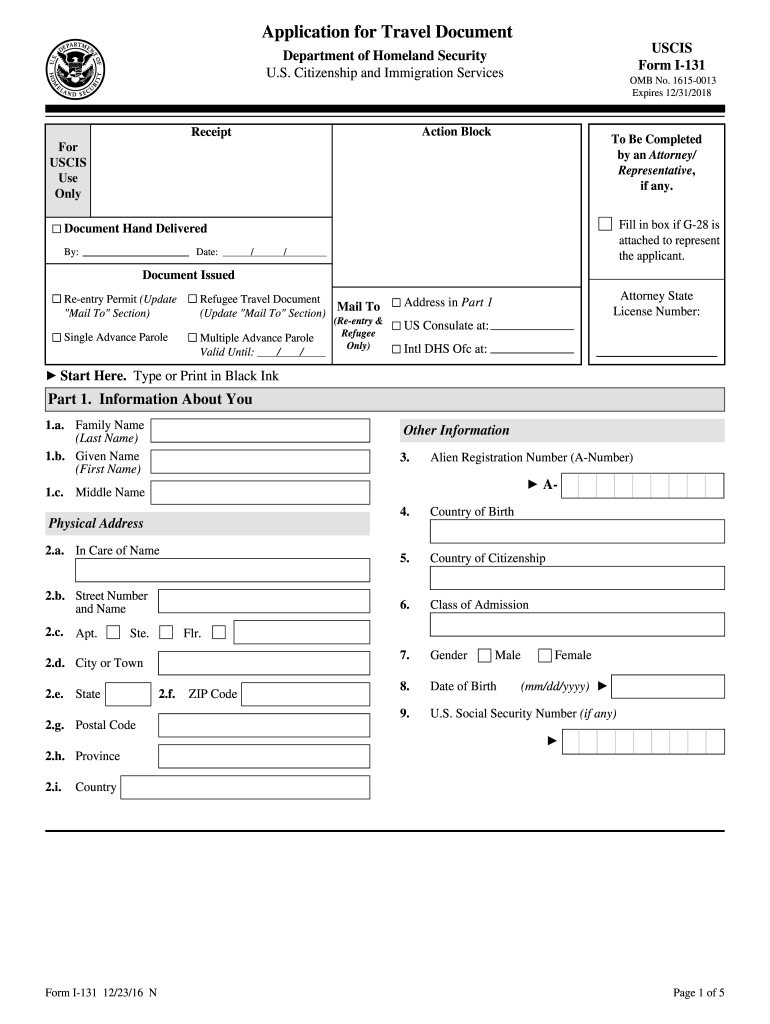
Uscis Travel Form 2013


What is the Uscis Travel Form
The Uscis Travel Form is a document required by the U.S. Citizenship and Immigration Services for individuals who need to travel outside the United States while their immigration application is pending. This form helps ensure that the applicant maintains their eligibility for immigration benefits while abroad. It is crucial for individuals to understand the purpose and implications of this form before submitting it.
How to obtain the Uscis Travel Form
To obtain the Uscis Travel Form, individuals can visit the official U.S. Citizenship and Immigration Services website. The form is typically available for download in PDF format. Applicants should ensure they are accessing the most recent version of the form to avoid any complications in their application process. Additionally, it is advisable to review the accompanying instructions to ensure proper completion.
Steps to complete the Uscis Travel Form
Completing the Uscis Travel Form involves several important steps:
- Begin by downloading the form from the USCIS website.
- Carefully read the instructions provided with the form to understand the requirements.
- Fill in your personal information accurately, including your name, address, and immigration status.
- Provide details about your intended travel, including dates and destinations.
- Sign and date the form to certify the information is true and complete.
Legal use of the Uscis Travel Form
The Uscis Travel Form is legally binding once it has been completed and submitted to USCIS. It is essential for applicants to ensure that all information is accurate and truthful, as providing false information can lead to severe penalties, including denial of immigration benefits. The form must be submitted in accordance with USCIS guidelines to maintain its legal standing.
Required Documents
When submitting the Uscis Travel Form, applicants may need to include several supporting documents. These may include:
- A copy of your current immigration status documentation.
- Proof of travel plans, such as flight itineraries.
- Any additional documentation requested in the form's instructions.
Ensuring that all required documents are included can help facilitate a smoother processing experience.
Form Submission Methods
The Uscis Travel Form can be submitted through various methods, depending on the specific instructions provided by USCIS. Common submission methods include:
- Online submission through the USCIS website, if applicable.
- Mailing the completed form to the designated USCIS address.
- In-person submission at a USCIS office, if required.
Applicants should verify the submission method that applies to their situation to ensure compliance with USCIS requirements.
Quick guide on how to complete uscis travel 2013 form
Complete Uscis Travel Form seamlessly on any device
Online document management has gained traction among businesses and individuals. It offers an excellent eco-friendly alternative to conventional printed and signed documents, enabling you to obtain the right form and securely save it online. airSlate SignNow equips you with all the resources necessary to create, edit, and eSign your documents promptly without delays. Manage Uscis Travel Form on any platform using airSlate SignNow's Android or iOS applications and streamline any document-related task today.
How to edit and eSign Uscis Travel Form effortlessly
- Obtain Uscis Travel Form and click Get Form to begin.
- Use the tools we offer to fill out your document.
- Emphasize pertinent sections of the documents or redact sensitive information with tools that airSlate SignNow provides specifically for that function.
- Create your signature using the Sign tool, which takes mere seconds and has the same legal authority as a traditional wet ink signature.
- Review the information and click the Done button to save your changes.
- Choose how you wish to send your form—via email, SMS, invite link, or download it to your PC.
Eliminate concerns about lost or mislaid documents, cumbersome form navigation, or mistakes that require reprinting new document copies. airSlate SignNow caters to all your document management requirements with just a few clicks from your preferred device. Edit and eSign Uscis Travel Form and ensure exceptional communication throughout your form preparation process with airSlate SignNow.
Create this form in 5 minutes or less
Find and fill out the correct uscis travel 2013 form
Create this form in 5 minutes!
How to create an eSignature for the uscis travel 2013 form
How to create an eSignature for your Uscis Travel 2013 Form online
How to generate an eSignature for your Uscis Travel 2013 Form in Chrome
How to make an electronic signature for putting it on the Uscis Travel 2013 Form in Gmail
How to generate an eSignature for the Uscis Travel 2013 Form from your smartphone
How to create an eSignature for the Uscis Travel 2013 Form on iOS devices
How to generate an electronic signature for the Uscis Travel 2013 Form on Android
People also ask
-
What is the Uscis Travel Form, and how can airSlate SignNow help?
The Uscis Travel Form is an essential document for individuals traveling outside the United States while undergoing immigration processes. airSlate SignNow simplifies the Uscis Travel Form submission by enabling users to easily fill out, sign, and send the form electronically, ensuring that all critical deadlines are met without the hassle of paperwork.
-
Is there a cost associated with using airSlate SignNow for the Uscis Travel Form?
Yes, airSlate SignNow offers flexible pricing plans to accommodate different needs. Customers can choose from a variety of pricing options, ensuring that they can manage their costs effectively while accessing the necessary features for handling their Uscis Travel Form efficiently.
-
What features does airSlate SignNow provide for handling the Uscis Travel Form?
airSlate SignNow provides several key features for the Uscis Travel Form, including e-signature capabilities, customizable templates, and secure storage. These features streamline the document management process, allowing users to complete and manage their Uscis Travel Form seamlessly.
-
Are there any benefits of using airSlate SignNow for the Uscis Travel Form?
Utilizing airSlate SignNow for your Uscis Travel Form comes with multiple benefits such as enhanced security, time savings, and ease of use. Users can quickly fill out, sign, and submit the form without needing to print or fax, leading to a more efficient immigration process.
-
Can I integrate airSlate SignNow with other applications while using the Uscis Travel Form?
Yes, airSlate SignNow offers seamless integrations with various applications, enhancing workflow efficiency when handling the Uscis Travel Form. By integrating with tools such as Google Drive, Dropbox, and more, users can manage their documents in a centralized location.
-
Is it easy to track the status of my Uscis Travel Form through airSlate SignNow?
Absolutely! airSlate SignNow provides real-time tracking for your Uscis Travel Form, allowing you to monitor the document's progress from creation to signature. This ensures that you remain informed and can follow up promptly as necessary.
-
How secure is airSlate SignNow for my Uscis Travel Form and personal information?
Security is a top priority at airSlate SignNow. The platform uses advanced encryption and security protocols to protect your Uscis Travel Form and personal data, ensuring that sensitive information remains confidential and secure throughout the signing process.
Get more for Uscis Travel Form
Find out other Uscis Travel Form
- eSignature Rhode Island Rental agreement lease Easy
- eSignature New Hampshire Rental lease agreement Simple
- eSignature Nebraska Rental lease agreement forms Fast
- eSignature Delaware Rental lease agreement template Fast
- eSignature West Virginia Rental lease agreement forms Myself
- eSignature Michigan Rental property lease agreement Online
- Can I eSignature North Carolina Rental lease contract
- eSignature Vermont Rental lease agreement template Online
- eSignature Vermont Rental lease agreement template Now
- eSignature Vermont Rental lease agreement template Free
- eSignature Nebraska Rental property lease agreement Later
- eSignature Tennessee Residential lease agreement Easy
- Can I eSignature Washington Residential lease agreement
- How To eSignature Vermont Residential lease agreement form
- How To eSignature Rhode Island Standard residential lease agreement
- eSignature Mississippi Commercial real estate contract Fast
- eSignature Arizona Contract of employment Online
- eSignature Texas Contract of employment Online
- eSignature Florida Email Contracts Free
- eSignature Hawaii Managed services contract template Online