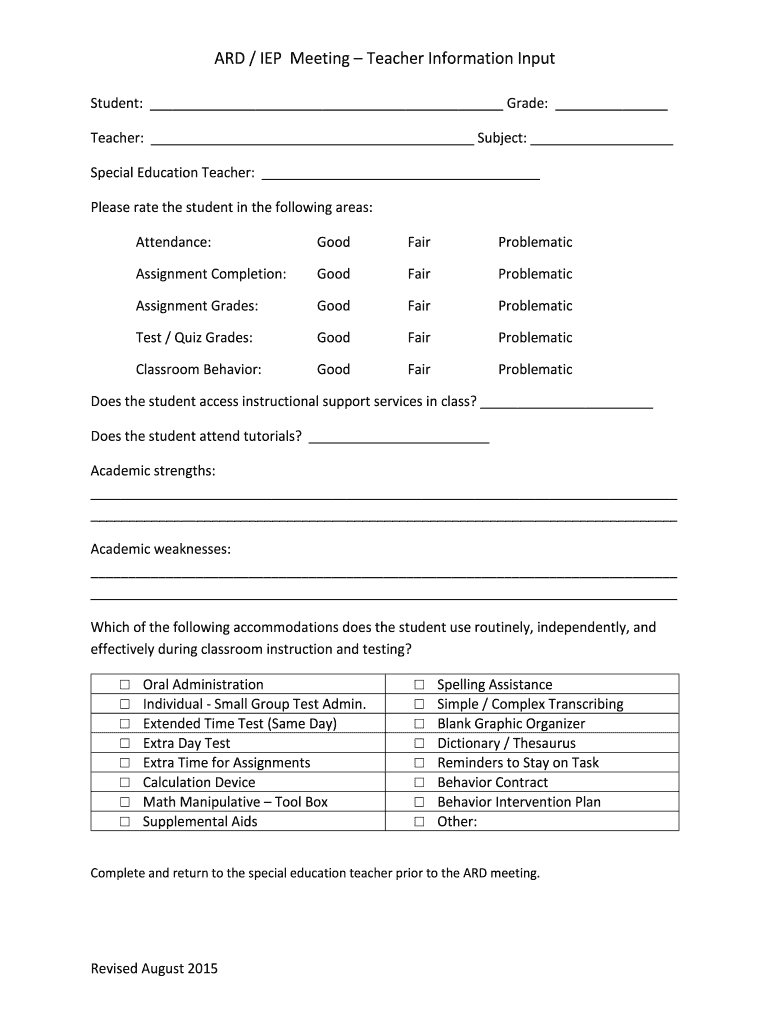
Teacher Input Form for Iep 2015-2026


What is the Teacher Input Form for IEP
The Teacher Input Form for IEP (Individualized Education Program) is a crucial document used in the special education process. It allows educators to provide valuable insights and observations about a student's performance, behavior, and learning needs. This form is essential for developing an effective IEP that addresses the unique requirements of each student with disabilities. By gathering input from teachers, the IEP team can create tailored educational plans that foster student success and ensure compliance with federal and state regulations.
How to Use the Teacher Input Form for IEP
Using the Teacher Input Form for IEP involves several steps to ensure that the information provided is accurate and comprehensive. Educators should first familiarize themselves with the specific requirements of the IEP process in their state. Next, they should observe the student in various settings, documenting strengths, challenges, and any specific accommodations that may benefit the student. Once observations are complete, teachers can fill out the form, providing clear and concise responses. Collaboration with other educators and professionals can enhance the quality of the input, ensuring a well-rounded perspective on the student's needs.
Steps to Complete the Teacher Input Form for IEP
Completing the Teacher Input Form for IEP involves a systematic approach. Begin by gathering relevant information about the student, including academic performance, social interactions, and any behavioral concerns. Next, follow these steps:
- Review the form to understand the required sections.
- Observe the student in different classroom settings to gather comprehensive data.
- Document specific examples that illustrate the student’s strengths and areas for improvement.
- Fill out the form, ensuring that all sections are completed accurately.
- Collaborate with other educators to validate observations and share insights.
- Submit the completed form to the IEP team for review and discussion.
Legal Use of the Teacher Input Form for IEP
The Teacher Input Form for IEP is legally recognized as part of the IEP process, which is mandated by the Individuals with Disabilities Education Act (IDEA). This law requires that input from teachers and other professionals be considered when developing an IEP. To ensure legal compliance, the form must be completed accurately and submitted within the specified timelines. Additionally, all information should be kept confidential and shared only with authorized personnel involved in the IEP process.
Key Elements of the Teacher Input Form for IEP
Key elements of the Teacher Input Form for IEP include sections that capture essential information about the student. These typically involve:
- Student's personal information, including name and grade level.
- Observations regarding academic performance in various subjects.
- Social skills and interactions with peers and adults.
- Behavioral concerns and strategies that have been effective.
- Recommendations for accommodations and modifications that may support the student’s learning.
Examples of Using the Teacher Input Form for IEP
Examples of using the Teacher Input Form for IEP can illustrate its practical application. For instance, a teacher may note that a student excels in reading but struggles with math. By documenting specific instances where the student demonstrates understanding or confusion, the teacher can provide insights that help the IEP team tailor interventions. Additionally, if a student displays social anxiety during group activities, the form can highlight strategies that have worked in the past, such as pairing the student with a supportive peer. These examples contribute to a more effective IEP that addresses the student's unique needs.
Quick guide on how to complete teacher input form for iep
Prepare Teacher Input Form For Iep effortlessly on any device
Digital document management has become increasingly popular among organizations and individuals. It serves as an ideal eco-friendly alternative to conventional printed and signed documents, allowing you to find the necessary form and securely store it online. airSlate SignNow equips you with all the tools required to create, modify, and electronically sign your documents promptly without delays. Handle Teacher Input Form For Iep on any device using airSlate SignNow's Android or iOS applications and improve any document-oriented process today.
The easiest way to edit and electronically sign Teacher Input Form For Iep with ease
- Obtain Teacher Input Form For Iep and click on Get Form to begin.
- Utilize the tools we offer to complete your form.
- Emphasize important sections of the documents or obscure sensitive information with tools that airSlate SignNow provides specifically for that purpose.
- Generate your electronic signature using the Sign tool, which takes only seconds and holds the same legal validity as a traditional wet ink signature.
- Verify the details and click on the Done button to save your modifications.
- Select how you wish to deliver your form, via email, text message (SMS), invite link, or download it to your computer.
Eliminate concerns about lost or misplaced files, tedious form searches, or errors that necessitate reprinting new document copies. airSlate SignNow addresses your document management needs in just a few clicks from any device of your choice. Edit and electronically sign Teacher Input Form For Iep and ensure excellent communication at any stage of your form preparation process with airSlate SignNow.
Create this form in 5 minutes or less
Create this form in 5 minutes!
How to create an eSignature for the teacher input form for iep
How to make an eSignature for your PDF file in the online mode
How to make an eSignature for your PDF file in Chrome
The way to make an eSignature for putting it on PDFs in Gmail
The way to create an electronic signature straight from your smartphone
The best way to make an electronic signature for a PDF file on iOS devices
The way to create an electronic signature for a PDF document on Android
People also ask
-
What is an ARD input form in airSlate SignNow?
An ARD input form in airSlate SignNow is a customizable document template that allows users to collect information efficiently through electronic signatures and forms. This feature streamlines the data collection process, making it easy for businesses to gather necessary information from clients or team members.
-
How does airSlate SignNow handle pricing for ARD input forms?
airSlate SignNow offers a variety of pricing plans that include access to ARD input forms. Pricing is competitive and designed to accommodate businesses of all sizes, ensuring that anyone can leverage the power of electronic signatures and forms without breaking the bank.
-
What are the key features of ARD input forms in airSlate SignNow?
Key features of ARD input forms in airSlate SignNow include customizable fields, drag-and-drop functionality, and automated workflows. These features enhance user experience by allowing businesses to tailor forms to their specific needs and automate document handling.
-
Can I integrate ARD input forms with other software in airSlate SignNow?
Yes, airSlate SignNow allows seamless integration of ARD input forms with various software applications such as CRM systems and project management tools. This integration helps to streamline workflows by automatically transferring data between systems, saving time and reducing errors.
-
What benefits do ARD input forms offer for businesses?
ARD input forms provide numerous benefits for businesses, including improved efficiency, data accuracy, and enhanced customer experience. By eliminating paper-based processes, businesses can save time and resources while ensuring that information is collected securely and reliably.
-
Is it easy to create ARD input forms in airSlate SignNow?
Creating ARD input forms in airSlate SignNow is simple and intuitive. Users can easily customize templates using the drag-and-drop feature, ensuring that even those with little technical expertise can design forms tailored to their specific needs.
-
Are ARD input forms secure in airSlate SignNow?
Yes, ARD input forms in airSlate SignNow are secured with advanced encryption and compliance features to protect sensitive data. This ensures that businesses can collect and manage information securely while meeting regulatory standards.
Get more for Teacher Input Form For Iep
- Bill of sale of automobile and odometer statement louisiana form
- La odometer form
- Promissory note in connection with sale of vehicle or automobile louisiana form
- Bill of sale for watercraft or boat louisiana form
- Bill of sale of automobile and odometer statement for as is sale louisiana form
- Construction contract cost plus or fixed fee louisiana form
- Painting contract for contractor louisiana form
- Trim carpenter contract for contractor louisiana form
Find out other Teacher Input Form For Iep
- How To Sign Arkansas Real Estate Confidentiality Agreement
- Sign Arkansas Real Estate Promissory Note Template Free
- How Can I Sign Arkansas Real Estate Operating Agreement
- Sign Arkansas Real Estate Stock Certificate Myself
- Sign California Real Estate IOU Safe
- Sign Connecticut Real Estate Business Plan Template Simple
- How To Sign Wisconsin Plumbing Cease And Desist Letter
- Sign Colorado Real Estate LLC Operating Agreement Simple
- How Do I Sign Connecticut Real Estate Operating Agreement
- Sign Delaware Real Estate Quitclaim Deed Secure
- Sign Georgia Real Estate Business Plan Template Computer
- Sign Georgia Real Estate Last Will And Testament Computer
- How To Sign Georgia Real Estate LLC Operating Agreement
- Sign Georgia Real Estate Residential Lease Agreement Simple
- Sign Colorado Sports Lease Agreement Form Simple
- How To Sign Iowa Real Estate LLC Operating Agreement
- Sign Iowa Real Estate Quitclaim Deed Free
- How To Sign Iowa Real Estate Quitclaim Deed
- Sign Mississippi Orthodontists LLC Operating Agreement Safe
- Sign Delaware Sports Letter Of Intent Online