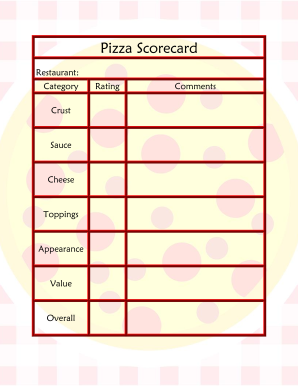
Pizza Scorecard Form


What is the pizza scorecard
The pizza scorecard is a structured tool designed for evaluating and rating various aspects of pizza. It serves as a comprehensive checklist that allows pizza enthusiasts to assess key features such as taste, texture, appearance, and overall satisfaction. This scorecard can be utilized for personal enjoyment or as part of organized pizza tasting events, making it a versatile resource for both casual and serious pizza lovers.
How to use the pizza scorecard
Using the pizza scorecard involves a straightforward process. First, gather the necessary materials, including the scorecard itself, a pen or pencil, and the pizza to be evaluated. As you taste the pizza, fill out the scorecard by rating each category on a predetermined scale, typically from one to ten. Consider aspects such as crust quality, sauce flavor, cheese melt, and toppings. After completing the scorecard, review your ratings to gain insights into your preferences and share your evaluations with others.
Key elements of the pizza scorecard
The pizza scorecard includes several essential elements that contribute to a thorough evaluation. Key components typically encompass:
- Taste: Assess the flavor profile of the pizza, considering the balance of ingredients.
- Texture: Evaluate the crust and toppings for their consistency and mouthfeel.
- Appearance: Note the visual appeal, including color and presentation.
- Overall satisfaction: Provide a general impression of the pizza experience.
These elements work together to create a holistic view of the pizza being rated, allowing for meaningful comparisons across different pizzas.
Steps to complete the pizza scorecard
Completing the pizza scorecard involves several clear steps:
- Prepare: Gather the scorecard and any necessary writing tools.
- Taste: Sample the pizza, taking note of each key element as you go.
- Rate: Fill in the scorecard by assigning ratings to each category based on your experience.
- Review: Go over your scores to ensure they reflect your overall impression accurately.
- Share: If desired, discuss your ratings with friends or fellow pizza enthusiasts.
Legal use of the pizza scorecard
The pizza scorecard is primarily a subjective evaluation tool and does not typically involve legal implications. However, when used in organized competitions or public events, it may need to adhere to specific guidelines or standards set by the event organizers. Ensuring that the scorecard is used fairly and consistently can enhance its credibility and the overall experience for participants.
How to obtain the pizza scorecard
Obtaining a pizza scorecard is simple and can be done in various ways. Many pizza enthusiasts create their own templates, which can be customized to fit personal preferences. Alternatively, printable versions of the pizza scorecard are often available online, allowing users to download and print them for immediate use. Additionally, some restaurants or pizza tasting events may provide their own official scorecards for participants.
Quick guide on how to complete pizza scorecard
Accomplish Pizza Scorecard seamlessly on any gadget
Web-based document management has become increasingly favored by organizations and individuals. It offers an ideal environmentally friendly alternative to traditional printed and signed documents, allowing you to access the necessary form and securely store it online. airSlate SignNow equips you with all the tools required to create, modify, and electronically sign your documents swiftly without delays. Manage Pizza Scorecard on any platform with airSlate SignNow’s Android or iOS applications and enhance any document-driven process today.
How to modify and electronically sign Pizza Scorecard effortlessly
- Locate Pizza Scorecard and click Get Form to begin.
- Utilize the tools we provide to complete your form.
- Highlight important sections of your documents or black out sensitive information with tools specifically designed for that purpose by airSlate SignNow.
- Generate your signature using the Sign tool, which takes mere seconds and holds the same legal validity as a conventional wet ink signature.
- Review the information and click the Done button to save your changes.
- Select how you wish to share your form, whether via email, text message (SMS), invitation link, or download it to your computer.
Eliminate concerns about lost or misplaced documents, tedious form searches, or mistakes requiring printing of new document copies. airSlate SignNow addresses all your document management needs in just a few clicks from any device of your preference. Modify and electronically sign Pizza Scorecard and maintain superior communication throughout your form preparation process with airSlate SignNow.
Create this form in 5 minutes or less
Create this form in 5 minutes!
How to create an eSignature for the pizza scorecard
The best way to make an eSignature for your PDF in the online mode
The best way to make an eSignature for your PDF in Chrome
The way to generate an electronic signature for putting it on PDFs in Gmail
How to generate an electronic signature from your smart phone
How to make an electronic signature for a PDF on iOS devices
How to generate an electronic signature for a PDF file on Android OS
People also ask
-
What is the pizza scorecard?
The pizza scorecard is a specialized digital tool designed to help pizza businesses measure and improve their operational efficiency. By tracking various metrics, businesses can gain insights that lead to better decision-making and enhanced customer satisfaction.
-
How can the pizza scorecard benefit my pizza business?
Using the pizza scorecard allows pizza businesses to evaluate performance across multiple areas, such as order fulfillment and customer feedback. This tool helps identify strengths and weaknesses, enabling businesses to implement strategic changes that boost overall performance and profitability.
-
Is the pizza scorecard easy to integrate with other tools?
Yes, the pizza scorecard is designed to seamlessly integrate with various business management software, including POS systems. This ensures that you can streamline your operations and access valuable insights without disrupting your existing workflows.
-
What features does the pizza scorecard offer?
The pizza scorecard includes features such as performance analytics, customer satisfaction tracking, and operational benchmarks. These tools enable pizza businesses to continuously monitor and enhance their services, leading to increased efficiency and customer loyalty.
-
How much does the pizza scorecard cost?
The pricing for the pizza scorecard varies depending on the features and size of your business. We offer flexible pricing plans that cater to different needs, ensuring that every pizza business can take advantage of this valuable tool without breaking the bank.
-
Can I customize my pizza scorecard?
Absolutely! The pizza scorecard is highly customizable, allowing you to tailor the metrics and analytics to the specific needs of your pizza business. This ensures that you focus on the most relevant data to drive your performance improvements.
-
How does the pizza scorecard improve customer satisfaction?
By providing detailed insights into customer feedback and operational efficiency, the pizza scorecard enables businesses to identify areas for improvement. Enhanced service quality and quicker response times lead to higher customer satisfaction and repeat business.
Get more for Pizza Scorecard
Find out other Pizza Scorecard
- Can I Electronic signature Hawaii Insurance PDF
- Help Me With Electronic signature Colorado High Tech Form
- How To Electronic signature Indiana Insurance Document
- Can I Electronic signature Virginia Education Word
- How To Electronic signature Louisiana Insurance Document
- Can I Electronic signature Florida High Tech Document
- Can I Electronic signature Minnesota Insurance PDF
- How Do I Electronic signature Minnesota Insurance Document
- How To Electronic signature Missouri Insurance Form
- How Can I Electronic signature New Jersey Insurance Document
- How To Electronic signature Indiana High Tech Document
- How Do I Electronic signature Indiana High Tech Document
- How Can I Electronic signature Ohio Insurance Document
- Can I Electronic signature South Dakota Insurance PPT
- How Can I Electronic signature Maine Lawers PPT
- How To Electronic signature Maine Lawers PPT
- Help Me With Electronic signature Minnesota Lawers PDF
- How To Electronic signature Ohio High Tech Presentation
- How Can I Electronic signature Alabama Legal PDF
- How To Electronic signature Alaska Legal Document