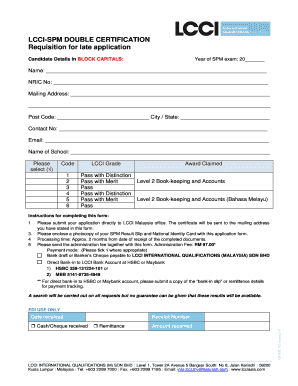
Late Application Form LCCI International Qualifications


Understanding the Late Application Form for LCCI International Qualifications
The Late Application Form for LCCI International Qualifications is designed for candidates who miss the standard application deadline. This form allows individuals to apply for various LCCI qualifications, ensuring they can still participate in assessments despite the initial oversight. It is essential to understand the specific requirements and implications of using this form to avoid complications during the application process.
Steps to Complete the Late Application Form for LCCI International Qualifications
Completing the Late Application Form involves several key steps:
- Gather necessary information, including personal details and qualification specifics.
- Ensure you have the correct version of the form, which can typically be downloaded from the official LCCI website.
- Fill out the form accurately, paying attention to all required fields.
- Review the completed form for any errors or omissions before submission.
- Submit the form according to the specified methods, whether online or by mail.
Legal Use of the Late Application Form for LCCI International Qualifications
The Late Application Form is legally recognized as a valid means of applying for qualifications after the deadline. However, it is crucial to comply with any specific regulations set forth by LCCI. This includes adhering to submission deadlines and providing accurate information. Failure to comply may result in rejection of the application.
Key Elements of the Late Application Form for LCCI International Qualifications
When filling out the Late Application Form, several key elements must be included:
- Personal Information: Full name, contact details, and identification information.
- Qualification Details: The specific LCCI qualification you are applying for.
- Reason for Late Submission: A brief explanation of why the application is late.
- Signature: A signature is required to validate the application.
How to Obtain the Late Application Form for LCCI International Qualifications
The Late Application Form can typically be obtained from the official LCCI website or through authorized educational institutions. It is important to ensure you are using the most current version of the form to avoid any issues during submission. If you have difficulty accessing the form online, contacting LCCI customer service may provide additional assistance.
Form Submission Methods for the Late Application Form for LCCI International Qualifications
There are several methods available for submitting the Late Application Form:
- Online Submission: Many candidates prefer to submit their forms electronically through the LCCI portal.
- Mail Submission: Forms can be printed and sent via postal service to the designated LCCI address.
- In-Person Submission: Some candidates may choose to deliver their forms directly to an LCCI office or authorized institution.
Quick guide on how to complete late application form lcci international qualifications
Effortlessly prepare Late Application Form LCCI International Qualifications on any device
Digital document management has gained popularity among businesses and individuals. It offers an ideal eco-conscious alternative to conventional printed and signed documents, allowing you to access the necessary form and securely store it online. airSlate SignNow equips you with all the tools required to create, modify, and electronically sign your documents swiftly without delays. Manage Late Application Form LCCI International Qualifications on any device with airSlate SignNow's Android or iOS applications and enhance your document-related processes today.
How to modify and electronically sign Late Application Form LCCI International Qualifications with ease
- Find Late Application Form LCCI International Qualifications and click Get Form to begin.
- Use the tools we offer to complete your document.
- Highlight important sections of your documents or obscure sensitive information with tools that airSlate SignNow provides specifically for that purpose.
- Generate your electronic signature using the Sign tool, which takes seconds and holds the same legal validity as a traditional wet signature.
- Review the details and click the Done button to save your modifications.
- Choose how you wish to deliver your form, via email, SMS, invitation link, or download it to your computer.
Eliminate concerns about lost or misplaced documents, tedious form navigation, or errors that necessitate printing new document copies. airSlate SignNow meets your document management needs in just a few clicks from any device of your choosing. Modify and electronically sign Late Application Form LCCI International Qualifications to ensure excellent communication at every stage of your form preparation process with airSlate SignNow.
Create this form in 5 minutes or less
Create this form in 5 minutes!
How to create an eSignature for the late application form lcci international qualifications
The best way to generate an eSignature for your PDF document in the online mode
The best way to generate an eSignature for your PDF document in Chrome
How to make an electronic signature for putting it on PDFs in Gmail
The best way to create an electronic signature right from your mobile device
How to create an electronic signature for a PDF document on iOS devices
The best way to create an electronic signature for a PDF on Android devices
People also ask
-
What is the lcci long form and how does it work?
The lcci long form is a structured document used by businesses for various official communications and transactions. It simplifies the process of managing important paperwork and ensures compliance with industry standards. With airSlate SignNow, you can seamlessly create, send, and eSign the lcci long form, making it an efficient choice for your business.
-
How much does it cost to use airSlate SignNow for the lcci long form?
airSlate SignNow offers competitive pricing plans that cater to different business needs, including those who need access to the lcci long form. You can choose from monthly or annual subscriptions, with each plan offering various features to help your business save time and reduce costs. Visit our pricing page to find the plan that best suits your needs.
-
What are the key features of airSlate SignNow for the lcci long form?
Key features of airSlate SignNow for the lcci long form include easy document creation, customizable templates, and robust eSignature capabilities. You can also track document status in real-time, ensuring that you never miss an important deadline. This streamlines your workflow and enhances productivity for your entire team.
-
What are the benefits of using airSlate SignNow for the lcci long form?
Using airSlate SignNow for the lcci long form brings numerous benefits, such as increased efficiency in your document management process. It reduces turnaround times for signatures and approvals, which ultimately helps in accelerating your business transactions. Additionally, it enhances security with advanced encryption methods for sensitive documents.
-
Can I integrate airSlate SignNow with other applications for managing the lcci long form?
Yes, airSlate SignNow offers integrations with a variety of applications, allowing you to manage the lcci long form more effectively. You can connect with popular tools like CRM and project management software, ensuring a seamless workflow. This integration capability enhances the overall efficiency of your documentation processes.
-
Is airSlate SignNow compliant with regulations for the lcci long form?
Absolutely, airSlate SignNow is compliant with multiple eSignature regulations, including ESIGN and UETA, which apply to the lcci long form. This ensures that your signed documents are legally binding and recognized globally. Compliance helps to build trust with clients and partners in your business transactions.
-
How does airSlate SignNow ensure the security of the lcci long form?
AirSlate SignNow prioritizes security with features such as SSL encryption and secure data storage for the lcci long form. User authentication methods ensure that only authorized personnel can access sensitive documents. This commitment to security protects your business and builds confidence with every transaction.
Get more for Late Application Form LCCI International Qualifications
- Demolition contractor package maryland form
- Security contractor package maryland form
- Insulation contractor package maryland form
- Paving contractor package maryland form
- Site work contractor package maryland form
- Siding contractor package maryland form
- Refrigeration contractor package maryland form
- Drainage contractor package maryland form
Find out other Late Application Form LCCI International Qualifications
- How Can I Electronic signature Tennessee Legal Warranty Deed
- Electronic signature Texas Legal Lease Agreement Template Free
- Can I Electronic signature Texas Legal Lease Agreement Template
- How To Electronic signature Texas Legal Stock Certificate
- How Can I Electronic signature Texas Legal POA
- Electronic signature West Virginia Orthodontists Living Will Online
- Electronic signature Legal PDF Vermont Online
- How Can I Electronic signature Utah Legal Separation Agreement
- Electronic signature Arizona Plumbing Rental Lease Agreement Myself
- Electronic signature Alabama Real Estate Quitclaim Deed Free
- Electronic signature Alabama Real Estate Quitclaim Deed Safe
- Electronic signature Colorado Plumbing Business Plan Template Secure
- Electronic signature Alaska Real Estate Lease Agreement Template Now
- Electronic signature Colorado Plumbing LLC Operating Agreement Simple
- Electronic signature Arizona Real Estate Business Plan Template Free
- Electronic signature Washington Legal Contract Safe
- How To Electronic signature Arkansas Real Estate Contract
- Electronic signature Idaho Plumbing Claim Myself
- Electronic signature Kansas Plumbing Business Plan Template Secure
- Electronic signature Louisiana Plumbing Purchase Order Template Simple