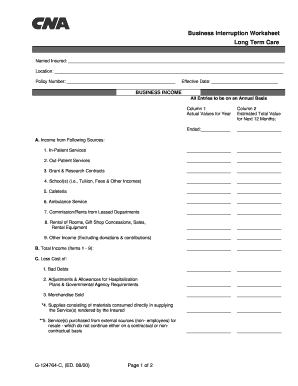
Cna Worksheets 2000-2026


What is the CNA Worksheet?
The CNA worksheet is a crucial document used by certified nursing assistants (CNAs) to track patient care and manage their responsibilities effectively. This worksheet serves as a record-keeping tool that helps CNAs document vital information about patient health, daily activities, and any observations made during their shifts. It is designed to ensure that all necessary data is collected in a standardized format, making it easier for healthcare providers to maintain accurate patient records.
How to Use the CNA Worksheet
Using the CNA worksheet involves several steps to ensure comprehensive documentation. First, CNAs should familiarize themselves with the specific sections of the worksheet, which may include patient identification, care tasks performed, and notes on patient responses. During each shift, CNAs should fill out the worksheet in real-time, noting any changes in the patient's condition or care needs. This practice not only aids in communication with other healthcare professionals but also enhances the quality of patient care.
Steps to Complete the CNA Worksheet
Completing the CNA worksheet effectively requires attention to detail. Here are the essential steps:
- Gather necessary information: Before starting, ensure you have all relevant patient details, including their medical history and care plan.
- Document daily tasks: Record all care activities performed, such as bathing, feeding, and medication administration.
- Note observations: Include any significant changes in the patient’s condition, such as vital signs or behavioral changes.
- Review for accuracy: After completing the worksheet, review it for any errors or omissions before submitting it to your supervisor.
Legal Use of the CNA Worksheet
The CNA worksheet is not just a practical tool; it also has legal implications. Proper documentation can protect CNAs and healthcare facilities in case of disputes or audits. To ensure the worksheet is legally binding, it must be completed accurately and in compliance with healthcare regulations. This includes following guidelines set forth by the Health Insurance Portability and Accountability Act (HIPAA) to maintain patient confidentiality and ensure that all entries are factual and objective.
Key Elements of the CNA Worksheet
Several key elements make up the CNA worksheet, contributing to its effectiveness as a documentation tool. These elements typically include:
- Patient Information: Includes the patient's name, identification number, and medical record number.
- Date and Time: Essential for tracking care provided during specific shifts.
- Care Tasks: A detailed list of tasks performed, ensuring comprehensive coverage of patient care.
- Observations: Space for CNAs to note any changes or concerns regarding the patient's health.
Examples of Using the CNA Worksheet
Practical examples of using the CNA worksheet can illustrate its importance. For instance, a CNA may use the worksheet to document a patient's response to a new medication, noting any side effects or improvements in condition. Another example could involve tracking a patient's mobility progress after surgery, allowing for adjustments in care plans based on documented observations. These examples highlight how the worksheet serves as a vital communication tool among healthcare providers.
Quick guide on how to complete cna worksheets
Complete Cna Worksheets effortlessly on any device
Web-based document management has become increasingly favored by businesses and individuals alike. It offers an excellent eco-friendly substitute for traditional printed and signed documents, as you can access the required form and securely keep it online. airSlate SignNow equips you with all the tools necessary to create, modify, and eSign your documents promptly without any holdups. Handle Cna Worksheets from any device using airSlate SignNow's Android or iOS applications, and simplify any document-related processes today.
How to adjust and eSign Cna Worksheets with ease
- Find Cna Worksheets and click Get Form to start.
- Make use of the tools we provide to complete your form.
- Emphasize important sections of your documents or obscure sensitive information with tools specifically designed by airSlate SignNow for that purpose.
- Create your signature using the Sign feature, which takes mere seconds and holds the same legal validity as a standard wet ink signature.
- Review the details and click on the Done button to save your changes.
- Select your preferred method for sending your form, whether by email, SMS, invitation link, or download it to your computer.
Eliminate the hassle of lost or misplaced documents, tiring form searches, or errors that necessitate printing new document copies. airSlate SignNow meets all your document management requirements in just a few clicks from any device you choose. Modify and eSign Cna Worksheets to ensure exceptional communication throughout your form preparation process with airSlate SignNow.
Create this form in 5 minutes or less
Create this form in 5 minutes!
How to create an eSignature for the cna worksheets
The way to make an eSignature for a PDF online
The way to make an eSignature for a PDF in Google Chrome
The way to create an eSignature for signing PDFs in Gmail
The way to make an eSignature straight from your smartphone
The way to make an eSignature for a PDF on iOS
The way to make an eSignature for a PDF document on Android
People also ask
-
What is a CNA worksheet and how can it benefit my business?
A CNA worksheet is a crucial document that helps record and manage patient care for Certified Nursing Assistants. By utilizing airSlate SignNow, you can streamline the completion and signing of your CNA worksheets, ensuring compliance and accuracy in documentation, which ultimately enhances patient care.
-
How does airSlate SignNow simplify the process of creating a CNA worksheet?
airSlate SignNow offers intuitive templates and an easy-to-use interface for creating CNA worksheets. You can quickly customize your documents, add necessary fields, and automate workflows, saving time and reducing errors in the documentation process.
-
Is airSlate SignNow suitable for large healthcare organizations that use CNA worksheets?
Absolutely! airSlate SignNow scalability makes it ideal for large healthcare organizations. It allows multiple users to collaborate efficiently on CNA worksheets, improving communication and ensuring all necessary signatures are gathered promptly.
-
What are the pricing options for using airSlate SignNow for CNA worksheets?
airSlate SignNow offers flexible pricing plans that cater to different business needs. Whether you're a solo practitioner or part of a large organization, you'll find a plan that fits your budget while providing full access to features beneficial for managing your CNA worksheets.
-
Can I integrate airSlate SignNow with existing tools for managing CNA worksheets?
Yes, airSlate SignNow provides seamless integration with many popular tools and applications. This compatibility ensures that you can manage your CNA worksheets alongside other software you already use, enhancing your overall workflow efficiency.
-
What security measures does airSlate SignNow have for handling CNA worksheets?
Security is a priority at airSlate SignNow. Your CNA worksheets are protected with industry-standard encryption and secure access controls to keep sensitive patient information safe, ensuring that your documentation complies with healthcare regulations.
-
How can airSlate SignNow improve collaboration on CNA worksheets?
airSlate SignNow enhances collaboration by allowing multiple team members to access, edit, and sign CNA worksheets in real-time. This feature reduces back-and-forth communication and accelerates the signing process, which is essential for timely patient care.
Get more for Cna Worksheets
- Notice commencement form 497311287
- Quitclaim deed from individual to individual michigan form
- Warranty deed form michigan
- Enhanced life estate or lady bird deed individual to two individuals husband and wife michigan form
- Quitclaim deed from limited liability company to husband and wife or two individuals michigan form
- Michigan deed trustee 497311292 form
- Warranty deed to child reserving a life estate in the parents michigan form
- Warranty deed one individual to two individuals michigan form
Find out other Cna Worksheets
- eSignature Louisiana Non-Profit Business Plan Template Now
- How Do I eSignature North Dakota Life Sciences Operating Agreement
- eSignature Oregon Life Sciences Job Offer Myself
- eSignature Oregon Life Sciences Job Offer Fast
- eSignature Oregon Life Sciences Warranty Deed Myself
- eSignature Maryland Non-Profit Cease And Desist Letter Fast
- eSignature Pennsylvania Life Sciences Rental Lease Agreement Easy
- eSignature Washington Life Sciences Permission Slip Now
- eSignature West Virginia Life Sciences Quitclaim Deed Free
- Can I eSignature West Virginia Life Sciences Residential Lease Agreement
- eSignature New York Non-Profit LLC Operating Agreement Mobile
- How Can I eSignature Colorado Orthodontists LLC Operating Agreement
- eSignature North Carolina Non-Profit RFP Secure
- eSignature North Carolina Non-Profit Credit Memo Secure
- eSignature North Dakota Non-Profit Quitclaim Deed Later
- eSignature Florida Orthodontists Business Plan Template Easy
- eSignature Georgia Orthodontists RFP Secure
- eSignature Ohio Non-Profit LLC Operating Agreement Later
- eSignature Ohio Non-Profit LLC Operating Agreement Easy
- How Can I eSignature Ohio Lawers Lease Termination Letter