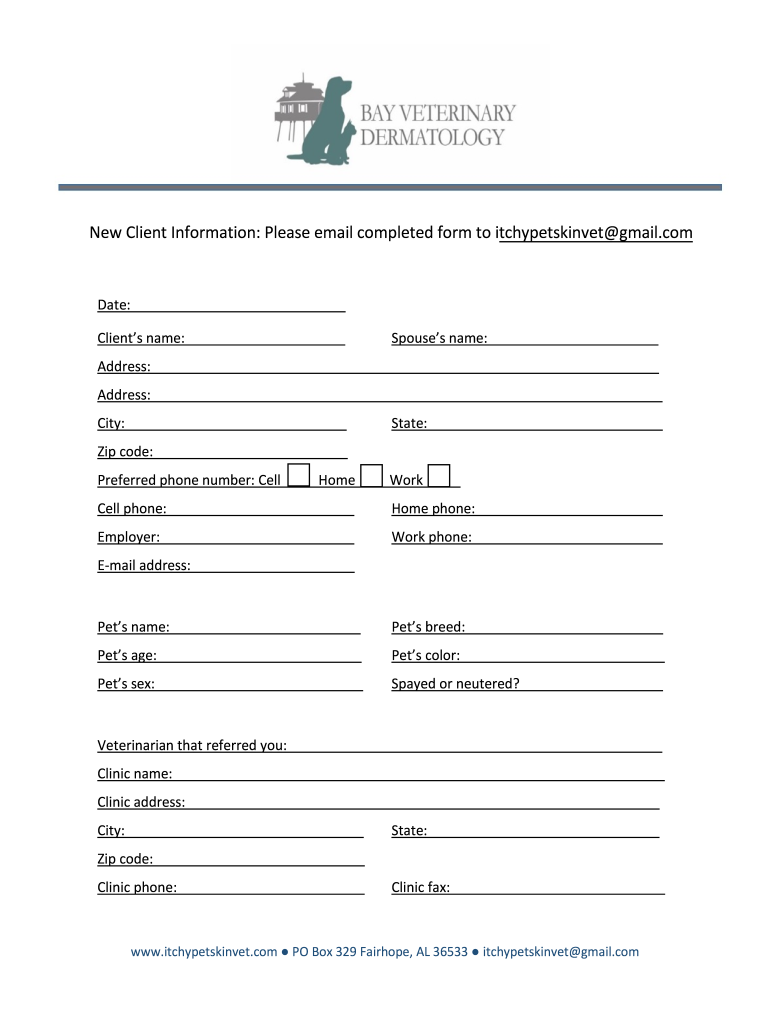
Frequently Asked Questions About Our Service Form


What is the Frequently Asked Questions About Our Service
The Frequently Asked Questions About Our Service form is designed to provide users with essential information regarding our eSignature and document management solutions. This form addresses common inquiries about the features, benefits, and legal aspects of using our service. It serves as a resource for individuals and businesses looking to understand how to effectively utilize our platform for electronic document signing and management.
How to use the Frequently Asked Questions About Our Service
Using the Frequently Asked Questions About Our Service form is straightforward. Users can navigate through the form to find answers to common questions related to our services. Each section is organized by topic, allowing users to quickly locate the information they need. The form is designed to be user-friendly, ensuring that all users, regardless of their technical expertise, can easily access and understand the content.
Legal use of the Frequently Asked Questions About Our Service
The legal use of the Frequently Asked Questions About Our Service form is crucial for ensuring compliance with eSignature laws. Electronic signatures are recognized as legally binding under the ESIGN Act and UETA in the United States, provided that certain criteria are met. This includes the intention to sign, consent to use electronic records, and the ability to retain a copy of the signed document. Utilizing our service ensures that all legal requirements are adhered to, providing users with peace of mind.
Steps to complete the Frequently Asked Questions About Our Service
Completing the Frequently Asked Questions About Our Service form involves a few simple steps:
- Access the form through our website.
- Review the questions and select the ones that apply to your situation.
- Read the provided answers carefully to gain a clear understanding of our services.
- If necessary, follow any additional instructions or links provided within the form.
Key elements of the Frequently Asked Questions About Our Service
Key elements of the Frequently Asked Questions About Our Service form include:
- Overview of our eSignature capabilities.
- Details on compliance with legal standards.
- Information on security measures in place to protect user data.
- Guidance on how to effectively use our services.
Examples of using the Frequently Asked Questions About Our Service
Examples of using the Frequently Asked Questions About Our Service form can vary widely. For instance, a small business owner may refer to the form to understand how to implement eSignatures for client contracts. Similarly, an individual might use the form to learn about signing legal documents electronically. These examples illustrate the versatility of our service and how it can cater to different user needs.
Form Submission Methods
The Frequently Asked Questions About Our Service form can be submitted through various methods. Users can complete the form online directly on our website, ensuring immediate access to information. Alternatively, users may choose to download the form and submit it via mail or in person, depending on their preference. Each submission method is designed to accommodate different user needs and preferences, ensuring a seamless experience.
Quick guide on how to complete frequently asked questions about our service
Effortlessly Manage Frequently Asked Questions About Our Service on Any Device
Digital document management has gained traction among businesses and individuals. It serves as an ideal environmentally friendly substitute for conventional printed and signed paperwork, allowing you to locate the appropriate form and securely store it online. airSlate SignNow provides all the tools you require to create, modify, and electronically sign your documents quickly and without hindrances. Manage Frequently Asked Questions About Our Service across any platform using the airSlate SignNow apps for Android or iOS and enhance any document-related process today.
The easiest method to alter and eSign Frequently Asked Questions About Our Service effortlessly
- Obtain Frequently Asked Questions About Our Service and click on Get Form to begin.
- Utilize the tools we offer to fill out your form.
- Mark important sections of your documents or obscure sensitive information with tools that airSlate SignNow provides specifically for that purpose.
- Generate your signature using the Sign tool, which takes mere moments and carries the same legal validity as a traditional handwritten signature.
- Review the details and click on the Done button to save your changes.
- Select your preferred method to send your form, via email, SMS, or invitation link, or download it to your computer.
Eliminate worries about lost or misplaced files, tedious form searches, or the need to print new document copies due to errors. airSlate SignNow meets all your document management requirements in just a few clicks from any device of your choosing. Edit and eSign Frequently Asked Questions About Our Service to ensure exceptional communication at every stage of your form preparation with airSlate SignNow.
Create this form in 5 minutes or less
Create this form in 5 minutes!
How to create an eSignature for the frequently asked questions about our service
The way to make an electronic signature for your PDF file in the online mode
The way to make an electronic signature for your PDF file in Chrome
The best way to make an eSignature for putting it on PDFs in Gmail
How to make an eSignature from your smartphone
The way to generate an electronic signature for a PDF file on iOS devices
How to make an eSignature for a PDF file on Android
People also ask
-
What is airSlate SignNow and how does it work?
airSlate SignNow is an easy-to-use, cost-effective solution that empowers businesses to send and eSign documents. Frequently asked questions about our service often include details on how it allows users to streamline their document workflows and enhance productivity with ease.
-
What features does airSlate SignNow offer?
airSlate SignNow comes with a variety of features including document templates, real-time collaboration, and mobile-friendly access. Many frequently asked questions about our service focus on how these features can help businesses save time and reduce errors in document management.
-
How is the pricing structured for airSlate SignNow?
airSlate SignNow offers flexible pricing plans tailored for different business needs. Frequently asked questions about our service include inquiries regarding subscription options and whether there are discounts for annual commitments, ensuring transparency and value for all users.
-
Can I integrate airSlate SignNow with other applications?
Yes, airSlate SignNow seamlessly integrates with various popular applications such as Google Drive and Salesforce. Frequently asked questions about our service often highlight these integration capabilities, which signNowly enhance workflow efficiency.
-
What industries can benefit from airSlate SignNow?
airSlate SignNow is designed to benefit a wide array of industries including healthcare, real estate, and finance. Frequently asked questions about our service often reveal the versatility and adaptability of our solution across different sectors.
-
Is airSlate SignNow secure and compliant?
Absolutely, airSlate SignNow prioritizes security with advanced encryption and compliance standards. Frequently asked questions about our service typically address our commitment to ensuring the safety of sensitive documents and user data.
-
What support resources are available for airSlate SignNow users?
airSlate SignNow provides comprehensive support resources including a knowledge base, live chat, and email assistance. Frequently asked questions about our service reflect our dedication to ensuring users have all the help they need to maximize their experience.
Get more for Frequently Asked Questions About Our Service
- North carolina agreement form
- Notice of default on residential lease north carolina form
- Landlord tenant lease co signer agreement north carolina form
- Application for sublease north carolina form
- North carolina post form
- Letter from landlord to tenant with directions regarding cleaning and procedures for move out north carolina form
- Property manager agreement north carolina form
- Agreement for delayed or partial rent payments north carolina form
Find out other Frequently Asked Questions About Our Service
- eSign South Carolina Insurance Job Description Template Now
- eSign Indiana Legal Rental Application Free
- How To eSign Indiana Legal Residential Lease Agreement
- eSign Iowa Legal Separation Agreement Easy
- How To eSign New Jersey Life Sciences LLC Operating Agreement
- eSign Tennessee Insurance Rental Lease Agreement Later
- eSign Texas Insurance Affidavit Of Heirship Myself
- Help Me With eSign Kentucky Legal Quitclaim Deed
- eSign Louisiana Legal Limited Power Of Attorney Online
- How Can I eSign Maine Legal NDA
- eSign Maryland Legal LLC Operating Agreement Safe
- Can I eSign Virginia Life Sciences Job Description Template
- eSign Massachusetts Legal Promissory Note Template Safe
- eSign West Virginia Life Sciences Agreement Later
- How To eSign Michigan Legal Living Will
- eSign Alabama Non-Profit Business Plan Template Easy
- eSign Mississippi Legal Last Will And Testament Secure
- eSign California Non-Profit Month To Month Lease Myself
- eSign Colorado Non-Profit POA Mobile
- How Can I eSign Missouri Legal RFP