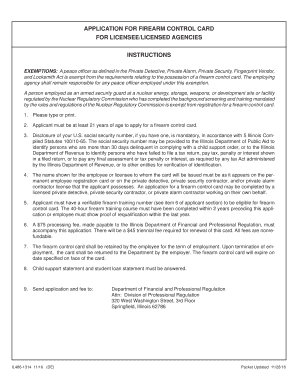
APPLICATION for FIREARM CONTROL CARD 2016


What is the application for firearm control card?
The application for firearm control card is a formal document required by individuals seeking to obtain a firearm control card in the United States. This card is essential for legally possessing or carrying firearms in many states. The application typically requires personal information, background checks, and may involve fingerprinting. It serves as a means for authorities to ensure that individuals meet the legal criteria for firearm ownership, which may include age restrictions, criminal background checks, and mental health evaluations.
Steps to complete the application for firearm control card
Completing the application for firearm control card involves several important steps:
- Gather necessary documents, such as identification, proof of residency, and any required background check forms.
- Fill out the application form accurately, ensuring all personal information is correct and complete.
- Submit the application along with any required fees to the appropriate local or state authority.
- Undergo any required background checks or fingerprinting as mandated by local laws.
- Await notification regarding the approval or denial of your application.
Legal use of the application for firearm control card
The application for firearm control card must be used in accordance with state and federal laws governing firearm ownership. It is crucial to ensure that all information provided is truthful and accurate, as any discrepancies may lead to legal consequences. Additionally, individuals must adhere to the specific regulations of their state, which may dictate how the card is utilized, including where and how firearms may be carried or stored.
Eligibility criteria for the application for firearm control card
Eligibility criteria for obtaining a firearm control card can vary by state but generally include:
- Being at least eighteen years old, although some states may have higher age requirements.
- Passing a background check that assesses criminal history and mental health status.
- Providing proof of residency within the state where the application is submitted.
- Meeting any additional state-specific requirements, such as completing a firearm safety course.
Key elements of the application for firearm control card
The application for firearm control card typically includes several key elements that are critical for processing:
- Personal Information: Full name, address, date of birth, and social security number.
- Background Information: Questions related to criminal history, mental health, and substance abuse.
- Signature: A signature affirming the accuracy of the information provided and consent for background checks.
- Fees: Information regarding any application fees that must be submitted with the application.
How to obtain the application for firearm control card
To obtain the application for firearm control card, individuals can typically follow these steps:
- Visit the official website of the local or state authority responsible for firearm control.
- Download the application form or request a physical copy from the relevant office.
- Review the instructions provided with the application to ensure all requirements are understood.
- Complete the application and prepare any additional documentation required.
Quick guide on how to complete application for firearm control card
Manage APPLICATION FOR FIREARM CONTROL CARD effortlessly on any device
Digital document management has gained traction among businesses and individuals alike. It offers a flawless eco-friendly alternative to traditional printed and signed paperwork, enabling you to find the correct form and securely store it online. airSlate SignNow provides you with all the tools necessary to create, modify, and eSign your documents promptly without delays. Handle APPLICATION FOR FIREARM CONTROL CARD on any platform using airSlate SignNow Android or iOS applications and enhance any document-centered workflow today.
The easiest way to modify and eSign APPLICATION FOR FIREARM CONTROL CARD with no hassle
- Locate APPLICATION FOR FIREARM CONTROL CARD and click on Get Form to commence.
- Utilize the tools we provide to complete your form.
- Emphasize pertinent sections of your documents or obscure sensitive information with tools that airSlate SignNow offers specifically for this purpose.
- Generate your eSignature with the Sign tool, which takes mere seconds and carries the same legal validity as a traditional wet ink signature.
- Verify the information and click on the Done button to save your changes.
- Choose how you would like to deliver your form, via email, text message (SMS), invitation link, or download it directly to your computer.
Say goodbye to lost or misplaced documents, tedious form searches, or errors that necessitate printing new document copies. airSlate SignNow meets your document management needs in just a few clicks from any device you prefer. Edit and eSign APPLICATION FOR FIREARM CONTROL CARD and guarantee effective communication at every stage of your form preparation with airSlate SignNow.
Create this form in 5 minutes or less
Find and fill out the correct application for firearm control card
Create this form in 5 minutes!
How to create an eSignature for the application for firearm control card
How to make an eSignature for your PDF document in the online mode
How to make an eSignature for your PDF document in Chrome
The way to make an electronic signature for putting it on PDFs in Gmail
The way to create an electronic signature straight from your mobile device
The best way to make an electronic signature for a PDF document on iOS devices
The way to create an electronic signature for a PDF document on Android devices
People also ask
-
What is the APPLICATION FOR FIREARM CONTROL CARD process?
The APPLICATION FOR FIREARM CONTROL CARD process is designed to ensure that individuals can apply for and obtain the necessary permission to possess a firearm. By using airSlate SignNow, applicants can complete the process entirely online, ensuring a fast and efficient experience.
-
How much does the APPLICATION FOR FIREARM CONTROL CARD cost?
The cost of the APPLICATION FOR FIREARM CONTROL CARD can vary based on state regulations and processing fees. However, airSlate SignNow offers a cost-effective solution to manage and submit all required documentation, making the process financially accessible.
-
What features does airSlate SignNow provide for the APPLICATION FOR FIREARM CONTROL CARD?
airSlate SignNow provides features such as document templates, eSigning, and secure cloud storage for your APPLICATION FOR FIREARM CONTROL CARD. These tools streamline the application process, allowing users to complete and send documents quickly.
-
What are the benefits of using airSlate SignNow for the APPLICATION FOR FIREARM CONTROL CARD?
Using airSlate SignNow for the APPLICATION FOR FIREARM CONTROL CARD offers numerous benefits, including time savings, enhanced security, and easier collaboration. Users can manage their applications efficiently from anywhere, ensuring a smoother overall experience.
-
Can I integrate airSlate SignNow with other applications for the APPLICATION FOR FIREARM CONTROL CARD?
Yes, airSlate SignNow seamlessly integrates with a variety of applications and platforms, enhancing the APPLICATION FOR FIREARM CONTROL CARD experience. Users can connect with tools like Google Drive, Dropbox, and more to simplify their document management.
-
Is airSlate SignNow legally compliant for the APPLICATION FOR FIREARM CONTROL CARD?
Absolutely! airSlate SignNow is designed to meet all legal compliance requirements, ensuring that your APPLICATION FOR FIREARM CONTROL CARD is processed correctly. Our platform adheres to the latest security standards, giving users peace of mind.
-
How can I track the status of my APPLICATION FOR FIREARM CONTROL CARD with airSlate SignNow?
With airSlate SignNow, users can easily track the status of their APPLICATION FOR FIREARM CONTROL CARD. The platform provides real-time updates, allowing applicants to stay informed about the progress of their submission.
Get more for APPLICATION FOR FIREARM CONTROL CARD
- Mississippi title property form
- Mississippi approving accounting order form
- Mississippi contract sale form
- Mississippi renunciation and disclaimer of joint tenant or tenancy interest mississippi form
- Quitclaim deed from individual to llc mississippi form
- Warranty deed from individual to llc mississippi form
- Partial release from deed of trust mississippi form
- Sample legal opinion re loan modification mississippi form
Find out other APPLICATION FOR FIREARM CONTROL CARD
- How To eSign Maryland Insurance PPT
- Can I eSign Arkansas Life Sciences PDF
- How Can I eSign Arkansas Life Sciences PDF
- Can I eSign Connecticut Legal Form
- How Do I eSign Connecticut Legal Form
- How Do I eSign Hawaii Life Sciences Word
- Can I eSign Hawaii Life Sciences Word
- How Do I eSign Hawaii Life Sciences Document
- How Do I eSign North Carolina Insurance Document
- How Can I eSign Hawaii Legal Word
- Help Me With eSign Hawaii Legal Document
- How To eSign Hawaii Legal Form
- Help Me With eSign Hawaii Legal Form
- Can I eSign Hawaii Legal Document
- How To eSign Hawaii Legal Document
- Help Me With eSign Hawaii Legal Document
- How To eSign Illinois Legal Form
- How Do I eSign Nebraska Life Sciences Word
- How Can I eSign Nebraska Life Sciences Word
- Help Me With eSign North Carolina Life Sciences PDF