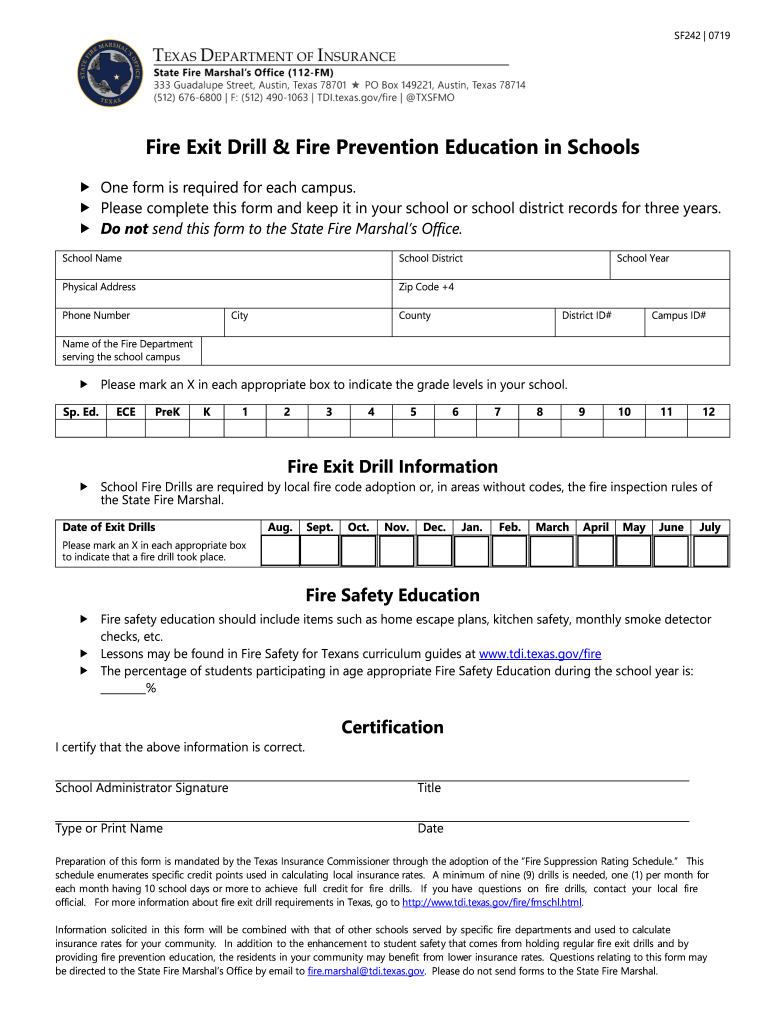
Fire Exit Drill Form Texas Department of Insurance Texas Gov 2019


Understanding the Fire Exit Drill Form
The Fire Exit Drill Form, as mandated by the Texas Department of Insurance, is essential for ensuring safety during fire drills in various facilities. This form serves as a record of the drill, capturing vital information such as the date, time, and participants involved. Its primary purpose is to document compliance with safety regulations and to improve emergency preparedness. By maintaining accurate records, organizations can demonstrate their commitment to safety and readiness in the event of an actual fire emergency.
Steps to Complete the Fire Exit Drill Form
Completing the Fire Exit Drill Form involves several key steps to ensure accuracy and compliance. Begin by gathering all necessary information, including the date and time of the drill, the names of participants, and any observations made during the exercise. Next, fill out the form clearly and legibly, ensuring that all required fields are completed. After completing the form, review it for any errors or omissions before submitting it to the appropriate authority. Keeping a copy for your records is also advisable, as it can serve as a reference for future drills.
Legal Use of the Fire Exit Drill Form
The Fire Exit Drill Form holds legal significance as it demonstrates compliance with state safety regulations. In the event of an incident, having a properly filled and submitted form can provide legal protection for organizations by showing that they have taken the necessary steps to ensure safety. It is crucial to adhere to the guidelines set forth by the Texas Department of Insurance when using this form, as failure to do so may result in penalties or liabilities in case of non-compliance.
Key Elements of the Fire Exit Drill Form
Several key elements must be included in the Fire Exit Drill Form to ensure its effectiveness. These elements typically include:
- Date and time: Document when the drill took place.
- Location: Specify where the drill was conducted.
- Participants: List the names of individuals who participated in the drill.
- Observations: Note any issues or areas for improvement identified during the drill.
- Signature of the responsible party: Ensure that a designated individual signs the form to validate it.
How to Obtain the Fire Exit Drill Form
Obtaining the Fire Exit Drill Form is a straightforward process. Organizations can typically access the form through the Texas Department of Insurance website or by contacting their local fire marshal's office. It is important to ensure that you are using the most current version of the form to remain compliant with state regulations. In some cases, local fire departments may also provide resources or guidance on how to properly fill out and submit the form.
State-Specific Rules for the Fire Exit Drill Form
Each state may have specific rules and requirements regarding the Fire Exit Drill Form. In Texas, the Department of Insurance outlines the necessary components and submission processes. It is essential for organizations to familiarize themselves with these regulations to ensure compliance. Local ordinances may also impose additional requirements, so checking with local authorities is advisable to avoid any potential issues.
Quick guide on how to complete fire exit drill form texas department of insurance texasgov
Complete Fire Exit Drill Form Texas Department Of Insurance Texas gov effortlessly on any device
Online document management has become increasingly favored by companies and individuals alike. It serves as an ideal environmentally friendly alternative to traditional printed and signed documents, allowing you to obtain the correct format and securely save it online. airSlate SignNow provides you with all the resources necessary to create, modify, and eSign your documents quickly and without complications. Manage Fire Exit Drill Form Texas Department Of Insurance Texas gov on any platform with the airSlate SignNow apps for Android or iOS, and streamline your document-related tasks today.
The easiest way to modify and eSign Fire Exit Drill Form Texas Department Of Insurance Texas gov effortlessly
- Locate Fire Exit Drill Form Texas Department Of Insurance Texas gov and click Get Form to begin.
- Utilize the tools we provide to complete your form.
- Highlight important sections of your documents or redact sensitive information using the tools that airSlate SignNow specifically offers for that purpose.
- Generate your signature with the Sign tool, which takes mere seconds and holds the same legal validity as a conventional wet ink signature.
- Review the information and click the Done button to preserve your modifications.
- Select your preferred method of sharing your form, whether by email, SMS, or invitation link, or download it to your computer.
Put an end to lost or misplaced documents, tedious form navigation, or errors that necessitate printing new document copies. airSlate SignNow meets your requirements in document management in just a few clicks from any device you choose. Modify and eSign Fire Exit Drill Form Texas Department Of Insurance Texas gov, ensuring exceptional communication at every stage of your form preparation process with airSlate SignNow.
Create this form in 5 minutes or less
Find and fill out the correct fire exit drill form texas department of insurance texasgov
Create this form in 5 minutes!
How to create an eSignature for the fire exit drill form texas department of insurance texasgov
The way to create an eSignature for a PDF in the online mode
The way to create an eSignature for a PDF in Chrome
The best way to create an eSignature for putting it on PDFs in Gmail
How to make an electronic signature from your smart phone
The best way to generate an eSignature for a PDF on iOS devices
How to make an electronic signature for a PDF file on Android OS
People also ask
-
What is a drills fire form and how can airSlate SignNow help?
A drills fire form is a specialized document used to record and manage fire drills in organizations. airSlate SignNow provides a seamless way to create, send, and eSign these forms, ensuring compliance and efficient documentation of fire drill activities.
-
How does airSlate SignNow improve the process of managing drills fire forms?
With airSlate SignNow, managing drills fire forms becomes streamlined through automated workflows. You can easily customize these forms, facilitate real-time collaboration, and get instant feedback, which enhances accountability and safety protocols within your organization.
-
What integrations does airSlate SignNow offer for drills fire forms?
airSlate SignNow integrates with various applications and tools, allowing users to manage drills fire forms alongside their existing workflows. Compatible integrations include popular software for project management, HR, and communication, enhancing overall efficiency in handling fire safety documentation.
-
Is airSlate SignNow cost-effective for managing drills fire forms?
Yes, airSlate SignNow is a cost-effective solution for managing drills fire forms. With flexible pricing plans, businesses can find an option that fits their budget while still accessing powerful features that enhance document management and eSigning capabilities.
-
Can I customize my drills fire forms in airSlate SignNow?
Absolutely! airSlate SignNow allows you to fully customize your drills fire forms according to your organization's needs. You can add fields, adjust layouts, and even incorporate branding elements to ensure that your forms reflect your company's standards.
-
How secure are the drills fire forms created with airSlate SignNow?
Security is a top priority at airSlate SignNow. The platform employs bank-level encryption and secure data storage practices to ensure that your drills fire forms are protected from unauthorized access and data bsignNowes.
-
What are the benefits of using airSlate SignNow for drills fire forms?
Using airSlate SignNow for drills fire forms offers multiple benefits, including increased efficiency, improved compliance, and easy accessibility. The platform simplifies documentation processes, saving time and resources, and helps ensure all safety procedures are logged accurately.
Get more for Fire Exit Drill Form Texas Department Of Insurance Texas gov
- New hampshire business form
- Nh corporation 497318524 form
- Nh agreement form
- Nh bylaws form
- Corporate records maintenance package for existing corporations new hampshire form
- Nh llc form
- Limited liability company llc operating agreement new hampshire form
- Single member limited liability company llc operating agreement new hampshire form
Find out other Fire Exit Drill Form Texas Department Of Insurance Texas gov
- How To eSignature New Jersey Construction PDF
- How To eSignature New York Construction Presentation
- How To eSignature Wisconsin Construction Document
- Help Me With eSignature Arkansas Education Form
- Can I eSignature Louisiana Education Document
- Can I eSignature Massachusetts Education Document
- Help Me With eSignature Montana Education Word
- How To eSignature Maryland Doctors Word
- Help Me With eSignature South Dakota Education Form
- How Can I eSignature Virginia Education PDF
- How To eSignature Massachusetts Government Form
- How Can I eSignature Oregon Government PDF
- How Can I eSignature Oklahoma Government Document
- How To eSignature Texas Government Document
- Can I eSignature Vermont Government Form
- How Do I eSignature West Virginia Government PPT
- How Do I eSignature Maryland Healthcare / Medical PDF
- Help Me With eSignature New Mexico Healthcare / Medical Form
- How Do I eSignature New York Healthcare / Medical Presentation
- How To eSignature Oklahoma Finance & Tax Accounting PPT