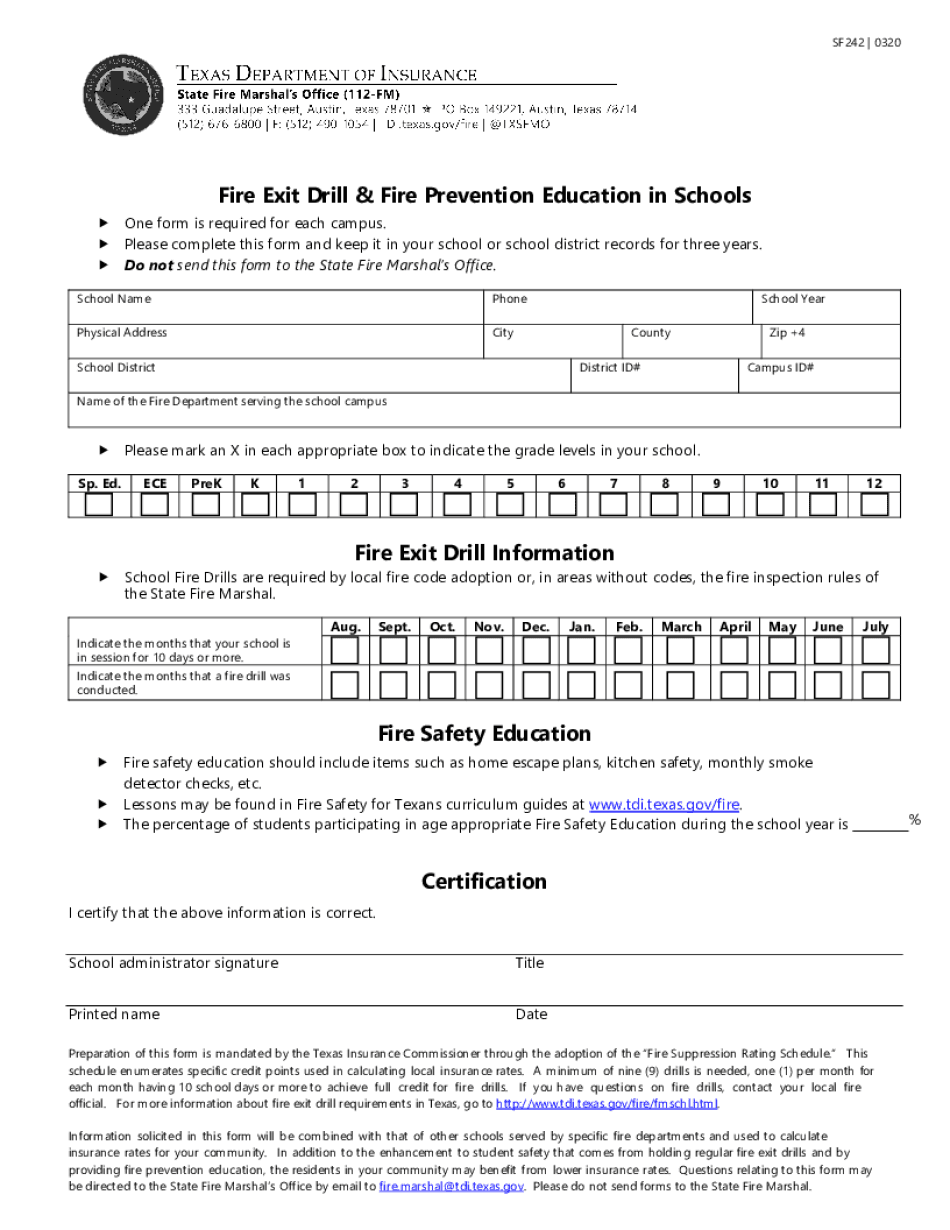
Electronic SF424 R&R Grant Application Information 2020-2026


Understanding the Electronic SF424 R&R Grant Application Information
The Electronic SF424 R&R Grant Application Information is a standardized form used by organizations to apply for federal funding. It is essential for institutions seeking grants from various federal agencies. This form collects critical information about the applicant organization, project details, budgetary requirements, and compliance with federal regulations. Understanding the components of this form can help ensure a successful application process.
Steps to Complete the Electronic SF424 R&R Grant Application Information
Completing the Electronic SF424 R&R Grant Application involves several key steps:
- Gather Required Information: Collect all necessary organizational details, project descriptions, and budget information.
- Access the Application Portal: Navigate to the appropriate online portal where the form is hosted.
- Fill Out the Form: Input the required information accurately, ensuring all fields are completed.
- Review for Accuracy: Double-check all entries for correctness and completeness before submission.
- Submit the Application: Follow the instructions for submitting the form electronically.
Legal Use of the Electronic SF424 R&R Grant Application Information
The Electronic SF424 R&R Grant Application is legally binding once submitted. It is essential to ensure that all information provided is truthful and accurate. Misrepresentation or failure to comply with federal regulations can result in penalties, including disqualification from future funding opportunities. Organizations should familiarize themselves with the legal implications of submitting this form to maintain compliance.
Required Documents for the Electronic SF424 R&R Grant Application
When preparing to submit the Electronic SF424 R&R Grant Application, several documents are typically required:
- Organizational Information: Proof of the organization’s legal status and tax identification number.
- Project Narrative: A detailed description of the proposed project, including objectives and methodologies.
- Budget Justification: A comprehensive budget that outlines expenses and justifies funding requests.
- Letters of Support: Endorsements from partners or stakeholders that demonstrate collaboration and support for the project.
Application Process & Approval Time for the Electronic SF424 R&R Grant Application
The application process for the Electronic SF424 R&R Grant Application typically involves several stages:
- Submission: Once the application is submitted, it enters the review process.
- Review Period: Federal agencies will review applications based on established criteria, which can take several weeks to months.
- Approval Notification: Applicants will receive notification regarding the status of their application, including any required revisions or final approval.
Examples of Using the Electronic SF424 R&R Grant Application Information
Organizations across various sectors utilize the Electronic SF424 R&R Grant Application to secure funding for diverse projects. Examples include:
- Research Institutions: Applying for grants to fund scientific research initiatives.
- Nonprofits: Seeking funding for community service programs and outreach efforts.
- Educational Institutions: Requesting funds for educational programs and infrastructure improvements.
Quick guide on how to complete electronic sf424 rampampampr grant application information
Prepare Electronic SF424 R&R Grant Application Information effortlessly on any device
Online document management has become increasingly popular among businesses and individuals. It offers an ideal eco-friendly alternative to traditional printed and signed documents, allowing you to access the necessary form and securely store it online. airSlate SignNow equips you with all the tools needed to create, modify, and eSign your documents swiftly without delays. Manage Electronic SF424 R&R Grant Application Information on any device with the airSlate SignNow applications for Android or iOS and enhance any document-focused process today.
The easiest way to modify and eSign Electronic SF424 R&R Grant Application Information without hassle
- Find Electronic SF424 R&R Grant Application Information and click Get Form to begin.
- Make use of the tools we provide to fill out your document.
- Emphasize relevant parts of your documents or obscure sensitive information with tools specifically designed by airSlate SignNow for that purpose.
- Generate your signature using the Sign tool, which takes mere seconds and carries the same legal validity as a conventional wet ink signature.
- Review the details and click on the Done button to save your changes.
- Select how you want to send your form, whether by email, SMS, or invitation link, or download it to your computer.
Eliminate concerns about lost or misplaced documents, tedious form hunting, or errors that necessitate printing additional document copies. airSlate SignNow addresses your document management needs in just a few clicks from any device you prefer. Edit and eSign Electronic SF424 R&R Grant Application Information and ensure exceptional communication at any stage of your form preparation process with airSlate SignNow.
Create this form in 5 minutes or less
Find and fill out the correct electronic sf424 rampampampr grant application information
Create this form in 5 minutes!
How to create an eSignature for the electronic sf424 rampampampr grant application information
How to create an eSignature for your PDF document online
How to create an eSignature for your PDF document in Google Chrome
The best way to make an electronic signature for signing PDFs in Gmail
The best way to generate an eSignature from your smart phone
How to generate an electronic signature for a PDF document on iOS
The best way to generate an eSignature for a PDF file on Android OS
People also ask
-
What are fire drills fire, and why are they important?
Fire drills fire refer to the practice of conducting fire drills to prepare employees for emergencies. These drills are crucial for ensuring the safety of all personnel and help in developing an effective response plan. Regular fire drills fire training can signNowly reduce panic and enhance overall safety awareness in the workplace.
-
How can airSlate SignNow assist in managing fire drills fire documentation?
airSlate SignNow streamlines the process of organizing and managing fire drills fire documentation. With its eSignature capabilities, you can easily collect approvals for safety plans and drill schedules. This ensures that all records are electronically stored, accessible, and compliant with safety regulations.
-
What features does airSlate SignNow offer for fire drills fire planning?
airSlate SignNow includes features like customizable templates, real-time collaboration, and automated notifications for fire drills fire awareness. These tools facilitate better communication among team members and ensure that everyone is informed of the drill procedures. Additionally, you can track completion and gather feedback to improve future drills.
-
How can I integrate airSlate SignNow with my existing fire drills fire management systems?
Integrating airSlate SignNow with your existing systems is simple and efficient, thanks to its API options and connectivity with popular platforms. This allows for seamless data sharing and management, ensuring your fire drills fire strategy is comprehensive and well-coordinated. You can easily sync training schedules and safety documents across platforms.
-
Is there a cost associated with the airSlate SignNow service for fire drills fire documentation?
Yes, airSlate SignNow offers various pricing plans tailored to fit your business needs, including those related to fire drills fire documentation. The pricing is competitive and provides excellent value considering the efficiency and security enhancements it brings to your documentation process. You can choose a plan that suits your budget and requirements.
-
What are the benefits of using airSlate SignNow for fire drills fire planning?
Using airSlate SignNow for fire drills fire planning offers numerous benefits, including improved efficiency and compliance. With electronic signatures and cloud storage, you can quickly manage necessary documentation and ensure that your plans are updated and easily retrievable. This saves time and enhances the overall safety culture in your organization.
-
Can I track the effectiveness of my fire drills fire with airSlate SignNow?
Yes, airSlate SignNow provides tools to track and analyze the effectiveness of your fire drills fire efforts. You can collect feedback from participants and review completion rates for drills, which helps in refining your emergency plans. This data-driven approach ensures a better preparedness level for any fire-related emergencies.
Get more for Electronic SF424 R&R Grant Application Information
- Form g 325a biographic information for deferred action biographic information
- Filing a civil actiongeneral district court fairfax county courts state va form
- Current bids live and online auctions on hibidcom form
- Tar forms
- Application for schengen visa form
- Form omb 1035 004
- Financial assistance application bjc healthcare form
- Hrcornelledubenefits payleaves disabilityleaves ampamp disability cornell university division of human form
Find out other Electronic SF424 R&R Grant Application Information
- Sign Nevada Hold Harmless (Indemnity) Agreement Easy
- Sign South Carolina Letter of Intent Later
- Sign Texas Hold Harmless (Indemnity) Agreement Computer
- Sign Connecticut Quitclaim Deed Free
- Help Me With Sign Delaware Quitclaim Deed
- How To Sign Arkansas Warranty Deed
- How Can I Sign Delaware Warranty Deed
- Sign California Supply Agreement Checklist Online
- How Can I Sign Georgia Warranty Deed
- Sign Maine Supply Agreement Checklist Computer
- Sign North Dakota Quitclaim Deed Free
- Sign Oregon Quitclaim Deed Simple
- Sign West Virginia Quitclaim Deed Free
- How Can I Sign North Dakota Warranty Deed
- How Do I Sign Oklahoma Warranty Deed
- Sign Florida Postnuptial Agreement Template Online
- Sign Colorado Prenuptial Agreement Template Online
- Help Me With Sign Colorado Prenuptial Agreement Template
- Sign Missouri Prenuptial Agreement Template Easy
- Sign New Jersey Postnuptial Agreement Template Online