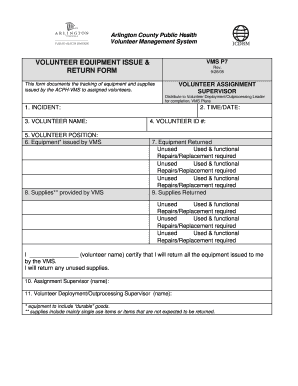
Equipment Issue Form 2005-2026


What is the Equipment Issue Form
The equipment issue form is a crucial document used by organizations to track the distribution of tools and equipment to employees or departments. This form serves as a record of what has been issued, including details such as the type of equipment, serial numbers, and the recipient's information. It ensures accountability and helps organizations manage their assets effectively. By documenting the issuance of equipment, businesses can maintain accurate inventory records and facilitate the return process when items are no longer needed.
How to use the Equipment Issue Form
Using the equipment issue form involves several straightforward steps. First, identify the equipment being issued and gather relevant details, such as the model, serial number, and condition. Next, fill out the form with the recipient's name, department, and the date of issuance. It is important to include a section for the recipient's signature to acknowledge receipt of the equipment. Once completed, the form should be stored securely, either digitally or in physical form, to ensure easy access for future reference.
Steps to complete the Equipment Issue Form
Completing the equipment issue form requires careful attention to detail. Follow these steps for accuracy:
- Gather necessary information about the equipment, including its description and identification numbers.
- Enter the recipient's full name and department to establish accountability.
- Include the date of issuance to track when the equipment was given out.
- Provide space for the recipient’s signature to confirm receipt.
- Review the completed form for accuracy before finalizing it.
Key elements of the Equipment Issue Form
An effective equipment issue form contains several key elements to ensure clarity and functionality. These include:
- Equipment Description: A detailed description of the item being issued.
- Serial Number: Unique identification for tracking purposes.
- Recipient Information: Name, department, and contact details of the person receiving the equipment.
- Date of Issue: The date when the equipment is issued to the employee.
- Signature Field: A space for the recipient to sign, confirming they have received the equipment.
Legal use of the Equipment Issue Form
The legal validity of the equipment issue form is essential for businesses to ensure compliance and protect their assets. To be considered legally binding, the form must be filled out accurately and signed by both parties involved. Utilizing a digital platform, such as signNow, can enhance the form's legal standing by providing secure eSignatures and maintaining compliance with relevant laws, including ESIGN and UETA. This ensures that the document holds up in legal contexts, should disputes arise regarding equipment ownership or responsibility.
Examples of using the Equipment Issue Form
The equipment issue form can be utilized in various scenarios across different industries. For instance:
- In a construction company, the form tracks tools issued to workers on job sites, ensuring accountability for expensive equipment.
- In an IT department, it documents the issuance of computers and peripherals to employees, facilitating inventory management.
- In educational institutions, the form can be used to manage the distribution of sports equipment to students for various activities.
Quick guide on how to complete equipment issue form
Effortlessly Prepare Equipment Issue Form on Any Device
Managing documents online has become increasingly popular among businesses and individuals. It offers an ideal environmentally friendly substitute for conventional printed and signed paperwork, allowing you to acquire the correct form and securely archive it online. airSlate SignNow provides you with all the tools necessary to create, modify, and electronically sign your documents quickly without delays. Handle Equipment Issue Form on any platform with airSlate SignNow's Android or iOS applications and enhance any document-centric process today.
How to Modify and Electronically Sign Equipment Issue Form with Ease
- Obtain Equipment Issue Form and then click Get Form to get started.
- Utilize the tools we provide to complete your document.
- Highlight pertinent sections of the documents or redact sensitive information with tools that airSlate SignNow provides specifically for that purpose.
- Create your electronic signature using the Sign tool, which takes seconds and carries the same legal significance as a traditional wet ink signature.
- Review all the information and then click on the Done button to save your modifications.
- Select your preferred method for delivering your form, whether by email, text message (SMS), invitation link, or downloading it to your computer.
Say goodbye to lost or misplaced documents, tedious form searches, or errors that necessitate printing new document copies. airSlate SignNow meets your document management needs in just a few clicks from any device of your choice. Edit and electronically sign Equipment Issue Form and ensure effective communication at every step of the form preparation process with airSlate SignNow.
Create this form in 5 minutes or less
Create this form in 5 minutes!
How to create an eSignature for the equipment issue form
The way to make an electronic signature for a PDF document online
The way to make an electronic signature for a PDF document in Google Chrome
The best way to generate an eSignature for signing PDFs in Gmail
The best way to generate an electronic signature straight from your smart phone
The way to generate an eSignature for a PDF document on iOS
The best way to generate an electronic signature for a PDF document on Android OS
People also ask
-
What is an equipment issue form?
An equipment issue form is a document used by organizations to report problems encountered with various equipment. It allows users to efficiently communicate issues and track resolutions, ensuring proper maintenance and timely solutions. By utilizing an equipment issue form, businesses can streamline their workflow and reduce equipment downtime.
-
How can I create an equipment issue form using airSlate SignNow?
Creating an equipment issue form with airSlate SignNow is straightforward and user-friendly. You can start by customizing a template or building a form from scratch using our intuitive drag-and-drop editor. Once your equipment issue form is ready, you can easily send it out for electronic signatures and track responses in real-time.
-
What are the pricing options for using airSlate SignNow’s equipment issue form?
airSlate SignNow offers various pricing plans to accommodate the needs of different businesses. Whether you're a small team or a large enterprise, you can find a plan that allows you to utilize the equipment issue form feature along with other eSigning capabilities. Visit our pricing page for detailed information and to choose the best option for your organization.
-
Can I integrate the equipment issue form with other tools?
Yes, airSlate SignNow provides integration with numerous third-party applications, allowing you to enhance the functionality of your equipment issue form. You can seamlessly connect with tools like Google Drive, Dropbox, and CRM platforms to streamline document management and improve operational efficiency. Our API also supports custom integrations for your specific needs.
-
What are the benefits of using an electronic equipment issue form?
Using an electronic equipment issue form offers enhanced efficiency and reduced paperwork for businesses. With airSlate SignNow, you can quickly fill out and send the form for eSignatures, ensuring faster responses and resolutions. Additionally, digital records help maintain better organization and accessibility compared to traditional paper forms.
-
Is it secure to use an equipment issue form on airSlate SignNow?
Absolutely! airSlate SignNow prioritizes security and compliance, ensuring that your equipment issue form and all associated data are protected. We utilize advanced encryption and industry-standard security measures to safeguard sensitive information. You can confidently use our platform, knowing that your documents are secure.
-
Can the equipment issue form be customized to fit my company's needs?
Yes, airSlate SignNow allows full customization of your equipment issue form to match your company’s branding and requirements. You can modify fields, add your logo, and tailor the questions to gather relevant information specific to your equipment issues. This flexibility enhances user experience and gathers precise data.
Get more for Equipment Issue Form
Find out other Equipment Issue Form
- How Can I Electronic signature Pennsylvania Legal Last Will And Testament
- Electronic signature Rhode Island Legal Last Will And Testament Simple
- Can I Electronic signature Rhode Island Legal Residential Lease Agreement
- How To Electronic signature South Carolina Legal Lease Agreement
- How Can I Electronic signature South Carolina Legal Quitclaim Deed
- Electronic signature South Carolina Legal Rental Lease Agreement Later
- Electronic signature South Carolina Legal Rental Lease Agreement Free
- How To Electronic signature South Dakota Legal Separation Agreement
- How Can I Electronic signature Tennessee Legal Warranty Deed
- Electronic signature Texas Legal Lease Agreement Template Free
- Can I Electronic signature Texas Legal Lease Agreement Template
- How To Electronic signature Texas Legal Stock Certificate
- How Can I Electronic signature Texas Legal POA
- Electronic signature West Virginia Orthodontists Living Will Online
- Electronic signature Legal PDF Vermont Online
- How Can I Electronic signature Utah Legal Separation Agreement
- Electronic signature Arizona Plumbing Rental Lease Agreement Myself
- Electronic signature Alabama Real Estate Quitclaim Deed Free
- Electronic signature Alabama Real Estate Quitclaim Deed Safe
- Electronic signature Colorado Plumbing Business Plan Template Secure