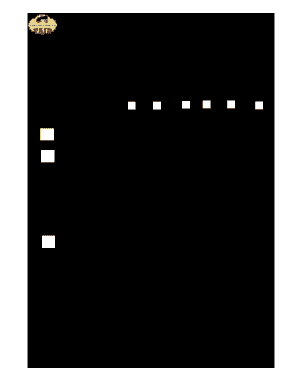
DISTRICT AGRICULTURAL ASSOCIATION DECLARATION of Form


What is the District Agricultural Association Declaration of?
The District Agricultural Association Declaration of is a formal document utilized by agricultural associations in the United States. It serves to outline the objectives, governance, and operational guidelines of the association. This declaration is crucial for establishing the legal framework within which the association operates, ensuring compliance with state regulations and agricultural policies. It typically includes details about the association's mission, membership criteria, and the roles of its governing bodies.
How to Use the District Agricultural Association Declaration of
Using the District Agricultural Association Declaration of involves several key steps. First, individuals or groups interested in forming or joining an agricultural association should obtain the declaration form. Next, they should carefully review the document to understand its requirements and stipulations. Once the necessary information is gathered, the form can be filled out, ensuring that all sections are completed accurately. Finally, the declaration must be submitted to the appropriate state authority or governing body for approval, which may include a review process to verify compliance with local regulations.
Steps to Complete the District Agricultural Association Declaration of
Completing the District Agricultural Association Declaration of requires a systematic approach:
- Obtain the declaration form from the relevant state agricultural department or association.
- Review the form to understand all required sections and information needed.
- Gather necessary documentation, such as proof of membership and organizational structure.
- Fill out the form, ensuring clarity and accuracy in all entries.
- Sign the declaration, which may require additional signatures from other members or officials.
- Submit the completed form to the designated authority, either electronically or via mail.
Legal Use of the District Agricultural Association Declaration of
The legal use of the District Agricultural Association Declaration of is governed by state laws and regulations. This document must comply with specific legal requirements to be considered valid. It serves as a binding agreement that outlines the rights and responsibilities of the association and its members. Ensuring that the declaration adheres to local agricultural laws is essential for its acceptance by state authorities. Additionally, the declaration may be subject to audits or reviews to confirm its compliance with applicable statutes.
Key Elements of the District Agricultural Association Declaration of
Several key elements are essential for the District Agricultural Association Declaration of to be effective:
- Mission Statement: Clearly defines the purpose and goals of the association.
- Membership Criteria: Outlines who can join the association and any requirements for membership.
- Governance Structure: Details the roles and responsibilities of the governing body and its members.
- Operational Guidelines: Provides rules for meetings, decision-making processes, and financial management.
- Amendment Procedures: Describes how changes to the declaration can be made in the future.
State-Specific Rules for the District Agricultural Association Declaration of
Each state in the U.S. may have specific rules governing the District Agricultural Association Declaration of. These rules can include variations in the form's requirements, submission processes, and compliance standards. It is crucial for associations to familiarize themselves with their state's agricultural department regulations to ensure that their declaration meets all necessary criteria. Failure to comply with state-specific rules can lead to delays in approval or potential legal issues.
Quick guide on how to complete district agricultural association declaration of
Manage DISTRICT AGRICULTURAL ASSOCIATION DECLARATION OF effortlessly on any device
Digital document management has gained traction among businesses and individuals alike. It serves as an ideal environmentally friendly alternative to traditional printed and signed documents, allowing you to obtain the necessary forms and securely store them online. airSlate SignNow equips you with all the necessary tools to create, modify, and electronically sign your documents promptly without delays. Handle DISTRICT AGRICULTURAL ASSOCIATION DECLARATION OF on any device with the airSlate SignNow Android or iOS applications and enhance any document-related process today.
The simplest way to modify and electronically sign DISTRICT AGRICULTURAL ASSOCIATION DECLARATION OF without any hassle
- Find DISTRICT AGRICULTURAL ASSOCIATION DECLARATION OF and click Get Form to begin.
- Use the tools we provide to complete your document.
- Emphasize important sections of the documents or obscure sensitive information with tools specifically designed for that purpose by airSlate SignNow.
- Generate your signature using the Sign tool, which takes mere seconds and holds the same legal validity as a conventional handwritten signature.
- Verify all the details and hit the Done button to save your changes.
- Choose how you want to send your form, via email, text message (SMS), invitation link, or download it to your computer.
Eliminate concerns about lost or misplaced documents, tedious form searching, or errors that necessitate printing new document copies. airSlate SignNow meets your document management needs in just a few clicks from your preferred device. Modify and electronically sign DISTRICT AGRICULTURAL ASSOCIATION DECLARATION OF while ensuring seamless communication at every stage of your form preparation process with airSlate SignNow.
Create this form in 5 minutes or less
Create this form in 5 minutes!
How to create an eSignature for the district agricultural association declaration of
How to create an eSignature for your PDF document in the online mode
How to create an eSignature for your PDF document in Chrome
The best way to make an electronic signature for putting it on PDFs in Gmail
The way to generate an eSignature from your mobile device
How to generate an electronic signature for a PDF document on iOS devices
The way to generate an eSignature for a PDF file on Android devices
People also ask
-
What is the DISTRICT AGRICULTURAL ASSOCIATION DECLARATION OF?
The DISTRICT AGRICULTURAL ASSOCIATION DECLARATION OF is a formal document that outlines agricultural policies and regulations at the district level. Using airSlate SignNow, you can easily create, send, and eSign this declaration to streamline your administrative processes.
-
How can I create a DISTRICT AGRICULTURAL ASSOCIATION DECLARATION OF using airSlate SignNow?
To create a DISTRICT AGRICULTURAL ASSOCIATION DECLARATION OF with airSlate SignNow, simply log in, select 'Create Document,' and customize your template. You can add fields for signatures and other necessary information, making the process quick and straightforward.
-
What are the pricing options for using airSlate SignNow for DISTRICT AGRICULTURAL ASSOCIATION DECLARATION OF?
airSlate SignNow offers various pricing plans that cater to different organizational needs. Each plan allows you to handle the DISTRICT AGRICULTURAL ASSOCIATION DECLARATION OF efficiently, focusing on affordability and the essential features for document management.
-
What features does airSlate SignNow offer for managing a DISTRICT AGRICULTURAL ASSOCIATION DECLARATION OF?
Key features of airSlate SignNow for managing the DISTRICT AGRICULTURAL ASSOCIATION DECLARATION OF include secure eSignature capabilities, customizable templates, and real-time tracking. These features ensure that you maintain compliance and efficiency throughout your document workflows.
-
How does using airSlate SignNow benefit the processing of DISTRICT AGRICULTURAL ASSOCIATION DECLARATION OF?
Using airSlate SignNow provides considerable benefits, such as reducing paperwork and speeding up the signing process for the DISTRICT AGRICULTURAL ASSOCIATION DECLARATION OF. This results in increased productivity and less time spent on administrative tasks.
-
Can airSlate SignNow integrate with other tools for DISTRICT AGRICULTURAL ASSOCIATION DECLARATION OF management?
Yes, airSlate SignNow seamlessly integrates with numerous third-party applications, enhancing your management of the DISTRICT AGRICULTURAL ASSOCIATION DECLARATION OF. This allows for improved workflows and data synchronization across platforms.
-
What security measures does airSlate SignNow implement for DISTRICT AGRICULTURAL ASSOCIATION DECLARATION OF documents?
airSlate SignNow prioritizes security with features like encryption, secure data storage, and compliance with industry standards for managing DISTRICT AGRICULTURAL ASSOCIATION DECLARATION OF documents. This ensures that your sensitive information remains protected throughout the process.
Get more for DISTRICT AGRICULTURAL ASSOCIATION DECLARATION OF
- Letter from landlord to tenant as notice to tenant of tenants disturbance of neighbors peaceful enjoyment to remedy or lease 497319232 form
- New jersey tenant notice form
- New jersey landlord form
- New jersey rent control form
- Letter tenant landlord 497319236 form
- Landlord rent during form
- Letter from landlord to tenant about intent to increase rent and effective date of rental increase new jersey form
- Letter from landlord to tenant as notice to tenant to repair damage caused by tenant new jersey form
Find out other DISTRICT AGRICULTURAL ASSOCIATION DECLARATION OF
- How To eSign North Carolina Finance & Tax Accounting Presentation
- How To eSign North Dakota Finance & Tax Accounting Presentation
- Help Me With eSign Alabama Healthcare / Medical PDF
- How To eSign Hawaii Government Word
- Can I eSign Hawaii Government Word
- How To eSign Hawaii Government Document
- How To eSign Hawaii Government Document
- How Can I eSign Hawaii Government Document
- Can I eSign Hawaii Government Document
- How Can I eSign Hawaii Government Document
- How To eSign Hawaii Government Document
- How To eSign Hawaii Government Form
- How Can I eSign Hawaii Government Form
- Help Me With eSign Hawaii Healthcare / Medical PDF
- How To eSign Arizona High Tech Document
- How Can I eSign Illinois Healthcare / Medical Presentation
- Can I eSign Hawaii High Tech Document
- How Can I eSign Hawaii High Tech Document
- How Do I eSign Hawaii High Tech Document
- Can I eSign Hawaii High Tech Word