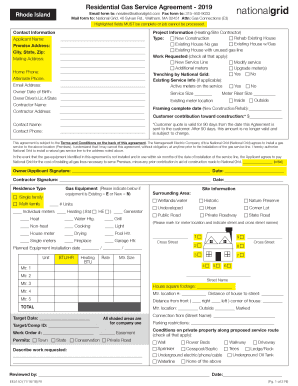
National Grid ConnectsNewUpgraded Electric ServiceTools 2019


What is the National Grid ConnectsNewUpgraded Electric ServiceTools
The National Grid ConnectsNewUpgraded Electric ServiceTools form is designed to facilitate the process of upgrading electric service connections. This form is essential for customers seeking to enhance their electric service capacity, whether for residential or commercial purposes. It outlines the necessary steps and requirements for requesting an upgrade, ensuring that all parties involved understand the process and expectations.
How to use the National Grid ConnectsNewUpgraded Electric ServiceTools
Using the National Grid ConnectsNewUpgraded Electric ServiceTools form involves several straightforward steps. First, gather all required information, including your current service details and any specific upgrade requests. Next, complete the form accurately, ensuring that all fields are filled out as instructed. Once completed, submit the form through the designated channels, which may include online submission or mailing it to the appropriate office. It is important to keep a copy for your records.
Steps to complete the National Grid ConnectsNewUpgraded Electric ServiceTools
To complete the National Grid ConnectsNewUpgraded Electric ServiceTools form effectively, follow these steps:
- Review the form instructions carefully to understand the requirements.
- Fill in your personal and service information, ensuring accuracy.
- Specify the nature of the upgrade you are requesting.
- Attach any necessary documentation that supports your request.
- Submit the form through the appropriate submission method.
Legal use of the National Grid ConnectsNewUpgraded Electric ServiceTools
The legal use of the National Grid ConnectsNewUpgraded Electric ServiceTools form is governed by various regulations that ensure compliance with local and state laws. It is crucial to understand that any information provided must be truthful and accurate, as providing false information may lead to penalties. Additionally, the form must be signed and dated to be considered valid. Electronic submissions are accepted as long as they comply with the relevant eSignature laws.
Key elements of the National Grid ConnectsNewUpgraded Electric ServiceTools
Key elements of the National Grid ConnectsNewUpgraded Electric ServiceTools form include:
- Contact information of the applicant.
- Details of the current electric service.
- Specifics regarding the requested upgrade.
- Any supporting documents required for processing the request.
- Signature and date fields to validate the submission.
Examples of using the National Grid ConnectsNewUpgraded Electric ServiceTools
Examples of using the National Grid ConnectsNewUpgraded Electric ServiceTools form can vary based on individual needs. For instance, a homeowner may use the form to request an upgrade for a new electric vehicle charger installation. A business may submit the form to increase capacity for new equipment. Each scenario highlights the form's versatility in addressing different electric service upgrade needs.
Quick guide on how to complete national grid connectsnewupgraded electric servicetools
Effortlessly Prepare National Grid ConnectsNewUpgraded Electric ServiceTools on Any Device
Digital document management has become increasingly favored by businesses and individuals alike. It offers a superior eco-friendly substitute to conventional printed and signed documents, allowing you to obtain the necessary forms and securely store them online. airSlate SignNow equips you with all the tools required to create, modify, and eSign your documents swiftly and without delays. Manage National Grid ConnectsNewUpgraded Electric ServiceTools on any device with airSlate SignNow's Android or iOS applications and streamline any document-related task today.
How to Edit and eSign National Grid ConnectsNewUpgraded Electric ServiceTools with Ease
- Obtain National Grid ConnectsNewUpgraded Electric ServiceTools and click Get Form to begin.
- Utilize the tools we offer to complete your form.
- Emphasize pertinent sections of the documents or conceal sensitive information using the tools that airSlate SignNow provides specifically for that purpose.
- Create your signature with the Sign tool, which takes seconds and holds the same legal validity as a conventional wet ink signature.
- Review all the details and click the Done button to save your changes.
- Select your preferred method to share your form—via email, SMS, or invite link, or download it to your computer.
Say goodbye to lost or misplaced files, tedious form navigation, or errors that necessitate printing new copies of documents. airSlate SignNow addresses all your document management needs in just a few clicks from any device you choose. Edit and eSign National Grid ConnectsNewUpgraded Electric ServiceTools while ensuring excellent communication at every step of the form preparation process with airSlate SignNow.
Create this form in 5 minutes or less
Find and fill out the correct national grid connectsnewupgraded electric servicetools
Create this form in 5 minutes!
How to create an eSignature for the national grid connectsnewupgraded electric servicetools
The best way to make an electronic signature for a PDF online
The best way to make an electronic signature for a PDF in Google Chrome
The best way to create an eSignature for signing PDFs in Gmail
The best way to create an electronic signature from your smartphone
How to generate an eSignature for a PDF on iOS
The best way to create an electronic signature for a PDF file on Android
People also ask
-
What are National Grid ConnectsNewUpgraded Electric ServiceTools?
National Grid ConnectsNewUpgraded Electric ServiceTools are innovative solutions designed to enhance the electrical service experience for customers. These tools allow users to manage their electric service needs more effectively and efficiently, ensuring smooth connections and upgrades.
-
How do National Grid ConnectsNewUpgraded Electric ServiceTools benefit businesses?
By utilizing National Grid ConnectsNewUpgraded Electric ServiceTools, businesses can streamline their operations and reduce downtime during electrical upgrades. This leads to improved productivity and potentially signNow cost savings on energy consumption.
-
What features do National Grid ConnectsNewUpgraded Electric ServiceTools offer?
National Grid ConnectsNewUpgraded Electric ServiceTools come equipped with a variety of features, including real-time monitoring, enhanced communication capabilities, and easy integration with existing systems. These tools make it easier to manage and optimize electrical services.
-
Are National Grid ConnectsNewUpgraded Electric ServiceTools easy to integrate with our existing systems?
Yes, National Grid ConnectsNewUpgraded Electric ServiceTools are designed for seamless integration with various systems. This allows businesses to adopt these tools quickly without signNow disruptions to their existing operations.
-
What is the pricing model for National Grid ConnectsNewUpgraded Electric ServiceTools?
Pricing for National Grid ConnectsNewUpgraded Electric ServiceTools varies based on the features and scale of the solutions required. We provide tailored pricing options to accommodate different business needs and budgets, ensuring you get the most value.
-
Can National Grid ConnectsNewUpgraded Electric ServiceTools improve customer satisfaction?
Absolutely! By implementing National Grid ConnectsNewUpgraded Electric ServiceTools, businesses can deliver faster and more reliable service. Improved efficiency and reduced service interruptions directly contribute to enhanced customer satisfaction.
-
Are there any training resources available for using National Grid ConnectsNewUpgraded Electric ServiceTools?
Yes, we provide comprehensive training resources and support for users of National Grid ConnectsNewUpgraded Electric ServiceTools. Whether through online tutorials, webinars, or customer support, we ensure you have the tools you need to succeed.
Get more for National Grid ConnectsNewUpgraded Electric ServiceTools
- Employment interview package montana form
- Employment employee personnel file package montana form
- Assignment of mortgage package montana form
- Assignment of lease package montana form
- Lease purchase agreements package montana form
- Satisfaction cancellation or release of mortgage package montana form
- Premarital agreements package montana form
- Painting contractor package montana form
Find out other National Grid ConnectsNewUpgraded Electric ServiceTools
- How To Electronic signature Tennessee Healthcare / Medical Word
- Can I Electronic signature Hawaii Insurance PDF
- Help Me With Electronic signature Colorado High Tech Form
- How To Electronic signature Indiana Insurance Document
- Can I Electronic signature Virginia Education Word
- How To Electronic signature Louisiana Insurance Document
- Can I Electronic signature Florida High Tech Document
- Can I Electronic signature Minnesota Insurance PDF
- How Do I Electronic signature Minnesota Insurance Document
- How To Electronic signature Missouri Insurance Form
- How Can I Electronic signature New Jersey Insurance Document
- How To Electronic signature Indiana High Tech Document
- How Do I Electronic signature Indiana High Tech Document
- How Can I Electronic signature Ohio Insurance Document
- Can I Electronic signature South Dakota Insurance PPT
- How Can I Electronic signature Maine Lawers PPT
- How To Electronic signature Maine Lawers PPT
- Help Me With Electronic signature Minnesota Lawers PDF
- How To Electronic signature Ohio High Tech Presentation
- How Can I Electronic signature Alabama Legal PDF