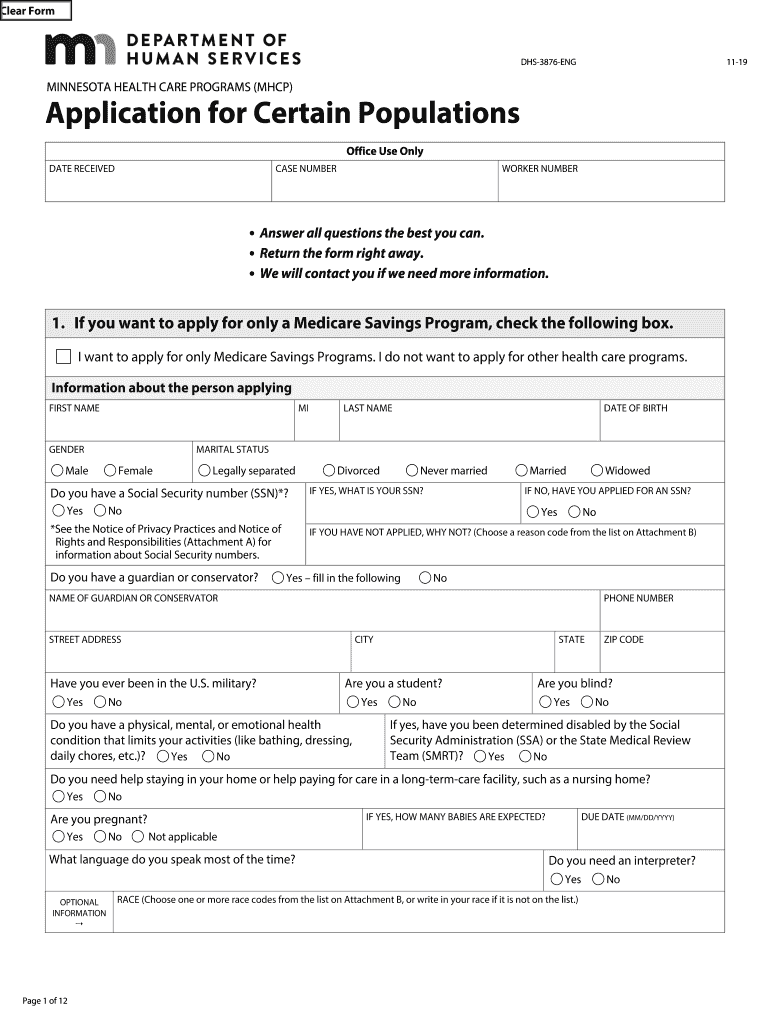
Dhs 3876 2019-2026


What is the DHS 3876?
The DHS 3876 is a specific application form used by certain populations in Minnesota to access various state services and benefits. This form is designed to gather essential information about the applicant and their circumstances to determine eligibility for assistance programs. Understanding the purpose of the DHS 3876 is crucial for individuals seeking support, as it plays a significant role in the application process.
How to Use the DHS 3876
Using the DHS 3876 involves several steps to ensure that the application is completed accurately. Applicants should carefully read the instructions provided with the form. It is important to fill out all required fields, providing truthful and complete information. Any missing or incorrect details can lead to delays or denial of benefits. Once completed, the form can be submitted through the designated channels, which may include online submission, mailing, or in-person delivery at local offices.
Steps to Complete the DHS 3876
Completing the DHS 3876 requires attention to detail. Here are the key steps to follow:
- Gather necessary documents, such as identification and proof of income.
- Fill out the form with accurate personal information, including contact details and household composition.
- Provide any required supporting documentation as specified in the instructions.
- Review the completed form for accuracy and completeness.
- Submit the form through the chosen method, ensuring it is sent to the correct address.
Eligibility Criteria
Eligibility for the DHS 3876 is determined based on specific criteria that may include income level, residency status, and household size. Applicants must meet the guidelines set forth by the Minnesota Department of Human Services to qualify for assistance. It is advisable to review these criteria before completing the form to ensure that all requirements are met.
Legal Use of the DHS 3876
The DHS 3876 is legally binding when completed and submitted according to the established guidelines. It is essential for applicants to understand that providing false information on the form can lead to serious legal consequences, including denial of benefits or potential legal action. Compliance with all legal requirements ensures that the application process is respected and that the benefits are rightfully obtained.
Form Submission Methods
The DHS 3876 can be submitted through various methods, allowing flexibility for applicants. Common submission options include:
- Online submission through the Minnesota Department of Human Services website.
- Mailing the completed form to the designated office address.
- In-person submission at local human services offices.
Choosing the most convenient method can facilitate a smoother application process.
Quick guide on how to complete dhs 3876
Prepare Dhs 3876 effortlessly on any device
Online document management has gained popularity among businesses and individuals alike. It offers an excellent eco-friendly alternative to traditional printed and signed documents, allowing you to access the correct form and securely store it online. airSlate SignNow provides all the resources you require to create, modify, and electronically sign your documents quickly and efficiently. Handle Dhs 3876 on any device with airSlate SignNow's Android or iOS applications and enhance any document-related process today.
How to modify and electronically sign Dhs 3876 with ease
- Locate Dhs 3876 and click Get Form to begin.
- Utilize the tools we offer to complete your document.
- Emphasize important sections of your documents or obscure sensitive information with tools that airSlate SignNow specifically provides for that purpose.
- Generate your eSignature using the Sign tool, which only requires seconds and carries the same legal validity as a conventional wet ink signature.
- Review the details and click on the Done button to save your modifications.
- Choose your preferred method to send your form, whether by email, SMS, or invite link, or download it to your computer.
Eliminate the hassle of lost or misplaced files, tedious form searching, or errors that necessitate printing new document copies. airSlate SignNow caters to your document management requirements in just a few clicks from a device of your choice. Modify and electronically sign Dhs 3876 and ensure effective communication at any point in your form preparation process with airSlate SignNow.
Create this form in 5 minutes or less
Find and fill out the correct dhs 3876
Create this form in 5 minutes!
How to create an eSignature for the dhs 3876
The best way to make an electronic signature for a PDF document online
The best way to make an electronic signature for a PDF document in Google Chrome
The best way to generate an eSignature for signing PDFs in Gmail
The way to create an electronic signature straight from your smart phone
How to generate an eSignature for a PDF document on iOS
The way to create an electronic signature for a PDF document on Android OS
People also ask
-
What is the Minnesota Form 3876 used for?
The Minnesota Form 3876 is utilized to submit specific requests related to various business functions within the state. This form helps ensure compliance with Minnesota's regulatory requirements and streamlines the submission process. Understanding how to properly fill out and file the Minnesota Form 3876 can signNowly benefit your business.
-
How can airSlate SignNow help with Minnesota Form 3876?
airSlate SignNow provides a user-friendly platform that enables you to easily upload, edit, and eSign the Minnesota Form 3876. Our solution ensures that your documents are securely stored and shared, eliminating paper waste and enhancing efficiency. By using airSlate SignNow, you can manage your Minnesota Form 3876 effortlessly.
-
Is there a cost associated with using airSlate SignNow for Minnesota Form 3876?
Yes, airSlate SignNow offers competitive pricing plans that cater to various business needs. You can choose a plan that suits your requirements for processing the Minnesota Form 3876, ensuring that you get the best value with features tailored for efficiency. We also provide a free trial, allowing you to explore our platform before committing.
-
What features does airSlate SignNow offer for electronic signing of Minnesota Form 3876?
airSlate SignNow offers features such as customizable templates, automated workflows, and secure eSignature capabilities for the Minnesota Form 3876. You can also track the status of your documents in real-time, ensuring that all parties are informed throughout the signing process. These features streamline your operations and enhance document management.
-
Can I integrate airSlate SignNow with other applications for managing the Minnesota Form 3876?
Absolutely! airSlate SignNow offers seamless integrations with various business applications that can facilitate the management of the Minnesota Form 3876. This allows you to synchronize data and workflows across your business tools, improving overall operational efficiency and reducing manual data entry.
-
Is airSlate SignNow legally compliant for signing the Minnesota Form 3876?
Yes, airSlate SignNow is fully compliant with all electronic signature laws, ensuring that your signed Minnesota Form 3876 meets legal standards. Our platform adheres to the ESIGN Act and UETA, giving you peace of mind that your electronic signatures are valid and enforceable. Compliance is a top priority for us.
-
How can I ensure the security of my Minnesota Form 3876 when using airSlate SignNow?
airSlate SignNow prioritizes the security of your documents, including the Minnesota Form 3876, by implementing advanced encryption methods and secure data storage. Our platform ensures that your sensitive information remains private and protected from unauthorized access. You can confidently manage your documents knowing they are secure.
Get more for Dhs 3876
- Site work contract for contractor new hampshire form
- Siding contract for contractor new hampshire form
- New hampshire contract 497318487 form
- New hampshire contract 497318488 form
- New hampshire contract 497318489 form
- Plumbing contract for contractor new hampshire form
- Brick mason contract for contractor new hampshire form
- Roofing contract for contractor new hampshire form
Find out other Dhs 3876
- Electronic signature Michigan Police Business Associate Agreement Simple
- Electronic signature Mississippi Police Living Will Safe
- Can I Electronic signature South Carolina Real Estate Work Order
- How To Electronic signature Indiana Sports RFP
- How Can I Electronic signature Indiana Sports RFP
- Electronic signature South Dakota Real Estate Quitclaim Deed Now
- Electronic signature South Dakota Real Estate Quitclaim Deed Safe
- Electronic signature Indiana Sports Forbearance Agreement Myself
- Help Me With Electronic signature Nevada Police Living Will
- Electronic signature Real Estate Document Utah Safe
- Electronic signature Oregon Police Living Will Now
- Electronic signature Pennsylvania Police Executive Summary Template Free
- Electronic signature Pennsylvania Police Forbearance Agreement Fast
- How Do I Electronic signature Pennsylvania Police Forbearance Agreement
- How Can I Electronic signature Pennsylvania Police Forbearance Agreement
- Electronic signature Washington Real Estate Purchase Order Template Mobile
- Electronic signature West Virginia Real Estate Last Will And Testament Online
- Electronic signature Texas Police Lease Termination Letter Safe
- How To Electronic signature Texas Police Stock Certificate
- How Can I Electronic signature Wyoming Real Estate Quitclaim Deed