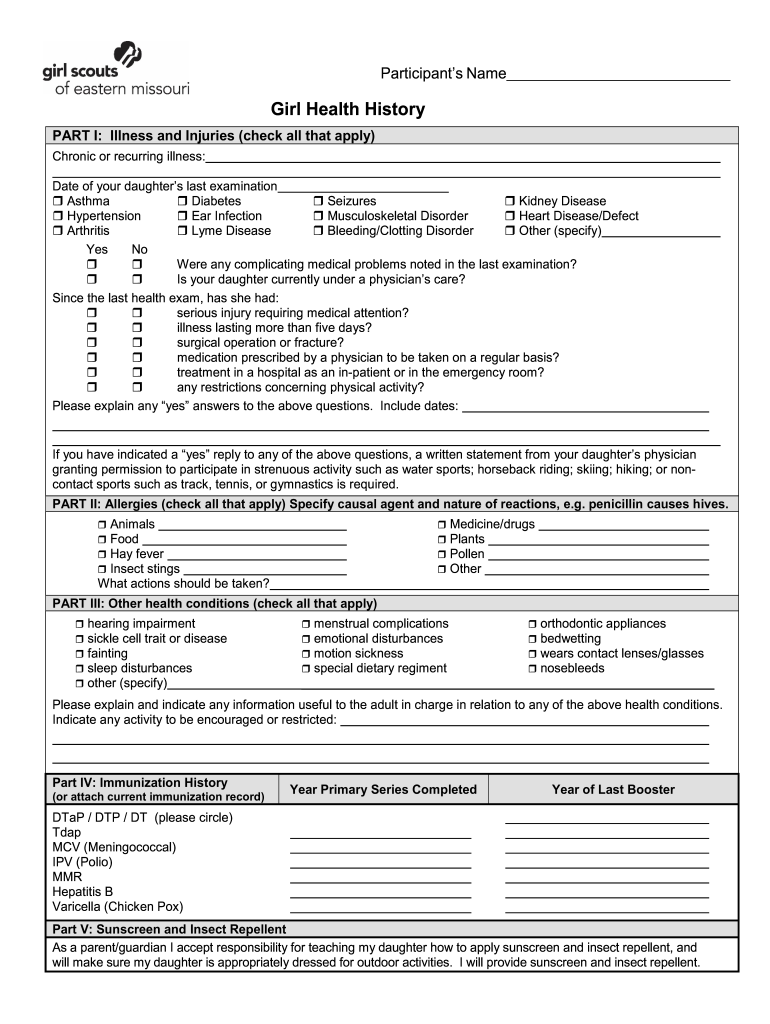
Girl Health History Annual Permission, F 57 Girl Scouts of 2019-2026


What is the Girl Health History Annual Permission, F 57 Girl Scouts Of
The Girl Health History Annual Permission, F 57, is a crucial document for parents and guardians involved in the Girl Scouts program. This form collects essential health information about the girl scout, ensuring that leaders and volunteers are aware of any medical conditions, allergies, or special needs. The information gathered helps provide a safe and supportive environment during scouting activities. It is important that this form is completed accurately and updated annually to reflect any changes in the scout's health status.
Steps to Complete the Girl Health History Annual Permission, F 57 Girl Scouts Of
Filling out the Girl Health History Annual Permission, F 57, involves several straightforward steps:
- Gather Information: Collect relevant health details, including medical history, allergies, medications, and emergency contacts.
- Access the Form: Obtain the form from the Girl Scouts website or your local troop leader.
- Fill Out the Form: Carefully enter the required information, ensuring accuracy and completeness.
- Review: Double-check the form for any errors or missing information.
- Submit: Return the completed form to the designated troop leader or submit it electronically if available.
Key Elements of the Girl Health History Annual Permission, F 57 Girl Scouts Of
Several key elements must be included in the Girl Health History Annual Permission, F 57, to ensure its effectiveness:
- Personal Information: The scout's name, date of birth, and contact information.
- Medical History: Details about past illnesses, surgeries, or chronic conditions.
- Allergies: Any known allergies, including food, medication, or environmental allergies.
- Medications: A list of any medications the scout is currently taking, along with dosage instructions.
- Emergency Contacts: Names and phone numbers of individuals to contact in case of an emergency.
Legal Use of the Girl Health History Annual Permission, F 57 Girl Scouts Of
The Girl Health History Annual Permission, F 57, is not only a practical tool for ensuring the safety of participants but also has legal implications. This form serves as a record of parental consent for medical treatment in emergencies. By providing accurate and complete information, parents and guardians help protect their children and ensure that leaders can respond appropriately in case of health-related incidents. It is essential that the form complies with applicable laws regarding medical privacy and consent.
How to Use the Girl Health History Annual Permission, F 57 Girl Scouts Of
Using the Girl Health History Annual Permission, F 57 effectively involves understanding its purpose and ensuring it is utilized correctly:
- Provide Accurate Information: Ensure all health details are current and correct to facilitate proper care.
- Communicate with Leaders: Discuss any specific health concerns or requirements with troop leaders to ensure they are aware of the scout's needs.
- Keep Copies: Retain a copy of the completed form for personal records and future reference.
- Update Annually: Review and update the form each year or whenever there are significant changes in health status.
Examples of Using the Girl Health History Annual Permission, F 57 Girl Scouts Of
There are various scenarios where the Girl Health History Annual Permission, F 57, is utilized effectively:
- During Camp Activities: Leaders refer to the form to ensure appropriate care for scouts with allergies or medical conditions during outdoor activities.
- In Emergency Situations: The form provides vital information to medical personnel if a scout requires treatment during an event.
- Planning Events: Troop leaders can use the information to plan activities that accommodate the health needs of all participants.
Quick guide on how to complete girl health history annual permission f 57 girl scouts of
Complete Girl Health History Annual Permission, F 57 Girl Scouts Of effortlessly on any device
Managing documents online has gained popularity among businesses and individuals. It offers an ideal eco-friendly substitute for conventional printed and signed documents, as it allows you to obtain the correct format and securely store it online. airSlate SignNow provides you with all the resources you need to create, modify, and eSign your documents swiftly and without delays. Handle Girl Health History Annual Permission, F 57 Girl Scouts Of on any device using airSlate SignNow's Android or iOS applications and enhance any document-related process today.
The easiest way to modify and eSign Girl Health History Annual Permission, F 57 Girl Scouts Of effortlessly
- Find Girl Health History Annual Permission, F 57 Girl Scouts Of and click on Get Form to begin.
- Use the tools we provide to fill out your form.
- Highlight pertinent sections of the documents or obscure sensitive details with the tools that airSlate SignNow specially provides for that purpose.
- Create your signature using the Sign tool, which takes seconds and carries the same legal value as a traditional handwritten signature.
- Review the information and click on the Done button to save your modifications.
- Choose how you want to submit your form, via email, text message (SMS), invitation link, or download it to your computer.
Forget about misplaced documents, exhausting searches for forms, or errors that require reprinting new document copies. airSlate SignNow addresses your document management needs in just a few clicks from any device you prefer. Modify and eSign Girl Health History Annual Permission, F 57 Girl Scouts Of and ensure seamless communication at every stage of the form preparation process with airSlate SignNow.
Create this form in 5 minutes or less
Find and fill out the correct girl health history annual permission f 57 girl scouts of
Create this form in 5 minutes!
How to create an eSignature for the girl health history annual permission f 57 girl scouts of
The best way to make an electronic signature for your PDF document in the online mode
The best way to make an electronic signature for your PDF document in Chrome
The best way to make an electronic signature for putting it on PDFs in Gmail
The way to generate an eSignature from your mobile device
How to generate an electronic signature for a PDF document on iOS devices
The way to generate an eSignature for a PDF file on Android devices
People also ask
-
What is the girl scout health history form?
The girl scout health history form is an essential document that collects important health information about girl scouts. It helps leaders ensure the safety and well-being of participants during activities. By utilizing airSlate SignNow, you can easily create, send, and eSign this form to streamline the process.
-
How can airSlate SignNow help with the girl scout health history form?
airSlate SignNow simplifies the process of managing the girl scout health history form. With features like templates and electronic signatures, you can effortlessly share the form with parents and guardians for completion. This ensures that all necessary health information is collected efficiently and securely.
-
Is there a cost associated with using airSlate SignNow for the girl scout health history form?
Yes, there is a cost associated with airSlate SignNow, but it offers a variety of pricing plans to fit different needs. Whether you're a small troop or a larger organization, you can choose a plan that provides the features necessary for managing the girl scout health history form effectively. Plus, the cost is highly competitive compared to other document management solutions.
-
Can I integrate airSlate SignNow with other applications for the girl scout health history form?
Absolutely! airSlate SignNow supports numerous integrations with popular applications. This means you can connect it with your existing tools to enhance the management of the girl scout health history form, making it easier to access and analyze health information.
-
What benefits does using airSlate SignNow provide for the girl scout health history form?
Using airSlate SignNow for the girl scout health history form offers several benefits, including increased efficiency and reduced paper waste. With its user-friendly interface, collecting signatures and managing forms can be done in minutes. Additionally, the secure storage of health data ensures privacy and compliance.
-
Is the girl scout health history form customizable in airSlate SignNow?
Yes, the girl scout health history form can be fully customized in airSlate SignNow. You can add or remove fields, adjust formatting, and ensure the form meets the specific needs of your troop. This flexibility allows you to gather all the necessary health information in a format that works for you.
-
How secure is the information collected in the girl scout health history form using airSlate SignNow?
The security of information collected in the girl scout health history form is a top priority at airSlate SignNow. The platform employs industry-standard encryption and secure cloud storage to protect sensitive health data. This ensures that only authorized individuals have access to the information.
Get more for Girl Health History Annual Permission, F 57 Girl Scouts Of
- Individual to trust 497322188 form
- Transfer on death designation affidavit tod individual affiant to three individuals beneficiaries ohio form
- Small claim ohio form
- Transfer death designation beneficiary form
- Affidavit of confirmation ohio form
- Designation affidavit 497322193 form
- Ohio survivorship 497322194 form
- Transfer on death designation affidavit tod from individual to three individuals ohio form
Find out other Girl Health History Annual Permission, F 57 Girl Scouts Of
- How To eSign New York Legal Form
- How Can I eSign North Carolina Non-Profit Document
- How To eSign Vermont Non-Profit Presentation
- How Do I eSign Hawaii Orthodontists PDF
- How Can I eSign Colorado Plumbing PDF
- Can I eSign Hawaii Plumbing PDF
- How Do I eSign Hawaii Plumbing Form
- Can I eSign Hawaii Plumbing Form
- How To eSign Hawaii Plumbing Word
- Help Me With eSign Hawaii Plumbing Document
- How To eSign Hawaii Plumbing Presentation
- How To eSign Maryland Plumbing Document
- How Do I eSign Mississippi Plumbing Word
- Can I eSign New Jersey Plumbing Form
- How Can I eSign Wisconsin Plumbing PPT
- Can I eSign Colorado Real Estate Form
- How To eSign Florida Real Estate Form
- Can I eSign Hawaii Real Estate Word
- How Do I eSign Hawaii Real Estate Word
- How To eSign Hawaii Real Estate Document