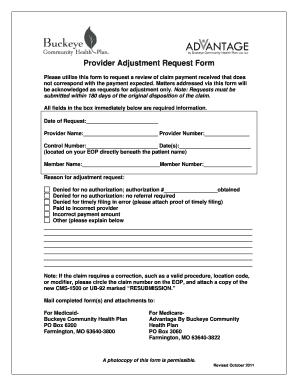
Buckeye Provider Adjustment Request Form 2011


What is the Buckeye Provider Adjustment Request Form
The Buckeye Provider Adjustment Request Form is a crucial document used by healthcare providers to request adjustments to previously submitted claims. This form allows providers to correct errors or discrepancies in claims submitted to Buckeye Health Plan. It is essential for ensuring that providers receive accurate reimbursements for the services they have rendered. Understanding the purpose and function of this form is vital for maintaining proper billing practices and ensuring compliance with healthcare regulations.
How to Use the Buckeye Provider Adjustment Request Form
Using the Buckeye Provider Adjustment Request Form involves several straightforward steps. First, ensure you have the most recent version of the form, which can typically be obtained from the Buckeye Health Plan website or through their provider portal. Next, accurately fill out the required fields, including patient information, claim details, and the specific adjustments being requested. It is important to provide clear and concise explanations for the adjustments to facilitate processing. Finally, submit the completed form according to the guidelines provided by Buckeye, ensuring that all necessary documentation is included to support your request.
Steps to Complete the Buckeye Provider Adjustment Request Form
Completing the Buckeye Provider Adjustment Request Form requires careful attention to detail. Follow these steps for successful submission:
- Gather all relevant information, including the original claim number and patient details.
- Clearly indicate the reason for the adjustment, providing a detailed description of the error or issue.
- Attach any supporting documentation that may be necessary, such as medical records or previous correspondence.
- Review the form for accuracy, ensuring that all fields are completed and legible.
- Submit the form through the designated method, whether online, by mail, or in person, as specified by Buckeye Health Plan.
Key Elements of the Buckeye Provider Adjustment Request Form
Understanding the key elements of the Buckeye Provider Adjustment Request Form is essential for effective completion. The form typically includes:
- Provider Information: Details about the healthcare provider submitting the request.
- Patient Information: Name, date of birth, and identification number of the patient.
- Claim Information: Original claim number, date of service, and billed amount.
- Adjustment Reason: A clear explanation of why the adjustment is necessary.
- Supporting Documentation: Any additional documents that substantiate the request.
Legal Use of the Buckeye Provider Adjustment Request Form
The legal use of the Buckeye Provider Adjustment Request Form is governed by healthcare regulations and compliance standards. It is important for providers to ensure that all information submitted is accurate and truthful to avoid potential legal repercussions. Misrepresentation or fraudulent claims can lead to severe penalties, including fines and loss of provider status. Therefore, understanding the legal implications of using this form is critical for healthcare providers.
Form Submission Methods
Providers have multiple options for submitting the Buckeye Provider Adjustment Request Form. These methods typically include:
- Online Submission: Utilizing the Buckeye Health Plan provider portal for a quick and efficient process.
- Mail: Sending the completed form and any supporting documents through postal services to the designated address.
- In-Person Submission: Delivering the form directly to a Buckeye office, if applicable.
Quick guide on how to complete buckeye provider adjustment request form
Effortlessly Prepare Buckeye Provider Adjustment Request Form on Any Device
Managing documents online has become increasingly popular among businesses and individuals. It serves as an ideal eco-friendly alternative to conventional printed and signed documents, allowing you to access the necessary forms and securely store them online. airSlate SignNow provides you with all the features you require to create, edit, and electronically sign your documents quickly and efficiently. Manage Buckeye Provider Adjustment Request Form on any platform using airSlate SignNow apps for Android or iOS and streamline your document-related tasks today.
The Easiest Way to Modify and Electronically Sign Buckeye Provider Adjustment Request Form
- Locate Buckeye Provider Adjustment Request Form and then click Get Form to commence.
- Utilize the tools we offer to complete your form.
- Highlight important sections of your documents or redact sensitive information using the tools specifically provided by airSlate SignNow for this purpose.
- Generate your electronic signature with the Sign tool, which only takes seconds and has the same legal validity as a traditional handwritten signature.
- Review the information and click the Done button to save your modifications.
- Select your preferred method to send your form, whether it’s via email, SMS, invitation link, or download it to your computer.
Eliminate concerns about lost or misplaced files, arduous form searches, or errors that necessitate creating new document copies. airSlate SignNow fulfills all your document management needs with just a few clicks from any device you choose. Edit and electronically sign Buckeye Provider Adjustment Request Form to ensure seamless communication throughout the document preparation process with airSlate SignNow.
Create this form in 5 minutes or less
Find and fill out the correct buckeye provider adjustment request form
Create this form in 5 minutes!
How to create an eSignature for the buckeye provider adjustment request form
The best way to make an eSignature for a PDF in the online mode
The best way to make an eSignature for a PDF in Chrome
The way to create an eSignature for putting it on PDFs in Gmail
The way to generate an eSignature straight from your smart phone
How to make an eSignature for a PDF on iOS devices
The way to generate an eSignature for a PDF document on Android OS
People also ask
-
What is the buckeye provider adjustment request form?
The buckeye provider adjustment request form is a document that allows providers to request adjustments on claims submitted to Buckeye Health Plan. This form is essential for ensuring that providers receive the correct reimbursement for their services. Utilizing the airSlate SignNow platform, providers can easily complete and eSign this form for streamlined processing.
-
How can I access the buckeye provider adjustment request form?
You can access the buckeye provider adjustment request form through the official Buckeye Health Plan website or directly via airSlate SignNow's platform. Our tool offers a user-friendly interface to help you find and complete the necessary documentation efficiently. Simply log in, and you’ll have instant access to all forms required.
-
Is there a cost associated with using the buckeye provider adjustment request form?
Using the buckeye provider adjustment request form through airSlate SignNow is based on our subscription model, which is designed to be cost-effective for businesses. There are various pricing tiers that cater to different needs, ensuring you can find a plan that fits your budget. Keep in mind, the ease of eSigning can ultimately save you both time and money.
-
What features does the airSlate SignNow platform provide for the buckeye provider adjustment request form?
airSlate SignNow offers a range of features for completing the buckeye provider adjustment request form, including eSignature capabilities, real-time tracking, and template customization. These features simplify the documentation process, allowing for faster adjustments and more accurate submissions to Buckeye Health Plan. Additionally, our platform integrates with a variety of other tools to make the workflow seamless.
-
How long does it take to process a buckeye provider adjustment request form?
The processing time for a buckeye provider adjustment request form can vary depending on the complexity of the adjustment and the efficiency of the submission. However, using airSlate SignNow can signNowly reduce delays by ensuring timely and accurate submissions. Our platform’s tracking features also allow you to monitor the status of your request in real time.
-
Can I integrate airSlate SignNow with other software for processing the buckeye provider adjustment request form?
Yes, airSlate SignNow seamlessly integrates with various software applications, enhancing the efficiency of processing the buckeye provider adjustment request form. Whether you use CRM systems, document management solutions, or other business tools, our platform ensures smooth integration. This connectivity allows for data consistency and improved workflow.
-
What are the benefits of using airSlate SignNow for the buckeye provider adjustment request form?
Using airSlate SignNow for the buckeye provider adjustment request form offers numerous benefits, including enhanced document security, improved workflow efficiency, and faster approval times. Our electronic signature solution streamlines the entire process, making it easier for providers to manage their claims. Ultimately, this leads to less hassle and improved revenue cycle management.
Get more for Buckeye Provider Adjustment Request Form
- Nh 540 form
- Quitclaim deed two individuals to one individual new hampshire form
- New hampshire deed 497318560 form
- New hampshire form
- New hampshire interest form
- New hampshire account form
- Quitclaim deed from individual to individual new hampshire form
- Warranty deed from individual to individual new hampshire form
Find out other Buckeye Provider Adjustment Request Form
- Sign Colorado Courts LLC Operating Agreement Mobile
- Sign Connecticut Courts Living Will Computer
- How Do I Sign Connecticut Courts Quitclaim Deed
- eSign Colorado Banking Rental Application Online
- Can I eSign Colorado Banking Medical History
- eSign Connecticut Banking Quitclaim Deed Free
- eSign Connecticut Banking Business Associate Agreement Secure
- Sign Georgia Courts Moving Checklist Simple
- Sign Georgia Courts IOU Mobile
- How Can I Sign Georgia Courts Lease Termination Letter
- eSign Hawaii Banking Agreement Simple
- eSign Hawaii Banking Rental Application Computer
- eSign Hawaii Banking Agreement Easy
- eSign Hawaii Banking LLC Operating Agreement Fast
- eSign Hawaii Banking Permission Slip Online
- eSign Minnesota Banking LLC Operating Agreement Online
- How Do I eSign Mississippi Banking Living Will
- eSign New Jersey Banking Claim Mobile
- eSign New York Banking Promissory Note Template Now
- eSign Ohio Banking LLC Operating Agreement Now