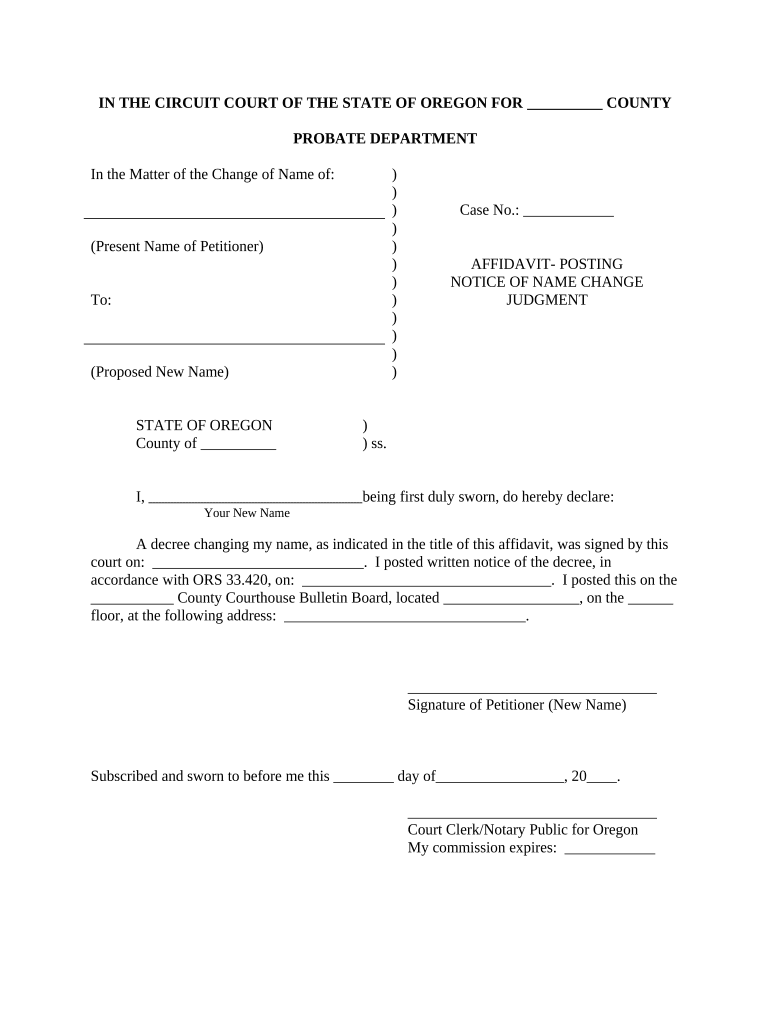
Oregon Change Form


What is the Oregon Change
The Oregon Change is a legal document used to update personal information, such as name or address, within official records in the state of Oregon. This form is crucial for individuals who need to maintain accurate records with governmental agencies, financial institutions, and other organizations. It ensures that all relevant parties have the most current information, which can be essential for legal, tax, and personal matters.
How to use the Oregon Change
To effectively use the Oregon Change, individuals should first determine the specific information that needs updating. This may include changes to names, addresses, or other personal details. Once the necessary changes are identified, the individual can complete the form, ensuring all sections are filled out accurately. After completion, the form should be submitted to the appropriate agency or organization that requires the updated information.
Steps to complete the Oregon Change
Completing the Oregon Change involves several straightforward steps:
- Gather necessary personal information, such as your current name, new name (if applicable), and updated address.
- Obtain the Oregon Change form from the relevant agency or online resources.
- Fill out the form carefully, ensuring all required fields are completed.
- Review the form for accuracy and completeness.
- Submit the form according to the instructions provided, either online, by mail, or in person.
Legal use of the Oregon Change
The Oregon Change is legally recognized when completed correctly and submitted to the appropriate entities. It is essential to follow all legal requirements associated with the form to ensure that the changes are valid. This includes providing accurate information and adhering to any specific submission guidelines set forth by the state of Oregon or the receiving organization.
Required Documents
When completing the Oregon Change, certain documents may be required to verify identity or support the changes being made. Commonly required documents include:
- Identification, such as a driver's license or state ID.
- Proof of residency, which may include utility bills or lease agreements.
- Any legal documents that substantiate a name change, such as a marriage certificate or court order.
Form Submission Methods
The Oregon Change can typically be submitted through various methods, depending on the agency's requirements. Common submission methods include:
- Online submission via the agency's official website.
- Mailing the completed form to the designated office.
- In-person submission at the relevant agency office.
State-specific rules for the Oregon Change
Each state has its own regulations regarding the use of change forms. In Oregon, specific rules may dictate how the Oregon Change is to be filled out, submitted, and processed. It is important to review these state-specific guidelines to ensure compliance and avoid any potential issues with the processing of the form.
Quick guide on how to complete oregon change
Complete Oregon Change effortlessly on any device
Digital document management has gained traction among businesses and individuals. It presents an ideal eco-conscious alternative to traditional printed and signed paperwork, as you can easily locate the appropriate form and securely store it online. airSlate SignNow equips you with all the tools required to create, modify, and eSign your documents quickly without delays. Manage Oregon Change on any device with airSlate SignNow's Android or iOS applications, streamlining any document-related task today.
The easiest way to modify and eSign Oregon Change effortlessly
- Obtain Oregon Change and click Get Form to commence.
- Utilize the tools we provide to complete your form.
- Emphasize crucial sections of your documents or obscure sensitive information with tools that airSlate SignNow specifically provides for that purpose.
- Generate your signature using the Sign tool, which takes mere seconds and carries the same legal validity as a conventional wet ink signature.
- Review the information carefully and click on the Done button to save your modifications.
- Choose how you wish to send your form, via email, SMS, or invitation link, or download it to your computer.
Forget about lost or misplaced documents, monotonous form navigation, or mistakes that necessitate printing new copies. airSlate SignNow addresses your document management requirements in just a few clicks from any device you prefer. Alter and eSign Oregon Change and guarantee exceptional communication throughout the form preparation process with airSlate SignNow.
Create this form in 5 minutes or less
Create this form in 5 minutes!
People also ask
-
What is airSlate SignNow and how does it relate to Oregon change?
airSlate SignNow is a leading eSigning platform that enables businesses to send and eSign documents efficiently. If you're looking to facilitate an Oregon change in your documentation process, our solution offers an easy-to-use interface that streamlines the entire experience.
-
How does airSlate SignNow support Oregon change in legal documents?
With airSlate SignNow, you can quickly and securely eSign legal documents that may need to reflect an Oregon change. Our platform complies with state regulations, ensuring that your documents are legally binding and recognized throughout Oregon.
-
What pricing packages are available for airSlate SignNow?
airSlate SignNow offers various pricing tiers designed to fit the needs of different businesses. Each package allows you to facilitate an Oregon change efficiently while providing essential features to enhance your eSigning experience.
-
What features does airSlate SignNow provide for managing Oregon change documents?
Among its many features, airSlate SignNow offers custom workflows and templates that simplify the process of making an Oregon change. Additionally, our robust tracking and reporting tools ensure that you can monitor the status of your documents at any time.
-
Can I integrate airSlate SignNow with other software for Oregon change tasks?
Yes, airSlate SignNow integrates seamlessly with various applications such as CRMs and project management tools. This compatibility enables you to manage your Oregon change documents while utilizing your existing software ecosystem.
-
How does airSlate SignNow ensure security for Oregon change documents?
Security is a top priority at airSlate SignNow. Our platform employs industry-standard encryption and authentication measures to protect each Oregon change document, so you can eSign with confidence.
-
What are the benefits of using airSlate SignNow for an Oregon change?
Utilizing airSlate SignNow for an Oregon change offers numerous benefits, including time efficiency and cost-effectiveness. Our user-friendly platform allows you to send, sign, and manage documents seamlessly, helping you concentrate on growing your business.
Get more for Oregon Change
Find out other Oregon Change
- How To eSignature Michigan Banking Job Description Template
- eSignature Missouri Banking IOU Simple
- eSignature Banking PDF New Hampshire Secure
- How Do I eSignature Alabama Car Dealer Quitclaim Deed
- eSignature Delaware Business Operations Forbearance Agreement Fast
- How To eSignature Ohio Banking Business Plan Template
- eSignature Georgia Business Operations Limited Power Of Attorney Online
- Help Me With eSignature South Carolina Banking Job Offer
- eSignature Tennessee Banking Affidavit Of Heirship Online
- eSignature Florida Car Dealer Business Plan Template Myself
- Can I eSignature Vermont Banking Rental Application
- eSignature West Virginia Banking Limited Power Of Attorney Fast
- eSignature West Virginia Banking Limited Power Of Attorney Easy
- Can I eSignature Wisconsin Banking Limited Power Of Attorney
- eSignature Kansas Business Operations Promissory Note Template Now
- eSignature Kansas Car Dealer Contract Now
- eSignature Iowa Car Dealer Limited Power Of Attorney Easy
- How Do I eSignature Iowa Car Dealer Limited Power Of Attorney
- eSignature Maine Business Operations Living Will Online
- eSignature Louisiana Car Dealer Profit And Loss Statement Easy