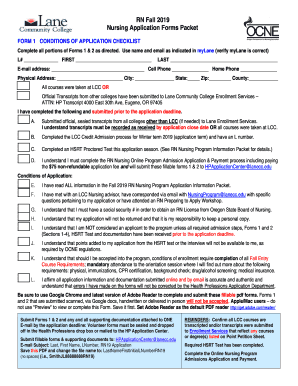
RN Fall 2019


What is the RN Fall
The RN Fall form is a specific document used in the nursing profession, particularly for registered nurses in the United States. This form is essential for maintaining compliance with various regulatory requirements and ensuring that nursing professionals meet the necessary standards for practice. The RN Fall form typically includes information regarding continuing education, licensure renewal, and other professional development activities that are critical for maintaining a valid nursing license.
Steps to complete the RN Fall
Completing the RN Fall form involves several steps to ensure accuracy and compliance. First, gather all relevant documentation, including proof of continuing education credits and any other required certifications. Next, fill out the form with accurate personal information, including your nursing license number and contact details. It is important to review the completed form for any errors before submission. Finally, submit the form according to the instructions provided, which may include online submission, mailing, or in-person delivery to the appropriate regulatory body.
Legal use of the RN Fall
The RN Fall form must be completed in accordance with state and federal regulations governing nursing practice. This includes adherence to the guidelines set forth by the Nurse Practice Act in your state, which outlines the legal requirements for nursing professionals. Ensuring that the RN Fall form is filled out correctly and submitted on time is crucial to avoid penalties and maintain licensure. Electronic submission of the form is legally recognized, provided that it meets the necessary eSignature and compliance standards.
How to obtain the RN Fall
Obtaining the RN Fall form is a straightforward process. Registered nurses can typically access the form through their state nursing board's website. Many state boards provide downloadable versions of the form, along with detailed instructions for completion. In some cases, the form may also be available through professional nursing organizations or associations that support registered nurses in their continuing education and licensure requirements.
State-specific rules for the RN Fall
Each state has its own specific rules regarding the RN Fall form, including deadlines for submission and the number of continuing education hours required. It is important for registered nurses to familiarize themselves with their state's regulations to ensure compliance. Checking the state nursing board's website can provide the most accurate and up-to-date information regarding these requirements, including any changes that may occur from year to year.
Examples of using the RN Fall
Registered nurses may use the RN Fall form in various contexts, such as when renewing their nursing license or applying for a new position that requires proof of continuing education. For instance, a nurse seeking employment in a hospital may need to submit the RN Fall form to demonstrate compliance with ongoing education requirements. Additionally, the form may be used during audits or reviews by regulatory bodies to verify that nurses are meeting the necessary standards for practice.
Quick guide on how to complete rn fall 2019
Complete RN Fall effortlessly on any gadget
Digital document management has become favored by organizations and individuals alike. It offers an excellent eco-friendly substitute for traditional printed and signed paperwork, as you can easily locate the correct form and securely store it online. airSlate SignNow provides all the resources you need to create, modify, and eSign your documents quickly without any delays. Manage RN Fall on any device using airSlate SignNow's Android or iOS applications and enhance any document-oriented process today.
The easiest way to modify and eSign RN Fall with ease
- Locate RN Fall and click on Get Form to begin.
- Use the tools we provide to fill out your form.
- Emphasize signNow sections of your documents or redact sensitive information with tools that airSlate SignNow offers specifically for that purpose.
- Create your signature using the Sign tool, which takes moments and has the same legal validity as a conventional wet ink signature.
- Review the information and click on the Done button to save your changes.
- Select how you wish to share your form, via email, SMS, or an invite link, or download it to your computer.
Forget about lost or misplaced documents, tedious form searching, or mistakes that require printing new document copies. airSlate SignNow meets your document management needs in just a few clicks from any device you prefer. Edit and eSign RN Fall to guarantee exceptional communication at any stage of your form preparation process with airSlate SignNow.
Create this form in 5 minutes or less
Find and fill out the correct rn fall 2019
Create this form in 5 minutes!
How to create an eSignature for the rn fall 2019
The best way to create an electronic signature for your PDF file online
The best way to create an electronic signature for your PDF file in Google Chrome
How to make an eSignature for signing PDFs in Gmail
The best way to generate an eSignature straight from your mobile device
The way to create an electronic signature for a PDF file on iOS
The best way to generate an eSignature for a PDF document on Android devices
People also ask
-
What is RN Fall and how does it relate to airSlate SignNow?
RN Fall refers to the process of electronically signing documents in a seamless manner. With airSlate SignNow, you can manage RN Fall effectively by allowing users to eSign documents quickly and securely, thus enhancing workflow and reducing documentation time.
-
How much does airSlate SignNow cost for handling RN Fall documentation?
airSlate SignNow offers various pricing plans to accommodate different business needs for RN Fall documentation. You can select from basic, premium, or enterprise plans, ensuring that you find an option that is both cost-effective and suitable for your signing volume.
-
What features does airSlate SignNow provide for RN Fall processes?
airSlate SignNow includes a comprehensive set of features for RN Fall, including document templates, customized workflows, and real-time tracking of signatures. These features simplify the entire eSigning process and improve document management efficiency.
-
Can airSlate SignNow integrate with other tools I use for RN Fall?
Yes, airSlate SignNow integrates seamlessly with various applications like Google Drive, Salesforce, and more. This integration is essential for businesses that want to streamline their RN Fall processes and enhance overall productivity.
-
What are the benefits of using airSlate SignNow for RN Fall documentation?
Using airSlate SignNow for RN Fall documentation allows for quicker turnaround times and enhanced security. Businesses can eliminate the need for physical signatures, reduce paper use, and improve compliance with regulatory requirements.
-
Is airSlate SignNow user-friendly for managing RN Fall?
Absolutely! airSlate SignNow is designed to be intuitive and user-friendly. Whether you're new to eSignature solutions or have experience, you will find it easy to navigate and manage your RN Fall documentation effectively.
-
Does airSlate SignNow offer customer support for RN Fall users?
Yes, airSlate SignNow provides comprehensive customer support for all users, including those focused on RN Fall. You can access a wide range of resources, including tutorials, FAQs, and live support to ensure your needs are met.
Get more for RN Fall
- Program vocational rehabilitation form
- Mutual wills containing last will and testaments for man and woman living together not married with no children oregon form
- Mutual wills package of last wills and testaments for man and woman living together not married with adult children oregon form
- Mutual wills or last will and testaments for man and woman living together not married with minor children oregon form
- Oregon cohabitation form
- Paternity law and procedure handbook oregon form
- Bill of sale in connection with sale of business by individual or corporate seller oregon form
- Injury illness workers or form
Find out other RN Fall
- How Do I Sign Idaho Banking Presentation
- Can I Sign Indiana Banking Document
- How Can I Sign Indiana Banking PPT
- How To Sign Maine Banking PPT
- Help Me With Sign Massachusetts Banking Presentation
- Can I Sign Michigan Banking PDF
- Can I Sign Michigan Banking PDF
- Help Me With Sign Minnesota Banking Word
- How To Sign Missouri Banking Form
- Help Me With Sign New Jersey Banking PDF
- How Can I Sign New Jersey Banking Document
- Help Me With Sign New Mexico Banking Word
- Help Me With Sign New Mexico Banking Document
- How Do I Sign New Mexico Banking Form
- How To Sign New Mexico Banking Presentation
- How Do I Sign New York Banking PPT
- Help Me With Sign Ohio Banking Document
- How To Sign Oregon Banking PDF
- Help Me With Sign Oregon Banking Presentation
- Can I Sign Pennsylvania Banking Form