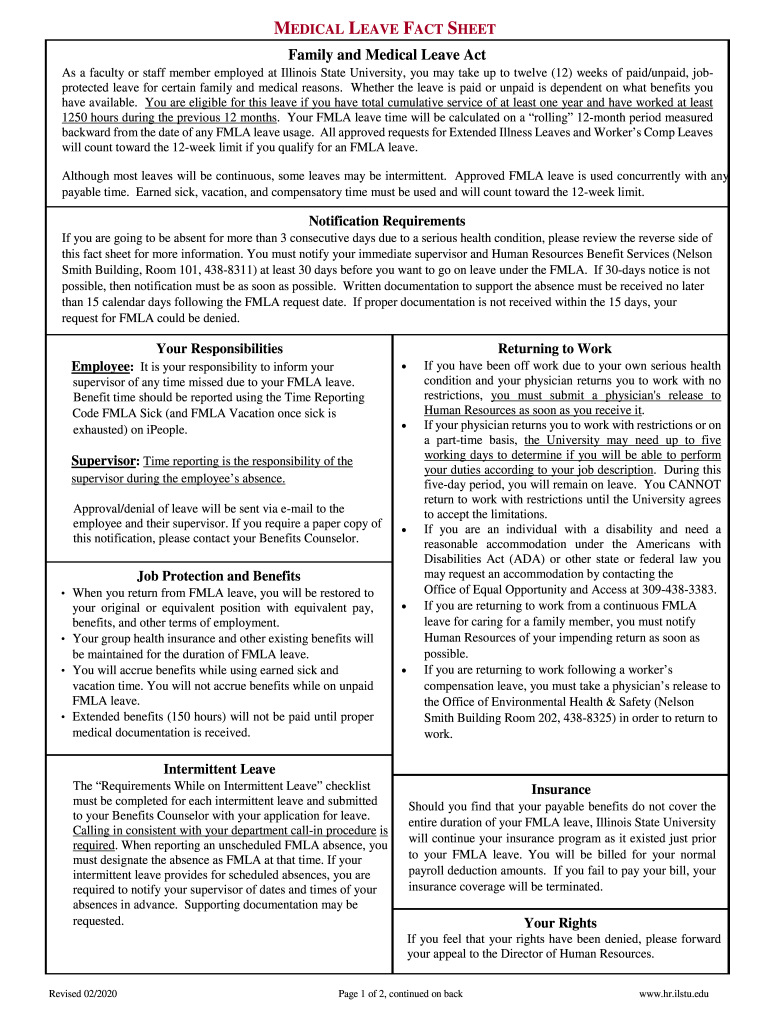
Medical Leave Fact Sheet Human Resources Illinois State 2020


Understanding the Medical Leave Fact Sheet
The Medical Leave Fact Sheet is an essential document provided by Human Resources in Illinois. It outlines the rights and responsibilities of employees regarding medical leave under the Family and Medical Leave Act (FMLA). This fact sheet includes information about eligibility criteria, the application process, and the types of leave available. Familiarizing yourself with this document can help ensure that you understand your entitlements and obligations when taking medical leave.
Steps to Complete the Medical Leave Fact Sheet
Completing the Medical Leave Fact Sheet involves several key steps to ensure accuracy and compliance. First, gather all necessary personal information, including your contact details and employment information. Next, review the eligibility criteria outlined in the fact sheet to confirm your qualification for medical leave. After that, fill out the required sections of the form, ensuring that you provide any necessary medical documentation as specified. Finally, submit the completed form to your Human Resources department for processing.
Eligibility Criteria for Medical Leave
To qualify for medical leave under the Family and Medical Leave Act, certain eligibility criteria must be met. Employees must have worked for their employer for at least twelve months and have completed a minimum of 1,250 hours of service during the previous twelve-month period. Additionally, the employer must have at least fifty employees within a seventy-five-mile radius. Understanding these criteria is crucial for determining your eligibility for the Medical Leave Fact Sheet.
Legal Use of the Medical Leave Fact Sheet
The Medical Leave Fact Sheet is legally binding and must be used in accordance with the Family and Medical Leave Act. Employers are required to provide this document to employees who request medical leave. It serves to inform employees of their rights and the procedures they must follow to ensure compliance with federal and state laws. Failure to adhere to the guidelines outlined in the fact sheet can result in penalties for employers and denial of leave for employees.
Obtaining the Medical Leave Fact Sheet
Employees can obtain the Medical Leave Fact Sheet through their Human Resources department. It is typically available in both digital and paper formats to accommodate different preferences. Additionally, many organizations provide access to this document via their internal employee portals. If you have difficulty locating the fact sheet, consider reaching out directly to your HR representative for assistance.
Form Submission Methods
Submitting the Medical Leave Fact Sheet can be done through various methods, depending on your employer's policies. Common submission methods include online submission through an employee portal, mailing a physical copy to the HR department, or delivering it in person. Be sure to follow your employer's specific instructions to ensure that your submission is processed correctly and promptly.
Quick guide on how to complete medical leave fact sheet human resources illinois state 517722522
Effortlessly manage Medical Leave Fact Sheet Human Resources Illinois State on any device
Digital document management has become increasingly popular among businesses and individuals alike. It serves as an ideal eco-friendly alternative to traditional printed and signed paperwork, allowing you to find the appropriate form and securely store it online. airSlate SignNow provides you with all the tools required to create, modify, and eSign your documents quickly and without delays. Handle Medical Leave Fact Sheet Human Resources Illinois State on any platform using the airSlate SignNow Android or iOS applications and streamline any document-related process today.
The simplest way to modify and eSign Medical Leave Fact Sheet Human Resources Illinois State with ease
- Obtain Medical Leave Fact Sheet Human Resources Illinois State and click on Get Form to begin.
- Make use of the tools we provide to fill out your form.
- Select key sections of the documents or redact sensitive information with the tools that airSlate SignNow supplies specifically for that purpose.
- Create your eSignature using the Sign feature, which takes mere seconds and holds the same legal validity as a conventional wet ink signature.
- Review the details and hit the Done button to save your modifications.
- Choose how you wish to submit your form, whether by email, text message (SMS), or invite link, or download it to your computer.
Say goodbye to lost or misplaced documents, tedious form searches, or errors that necessitate printing new copies. airSlate SignNow meets all your document management requirements in just a few clicks from any device you choose. Update and eSign Medical Leave Fact Sheet Human Resources Illinois State and maintain excellent communication throughout the form preparation journey with airSlate SignNow.
Create this form in 5 minutes or less
Find and fill out the correct medical leave fact sheet human resources illinois state 517722522
Create this form in 5 minutes!
How to create an eSignature for the medical leave fact sheet human resources illinois state 517722522
The way to generate an electronic signature for your PDF file in the online mode
The way to generate an electronic signature for your PDF file in Chrome
The way to make an eSignature for putting it on PDFs in Gmail
How to create an electronic signature straight from your smartphone
The best way to make an electronic signature for a PDF file on iOS devices
How to create an electronic signature for a PDF document on Android
People also ask
-
What are FMLA forms and why are they necessary?
FMLA forms are essential documents required for employees to request leave under the Family and Medical Leave Act. These forms help employers manage employee leave while ensuring compliance with federal law. Using airSlate SignNow makes it easy to create, sign, and submit these FMLA forms digitally, streamlining the entire process.
-
How does airSlate SignNow simplify the process of handling FMLA forms?
airSlate SignNow simplifies FMLA forms management by providing a user-friendly platform that allows for easy document creation and secure electronic signatures. This eliminates the need for paper-based processes, reduces errors, and enables quick access to completed forms. Additionally, the automated workflows help to ensure timely submissions and approvals.
-
Can I customize my FMLA forms using airSlate SignNow?
Yes, airSlate SignNow allows you to customize your FMLA forms to suit your organization's specific requirements. You can easily add logos, modify text fields, and incorporate any additional questions relevant to your company policies. This customization ensures that your FMLA forms are not only compliant but also align with your branding.
-
What are the pricing options for airSlate SignNow concerning FMLA forms?
airSlate SignNow offers flexible pricing plans that cater to businesses of all sizes, making it a cost-effective solution for managing FMLA forms. You can choose from various subscription tiers based on your feature needs and the volume of documents processed. A free trial is also available, allowing you to test the platform before committing.
-
Does airSlate SignNow integrate with other tools for managing FMLA forms?
Absolutely! airSlate SignNow seamlessly integrates with various popular tools like Google Drive, Salesforce, and Microsoft Office. These integrations enhance your ability to manage FMLA forms by allowing you to pull data from existing systems and streamline your workflows across platforms, ensuring efficiency in document handling.
-
What security measures does airSlate SignNow have for FMLA forms?
airSlate SignNow prioritizes security, providing advanced encryption methods to protect your FMLA forms and sensitive employee data. With compliance to industry-standard security protocols, you can trust that your documents are safe from unauthorized access and bsignNowes. Additionally, user authentication and audit trails ensure accountability and traceability.
-
Is it easy for employees to fill out and sign FMLA forms using airSlate SignNow?
Yes, employees can fill out and sign FMLA forms easily using airSlate SignNow's intuitive interface. The platform provides a straightforward experience, allowing users to complete forms on any device, be it a computer or mobile device. This accessibility ensures that employees can submit their requests quickly and efficiently.
Get more for Medical Leave Fact Sheet Human Resources Illinois State
Find out other Medical Leave Fact Sheet Human Resources Illinois State
- Electronic signature Arizona Real Estate Business Plan Template Free
- Electronic signature Washington Legal Contract Safe
- How To Electronic signature Arkansas Real Estate Contract
- Electronic signature Idaho Plumbing Claim Myself
- Electronic signature Kansas Plumbing Business Plan Template Secure
- Electronic signature Louisiana Plumbing Purchase Order Template Simple
- Can I Electronic signature Wyoming Legal Limited Power Of Attorney
- How Do I Electronic signature Wyoming Legal POA
- How To Electronic signature Florida Real Estate Contract
- Electronic signature Florida Real Estate NDA Secure
- Can I Electronic signature Florida Real Estate Cease And Desist Letter
- How Can I Electronic signature Hawaii Real Estate LLC Operating Agreement
- Electronic signature Georgia Real Estate Letter Of Intent Myself
- Can I Electronic signature Nevada Plumbing Agreement
- Electronic signature Illinois Real Estate Affidavit Of Heirship Easy
- How To Electronic signature Indiana Real Estate Quitclaim Deed
- Electronic signature North Carolina Plumbing Business Letter Template Easy
- Electronic signature Kansas Real Estate Residential Lease Agreement Simple
- How Can I Electronic signature North Carolina Plumbing Promissory Note Template
- Electronic signature North Dakota Plumbing Emergency Contact Form Mobile