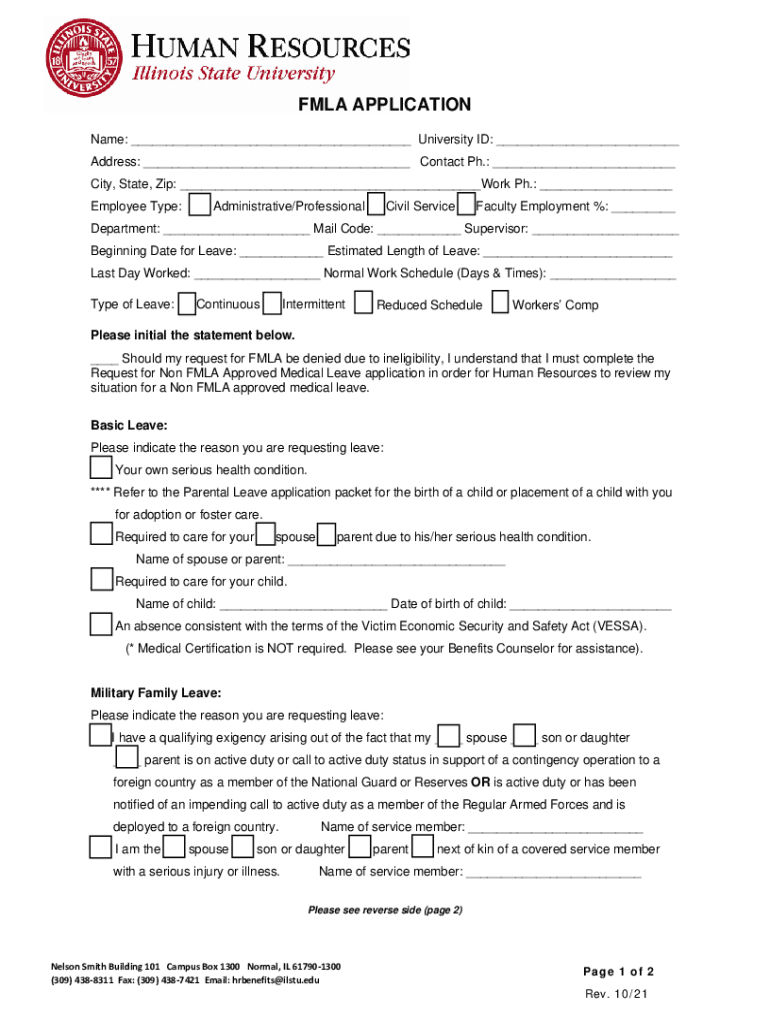
Leave of Absence Fact Sheet Illinois State University 2022-2026


Understanding the Leave of Absence Fact Sheet
The Leave of Absence Fact Sheet provides essential information regarding the rights and responsibilities of employees taking leave under the Family and Medical Leave Act (FMLA). This document outlines the eligibility criteria, types of leave available, and the process for applying for leave. It is crucial for employees to understand their entitlements to ensure compliance with federal and state regulations.
Steps to Complete the Leave of Absence Fact Sheet
Completing the Leave of Absence Fact Sheet involves several key steps:
- Gather necessary information, including personal details and the reason for the leave.
- Review the eligibility criteria to confirm your qualifications for FMLA leave.
- Fill out the required sections of the form accurately, ensuring all information is complete.
- Submit the completed form to your employer or designated HR representative.
Legal Use of the Leave of Absence Fact Sheet
The Leave of Absence Fact Sheet is a legally recognized document that serves to protect employees' rights under the FMLA. To be legally binding, the form must be filled out correctly and submitted in accordance with the guidelines established by the employer. It is important to retain copies of all submitted documents for personal records.
Eligibility Criteria for FMLA Leave
To qualify for FMLA leave, employees must meet specific eligibility criteria, including:
- Having worked for the employer for at least twelve months.
- Accumulating at least 1,250 hours of service during the twelve months preceding the leave.
- Working at a location where the employer has fifty or more employees within a seventy-five-mile radius.
Form Submission Methods
The Leave of Absence Fact Sheet can typically be submitted through various methods, including:
- Online submission via the employer's HR portal.
- Mailing a hard copy to the HR department.
- In-person submission to a designated HR representative.
Required Documents for FMLA Leave
When applying for FMLA leave, employees may need to provide supporting documentation, such as:
- Medical certification from a healthcare provider if the leave is for a serious health condition.
- Documentation supporting the need for leave, such as birth certificates for newborns or adoption papers.
Filing Deadlines and Important Dates
It is essential to be aware of filing deadlines related to the Leave of Absence Fact Sheet. Generally, employees should submit their request for leave at least thirty days in advance when the leave is foreseeable. For unforeseen circumstances, employees should notify their employer as soon as possible.
Quick guide on how to complete leave of absence fact sheet illinois state university
Complete Leave Of Absence Fact Sheet Illinois State University effortlessly on any device
Online document management has gained traction among businesses and individuals. It offers a superb eco-friendly substitute to conventional printed and signed papers, as you can easily locate the correct form and securely store it online. airSlate SignNow equips you with all the necessary tools to create, modify, and eSign your documents swiftly without delays. Handle Leave Of Absence Fact Sheet Illinois State University on any device using airSlate SignNow Android or iOS applications and enhance any document-oriented process today.
The easiest way to modify and eSign Leave Of Absence Fact Sheet Illinois State University without hassle
- Obtain Leave Of Absence Fact Sheet Illinois State University and then click Get Form to begin.
- Utilize the tools we offer to complete your document.
- Highlight pertinent sections of your documents or obscure sensitive information with tools that airSlate SignNow supplies specifically for this purpose.
- Create your eSignature using the Sign tool, which takes seconds and carries the same legal authority as a traditional wet ink signature.
- Review all the details and then click on the Done button to save your modifications.
- Choose how you wish to send your form, either by email, SMS, invitation link, or download it to your computer.
Forget about lost or misplaced documents, tedious form searching, or mistakes that necessitate printing new copies. airSlate SignNow meets all your document management needs in just a few clicks from a device of your choice. Modify and eSign Leave Of Absence Fact Sheet Illinois State University and guarantee outstanding communication at any stage of the form preparation process with airSlate SignNow.
Create this form in 5 minutes or less
Find and fill out the correct leave of absence fact sheet illinois state university
Create this form in 5 minutes!
People also ask
-
What are printable FMLA forms 2024?
Printable FMLA forms 2024 are standardized documents that employees can use to request Family and Medical Leave Act leave. These forms ensure compliance with federal regulations while allowing for easy submission and management. Using printable FMLA forms 2024 can streamline your leave request process for both employers and employees.
-
How can airSlate SignNow help with printable FMLA forms 2024?
airSlate SignNow provides a user-friendly platform to fill out, sign, and send printable FMLA forms 2024. Our solution eliminates the hassle of paperwork, allowing you to manage leave requests digitally with ease. This not only saves time but also ensures that your forms are securely stored and easily accessible.
-
Are there fees associated with using printable FMLA forms 2024 on airSlate SignNow?
airSlate SignNow offers competitive pricing plans that include access to printable FMLA forms 2024. Our plans are designed to be cost-effective, ensuring businesses of all sizes can manage their document signing needs without overspending. You can choose a subscription that best fits your requirements and budget.
-
Can I customize printable FMLA forms 2024 using airSlate SignNow?
Yes, with airSlate SignNow, you can customize printable FMLA forms 2024 to suit your organization's specific needs. Personalizing forms helps you collect the exact information required for processing leave requests. Our intuitive interface allows for easy adjustments to ensure compliance and efficiency.
-
What features does airSlate SignNow offer for managing printable FMLA forms 2024?
airSlate SignNow includes various features for managing printable FMLA forms 2024, such as electronic signatures, document templates, and automated workflows. These features enhance productivity by simplifying the process of sending and receiving filled forms. Our platform ensures that you can track the status of each form in real time.
-
Does airSlate SignNow integrate with other software for printable FMLA forms 2024?
Absolutely! airSlate SignNow seamlessly integrates with various software applications and platforms to support printable FMLA forms 2024. This integration capability allows you to streamline your workflow, making it easier to connect your HR tools and document management systems for maximum efficiency.
-
What are the benefits of using airSlate SignNow for printable FMLA forms 2024?
Using airSlate SignNow for printable FMLA forms 2024 offers numerous benefits including efficiency, security, and compliance. Our platform reduces the risk of errors and ensures that forms meet legal standards. Additionally, you can access completed forms from anywhere, making it a flexible solution for your organization.
Get more for Leave Of Absence Fact Sheet Illinois State University
- Excavation contractor package missouri form
- Renovation contractor package missouri form
- Concrete mason contractor package missouri form
- Demolition contractor package missouri form
- Security contractor package missouri form
- Insulation contractor package missouri form
- Paving contractor package missouri form
- Site work contractor package missouri form
Find out other Leave Of Absence Fact Sheet Illinois State University
- eSign Nevada Affiliate Program Agreement Secure
- eSign Arizona Engineering Proposal Template Later
- eSign Connecticut Proforma Invoice Template Online
- eSign Florida Proforma Invoice Template Free
- Can I eSign Florida Proforma Invoice Template
- eSign New Jersey Proforma Invoice Template Online
- eSign Wisconsin Proforma Invoice Template Online
- eSign Wyoming Proforma Invoice Template Free
- eSign Wyoming Proforma Invoice Template Simple
- How To eSign Arizona Agreement contract template
- eSign Texas Agreement contract template Fast
- eSign Massachusetts Basic rental agreement or residential lease Now
- How To eSign Delaware Business partnership agreement
- How Do I eSign Massachusetts Business partnership agreement
- Can I eSign Georgia Business purchase agreement
- How Can I eSign Idaho Business purchase agreement
- How To eSign Hawaii Employee confidentiality agreement
- eSign Idaho Generic lease agreement Online
- eSign Pennsylvania Generic lease agreement Free
- eSign Kentucky Home rental agreement Free