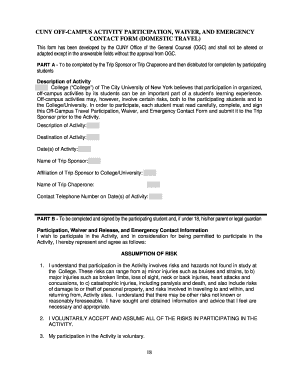
This Form Has Been Developed by the CUNY Office of the General Counsel OGC and Shall Not Be Altered or 2018-2026


Understanding the CUNY Activity Emergency Form
The CUNY activity emergency form is a crucial document developed by the CUNY Office of the General Counsel. It is designed to facilitate participation in activities while ensuring that all legal and safety considerations are addressed. This form outlines the responsibilities and rights of participants, providing a clear framework for engagement in various activities. It is essential to understand that this form should not be altered, as it is legally binding and must adhere to the guidelines set forth by the Office of the General Counsel.
Steps to Complete the CUNY Activity Emergency Form
Completing the CUNY activity emergency form involves several important steps to ensure accuracy and compliance. Begin by carefully reading the instructions provided with the form. Fill in all required fields with accurate information, including personal details and emergency contacts. It is important to review the form for completeness before submission. Once completed, submit the form through the designated method, whether online or in person, as specified in the guidelines.
Legal Use of the CUNY Activity Emergency Form
The legal use of the CUNY activity emergency form is governed by specific regulations that ensure its validity. The form serves as a waiver and consent agreement, protecting both the institution and the participant. It is essential that participants fully understand the implications of signing the form, including any potential risks associated with the activities in which they are engaging. Compliance with legal standards is critical to uphold the integrity of the document.
Key Elements of the CUNY Activity Emergency Form
Several key elements are integral to the CUNY activity emergency form. These include the participant's personal information, a detailed description of the activity, and emergency contact information. Additionally, the form includes sections for participants to acknowledge risks and provide consent. It is vital that all sections are completed accurately to avoid any issues during participation.
Form Submission Methods
Submitting the CUNY activity emergency form can be done through various methods. Participants may have the option to submit the form online, which is often the most efficient method. Alternatively, forms can be submitted via mail or in person, depending on the specific requirements outlined by the CUNY office. It is important to adhere to the submission guidelines to ensure that the form is processed in a timely manner.
Examples of Using the CUNY Activity Emergency Form
The CUNY activity emergency form is utilized in various scenarios, such as field trips, extracurricular activities, and other events organized by CUNY. For instance, when students participate in a travel program, they are required to complete this form to ensure that all safety protocols are acknowledged. Understanding the context in which the form is used can help participants appreciate its importance and the need for compliance.
Quick guide on how to complete this form has been developed by the cuny office of the general counsel ogc and shall not be altered or
Complete This Form Has Been Developed By The CUNY Office Of The General Counsel OGC And Shall Not Be Altered Or effortlessly on any device
Digital document management has become favored by businesses and individuals alike. It offers an excellent environmentally-friendly alternative to traditional printed and signed documents, allowing you to access the necessary template and securely save it online. airSlate SignNow equips you with all the tools required to create, modify, and eSign your documents swiftly without delays. Manage This Form Has Been Developed By The CUNY Office Of The General Counsel OGC And Shall Not Be Altered Or on any platform using airSlate SignNow’s Android or iOS applications and enhance any document-focused operation today.
The easiest way to modify and eSign This Form Has Been Developed By The CUNY Office Of The General Counsel OGC And Shall Not Be Altered Or without hassle
- Find This Form Has Been Developed By The CUNY Office Of The General Counsel OGC And Shall Not Be Altered Or and click on Get Form to begin.
- Utilize the tools we offer to fill out your document.
- Emphasize important sections of the documents or redact sensitive information with tools specifically provided by airSlate SignNow for that purpose.
- Generate your signature using the Sign feature, which takes mere seconds and carries the same legal validity as a traditional handwritten signature.
- Review all details and click on the Done button to save your modifications.
- Select how you wish to share your form, via email, text message (SMS), or invite link, or download it to your computer.
Eliminate concerns about lost or misplaced documents, tedious form searches, or errors that necessitate printing new document versions. airSlate SignNow meets all your document management needs in just a few clicks from your chosen device. Modify and eSign This Form Has Been Developed By The CUNY Office Of The General Counsel OGC And Shall Not Be Altered Or and guarantee excellent communication throughout the form preparation process with airSlate SignNow.
Create this form in 5 minutes or less
Find and fill out the correct this form has been developed by the cuny office of the general counsel ogc and shall not be altered or
Create this form in 5 minutes!
How to create an eSignature for the this form has been developed by the cuny office of the general counsel ogc and shall not be altered or
How to create an eSignature for your PDF document online
How to create an eSignature for your PDF document in Google Chrome
The best way to make an electronic signature for signing PDFs in Gmail
The best way to generate an eSignature from your smart phone
How to generate an electronic signature for a PDF document on iOS
The best way to generate an eSignature for a PDF file on Android OS
People also ask
-
What is the cuny activity emergency feature in airSlate SignNow?
The cuny activity emergency feature in airSlate SignNow allows users to manage critical document signing processes efficiently during urgent situations. This functionality ensures that essential forms and agreements are completed swiftly, minimizing delays in response to emergencies. By streamlining the signing process, users can focus on addressing the situation at hand.
-
How does airSlate SignNow handle pricing for the cuny activity emergency feature?
AirSlate SignNow offers flexible pricing plans tailored to different business needs, including access to the cuny activity emergency feature. Users can choose from various tiers, ensuring they only pay for the functionalities they require. This makes it a cost-effective solution for organizations looking to enhance their emergency preparedness.
-
What are the main benefits of using airSlate SignNow for cuny activity emergencies?
Using airSlate SignNow for cuny activity emergencies provides instant access to eSigning capabilities, allowing for quick document handling when every second counts. The platform is user-friendly, ensuring that team members can navigate it without extensive training. Its secure and compliant environment further enhances trust during critical situations.
-
Can airSlate SignNow integrate with other tools for managing cuny activity emergencies?
Yes, airSlate SignNow offers various integrations with popular applications and platforms, which can be particularly beneficial during cuny activity emergencies. Integrations with tools like Google Drive, Dropbox, and CRM systems help streamline workflows. This ensures that all necessary documents can be accessed and signed promptly.
-
Is mobile access available for handling cuny activity emergencies with airSlate SignNow?
Absolutely! airSlate SignNow provides a mobile application, allowing users to manage cuny activity emergencies on the go. This means you can send documents for eSigning or review critical paperwork from anywhere, ensuring that urgent tasks are addressed immediately, regardless of location.
-
What security measures does airSlate SignNow implement for cuny activity emergencies?
Security is a top priority for airSlate SignNow, particularly during cuny activity emergencies. The platform utilizes advanced encryption and secure access controls to protect sensitive documents. Additionally, the compliance with industry standards helps ensure that all transactions are safe and reliable.
-
How can I start using airSlate SignNow for cuny activity emergencies?
Getting started with airSlate SignNow for cuny activity emergencies is simple. You can sign up for a free trial to explore the features, including the emergency management capabilities. Once you’re familiar with the platform, you can choose a suitable pricing plan based on your organization’s needs.
Get more for This Form Has Been Developed By The CUNY Office Of The General Counsel OGC And Shall Not Be Altered Or
Find out other This Form Has Been Developed By The CUNY Office Of The General Counsel OGC And Shall Not Be Altered Or
- Sign Texas Lawers Limited Power Of Attorney Safe
- Sign Tennessee Lawers Affidavit Of Heirship Free
- Sign Vermont Lawers Quitclaim Deed Simple
- Sign Vermont Lawers Cease And Desist Letter Free
- Sign Nevada Insurance Lease Agreement Mobile
- Can I Sign Washington Lawers Quitclaim Deed
- Sign West Virginia Lawers Arbitration Agreement Secure
- Sign Wyoming Lawers Lease Agreement Now
- How To Sign Alabama Legal LLC Operating Agreement
- Sign Alabama Legal Cease And Desist Letter Now
- Sign Alabama Legal Cease And Desist Letter Later
- Sign California Legal Living Will Online
- How Do I Sign Colorado Legal LLC Operating Agreement
- How Can I Sign California Legal Promissory Note Template
- How Do I Sign North Dakota Insurance Quitclaim Deed
- How To Sign Connecticut Legal Quitclaim Deed
- How Do I Sign Delaware Legal Warranty Deed
- Sign Delaware Legal LLC Operating Agreement Mobile
- Sign Florida Legal Job Offer Now
- Sign Insurance Word Ohio Safe