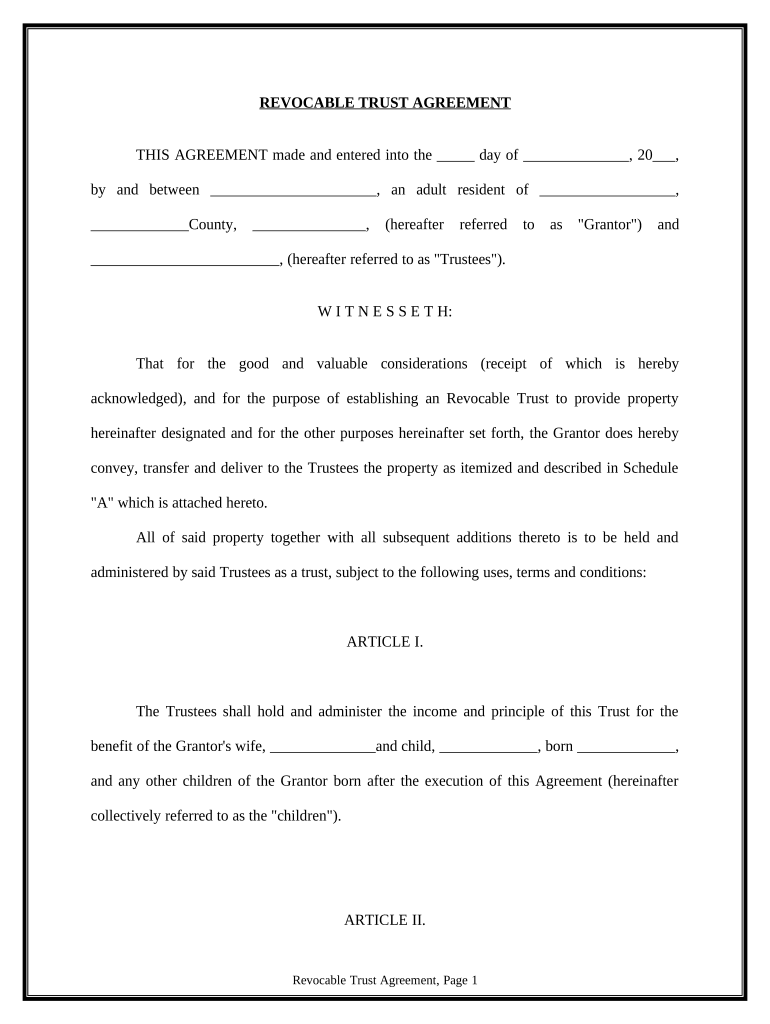
Trust Trustees Form


What is the Trust Trustees
The term "trust trustees" refers to individuals or entities appointed to manage and oversee a trust. A trust is a legal arrangement where one party holds assets for the benefit of another. Trust trustees have a fiduciary duty to act in the best interests of the beneficiaries, ensuring that the trust's terms are followed and assets are managed prudently. This role is crucial in maintaining the integrity of the trust and safeguarding the interests of the trust revocable beneficiaries.
How to use the Trust Trustees
Using trust trustees involves several key steps. First, the trust creator, known as the grantor, must clearly define the terms of the trust, including the roles and responsibilities of the trustees. Once appointed, trustees must familiarize themselves with the trust document, which outlines the specific duties, powers, and limitations. Trustees are responsible for managing trust assets, making distributions to beneficiaries, and keeping accurate records. Regular communication with beneficiaries is essential to ensure transparency and trust in the management process.
Steps to complete the Trust Trustees
Completing the trust trustees' responsibilities involves a systematic approach:
- Review the trust document thoroughly to understand the terms and conditions.
- Gather all relevant financial and legal documents related to the trust assets.
- Establish a plan for managing the trust assets, including investment strategies and distribution schedules.
- Communicate regularly with beneficiaries to keep them informed about trust management and distributions.
- Maintain detailed records of all transactions and decisions made on behalf of the trust.
- Ensure compliance with applicable laws and regulations governing trusts.
Legal use of the Trust Trustees
Trust trustees must operate within the legal framework established by state and federal laws. This includes adhering to the terms of the trust document and fulfilling their fiduciary duties. Legal use of trust trustees also involves understanding the implications of the Uniform Trust Code, which provides guidelines for trust administration. Compliance with tax regulations and reporting requirements is essential to avoid penalties and ensure the trust remains in good standing.
Key elements of the Trust Trustees
Key elements that define the role of trust trustees include:
- Fiduciary Duty: Trustees must act in the best interests of the beneficiaries, prioritizing their needs above personal interests.
- Accountability: Trustees are accountable for their actions and decisions, requiring transparency and proper documentation.
- Investment Management: Trustees must make informed decisions regarding the investment of trust assets to maximize returns while minimizing risks.
- Communication: Regular updates and open lines of communication with beneficiaries are vital for maintaining trust and clarity.
State-specific rules for the Trust Trustees
Each state has specific laws governing trusts and the responsibilities of trustees. These rules can affect how trusts are administered, the powers granted to trustees, and the rights of beneficiaries. It is essential for trustees to be aware of the legal requirements in their state, as failure to comply can lead to legal challenges or penalties. Consulting with a legal professional experienced in trust law can provide valuable guidance in navigating these regulations.
Quick guide on how to complete trust trustees
Complete Trust Trustees seamlessly on any device
Digital document management has gained traction among businesses and individuals alike. It offers a superb eco-friendly substitute for conventional printed and signed documents, as you can easily locate the right form and securely save it online. airSlate SignNow equips you with all the necessary tools to create, modify, and eSign your documents quickly without any holdups. Handle Trust Trustees on any platform using airSlate SignNow's Android or iOS applications and streamline any document-related process today.
How to modify and eSign Trust Trustees effortlessly
- Locate Trust Trustees and then click Get Form to begin.
- Utilize the tools we provide to complete your document.
- Highlight important sections of your documents or obscure sensitive information with tools specifically designed for that purpose by airSlate SignNow.
- Create your eSignature using the Sign tool, which only takes seconds and holds the same legal validity as a traditional wet ink signature.
- Review the information and then click on the Done button to save your modifications.
- Choose your preferred method for delivering your form, whether by email, SMS, or invite link, or download it to your computer.
Eliminate the hassle of lost or misplaced files, frustrating form searches, or mistakes that necessitate printing new document copies. airSlate SignNow fulfills all your document management needs in just a few clicks from any device of your choosing. Modify and eSign Trust Trustees and ensure exceptional communication at every phase of the form preparation process with airSlate SignNow.
Create this form in 5 minutes or less
Create this form in 5 minutes!
People also ask
-
What are trust trustees and how do they operate within airSlate SignNow?
Trust trustees are individuals or entities appointed to manage a trust according to its terms. Within airSlate SignNow, they can easily handle all documentation and approvals electronically, ensuring a streamlined process for managing trust-related documents.
-
How does airSlate SignNow ensure the security of documents signed by trust trustees?
airSlate SignNow employs advanced encryption and secure cloud storage to protect all documents signed by trust trustees. This ensures that sensitive information related to trusts remains confidential and is accessible only to authorized parties.
-
What are the pricing options for using airSlate SignNow for trust trustees?
airSlate SignNow offers various pricing plans that cater to different needs, including options for individual trust trustees and larger organizations. This flexibility allows you to choose a plan that best fits your operational requirements while optimizing costs.
-
Can trust trustees integrate airSlate SignNow with other platforms?
Yes, trust trustees can integrate airSlate SignNow with various third-party applications such as CRM systems, cloud storage services, and more. This enhances workflow efficiency and ensures that all documents are easily accessible within existing systems.
-
What features does airSlate SignNow provide specifically for trust trustees?
airSlate SignNow offers features tailored for trust trustees, including customizable templates, eSignature capabilities, and automated workflows. These tools simplify the management and execution of trust documentation, making it faster and more efficient.
-
How can trust trustees benefit from using airSlate SignNow?
Trust trustees can benefit from airSlate SignNow by reducing the time spent on document management and eliminating paper-based processes. This not only saves resources but also ensures compliance and enhances communication among all parties involved.
-
Is there customer support available for trust trustees using airSlate SignNow?
Absolutely! airSlate SignNow provides robust customer support to assist trust trustees with any inquiries or issues they may encounter. This support is available through various channels, ensuring users receive the help they need promptly.
Get more for Trust Trustees
- Mo ptc 2018 2019 form
- Mo ptc 2017 form
- Va form 4107vha 2014 2019
- 22 0848 2012 2019 form
- Va 21 0960a 3 2014 2019 form
- Important the department of veterans affairs va will not pay or reimburse any expenses or cost incurred in the process of form
- Agreement control number form
- Ea 109 notice of court hearing judicial council form
Find out other Trust Trustees
- How To Integrate Sign in Banking
- How To Use Sign in Banking
- Help Me With Use Sign in Banking
- Can I Use Sign in Banking
- How Do I Install Sign in Banking
- How To Add Sign in Banking
- How Do I Add Sign in Banking
- How Can I Add Sign in Banking
- Can I Add Sign in Banking
- Help Me With Set Up Sign in Government
- How To Integrate eSign in Banking
- How To Use eSign in Banking
- How To Install eSign in Banking
- How To Add eSign in Banking
- How To Set Up eSign in Banking
- How To Save eSign in Banking
- How To Implement eSign in Banking
- How To Set Up eSign in Construction
- How To Integrate eSign in Doctors
- How To Use eSign in Doctors