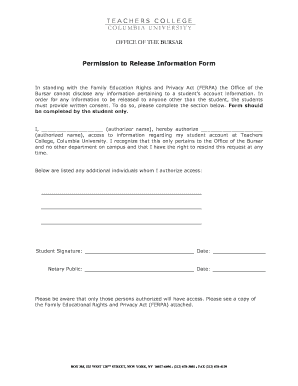
Office of the Bursar FERPA Consent Form Teachers College


What is the Office Of The Bursar FERPA Consent Form Teachers College
The Office Of The Bursar FERPA Consent Form at Teachers College is a vital document that allows students to grant permission for the college to share their educational records with designated individuals, such as parents or guardians. This form is rooted in the Family Educational Rights and Privacy Act (FERPA), which protects the privacy of student education records. By completing this form, students ensure that their academic information can be disclosed to specified parties, enhancing communication and support in their educational journey.
How to use the Office Of The Bursar FERPA Consent Form Teachers College
Using the Office Of The Bursar FERPA Consent Form involves several straightforward steps. First, students need to access the form through the official Teachers College website or directly from the bursar's office. Once obtained, students should carefully fill out the required sections, including their personal information and the names of individuals they wish to authorize. After completing the form, it can be submitted digitally or printed for in-person submission, depending on the college's guidelines. Ensuring that all information is accurate and complete is essential for the form's validity.
Steps to complete the Office Of The Bursar FERPA Consent Form Teachers College
Completing the Office Of The Bursar FERPA Consent Form involves a series of clear steps:
- Obtain the form from the Teachers College website or bursar's office.
- Fill in your full name, student ID, and contact information.
- List the names and relationships of individuals you authorize to access your records.
- Indicate the specific records you wish to share, such as grades or financial information.
- Sign and date the form to validate your consent.
- Submit the completed form either online or in person at the bursar's office.
Key elements of the Office Of The Bursar FERPA Consent Form Teachers College
The key elements of the Office Of The Bursar FERPA Consent Form include:
- Student Information: Essential details such as name, student ID, and contact information.
- Authorized Individuals: Names and relationships of those who will have access to the educational records.
- Specific Records: A clear indication of which records are being shared, such as academic performance or financial details.
- Signature: The student's signature is required to validate the consent.
- Date: The date of signing is necessary to establish the timeframe of consent.
Legal use of the Office Of The Bursar FERPA Consent Form Teachers College
The legal use of the Office Of The Bursar FERPA Consent Form is governed by FERPA regulations, which stipulate that educational institutions must protect the privacy of student records. By completing this form, students provide legal consent for the college to disclose their records to specified individuals. This consent must be voluntary and informed, ensuring that students understand what information is being shared and with whom. It is crucial for students to retain a copy of the signed form for their records, as it serves as proof of consent in case of any disputes regarding access to their educational information.
How to obtain the Office Of The Bursar FERPA Consent Form Teachers College
Students can obtain the Office Of The Bursar FERPA Consent Form through multiple avenues. The most common method is to visit the official Teachers College website, where the form is typically available for download. Additionally, students can request a physical copy directly from the bursar's office during business hours. If needed, students may also contact the bursar's office via phone or email to inquire about the form and its submission process. Ensuring access to this document is essential for maintaining control over one's educational records.
Quick guide on how to complete office of the bursar ferpa consent form teachers college
Effortlessly Prepare Office Of The Bursar FERPA Consent Form Teachers College on Any Device
Managing documents online has gained popularity among businesses and individuals alike. It offers an ideal environmentally friendly substitute to traditional printed and signed paperwork, allowing you to access the necessary forms and securely store them online. airSlate SignNow equips you with all the tools required to create, modify, and eSign your documents quickly without delays. Manage Office Of The Bursar FERPA Consent Form Teachers College on any device using the airSlate SignNow Android or iOS applications and enhance any document-driven workflow today.
The simplest way to modify and eSign Office Of The Bursar FERPA Consent Form Teachers College seamlessly
- Locate Office Of The Bursar FERPA Consent Form Teachers College and click on Get Form to begin.
- Use the tools we offer to complete your form.
- Emphasize important sections of your documents or obscure sensitive data with tools provided by airSlate SignNow specifically for that purpose.
- Create your signature using the Sign feature, which takes just seconds and carries the same legal validity as a conventional wet ink signature.
- Verify the details and click on the Done button to save your changes.
- Choose your preferred method to send your form, whether by email, SMS, or an invitation link, or download it to your computer.
Eliminate worries about lost or misplaced documents, tedious form searching, or mistakes that require printing new copies. airSlate SignNow addresses all your document management needs in just a few clicks from any device you prefer. Modify and eSign Office Of The Bursar FERPA Consent Form Teachers College to guarantee excellent communication throughout the form preparation process with airSlate SignNow.
Create this form in 5 minutes or less
Create this form in 5 minutes!
How to create an eSignature for the office of the bursar ferpa consent form teachers college
The best way to create an electronic signature for your PDF online
The best way to create an electronic signature for your PDF in Google Chrome
How to generate an electronic signature for signing PDFs in Gmail
The way to generate an eSignature straight from your smartphone
The way to create an electronic signature for a PDF on iOS
The way to generate an eSignature for a PDF document on Android
People also ask
-
What is the Office Of The Bursar FERPA Consent Form for Teachers College?
The Office Of The Bursar FERPA Consent Form for Teachers College is a document that allows students to authorize the release of their educational records to designated individuals. This form ensures compliance with the Family Educational Rights and Privacy Act (FERPA) and is vital for maintaining student privacy while enabling communication. Utilizing airSlate SignNow, this form can be easily managed and electronically signed.
-
How does airSlate SignNow facilitate the use of the Office Of The Bursar FERPA Consent Form for Teachers College?
airSlate SignNow streamlines the process of completing the Office Of The Bursar FERPA Consent Form for Teachers College by providing an intuitive platform for document management and electronic signatures. Users can send, sign, and store the form securely, enhancing efficiency and reducing paper waste. This digital solution ensures that students and staff can access and complete the form from anywhere.
-
What are the pricing options for airSlate SignNow services related to the Office Of The Bursar FERPA Consent Form for Teachers College?
airSlate SignNow offers flexible pricing plans that cater to various needs, including those looking to manage the Office Of The Bursar FERPA Consent Form for Teachers College. Plans typically include features such as unlimited document signing, customizable templates, and integrations with other tools. Check the website for the latest pricing options tailored to educational institutions.
-
Can the Office Of The Bursar FERPA Consent Form for Teachers College be customized?
Yes, the Office Of The Bursar FERPA Consent Form for Teachers College can be easily customized using airSlate SignNow's template editor. You can add or modify fields, adjust wording, and include any specific instructions required by your institution. This customization ensures that the form meets the unique needs of Teachers College students and staff.
-
What benefits does using airSlate SignNow provide for the Office Of The Bursar FERPA Consent Form for Teachers College?
Using airSlate SignNow for the Office Of The Bursar FERPA Consent Form for Teachers College offers several benefits, including speed, security, and accessibility. Students can complete and submit the form quickly, ensuring that their records are updated without delay. Additionally, the platform provides secure cloud storage, protecting sensitive information in compliance with FERPA regulations.
-
Are there any integrations available for handling the Office Of The Bursar FERPA Consent Form for Teachers College?
Yes, airSlate SignNow integrates with various applications and tools that can enhance the management of the Office Of The Bursar FERPA Consent Form for Teachers College. These integrations include learning management systems, student information systems, and cloud storage solutions. This connectivity allows for seamless data transfer and better workflow management.
-
How secure is the Office Of The Bursar FERPA Consent Form when using airSlate SignNow?
The Office Of The Bursar FERPA Consent Form is highly secure when processed through airSlate SignNow. The platform uses encryption protocols to safeguard sensitive data and complies with all FERPA regulations to protect student privacy. This ensures that only authorized individuals have access to the form and the information contained within.
Get more for Office Of The Bursar FERPA Consent Form Teachers College
Find out other Office Of The Bursar FERPA Consent Form Teachers College
- eSign Alabama Real Estate Quitclaim Deed Mobile
- eSign Alabama Real Estate Affidavit Of Heirship Simple
- eSign California Real Estate Business Plan Template Free
- How Can I eSign Arkansas Real Estate Promissory Note Template
- eSign Connecticut Real Estate LLC Operating Agreement Later
- eSign Connecticut Real Estate LLC Operating Agreement Free
- eSign Real Estate Document Florida Online
- eSign Delaware Real Estate Quitclaim Deed Easy
- eSign Hawaii Real Estate Agreement Online
- Help Me With eSign Hawaii Real Estate Letter Of Intent
- eSign Florida Real Estate Residential Lease Agreement Simple
- eSign Florida Real Estate Limited Power Of Attorney Online
- eSign Hawaii Sports RFP Safe
- eSign Hawaii Sports Warranty Deed Myself
- eSign Louisiana Real Estate Last Will And Testament Easy
- eSign Louisiana Real Estate Work Order Now
- eSign Maine Real Estate LLC Operating Agreement Simple
- eSign Maine Real Estate Memorandum Of Understanding Mobile
- How To eSign Michigan Real Estate Business Plan Template
- eSign Minnesota Real Estate Living Will Free