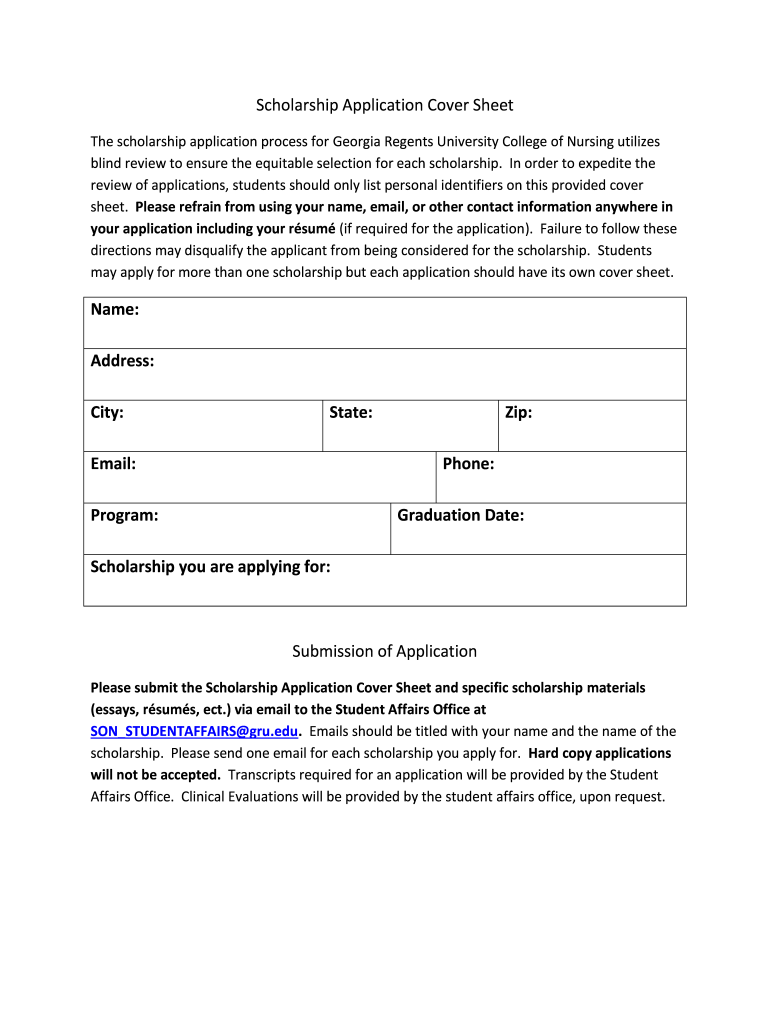
Scholarship Application Cover Sheet Name Address City State Zip Form


Key elements of the scholarship application cover sheet
The scholarship application cover sheet is a crucial document that outlines essential information about the applicant and the scholarship being sought. It typically includes the following key elements:
- Name: The full name of the applicant, ensuring correct spelling.
- Address: The complete mailing address, including street, city, state, and zip code.
- Contact Information: A phone number and email address for communication purposes.
- Scholarship Details: The name of the scholarship and any specific identification number associated with it.
- Academic Information: Details about the applicant's current school, degree program, and GPA.
- Signature: A space for the applicant's signature, confirming the authenticity of the information provided.
Steps to complete the scholarship application cover sheet
Completing the scholarship application cover sheet involves several important steps to ensure accuracy and compliance. Follow these steps:
- Gather Required Information: Collect all necessary personal and academic details before starting the form.
- Fill in Personal Information: Enter your name, address, and contact details accurately.
- Provide Scholarship Information: Clearly state the name of the scholarship and any relevant identification numbers.
- Include Academic Details: List your current educational institution, program, and GPA.
- Review for Accuracy: Double-check all entries to ensure there are no errors or omissions.
- Sign the Document: Add your signature to validate the application.
How to use the scholarship application cover sheet
The scholarship application cover sheet serves as a summary of your application and should be used effectively to enhance your submission. Here’s how to use it:
- As a Cover Page: Place the cover sheet at the front of your scholarship application materials to provide a clear overview.
- For Organization: Use it to keep your application organized, ensuring all required documents are included.
- To Highlight Key Information: Make sure it succinctly presents your most important details to the scholarship committee.
- For Submission: Follow the specific submission guidelines provided by the scholarship organization regarding how to include the cover sheet.
Legal use of the scholarship application cover sheet
Understanding the legal implications of the scholarship application cover sheet is essential for its validity. Here are key points to consider:
- Signature Requirement: A valid signature is necessary to affirm that the information provided is truthful and complete.
- Compliance with Regulations: Ensure that the cover sheet adheres to any relevant state or federal regulations regarding scholarship applications.
- Data Protection: Be aware of privacy laws that govern the handling of personal information included in the application.
- Retention of Records: Keep a copy of the completed cover sheet and any related documents for your records.
Examples of using the scholarship application cover sheet
Utilizing the scholarship application cover sheet can vary based on the specific scholarship and its requirements. Here are some examples:
- University Scholarships: Many universities require a cover sheet as part of their scholarship application process, summarizing applicant information.
- Private Scholarships: Organizations offering private scholarships often request a cover sheet to streamline their review process.
- State Grants: State-funded scholarships may also include a cover sheet to ensure applicants meet eligibility criteria.
Eligibility criteria for scholarship applications
Understanding the eligibility criteria for scholarship applications is vital for applicants. Common criteria include:
- Academic Performance: Many scholarships require a minimum GPA or standardized test scores.
- Field of Study: Some scholarships are designated for specific majors or academic disciplines.
- Residency Requirements: Certain scholarships may be limited to residents of particular states or regions.
- Financial Need: Many scholarships consider the financial circumstances of the applicant as part of their eligibility.
Quick guide on how to complete scholarship application cover sheet name address city state zip
Effortlessly Complete Scholarship Application Cover Sheet Name Address City State Zip on Any Device
Digital document management has gained traction among businesses and individuals alike. It serves as an ideal eco-friendly alternative to traditional printed and signed paperwork, allowing you to obtain the necessary form and securely store it online. airSlate SignNow provides all the features you require to create, alter, and electronically sign your documents quickly without interruptions. Manage Scholarship Application Cover Sheet Name Address City State Zip on any device using the airSlate SignNow Android or iOS applications and enhance any document-related workflow today.
How to Modify and Electronically Sign Scholarship Application Cover Sheet Name Address City State Zip with Ease
- Find Scholarship Application Cover Sheet Name Address City State Zip and then click Get Form to begin.
- Utilize the tools we offer to fill out your form.
- Highlight important sections of your documents or obscure sensitive information with the tools that airSlate SignNow specifically provides for that purpose.
- Create your signature with the Sign tool, which takes just seconds and has the same legal validity as a conventional wet ink signature.
- Verify all the details and then click the Done button to save your changes.
- Choose how you wish to share your form, whether by email, text message (SMS), invite link, or download it to your PC.
Eliminate the worries of lost or misplaced documents, tedious form searches, or mistakes that require printing new copies. airSlate SignNow fulfills your digital document management needs with just a few clicks from any device of your choosing. Modify and electronically sign Scholarship Application Cover Sheet Name Address City State Zip to ensure excellent communication at every step of your form preparation process with airSlate SignNow.
Create this form in 5 minutes or less
Create this form in 5 minutes!
How to create an eSignature for the scholarship application cover sheet name address city state zip
The best way to generate an electronic signature for your PDF in the online mode
The best way to generate an electronic signature for your PDF in Chrome
The way to generate an electronic signature for putting it on PDFs in Gmail
The way to make an electronic signature from your smart phone
The way to make an electronic signature for a PDF on iOS devices
The way to make an electronic signature for a PDF file on Android OS
People also ask
-
What is a scholarship application cover and why is it important?
A scholarship application cover is a crucial document that introduces your application to the scholarship committee. It summarizes your qualifications and expresses your intent, making a strong first impression. Including a well-crafted scholarship application cover can signNowly enhance your chances of securing funding for your education.
-
How can airSlate SignNow help with my scholarship application cover?
airSlate SignNow offers an easy-to-use platform to create, send, and eSign your scholarship application cover. With our custom templates, you can quickly design a professional cover that captures the attention of scholarship committees. This streamlines the application process, allowing you to focus on other critical elements of your scholarship submission.
-
Are there any costs associated with using airSlate SignNow for my scholarship application cover?
Yes, airSlate SignNow provides various pricing plans to fit different budgets and needs. Our plans are cost-effective, especially considering the time saved in preparing and submitting your scholarship application cover. You can choose a monthly or annual subscription that best suits your workflow.
-
Can I customize my scholarship application cover using airSlate SignNow?
Absolutely! airSlate SignNow allows you to customize your scholarship application cover to highlight your unique qualities. You can add personal branding, adjust layouts, and include images or logos to make it stand out, ensuring it's tailored to the specific scholarship requirements.
-
What features does airSlate SignNow offer for managing scholarship application covers?
AirSlate SignNow provides features such as template creation, real-time collaboration, and secure eSigning for your scholarship application cover. You can track the status of your document, ensure compliance, and maintain a digital record of all communications. This makes managing your applications both easy and efficient.
-
Is there a mobile app for airSlate SignNow to manage my scholarship application cover on the go?
Yes, airSlate SignNow has a mobile app that enables you to create and manage your scholarship application cover from anywhere. This convenience allows you to review, send, and eSign documents while on the move, ensuring you never miss a submission deadline.
-
How does airSlate SignNow ensure the security of my scholarship application cover?
The security of your scholarship application cover is a top priority for airSlate SignNow. We utilize advanced encryption technologies and data protection measures to keep your documents safe and secure. This ensures your personal information and application materials remain confidential throughout the signing process.
Get more for Scholarship Application Cover Sheet Name Address City State Zip
- Nonexclusive license to hunt and fish on property or land of another 497329335 form
- Storage agreement 497329336 form
- Sample letter trip form
- Settlement filing 497329338 form
- Bank corporation account form
- Contract graphic sample form
- Living together form
- Employment agreement with purchasing officer form
Find out other Scholarship Application Cover Sheet Name Address City State Zip
- How To Integrate Sign in Banking
- How To Use Sign in Banking
- Help Me With Use Sign in Banking
- Can I Use Sign in Banking
- How Do I Install Sign in Banking
- How To Add Sign in Banking
- How Do I Add Sign in Banking
- How Can I Add Sign in Banking
- Can I Add Sign in Banking
- Help Me With Set Up Sign in Government
- How To Integrate eSign in Banking
- How To Use eSign in Banking
- How To Install eSign in Banking
- How To Add eSign in Banking
- How To Set Up eSign in Banking
- How To Save eSign in Banking
- How To Implement eSign in Banking
- How To Set Up eSign in Construction
- How To Integrate eSign in Doctors
- How To Use eSign in Doctors