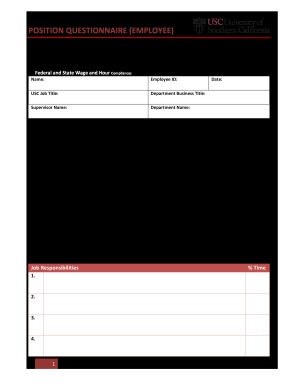
POSITION QUESTIONNAIRE EMPLOYEE Form


What is the USC Position Questionnaire?
The USC Position Questionnaire is an essential document used by employers to gather detailed information about an employee's role, responsibilities, and qualifications. This form helps organizations assess the suitability of employees for specific positions and ensures compliance with various employment regulations. By collecting standardized data, the questionnaire aids in job evaluations, compensation analysis, and organizational planning.
How to Use the USC Position Questionnaire
Using the USC Position Questionnaire involves several straightforward steps. First, ensure that the form is the most current version to comply with legal requirements. Next, provide accurate and comprehensive information regarding your job duties, skills, and any relevant certifications. It is crucial to be honest and thorough, as this data influences job classification and compensation decisions. Finally, submit the completed questionnaire through the designated method, whether online or via traditional mail.
Steps to Complete the USC Position Questionnaire
Completing the USC Position Questionnaire can be broken down into a series of clear steps:
- Review the form carefully to understand all sections and requirements.
- Gather necessary information, including job descriptions and performance metrics.
- Fill out each section accurately, ensuring that all details reflect your actual duties.
- Double-check for any errors or omissions before finalizing the document.
- Submit the questionnaire according to your employer's specified process.
Legal Use of the USC Position Questionnaire
The legal use of the USC Position Questionnaire hinges on compliance with employment laws and regulations. It is vital to ensure that the information collected does not violate privacy rights or discrimination laws. The questionnaire must be used consistently across similar roles to maintain fairness in employment practices. Additionally, retaining completed questionnaires securely is essential for protecting employee data and complying with legal standards.
Key Elements of the USC Position Questionnaire
Several key elements define the USC Position Questionnaire. These include:
- Job Title: Clearly states the position being evaluated.
- Job Duties: A detailed description of the responsibilities associated with the role.
- Required Skills: Lists the skills and qualifications necessary for the position.
- Reporting Structure: Indicates who the employee reports to and any supervisory responsibilities.
- Performance Metrics: Criteria used to evaluate the employee’s performance in the role.
Examples of Using the USC Position Questionnaire
The USC Position Questionnaire can be utilized in various scenarios, such as:
- Conducting job evaluations to ensure equitable compensation.
- Assessing employee qualifications for promotions or internal transfers.
- Documenting job responsibilities for compliance with labor regulations.
- Facilitating the onboarding process for new employees by clarifying job expectations.
Quick guide on how to complete position questionnaire employee
Effortlessly Prepare POSITION QUESTIONNAIRE EMPLOYEE on Any Device
Managing documents online has gained popularity among companies and individuals. It serves as an ideal eco-friendly alternative to traditional printed and signed documents, allowing you to obtain the correct form and securely store it online. airSlate SignNow provides you with all the tools necessary to create, modify, and eSign your documents swiftly and without delays. Handle POSITION QUESTIONNAIRE EMPLOYEE on any platform using airSlate SignNow's Android or iOS applications and simplify any document-related process today.
The easiest way to alter and eSign POSITION QUESTIONNAIRE EMPLOYEE with ease
- Obtain POSITION QUESTIONNAIRE EMPLOYEE and click on Get Form to begin.
- Make use of the tools we provide to complete your form.
- Emphasize important sections of your documents or obscure sensitive information using tools that airSlate SignNow specifically provides for that purpose.
- Create your signature using the Sign tool, which takes mere seconds and holds the same legal validity as a standard wet ink signature.
- Review all the details and click on the Done button to save your changes.
- Select how you wish to send your form, via email, SMS, invitation link, or download it to your computer.
Eliminate concerns over lost or misplaced documents, tedious form navigation, or errors that require printing new document copies. airSlate SignNow fulfills your document management needs in just a few clicks from any device you choose. Modify and eSign POSITION QUESTIONNAIRE EMPLOYEE and guarantee excellent communication at any phase of the form preparation process with airSlate SignNow.
Create this form in 5 minutes or less
Create this form in 5 minutes!
How to create an eSignature for the position questionnaire employee
The best way to make an eSignature for a PDF file online
The best way to make an eSignature for a PDF file in Google Chrome
The way to create an electronic signature for signing PDFs in Gmail
How to generate an eSignature straight from your mobile device
How to make an eSignature for a PDF file on iOS
How to generate an eSignature for a PDF document on Android devices
People also ask
-
What is the usc position questionnaire?
The usc position questionnaire is a tool designed to streamline the process of gathering information for job positions. It helps organizations clarify roles and responsibilities, making hiring processes more efficient. By utilizing this questionnaire, businesses can ensure they have all necessary information for effective candidate evaluation.
-
How can airSlate SignNow help with the usc position questionnaire?
airSlate SignNow simplifies the distribution and collection of the usc position questionnaire by allowing you to send documents electronically. This ensures fast and secure responses, which can be instantly reviewed and stored. With easy eSigning features, you can also finalize job descriptions quickly.
-
What are the pricing options for using airSlate SignNow to manage the usc position questionnaire?
airSlate SignNow offers various pricing plans to suit different business sizes, enabling easy management of the usc position questionnaire. Each plan includes features tailored for document management and eSigning. You can choose a plan based on the volume of documents you need to process and the level of features you require.
-
Are there any standout features for the usc position questionnaire on airSlate SignNow?
Key features of airSlate SignNow for the usc position questionnaire include customizable templates, automated workflows, and real-time tracking of document status. These functionalities enhance collaboration among hiring managers and HR teams. Additionally, electronic signatures ensure all documents are legally binding and securely stored.
-
How does airSlate SignNow improve the efficiency of completing the usc position questionnaire?
With airSlate SignNow, you can easily share the usc position questionnaire with multiple stakeholders, ensuring that everyone involved can contribute their input. The platform allows for quick modifications of documents and instant notifications when forms are completed. This setup signNowly reduces the turnaround time compared to traditional methods.
-
Is the usc position questionnaire compatible with other software?
Yes, airSlate SignNow supports integrations with numerous third-party applications, enhancing how the usc position questionnaire fits into your existing workflow. You can connect it with tools like CRM systems, HR software, and cloud storage services. This ensures a seamless experience across platforms.
-
What are the benefits of using airSlate SignNow for the usc position questionnaire?
The primary benefits include enhanced document security, faster processing, and better collaboration among teams when completing the usc position questionnaire. Additionally, you can track changes and access documents anytime, optimizing your hiring process further. This leads to making more informed hiring decisions.
Get more for POSITION QUESTIONNAIRE EMPLOYEE
- Discovery interrogatories from defendant to plaintiff with production requests south dakota form
- Discovery interrogatories for divorce proceeding for either plaintiff or defendant south dakota form
- Heirship affidavit descent south dakota form
- South dakota form 497326128
- Quitclaim deed from individual to two individuals in joint tenancy south dakota form
- Renunciation and disclaimer of joint tenant or tenancy interest south dakota form
- Statement of account individual south dakota form
- Warranty deed from two individuals to husband and wife south dakota form
Find out other POSITION QUESTIONNAIRE EMPLOYEE
- How Do I Save Electronic signature in eSignPay
- How To Save Electronic signature in Android
- Help Me With Save Electronic signature in Android
- How Can I Save Electronic signature in eSignPay
- How Can I Save Electronic signature in Android
- Can I Save Electronic signature in Android
- Can I Save Electronic signature in eSignPay
- How To Set Up Electronic signature in ServiceNow
- Help Me With Set Up Electronic signature in ServiceNow
- How Do I Implement Electronic signature in WorkDay
- How Can I Set Up Electronic signature in ServiceNow
- Help Me With Implement Electronic signature in WorkDay
- Can I Set Up Electronic signature in ServiceNow
- Help Me With Implement Electronic signature in Google Drive
- Can I Implement Electronic signature in WorkDay
- Can I Implement Electronic signature in Google Drive
- How Do I Set Up Electronic signature in Egnyte
- How Do I Implement Electronic signature in ServiceNow
- Can I Set Up Electronic signature in Egnyte
- How Do I Set Up Electronic signature in G Suite