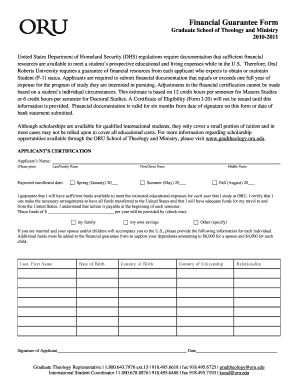
to Print Oral Robert University Financial Guarantee Form 2010-2026


What is the Oral Roberts University Financial Guarantee Form?
The Oral Roberts University financial guarantee form is a crucial document for students seeking financial assistance or scholarships, particularly the ORU Quest Whole Leader Scholarship. This form serves as a declaration of the financial support a student has secured to cover their tuition and related expenses while attending the university. By submitting this form, students affirm their commitment to fulfilling the financial obligations associated with their education, ensuring that they can focus on their studies without undue financial stress.
How to Obtain the Oral Roberts University Financial Guarantee Form
To obtain the Oral Roberts University financial guarantee form, students can visit the official Oral Roberts University website or contact the financial aid office directly. The form is typically available for download in PDF format, making it easy to print and fill out. Students may also inquire about the form during their orientation or advising sessions, where staff can provide guidance on completing it accurately.
Steps to Complete the Oral Roberts University Financial Guarantee Form
Completing the Oral Roberts University financial guarantee form involves several key steps:
- Begin by downloading the form from the university's website.
- Fill in personal information, including your full name, student ID, and contact details.
- Provide details about your financial situation, including any scholarships, grants, or loans you have secured.
- Sign and date the form to certify that the information provided is accurate and complete.
- Submit the completed form to the financial aid office by the specified deadline.
Legal Use of the Oral Roberts University Financial Guarantee Form
The Oral Roberts University financial guarantee form is legally binding once signed, meaning that the information provided must be truthful and accurate. Misrepresentation on this form can lead to serious consequences, including the loss of financial aid or scholarships. It is essential for students to understand the legal implications of submitting this document and to ensure that all financial declarations are supported by appropriate documentation.
Key Elements of the Oral Roberts University Financial Guarantee Form
Several key elements make up the Oral Roberts University financial guarantee form:
- Personal Information: This includes the student's name, ID number, and contact information.
- Financial Details: Students must outline their financial resources, including scholarships, grants, and loans.
- Signature: A signature is required to validate the information provided and confirm the student's commitment to their financial obligations.
- Submission Instructions: Clear guidelines on how and where to submit the form are typically included.
Form Submission Methods
The Oral Roberts University financial guarantee form can be submitted through various methods to accommodate students' preferences. Common submission methods include:
- Online Submission: Many universities offer an online portal where students can upload their completed forms directly.
- Mail: Students can print the form and send it via postal mail to the financial aid office.
- In-Person: Students may also choose to deliver the form in person during office hours, allowing for immediate confirmation of receipt.
Quick guide on how to complete to print oral robert university financial guarantee form
Complete To Print Oral Robert University Financial Guarantee Form effortlessly on any device
Digital document management has become increasingly favored by organizations and individuals alike. It offers an optimal eco-conscious alternative to conventional printed and signed documents, allowing you to access the correct form and securely store it online. airSlate SignNow equips you with all the tools necessary to create, modify, and electronically sign your documents rapidly without delays. Manage To Print Oral Robert University Financial Guarantee Form on any device using airSlate SignNow's Android or iOS applications and enhance any document-oriented task today.
How to modify and electronically sign To Print Oral Robert University Financial Guarantee Form with ease
- Locate To Print Oral Robert University Financial Guarantee Form and then select Get Form to begin.
- Utilize the tools we offer to finalize your document.
- Emphasize essential sections of your documents or obscure sensitive details with the tools that airSlate SignNow provides specifically for that purpose.
- Create your signature using the Sign tool, which only takes a few seconds and holds the same legal validity as a traditional ink signature.
- Verify all the details and then click the Done button to preserve your changes.
- Select how you wish to deliver your form, whether by email, SMS, or invitation link, or download it to your computer.
Eliminate concerns about lost or misfiled documents, tiring searches for forms, or mistakes that necessitate printing new document copies. airSlate SignNow fulfills your document management needs in just a few clicks from any device you prefer. Modify and electronically sign To Print Oral Robert University Financial Guarantee Form and ensure seamless communication at every stage of the form preparation process with airSlate SignNow.
Create this form in 5 minutes or less
Create this form in 5 minutes!
How to create an eSignature for the to print oral robert university financial guarantee form
The way to create an eSignature for your PDF in the online mode
The way to create an eSignature for your PDF in Chrome
The best way to generate an electronic signature for putting it on PDFs in Gmail
The best way to create an eSignature right from your smart phone
The best way to generate an electronic signature for a PDF on iOS devices
The best way to create an eSignature for a PDF on Android OS
People also ask
-
What is a financial guarantee form?
A financial guarantee form is a document that provides assurance that a specific financial obligation will be met. This form is essential for businesses looking to ensure funded liabilities are covered. By utilizing airSlate SignNow, you can easily create and send these forms for eSigning.
-
How can I create a financial guarantee form using airSlate SignNow?
Creating a financial guarantee form with airSlate SignNow is simple. You can either use our customizable templates or create one from scratch, ensuring it meets your specific requirements. Once your form is ready, you can seamlessly send it out for eSignature.
-
What are the benefits of using airSlate SignNow for a financial guarantee form?
Using airSlate SignNow for your financial guarantee form offers several advantages, including increased efficiency, enhanced security, and the ability to track document status in real-time. With our platform, you can streamline the signing process, reducing turnaround time signNowly.
-
Is the financial guarantee form legally binding?
Yes, a financial guarantee form signed electronically via airSlate SignNow is legally binding in accordance with eSignature laws. Our platform ensures that all signed documents meet legal standards, providing you with peace of mind when managing your financial agreements.
-
What features does airSlate SignNow offer for financial guarantee forms?
AirSlate SignNow offers a range of features for financial guarantee forms, including customizable templates, easy document sharing, and secure eSigning. Additionally, our platform allows for integrations with other tools to enhance your workflow and document management process.
-
How do pricing and plans work for airSlate SignNow?
AirSlate SignNow offers flexible pricing plans tailored to meet the needs of businesses of all sizes. You can choose a plan that aligns with your requirements for managing financial guarantee forms, ensuring you only pay for the features you need. Check our website for detailed pricing information.
-
Can I integrate airSlate SignNow with other applications for managing financial guarantee forms?
Yes, airSlate SignNow supports integration with various applications, making it easier to manage your financial guarantee forms alongside your existing systems. Common integrations include CRM tools and document management platforms, enhancing your workflow and efficiency.
Get more for To Print Oral Robert University Financial Guarantee Form
Find out other To Print Oral Robert University Financial Guarantee Form
- Electronic signature Iowa Business Operations Resignation Letter Online
- Electronic signature North Carolina Car Dealer Purchase Order Template Safe
- Electronic signature Kentucky Business Operations Quitclaim Deed Mobile
- Electronic signature Pennsylvania Car Dealer POA Later
- Electronic signature Louisiana Business Operations Last Will And Testament Myself
- Electronic signature South Dakota Car Dealer Quitclaim Deed Myself
- Help Me With Electronic signature South Dakota Car Dealer Quitclaim Deed
- Electronic signature South Dakota Car Dealer Affidavit Of Heirship Free
- Electronic signature Texas Car Dealer Purchase Order Template Online
- Electronic signature Texas Car Dealer Purchase Order Template Fast
- Electronic signature Maryland Business Operations NDA Myself
- Electronic signature Washington Car Dealer Letter Of Intent Computer
- Electronic signature Virginia Car Dealer IOU Fast
- How To Electronic signature Virginia Car Dealer Medical History
- Electronic signature Virginia Car Dealer Separation Agreement Simple
- Electronic signature Wisconsin Car Dealer Contract Simple
- Electronic signature Wyoming Car Dealer Lease Agreement Template Computer
- How Do I Electronic signature Mississippi Business Operations Rental Application
- Electronic signature Missouri Business Operations Business Plan Template Easy
- Electronic signature Missouri Business Operations Stock Certificate Now