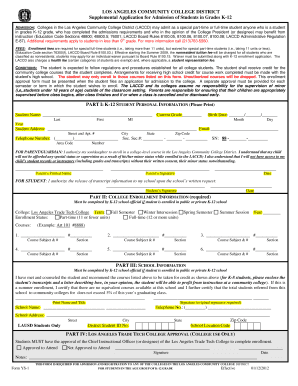
Laccd K 12 2012


What is the Laccd K 12
The Laccd K 12 form is a crucial document used within the Los Angeles Community College District, primarily aimed at K-12 educational institutions. This form facilitates various administrative processes, including student enrollment, course registration, and compliance with state educational regulations. Understanding its purpose is essential for educators, administrators, and parents involved in the K-12 education system.
How to use the Laccd K 12
Utilizing the Laccd K 12 form involves several straightforward steps. First, ensure you have the correct version of the form, which can typically be downloaded from the official district website. Next, fill in the required fields accurately, including personal information and educational details. Once completed, the form can be submitted electronically or printed for manual submission, depending on the specific requirements of the institution.
Steps to complete the Laccd K 12
Completing the Laccd K 12 form requires careful attention to detail. Here are the steps to follow:
- Download the form from the official website.
- Read the instructions thoroughly to understand the requirements.
- Fill in your personal information, ensuring accuracy.
- Provide any necessary educational details, such as previous schools attended.
- Review the form for completeness and accuracy.
- Submit the form as directed, either online or via mail.
Legal use of the Laccd K 12
The Laccd K 12 form is legally binding when filled out and submitted according to the guidelines set forth by the Los Angeles Community College District. Compliance with applicable laws, such as the Family Educational Rights and Privacy Act (FERPA), is essential to ensure that the information provided is protected and used appropriately. Proper use of this form helps maintain the integrity of the educational process.
Key elements of the Laccd K 12
Several key elements are essential when dealing with the Laccd K 12 form. These include:
- Personal Information: Name, address, and contact details of the student and guardian.
- Educational Background: Previous schools attended and relevant academic history.
- Signature: Required for validation, confirming that the information is accurate.
- Date of Submission: Important for tracking and compliance purposes.
Examples of using the Laccd K 12
Examples of using the Laccd K 12 form include enrolling a student in a new school, applying for special educational services, or updating student records. Each scenario requires careful completion of the form to ensure that the appropriate educational resources are allocated and that the student’s needs are met effectively.
Quick guide on how to complete laccd k 12
Prepare Laccd K 12 effortlessly on any device
Online document management has become popular with businesses and individuals. It offers an ideal eco-friendly substitute to conventional printed and signed documents, as you can access the correct template and securely store it online. airSlate SignNow provides you with all the tools you require to create, modify, and eSign your documents swiftly without delays. Manage Laccd K 12 on any device using airSlate SignNow's Android or iOS applications and enhance any document-centered process today.
How to edit and eSign Laccd K 12 without breaking a sweat
- Locate Laccd K 12 and then click Get Form to begin.
- Utilize the tools we provide to complete your form.
- Highlight pertinent sections of your documents or obscure sensitive information with tools that airSlate SignNow supplies specifically for this purpose.
- Generate your signature with the Sign tool, which takes mere seconds and carries the same legal validity as a conventional wet ink signature.
- Review the details and then click on the Done button to save your changes.
- Select how you would like to send your form, via email, SMS, or invite link, or download it to your PC.
Eliminate worries about lost or misplaced files, exhausting document searches, or mistakes that require printing new document copies. airSlate SignNow fulfills all your document management needs in just a few clicks from your chosen device. Modify and eSign Laccd K 12 and ensure outstanding communication at any stage of your form preparation process with airSlate SignNow.
Create this form in 5 minutes or less
Find and fill out the correct laccd k 12
Create this form in 5 minutes!
How to create an eSignature for the laccd k 12
How to make an electronic signature for a PDF online
How to make an electronic signature for a PDF in Google Chrome
The best way to create an eSignature for signing PDFs in Gmail
The best way to make an electronic signature from your smartphone
The best way to generate an eSignature for a PDF on iOS
The best way to make an electronic signature for a PDF file on Android
People also ask
-
What is airSlate SignNow and how does it relate to LACCD K 12?
airSlate SignNow is a powerful digital signing platform that enables LACCD K 12 educators and administrators to send, sign, and manage documents seamlessly. By incorporating an easy-to-use eSignature solution, it streamlines paperwork processes in the educational sector. LACCD K 12 institutions can benefit from improved efficiency and reduced turnaround times.
-
How can airSlate SignNow improve document management for LACCD K 12?
With airSlate SignNow, LACCD K 12 institutions can manage documents more effectively by automating workflows and leveraging templates. This means less time spent on administrative tasks and more time focused on teaching and learning. The platform’s user-friendly nature makes it easy to adopt and integrate into existing processes.
-
What are the pricing options for airSlate SignNow for LACCD K 12 users?
airSlate SignNow offers competitive pricing plans that cater specifically to LACCD K 12 institutions. Institutions can choose from various packages that meet their needs, providing flexibility and scalability for different organizational sizes. Affordable pricing options are designed to maximize value and accessibility.
-
What features does airSlate SignNow offer for LACCD K 12 users?
airSlate SignNow provides a range of features perfect for LACCD K 12 users, including multi-party signing, document templates, and real-time status tracking. These features facilitate quick and reliable document transactions, making it easier for educators to work efficiently. Additionally, mobile access allows users to sign documents anytime, anywhere.
-
Can airSlate SignNow integrate with other tools used in LACCD K 12?
Yes, airSlate SignNow easily integrates with various tools commonly used in LACCD K 12, such as Google Workspace and Microsoft Office. These integrations enable seamless workflows and data synchronization, enhancing productivity. Users can connect their existing applications for a more cohesive experience.
-
What are the key benefits of using airSlate SignNow for LACCD K 12?
The key benefits of airSlate SignNow for LACCD K 12 include improved efficiency, reduced paper usage, and enhanced security for sensitive documents. By digitizing the signing process, educational institutions can minimize delays and streamline communication. This results in a more sustainable and modern approach to document management.
-
Is airSlate SignNow secure for handling sensitive documents in LACCD K 12?
Absolutely! airSlate SignNow employs industry-standard security measures to protect all documents processed, making it a secure choice for LACCD K 12 institutions. With features like encryption and secure cloud storage, it ensures that sensitive information remains confidential and compliant with regulations.
Get more for Laccd K 12
- Minor tenant improvement submittal checklist form
- Groundwater hazard statement a solid waste disposal check form
- Iowa secretary of state oath of office form
- Hawaii subcontractor agreement template form
- Appendix c dewatering bdischarge formsb municipality of anchorage muni
- Alabama subcontractor agreement template form
- Contact us alsdeedu form
- Supplement exp alabama department of education alsde form
Find out other Laccd K 12
- How Do I eSignature Arkansas Medical Records Release
- How Do I eSignature Iowa Medical Records Release
- Electronic signature Texas Internship Contract Safe
- Electronic signature North Carolina Day Care Contract Later
- Electronic signature Tennessee Medical Power of Attorney Template Simple
- Electronic signature California Medical Services Proposal Mobile
- How To Electronic signature West Virginia Pharmacy Services Agreement
- How Can I eSignature Kentucky Co-Branding Agreement
- How Can I Electronic signature Alabama Declaration of Trust Template
- How Do I Electronic signature Illinois Declaration of Trust Template
- Electronic signature Maryland Declaration of Trust Template Later
- How Can I Electronic signature Oklahoma Declaration of Trust Template
- Electronic signature Nevada Shareholder Agreement Template Easy
- Electronic signature Texas Shareholder Agreement Template Free
- Electronic signature Mississippi Redemption Agreement Online
- eSignature West Virginia Distribution Agreement Safe
- Electronic signature Nevada Equipment Rental Agreement Template Myself
- Can I Electronic signature Louisiana Construction Contract Template
- Can I eSignature Washington Engineering Proposal Template
- eSignature California Proforma Invoice Template Simple