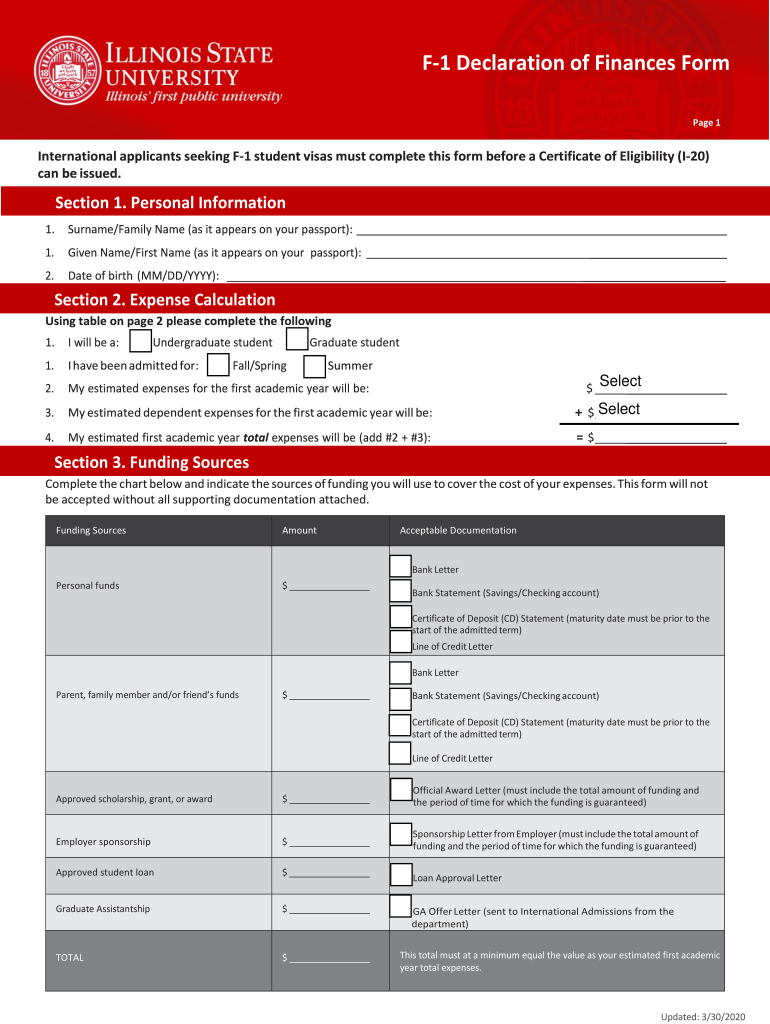
F Declaration 2020-2026


What is the F Declaration
The F Declaration, often referred to as the ISU declaration form, is a critical document used primarily by international students and scholars. It serves to verify financial resources and ensure compliance with immigration regulations. This form is essential for individuals applying for or maintaining their student visa status in the United States. By providing accurate financial information, applicants demonstrate their ability to support themselves during their studies, which is a key requirement for visa approval.
Steps to Complete the F Declaration
Completing the F Declaration involves several important steps to ensure accuracy and compliance. Begin by gathering necessary financial documents, including bank statements, scholarship letters, and any other proof of funding. Next, fill out the form with precise details about your financial situation, including total funds available and sources of income. It is crucial to double-check all entries for accuracy. Once completed, sign and date the form to validate it. Finally, submit the F Declaration along with any required supporting documents to the appropriate university office or immigration authority.
Legal Use of the F Declaration
The F Declaration must be filled out in accordance with U.S. immigration laws. It serves as a legal document that supports an individual's visa application. Providing false information can lead to severe penalties, including denial of the visa or future immigration benefits. It is essential to ensure that all information is truthful and verifiable. The form also needs to comply with the regulations set forth by the U.S. Department of Homeland Security, making it vital for maintaining legal status while studying in the country.
Required Documents
When completing the F Declaration, several documents are typically required to substantiate the financial claims made on the form. These documents may include:
- Recent bank statements showing available funds
- Letters of financial support from sponsors or family members
- Scholarship award letters, if applicable
- Proof of income, such as pay stubs or tax returns
Having these documents ready not only simplifies the completion process but also strengthens the application by providing clear evidence of financial capability.
Form Submission Methods
The F Declaration can typically be submitted through various methods, depending on the institution's requirements. Common submission methods include:
- Online submission via the university's portal
- Mailing a physical copy to the designated office
- In-person submission at the university's admissions or international office
It is important to check with your specific institution for their preferred submission method and any associated deadlines.
IRS Guidelines
While the F Declaration is primarily focused on immigration compliance, it is also essential to be aware of IRS guidelines regarding financial documentation. International students may need to report their income and financial resources to the IRS, depending on their visa status and the nature of their funding. Understanding these guidelines can help ensure that you remain compliant with both immigration and tax regulations while studying in the United States.
Quick guide on how to complete f declaration
Complete F Declaration effortlessly on any device
Digital document management has gained traction among businesses and individuals. It offers an ideal eco-friendly alternative to traditional printed and signed documents, allowing you to locate the appropriate form and securely save it online. airSlate SignNow provides you with all the resources necessary to create, alter, and eSign your documents promptly without delays. Handle F Declaration on any platform using airSlate SignNow's Android or iOS applications and enhance any document-centric task today.
How to alter and eSign F Declaration with ease
- Find F Declaration and click Get Form to begin.
- Utilize the tools we provide to fill out your form.
- Emphasize important sections of your documents or obscure sensitive information with tools that airSlate SignNow specifically offers for that purpose.
- Create your signature with the Sign tool, which takes seconds and carries the same legal validity as a conventional wet ink signature.
- Review the information and click on the Done button to save your modifications.
- Select how you wish to send your form, via email, SMS, or invitation link, or download it to your computer.
Eliminate the worry of lost or misplaced files, tedious form searches, or errors that necessitate printing new document copies. airSlate SignNow meets all your document management needs in just a few clicks from any device you prefer. Modify and eSign F Declaration and ensure effective communication at every stage of your form preparation process with airSlate SignNow.
Create this form in 5 minutes or less
Find and fill out the correct f declaration
Create this form in 5 minutes!
How to create an eSignature for the f declaration
How to make an electronic signature for your PDF file in the online mode
How to make an electronic signature for your PDF file in Chrome
The best way to make an eSignature for putting it on PDFs in Gmail
How to create an eSignature from your smartphone
The best way to generate an electronic signature for a PDF file on iOS devices
How to create an eSignature for a PDF file on Android
People also ask
-
What is the f1 declaration form?
The f1 declaration form is a specific document used in various administrative processes to declare information that may be required by regulatory bodies. airSlate SignNow simplifies the creation and signing of this form, ensuring that your declaration is compliant and timely.
-
How can airSlate SignNow streamline the completion of an f1 declaration form?
With airSlate SignNow, you can easily create, edit, and send the f1 declaration form. Our platform allows for electronic signatures, which enhances efficiency and reduces the turnaround time for completing critical documents.
-
What pricing options are available for using airSlate SignNow for the f1 declaration form?
airSlate SignNow offers flexible pricing plans tailored to meet different business needs. Whether you're an individual or a large organization, you'll find a suitable option that allows you to manage your f1 declaration form and other documents cost-effectively.
-
Is airSlate SignNow secure for handling sensitive f1 declaration forms?
Yes, airSlate SignNow prioritizes data security and compliance. We utilize advanced encryption methods and adhere to industry standards, ensuring that your f1 declaration form and other sensitive documents remain protected.
-
Can I integrate airSlate SignNow with other applications for managing the f1 declaration form?
Absolutely! airSlate SignNow offers seamless integrations with various software applications. This means you can manage the f1 declaration form alongside your other business tools, enhancing productivity and workflow efficiency.
-
What are the benefits of using airSlate SignNow for the f1 declaration form?
Using airSlate SignNow for your f1 declaration form provides numerous benefits, including ease of use, faster processing times, and reduced paper waste. Our platform empowers you to manage your documents digitally, which can save time and resources.
-
What features does airSlate SignNow offer specifically for the f1 declaration form?
airSlate SignNow offers a range of features specifically designed for the f1 declaration form, including customizable templates, electronic signatures, and real-time tracking of document status. These features enhance the overall experience, making it easier to complete and send your declarations.
Get more for F Declaration
Find out other F Declaration
- How Can I Electronic signature Colorado Prenuptial Agreement Template
- Electronic signature California Divorce Settlement Agreement Template Free
- Electronic signature Virginia Prenuptial Agreement Template Free
- How Do I Electronic signature Maryland Affidavit of Residence
- Electronic signature Florida Child Support Modification Simple
- Electronic signature North Dakota Child Support Modification Easy
- Electronic signature Oregon Child Support Modification Online
- How Can I Electronic signature Colorado Cohabitation Agreement
- Electronic signature Arkansas Leave of Absence Letter Later
- Electronic signature New Jersey Cohabitation Agreement Fast
- Help Me With Electronic signature Alabama Living Will
- How Do I Electronic signature Louisiana Living Will
- Electronic signature Arizona Moving Checklist Computer
- Electronic signature Tennessee Last Will and Testament Free
- Can I Electronic signature Massachusetts Separation Agreement
- Can I Electronic signature North Carolina Separation Agreement
- How To Electronic signature Wyoming Affidavit of Domicile
- Electronic signature Wisconsin Codicil to Will Later
- Electronic signature Idaho Guaranty Agreement Free
- Electronic signature North Carolina Guaranty Agreement Online