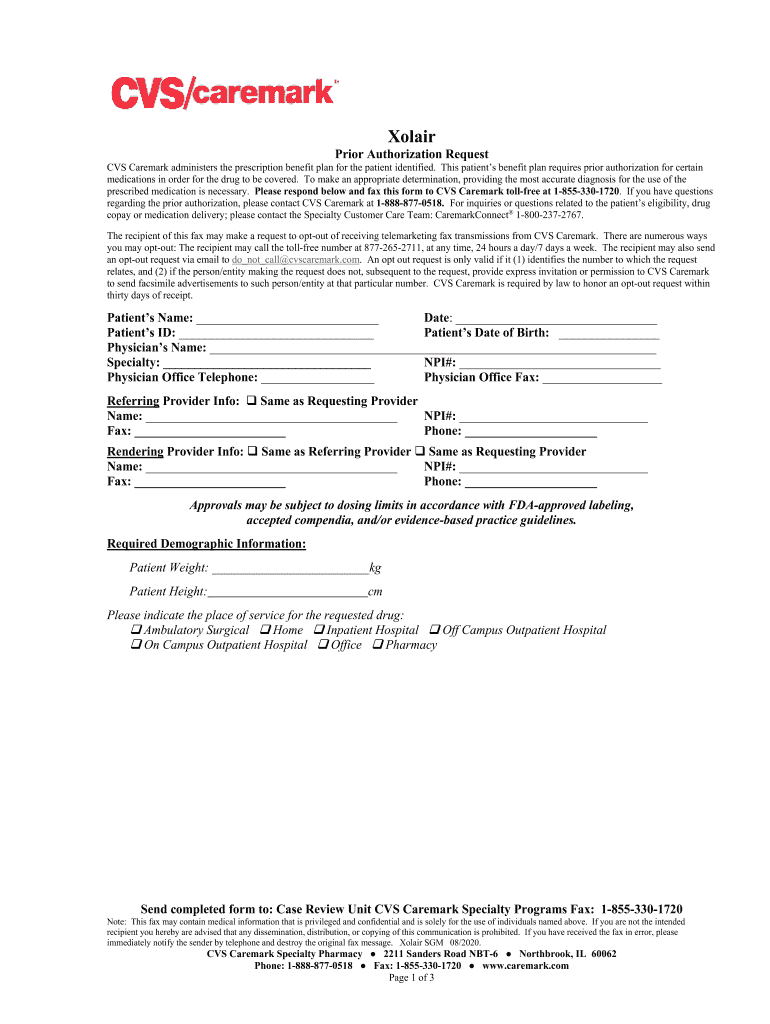
Prescription Drug Benefit Description CVS Caremark 2020-2026


What is the Prescription Drug Benefit Description for CVS Caremark?
The Prescription Drug Benefit Description for CVS Caremark outlines the coverage and benefits provided to members for prescription medications. This document details the types of drugs covered, the tiers of coverage, and any applicable copayments or coinsurance. It serves as a guide for understanding how prescription medications are managed under your health plan.
How to use the Prescription Drug Benefit Description for CVS Caremark
To effectively use the Prescription Drug Benefit Description, start by reviewing the list of covered medications, which may be categorized by tiers that indicate the cost-sharing structure. Familiarize yourself with the formulary, which is a list of preferred drugs, and note any restrictions or prior authorization requirements. This information will help you make informed decisions when filling prescriptions and managing healthcare expenses.
Steps to complete the Prescription Drug Benefit Description for CVS Caremark
Completing the Prescription Drug Benefit Description involves several key steps:
- Review the document thoroughly to understand your coverage.
- Identify any medications you need and check if they are included in the formulary.
- Note any prior authorization requirements for specific drugs.
- Contact your healthcare provider if you have questions about your prescribed medications.
- Keep the document accessible for future reference when filling prescriptions.
Key elements of the Prescription Drug Benefit Description for CVS Caremark
Important elements of the Prescription Drug Benefit Description include:
- Formulary List: A comprehensive list of covered medications.
- Cost Sharing: Information on copayments, coinsurance, and deductibles.
- Prior Authorization: Details on medications requiring approval before coverage.
- Exclusions: Specific drugs or categories not covered under the plan.
Eligibility Criteria for the Prescription Drug Benefit Description for CVS Caremark
Eligibility for the Prescription Drug Benefit Description is typically determined by your enrollment in a specific health plan offered by Carefirst Blue Cross Blue Shield. Members must maintain active coverage and comply with the terms outlined in their health plan to access prescription benefits. It is essential to verify your eligibility status regularly to ensure continued access to necessary medications.
Form Submission Methods for the Prescription Drug Benefit Description for CVS Caremark
The Prescription Drug Benefit Description can be accessed and submitted through various methods:
- Online: Members can log in to their Carefirst account to view and manage their prescription benefits.
- Mail: Some documents may be submitted via postal service, though this method is less common for immediate needs.
- In-Person: Members can visit local Carefirst offices for assistance with their prescription benefits.
Quick guide on how to complete prescription drug benefit description cvs caremark
Complete Prescription Drug Benefit Description CVS Caremark effortlessly on any device
Digital document management has gained popularity among businesses and individuals. It offers an excellent eco-friendly substitute for conventional printed and signed paperwork, allowing you to locate the necessary form and securely keep it online. airSlate SignNow provides you with all the resources you need to create, modify, and eSign your documents quickly without any delays. Manage Prescription Drug Benefit Description CVS Caremark on any device using airSlate SignNow's Android or iOS applications and enhance any document-related process today.
How to modify and eSign Prescription Drug Benefit Description CVS Caremark with ease
- Locate Prescription Drug Benefit Description CVS Caremark and then click Get Form to begin.
- Make use of the tools we provide to complete your form.
- Highlight important sections of your documents or redact sensitive information with tools that airSlate SignNow provides specifically for that purpose.
- Create your eSignature using the Sign tool, which takes mere seconds and holds the same legal validity as a traditional handwritten signature.
- Review the details and then click the Done button to save your changes.
- Choose how you wish to send your form, via email, SMS, or invitation link, or download it to your computer.
No more concerns about missing or misplaced documents, tedious form searches, or mistakes that necessitate printing new document copies. airSlate SignNow meets your document management needs in just a few clicks from your chosen device. Modify and eSign Prescription Drug Benefit Description CVS Caremark and ensure excellent communication at every stage of the form preparation process with airSlate SignNow.
Create this form in 5 minutes or less
Find and fill out the correct prescription drug benefit description cvs caremark
Create this form in 5 minutes!
How to create an eSignature for the prescription drug benefit description cvs caremark
The best way to create an electronic signature for a PDF online
The best way to create an electronic signature for a PDF in Google Chrome
How to create an eSignature for signing PDFs in Gmail
How to generate an eSignature right from your smartphone
The way to create an eSignature for a PDF on iOS
How to generate an eSignature for a PDF on Android
People also ask
-
What is allergist carefirst bcbs and how does it work?
Allergist carefirst bcbs refers to specialty care provided for allergy-related issues under the CareFirst BlueCross BlueShield insurance plan. This service connects patients with certified allergists who can diagnose and treat various allergies. By utilizing this coverage, patients can receive effective treatment plans tailored to their specific needs.
-
How can I find an allergist carefirst bcbs in my area?
To find an allergist carefirst bcbs in your area, you can visit the CareFirst BlueCross BlueShield website and use their provider search tool. You can filter results based on specialty and location. Additionally, you can contact customer service for assistance in locating a nearby allergist covered by your plan.
-
What are the costs associated with allergist carefirst bcbs?
The costs for allergist carefirst bcbs services can vary based on your specific plan and coverage. Most plans cover a portion of allergy treatments, including consultations and tests. To get an accurate estimate, it’s best to contact CareFirst customer service or check your benefits summary for details on copays and deductibles.
-
What benefits do I get with allergist carefirst bcbs?
With allergist carefirst bcbs, you gain access to specialized care for allergy diagnostics and treatments. Benefits often include consultations, allergy testing, and personalized treatment plans covered by your insurance. This coverage helps ensure that you receive expert care without incurring signNow out-of-pocket expenses.
-
Are there specific services included in allergist carefirst bcbs coverage?
Yes, allergist carefirst bcbs coverage typically includes a range of services such as allergy testing, immunotherapy, and follow-up consultations. These services are designed to address various allergic conditions, ensuring patients receive comprehensive care. It’s important to review your specific plan to understand all covered services.
-
How does allergist carefirst bcbs integrate with primary care?
Allergist carefirst bcbs usually works seamlessly with your primary care provider to coordinate care. This integrated approach allows for better tracking of allergies and ensures that your treatment plans align with your overall health goals. Consultations with allergists can enhance your primary care experience by providing specialized insights.
-
Can I get referrals to an allergist carefirst bcbs?
Yes, most carefirst bcbs plans require referrals to see an allergist. Your primary care physician can evaluate your symptoms and provide a referral to a qualified allergist within the CareFirst network. Receiving a referral ensures that your visit is covered by your insurance.
Get more for Prescription Drug Benefit Description CVS Caremark
Find out other Prescription Drug Benefit Description CVS Caremark
- eSignature West Virginia Sale of Shares Agreement Later
- Electronic signature Kentucky Affidavit of Service Mobile
- How To Electronic signature Connecticut Affidavit of Identity
- Can I Electronic signature Florida Affidavit of Title
- How Can I Electronic signature Ohio Affidavit of Service
- Can I Electronic signature New Jersey Affidavit of Identity
- How Can I Electronic signature Rhode Island Affidavit of Service
- Electronic signature Tennessee Affidavit of Service Myself
- Electronic signature Indiana Cease and Desist Letter Free
- Electronic signature Arkansas Hold Harmless (Indemnity) Agreement Fast
- Electronic signature Kentucky Hold Harmless (Indemnity) Agreement Online
- How To Electronic signature Arkansas End User License Agreement (EULA)
- Help Me With Electronic signature Connecticut End User License Agreement (EULA)
- Electronic signature Massachusetts Hold Harmless (Indemnity) Agreement Myself
- Electronic signature Oklahoma Hold Harmless (Indemnity) Agreement Free
- Electronic signature Rhode Island Hold Harmless (Indemnity) Agreement Myself
- Electronic signature California Toll Manufacturing Agreement Now
- How Do I Electronic signature Kansas Toll Manufacturing Agreement
- Can I Electronic signature Arizona Warranty Deed
- How Can I Electronic signature Connecticut Warranty Deed