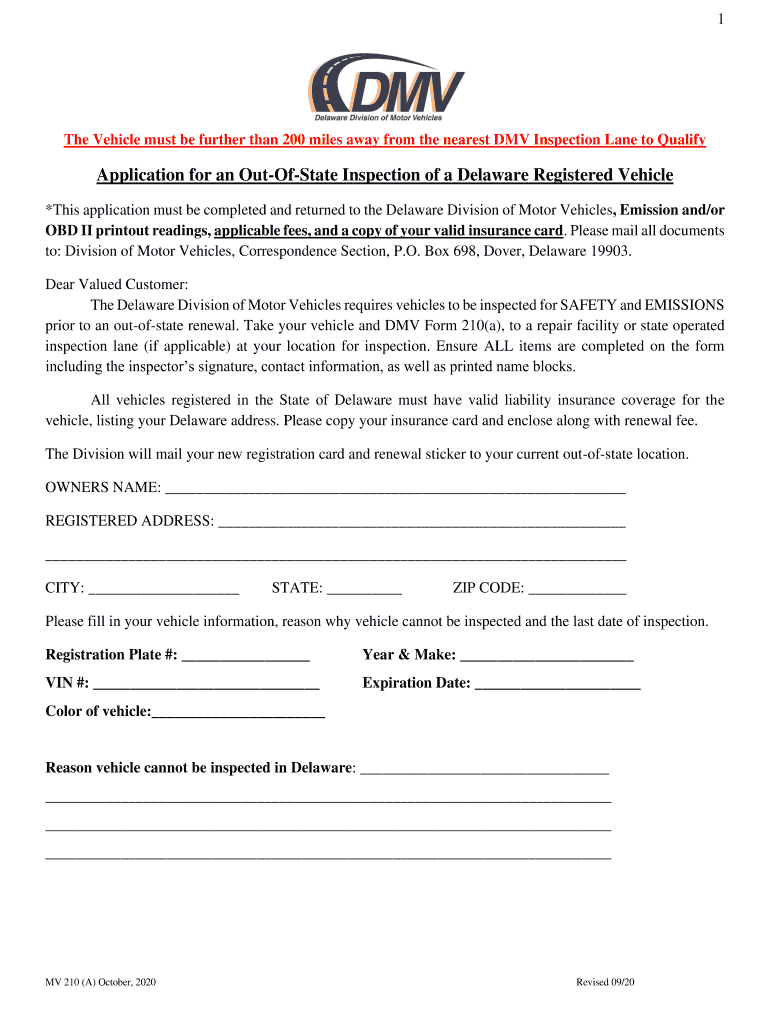
the Vehicle Must Be Further Than 200 Miles Away from the Nearest DMV Inspection Lane to Qualify 2020-2026


Understanding the 200-Mile Requirement for Delaware Out of State Inspection
The Delaware out state form is essential for individuals whose vehicles are located more than 200 miles from the nearest DMV inspection lane. This requirement is in place to ensure that vehicles can be inspected in a timely manner while accommodating those who may have relocated or are temporarily out of state. Understanding this stipulation is crucial for compliance with Delaware's vehicle inspection laws.
How to Determine Eligibility for the 200-Mile Rule
To qualify for the Delaware out state inspection, you must verify that your vehicle is indeed situated more than 200 miles from a DMV inspection facility. This can be done by using reliable mapping tools or GPS systems to measure the distance accurately. It is important to document your vehicle’s location and maintain records that support your claim, as this may be required during the application process.
Steps to Complete the Delaware Out State Form
Filling out the Delaware out state form involves several key steps:
- Gather necessary information about your vehicle, including VIN, make, model, and current location.
- Ensure you have proof of the vehicle's distance from the nearest DMV inspection lane.
- Complete the form accurately, providing all required details.
- Review the form for any errors or omissions before submission.
- Submit the form electronically or by mail, depending on your preference.
Required Documents for Submission
When submitting the Delaware out state form, you will need to include specific documents to support your application. These may include:
- Proof of vehicle ownership, such as a title or registration.
- Documentation verifying the vehicle's location, which may include utility bills or lease agreements.
- Any previous inspection records, if applicable.
Legal Implications of the Delaware Out State Inspection
Completing the Delaware out state inspection form correctly is essential to avoid legal complications. Submitting inaccurate information can lead to penalties or delays in processing your application. It is advisable to familiarize yourself with state laws regarding vehicle inspections to ensure compliance and maintain your vehicle’s registration status.
Digital Submission of the Delaware Out State Form
Utilizing electronic means to submit your Delaware out state form can streamline the process. Digital submissions are often processed faster than traditional mail, allowing for quicker confirmation of your vehicle's status. Ensure that you use a secure platform for submission to protect your personal information and maintain compliance with eSignature regulations.
Quick guide on how to complete the vehicle must be further than 200 miles away from the nearest dmv inspection lane to qualify
Manage The Vehicle Must Be Further Than 200 Miles Away From The Nearest DMV Inspection Lane To Qualify seamlessly on any platform
Digital document management has become increasingly popular among companies and individuals. It serves as an ideal environmentally-friendly alternative to traditional printed and signed documents, allowing you to access the necessary form and securely retain it online. airSlate SignNow equips you with all the tools required to generate, modify, and electronically sign your documents promptly without any hold-ups. Handle The Vehicle Must Be Further Than 200 Miles Away From The Nearest DMV Inspection Lane To Qualify on any platform with airSlate SignNow's application for Android or iOS, and simplify any document-related process today.
How to modify and electronically sign The Vehicle Must Be Further Than 200 Miles Away From The Nearest DMV Inspection Lane To Qualify with ease
- Locate The Vehicle Must Be Further Than 200 Miles Away From The Nearest DMV Inspection Lane To Qualify and then click Obtain Form to begin.
- Leverage the tools we provide to fill out your form.
- Emphasize signNow sections of the documents or redact sensitive information with the tools specifically designed for that purpose by airSlate SignNow.
- Generate your electronic signature utilizing the Sign feature, which takes mere moments and carries the same legal validity as a conventional written signature.
- Review the details and then click on the Finished button to save your modifications.
- Choose how you want to send your form, via email, SMS, or invitation link, or download it directly to your computer.
Eliminate concerns about lost or misplaced documents, cumbersome form navigation, or errors that necessitate new copies of paperwork. airSlate SignNow fulfills your document management needs in just a few clicks from any device you prefer. Modify and electronically sign The Vehicle Must Be Further Than 200 Miles Away From The Nearest DMV Inspection Lane To Qualify to ensure excellent communication throughout every phase of the document preparation process with airSlate SignNow.
Create this form in 5 minutes or less
Find and fill out the correct the vehicle must be further than 200 miles away from the nearest dmv inspection lane to qualify
Create this form in 5 minutes!
How to create an eSignature for the the vehicle must be further than 200 miles away from the nearest dmv inspection lane to qualify
The way to generate an electronic signature for a PDF online
The way to generate an electronic signature for a PDF in Google Chrome
The way to create an eSignature for signing PDFs in Gmail
The way to create an eSignature straight from your smartphone
The best way to make an eSignature for a PDF on iOS
The way to create an eSignature for a PDF document on Android
People also ask
-
What is the Delaware out state form?
The Delaware out state form is a document used for filing and managing various business activities for entities located outside of Delaware. It ensures compliance with state regulations and helps streamline business operations. Using the airSlate SignNow platform, you can easily create and eSign this form.
-
How can I eSign the Delaware out state form with airSlate SignNow?
With airSlate SignNow, you can quickly eSign the Delaware out state form by uploading your document to our platform. Simply drag and drop signature fields, invite signers via email, and track the signing process in real-time. This efficient method saves time and enhances document security.
-
What are the pricing options for using airSlate SignNow for the Delaware out state form?
airSlate SignNow offers various pricing plans tailored to different business needs, making it cost-effective for users managing the Delaware out state form. The pricing structures include monthly and annual subscriptions, allowing flexibility based on your usage. Visit our website for detailed pricing information.
-
What are the key benefits of using airSlate SignNow for the Delaware out state form?
Using airSlate SignNow for the Delaware out state form fosters efficiency, compliance, and security. The platform simplifies the signing process, minimizes paperwork, and ensures that your documents are legally binding. Additionally, it enhances collaboration among team members and external partners.
-
Does airSlate SignNow integrate with other tools for processing the Delaware out state form?
Yes, airSlate SignNow seamlessly integrates with various business tools and applications, facilitating easy management of the Delaware out state form. This allows you to connect with platforms like Google Drive, Salesforce, and Dropbox, streamlining your workflow and improving productivity.
-
Is airSlate SignNow compliant with legal standards for the Delaware out state form?
Absolutely, airSlate SignNow is fully compliant with legal standards for eSignatures, ensuring that your Delaware out state form holds legal significance. Our platform adheres to the U.S. ESIGN Act, guaranteeing that signed documents are valid and enforceable in court.
-
How do I get started with airSlate SignNow for the Delaware out state form?
Getting started with airSlate SignNow for the Delaware out state form is easy! Simply sign up for an account, choose a pricing plan, and you can immediately start uploading and creating your documents. Our user-friendly interface will guide you through the process.
Get more for The Vehicle Must Be Further Than 200 Miles Away From The Nearest DMV Inspection Lane To Qualify
Find out other The Vehicle Must Be Further Than 200 Miles Away From The Nearest DMV Inspection Lane To Qualify
- eSignature Louisiana Insurance Rental Application Later
- eSignature Maryland Insurance Contract Safe
- eSignature Massachusetts Insurance Lease Termination Letter Free
- eSignature Nebraska High Tech Rental Application Now
- How Do I eSignature Mississippi Insurance Separation Agreement
- Help Me With eSignature Missouri Insurance Profit And Loss Statement
- eSignature New Hampshire High Tech Lease Agreement Template Mobile
- eSignature Montana Insurance Lease Agreement Template Online
- eSignature New Hampshire High Tech Lease Agreement Template Free
- How To eSignature Montana Insurance Emergency Contact Form
- eSignature New Jersey High Tech Executive Summary Template Free
- eSignature Oklahoma Insurance Warranty Deed Safe
- eSignature Pennsylvania High Tech Bill Of Lading Safe
- eSignature Washington Insurance Work Order Fast
- eSignature Utah High Tech Warranty Deed Free
- How Do I eSignature Utah High Tech Warranty Deed
- eSignature Arkansas Legal Affidavit Of Heirship Fast
- Help Me With eSignature Colorado Legal Cease And Desist Letter
- How To eSignature Connecticut Legal LLC Operating Agreement
- eSignature Connecticut Legal Residential Lease Agreement Mobile