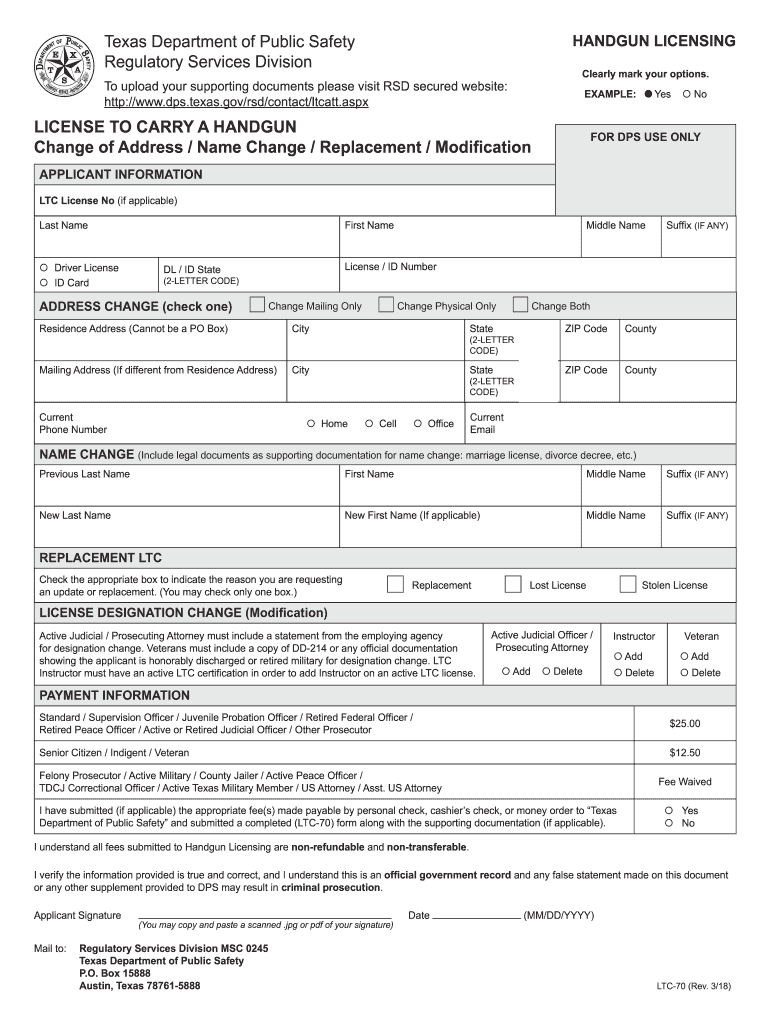
Ltc70 2018


What is the LTC-70?
The LTC-70 form, officially known as the Texas License to Carry form, is a crucial document for individuals seeking to obtain or update their concealed carry license in Texas. This form is used by the Texas Department of Public Safety (DPS) to process applications for a license to carry a handgun. It includes essential information about the applicant, such as personal details, background information, and any relevant training certifications. Understanding the purpose and requirements of the LTC-70 is vital for anyone looking to legally carry a firearm in Texas.
How to Obtain the LTC-70
Obtaining the LTC-70 involves several steps. First, applicants must meet specific eligibility criteria, including being at least twenty-one years old, a U.S. citizen or legal resident, and having no felony convictions. Once eligibility is confirmed, individuals can access the LTC-70 form through the Texas DPS website or local DPS offices. It is important to gather all required documents, such as proof of training and identification, before submitting the form. Applicants can submit the LTC-70 online, by mail, or in person at a DPS office.
Steps to Complete the LTC-70
Completing the LTC-70 requires careful attention to detail. Begin by filling out personal information accurately, including your name, address, and date of birth. Next, provide details regarding your handgun training, including the course provider and completion date. Ensure that all sections of the form are filled out completely and correctly, as any errors may delay processing. After completing the form, review it for accuracy before submission. It is also advisable to keep a copy of the completed form for your records.
Legal Use of the LTC-70
The LTC-70 is legally binding, and its completion must adhere to specific regulations set forth by Texas law. Once approved, the license allows individuals to carry a handgun in public, provided they comply with all state and federal laws regarding firearm possession. It is essential for license holders to understand the legal implications of carrying a firearm, including restrictions on where firearms can be carried and the responsibilities that come with license ownership.
Required Documents for the LTC-70
When applying for the LTC-70, applicants must submit several supporting documents. These typically include proof of handgun proficiency training, a valid government-issued photo ID, and any applicable fees. Additionally, if the applicant has previously held a license or has undergone any legal proceedings, relevant documentation may also be required. Ensuring that all necessary documents are included with the LTC-70 form can help facilitate a smoother application process.
Form Submission Methods
The LTC-70 can be submitted through various methods, providing flexibility for applicants. The most convenient option is online submission via the Texas DPS website, where applicants can upload their completed forms and documents. Alternatively, individuals may choose to mail their LTC-70 forms to the appropriate DPS office or submit them in person. Each submission method has its own processing times, so applicants should consider their urgency when choosing how to submit their forms.
Eligibility Criteria for the LTC-70
To successfully apply for the LTC-70, individuals must meet specific eligibility criteria. Applicants must be at least twenty-one years old, a U.S. citizen or legal resident, and must not have been convicted of a felony or certain misdemeanors. Additionally, applicants must demonstrate good moral character and complete a state-approved handgun training course. Meeting these criteria is essential for ensuring a smooth application process and obtaining the license to carry.
Quick guide on how to complete ltc70
Complete Ltc70 effortlessly on any device
Web-based document management has surged in popularity among businesses and individuals alike. It offers an ideal eco-friendly substitute for traditional printed and signed paperwork, allowing you to obtain the necessary form and securely store it online. airSlate SignNow equips you with all the tools required to create, modify, and eSign your documents quickly and without hindrance. Handle Ltc70 on any platform using airSlate SignNow's Android or iOS applications and enhance any document-driven process today.
How to alter and eSign Ltc70 without any hassle
- Locate Ltc70 and click on Get Form to initiate the process.
- Utilize the tools we offer to complete your form.
- Emphasize important sections of the documents or redact sensitive details with tools that airSlate SignNow provides specifically for that function.
- Generate your signature using the Sign tool, which takes mere seconds and carries the same legal validity as a conventional wet ink signature.
- Review all the information and click on the Done button to save your changes.
- Select your preferred method for delivering your form: via email, text message (SMS), invitation link, or download it to your computer.
Say goodbye to lost or misplaced files, tedious form searches, or errors that require printing new document copies. airSlate SignNow addresses all your document management requirements in just a few clicks from any device you choose. Modify and eSign Ltc70 to ensure outstanding communication throughout the form preparation stage with airSlate SignNow.
Create this form in 5 minutes or less
Find and fill out the correct ltc70
Create this form in 5 minutes!
How to create an eSignature for the ltc70
The best way to create an electronic signature for a PDF file online
The best way to create an electronic signature for a PDF file in Google Chrome
How to create an electronic signature for signing PDFs in Gmail
The best way to generate an eSignature right from your mobile device
The way to create an eSignature for a PDF file on iOS
The best way to generate an eSignature for a PDF on Android devices
People also ask
-
What is the Texas LTC 70 form?
The Texas LTC 70 form is a key document required for applying for a License to Carry (LTC) in Texas. It includes important information about the applicant and certifies their eligibility for carrying a concealed weapon. Utilizing airSlate SignNow can simplify the process of filling out and submitting this form online.
-
How can I fill out the Texas LTC 70 form with airSlate SignNow?
Filling out the Texas LTC 70 form with airSlate SignNow is easy. Simply upload the form, fill it in electronically, and add any necessary signatures. This streamlines the application process, making it quicker and more efficient.
-
Is airSlate SignNow secure for submitting the Texas LTC 70 form?
Yes, airSlate SignNow provides top-notch security for all documents, including the Texas LTC 70 form. Our platform employs advanced encryption methods to protect your sensitive information, ensuring that your form submission is safe and confidential.
-
What are the pricing options for airSlate SignNow?
airSlate SignNow offers various pricing plans to meet different needs, whether you're an individual or a business. Plans include essential features necessary for managing documents like the Texas LTC 70 form at a cost-effective rate. Explore our website for specific pricing and options.
-
What features does airSlate SignNow include for the Texas LTC 70 form?
airSlate SignNow provides various features to facilitate the completion of the Texas LTC 70 form. These include electronic signing, real-time collaboration, and customizable templates. These features not only enhance productivity but also ensure compliance with state requirements.
-
Can I integrate airSlate SignNow with other tools for the Texas LTC 70 form?
Yes, airSlate SignNow allows seamless integration with a variety of third-party applications. Whether you need to connect with CRM systems or document management tools, you can easily integrate airSlate SignNow for efficient handling of the Texas LTC 70 form process.
-
What are the benefits of using airSlate SignNow for the Texas LTC 70 form?
Using airSlate SignNow for the Texas LTC 70 form offers numerous benefits, including time savings and reducing paperwork. The ability to sign electronically and track document status provides a smooth experience. Overall, it simplifies the application process while ensuring compliance.
Get more for Ltc70
Find out other Ltc70
- Help Me With eSignature Kentucky Charity Form
- How Do I eSignature Michigan Charity Presentation
- How Do I eSignature Pennsylvania Car Dealer Document
- How To eSignature Pennsylvania Charity Presentation
- Can I eSignature Utah Charity Document
- How Do I eSignature Utah Car Dealer Presentation
- Help Me With eSignature Wyoming Charity Presentation
- How To eSignature Wyoming Car Dealer PPT
- How To eSignature Colorado Construction PPT
- How To eSignature New Jersey Construction PDF
- How To eSignature New York Construction Presentation
- How To eSignature Wisconsin Construction Document
- Help Me With eSignature Arkansas Education Form
- Can I eSignature Louisiana Education Document
- Can I eSignature Massachusetts Education Document
- Help Me With eSignature Montana Education Word
- How To eSignature Maryland Doctors Word
- Help Me With eSignature South Dakota Education Form
- How Can I eSignature Virginia Education PDF
- How To eSignature Massachusetts Government Form