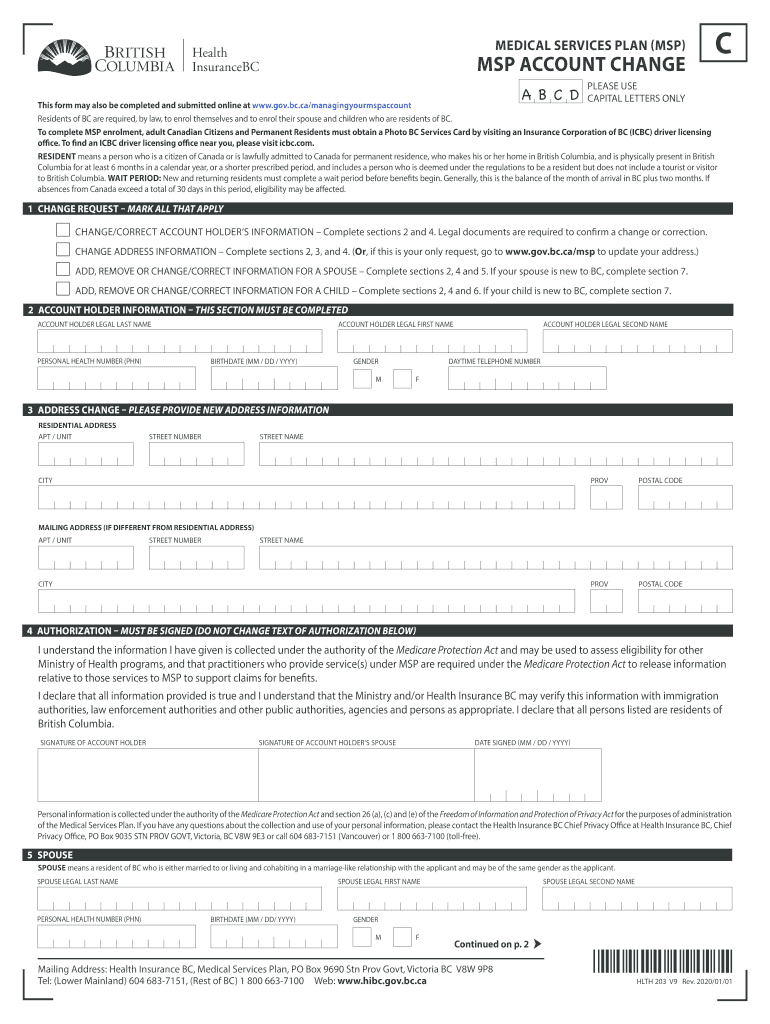
MSP Account Change Province of British Columbia 2020-2026


What is the MSP Account Change in British Columbia?
The MSP account change form is a crucial document used in British Columbia for individuals who need to update their Medical Services Plan (MSP) information. This form allows residents to report changes such as a change of address, marital status, or family composition. Keeping your MSP account information current is essential for ensuring you receive the appropriate health coverage and benefits. The MSP 203 form is specifically designed to facilitate these updates efficiently and securely.
Steps to Complete the MSP Account Change in British Columbia
Completing the MSP account change form involves several straightforward steps:
- Gather necessary information, including your MSP account number and personal details.
- Access the MSP 203 online form through the official platform.
- Fill out the required fields, ensuring all information is accurate and up-to-date.
- Review the completed form for any errors or omissions.
- Submit the form electronically for processing.
By following these steps, you can ensure that your account changes are processed quickly and efficiently.
Legal Use of the MSP Account Change in British Columbia
The MSP account change form is legally recognized in British Columbia, provided it is completed according to established guidelines. Electronic submissions are valid under the Electronic Transactions Act, which ensures that digital signatures and documents hold the same legal weight as their paper counterparts. It is important to use a compliant platform, such as airSlate SignNow, to ensure that your electronic submission meets all legal requirements.
Required Documents for the MSP Account Change in British Columbia
When completing the MSP account change form, you may need to provide certain documents to support your request. Commonly required documents include:
- Proof of identity, such as a driver's license or government-issued ID.
- Documentation of your change in circumstances, like a marriage certificate or proof of address change.
- Any previous correspondence regarding your MSP account, if applicable.
Having these documents ready can help streamline the process and ensure that your changes are processed without delay.
Form Submission Methods for the MSP Account Change in British Columbia
The MSP account change form can be submitted through various methods to accommodate different preferences. Residents can choose to:
- Complete the MSP 203 form online for immediate processing.
- Print the form and submit it via mail to the appropriate MSP office.
- Visit a local MSP office to submit the form in person.
Each method has its advantages, with online submission typically being the fastest option.
Eligibility Criteria for the MSP Account Change in British Columbia
To successfully complete the MSP account change form, individuals must meet specific eligibility criteria. Generally, you must be a resident of British Columbia and enrolled in the MSP program. Changes can be made for various reasons, including:
- Changes in personal circumstances, such as marriage or divorce.
- Relocation within or outside British Columbia.
- Changes in family status, such as the addition or removal of dependents.
Understanding these criteria is essential to ensure that your changes are valid and recognized by the MSP.
Quick guide on how to complete msp account change province of british columbia
Effortlessly prepare MSP Account Change Province Of British Columbia on any device
Digital document management has gained traction among businesses and individuals alike. It serves as an ideal eco-friendly alternative to traditional printed and signed paperwork, since you can obtain the proper form and securely retain it online. airSlate SignNow provides you with all the resources necessary to create, modify, and electronically sign your documents quickly and efficiently. Manage MSP Account Change Province Of British Columbia from any device using airSlate SignNow's Android or iOS applications and enhance any document-oriented process today.
The easiest way to modify and electronically sign MSP Account Change Province Of British Columbia with ease
- Find MSP Account Change Province Of British Columbia and click on Get Form to begin.
- Utilize the tools available to fill out your form.
- Emphasize key sections of your documents or obscure sensitive information using the tools specifically designed for that purpose by airSlate SignNow.
- Create your signature with the Sign tool, which takes mere seconds and holds the same legal validity as a conventional wet ink signature.
- Review all the details and click on the Done button to save your modifications.
- Choose your preferred method of delivering your form, whether by email, SMS, invite link, or download it to your PC.
Eliminate concerns about lost or misplaced documents, time-consuming form searches, or errors that necessitate reprinting new copies. airSlate SignNow meets your document management needs with just a few clicks from any device you prefer. Modify and electronically sign MSP Account Change Province Of British Columbia and ensure excellent communication at every stage of the form preparation process with airSlate SignNow.
Create this form in 5 minutes or less
Find and fill out the correct msp account change province of british columbia
Create this form in 5 minutes!
How to create an eSignature for the msp account change province of british columbia
The best way to create an electronic signature for your PDF file online
The best way to create an electronic signature for your PDF file in Google Chrome
How to make an eSignature for signing PDFs in Gmail
The best way to generate an eSignature straight from your mobile device
The way to create an electronic signature for a PDF file on iOS
The best way to generate an eSignature for a PDF document on Android devices
People also ask
-
What is msp 203 and how does it integrate with airSlate SignNow?
MSP 203 is a key feature that allows businesses to streamline their document management processes. By integrating with airSlate SignNow, it enables users to send and eSign documents efficiently, ensuring that approvals are swift and secure.
-
What are the pricing options for airSlate SignNow with msp 203?
Pricing for airSlate SignNow incorporating msp 203 is competitive and designed to accommodate various business needs. We offer flexible plans that scale according to your usage, ensuring that you only pay for what you need, with transparent pricing structures for all tiers.
-
What key features does airSlate SignNow offer related to msp 203?
AirSlate SignNow, particularly with msp 203, provides features such as customizable templates, real-time tracking of document status, and seamless collaboration tools. These features enhance productivity and ensure a personalized user experience.
-
How can msp 203 improve my business workflow?
Implementing msp 203 within airSlate SignNow can greatly enhance your business workflow by automating document signing and reducing turnaround times. This gives teams more time to focus on core activities, ultimately improving overall efficiency.
-
Can I integrate airSlate SignNow with other software using msp 203?
Yes, airSlate SignNow with msp 203 offers robust integration capabilities with various software applications. This allows for seamless data transfer and process automation, ensuring that your favorite tools work harmoniously.
-
What benefits can I expect from using msp 203 in airSlate SignNow?
The benefits of using msp 203 in airSlate SignNow include enhanced security for your documents, faster signing processes, and improved compliance with legal standards. These advantages contribute to a more reliable document management system for your business.
-
Is there customer support available for msp 203 users of airSlate SignNow?
Absolutely, airSlate SignNow provides dedicated customer support for all users of msp 203. Our support team is available to assist with any questions or concerns, ensuring that you maximize your use of the platform.
Get more for MSP Account Change Province Of British Columbia
Find out other MSP Account Change Province Of British Columbia
- How To eSign West Virginia Courts Confidentiality Agreement
- eSign Wyoming Courts Quitclaim Deed Simple
- eSign Vermont Sports Stock Certificate Secure
- eSign Tennessee Police Cease And Desist Letter Now
- Help Me With eSign Texas Police Promissory Note Template
- eSign Utah Police LLC Operating Agreement Online
- eSign West Virginia Police Lease Agreement Online
- eSign Wyoming Sports Residential Lease Agreement Online
- How Do I eSign West Virginia Police Quitclaim Deed
- eSignature Arizona Banking Moving Checklist Secure
- eSignature California Banking Warranty Deed Later
- eSignature Alabama Business Operations Cease And Desist Letter Now
- How To eSignature Iowa Banking Quitclaim Deed
- How To eSignature Michigan Banking Job Description Template
- eSignature Missouri Banking IOU Simple
- eSignature Banking PDF New Hampshire Secure
- How Do I eSignature Alabama Car Dealer Quitclaim Deed
- eSignature Delaware Business Operations Forbearance Agreement Fast
- How To eSignature Ohio Banking Business Plan Template
- eSignature Georgia Business Operations Limited Power Of Attorney Online