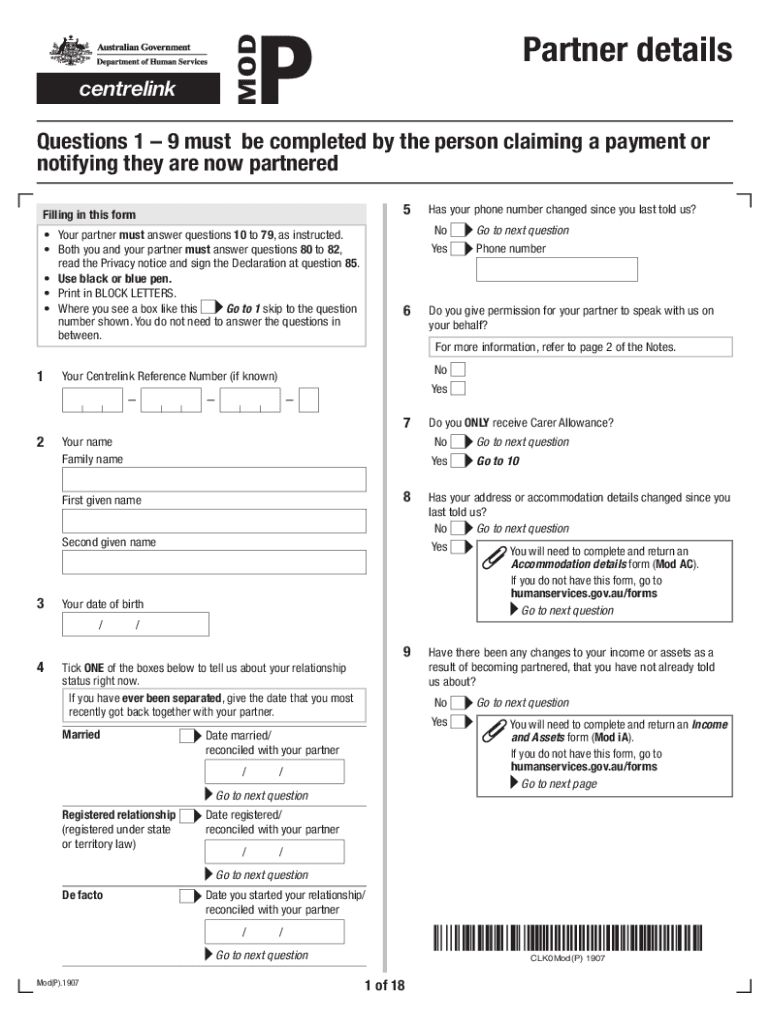
Mod P 2019


What is the Mod P?
The Mod P, or Mod P partner details Centrelink form, is a specific document used to provide essential information about a partner's circumstances when applying for various benefits or services. This form is particularly relevant for individuals seeking assistance from Centrelink, as it helps determine eligibility for financial support. The Mod P captures personal details, financial information, and other relevant data that may affect the assessment of benefits. Understanding this form is crucial for ensuring accurate and complete submissions to Centrelink.
How to Use the Mod P
Using the Mod P involves several key steps to ensure that all required information is accurately provided. First, gather all necessary documents that may be needed to fill out the form. This includes identification, financial statements, and any other relevant records. Next, access the Mod P form through the appropriate digital platform or obtain a physical copy if needed. Carefully fill out each section, ensuring that all information is complete and accurate. Once completed, review the form for any errors or omissions before submitting it to Centrelink.
Steps to Complete the Mod P
Completing the Mod P involves a systematic approach to ensure all sections are filled out correctly. Follow these steps:
- Gather all necessary documentation, including proof of identity and financial records.
- Access the Mod P form via the Centrelink website or a designated platform.
- Fill in personal details, including names, addresses, and contact information.
- Provide financial information, including income and assets.
- Review all entries for accuracy and completeness.
- Submit the form electronically or print it for mailing, depending on your preference.
Legal Use of the Mod P
The Mod P form is legally binding when completed correctly and submitted as per Centrelink regulations. To ensure its legal standing, it is important to comply with all relevant laws regarding eSignatures and digital documentation. This includes adhering to the ESIGN Act and UETA, which govern the use of electronic signatures in the United States. By using a reliable platform for digital signing, users can ensure that their submissions are legally recognized and secure.
Key Elements of the Mod P
Several key elements must be included in the Mod P to ensure its effectiveness and compliance. These elements include:
- Personal Information: Full names, addresses, and contact details of both partners.
- Financial Details: Income sources, amounts, and any relevant financial obligations.
- Supporting Documentation: Any required documents that validate the information provided.
- Signature: A digital or handwritten signature to authenticate the submission.
Form Submission Methods
The Mod P can be submitted through various methods, depending on user preference and availability. Common submission methods include:
- Online Submission: Completing and submitting the form through the Centrelink online portal.
- Mail: Printing the completed form and sending it to the designated Centrelink address.
- In-Person: Visiting a Centrelink office to submit the form directly.
Quick guide on how to complete mod p
Complete Mod P effortlessly on any device
Online document management has become increasingly popular among businesses and individuals. It offers an ideal environmentally friendly alternative to traditional printed and signed documents since you can access the correct form and securely store it online. airSlate SignNow provides all the tools you need to create, modify, and eSign your documents swiftly without delays. Manage Mod P on any device with airSlate SignNow Android or iOS applications and simplify any document-related task today.
How to alter and eSign Mod P with ease
- Obtain Mod P and click on Get Form to begin.
- Utilize the tools we provide to complete your form.
- Highlight important sections of the documents or obscure sensitive information with tools specifically designed by airSlate SignNow for that purpose.
- Generate your signature using the Sign feature, which takes mere seconds and holds the same legal validity as a conventional wet ink signature.
- Verify the details and click on the Done button to save your changes.
- Select your preferred method for delivering your form, whether by email, text message (SMS), invitation link, or download it to your computer.
Eliminate concerns about lost or misplaced files, tiring form searches, or errors that necessitate printing new document copies. airSlate SignNow meets all your document management needs in just a few clicks from any device you prefer. Edit and eSign Mod P and ensure outstanding communication at any stage of the form preparation process with airSlate SignNow.
Create this form in 5 minutes or less
Find and fill out the correct mod p
Create this form in 5 minutes!
How to create an eSignature for the mod p
The way to generate an eSignature for your PDF online
The way to generate an eSignature for your PDF in Google Chrome
How to generate an electronic signature for signing PDFs in Gmail
How to generate an eSignature straight from your smartphone
The way to create an electronic signature for a PDF on iOS
How to generate an eSignature for a PDF document on Android
People also ask
-
What is modp centrelink?
The modp centrelink is a powerful tool that streamlines the process of signing documents electronically, ensuring a smooth and efficient workflow for businesses. By using airSlate SignNow, users can easily manage and eSign documents related to modp centrelink, enhancing productivity and reducing turnaround times.
-
How does airSlate SignNow integrate with modp centrelink?
airSlate SignNow seamlessly integrates with modp centrelink to facilitate the electronic signing of important documents. This integration allows users to send documents directly for signing within the modp centrelink framework, ensuring that all processes remain compliant and secure.
-
Is there a cost associated with using modp centrelink through airSlate SignNow?
Yes, while airSlate SignNow offers several pricing plans to cater to different needs, utilizing modp centrelink may incur additional fees depending on the services selected. It’s important to review the pricing structure to determine the most cost-effective plan for your business.
-
What are the key features of airSlate SignNow for modp centrelink?
Key features of airSlate SignNow for modp centrelink include advanced document management, customizable eSigning workflows, and real-time tracking of document statuses. These features enhance collaboration and ensure that signing tasks are completed efficiently and transparently.
-
How can airSlate SignNow benefit businesses handling modp centrelink documents?
By using airSlate SignNow for modp centrelink documents, businesses can expedite the signing process, minimize paperwork, and save time and resources. The platform also offers enhanced security features, ensuring that sensitive information remains protected throughout the signing process.
-
Can I access modp centrelink documents from mobile devices using airSlate SignNow?
Absolutely! airSlate SignNow provides a mobile-friendly interface, allowing users to manage and eSign modp centrelink documents on-the-go. This flexibility boosts productivity by enabling access to important documents anytime and anywhere.
-
Does airSlate SignNow offer customer support for modp centrelink users?
Yes, airSlate SignNow provides comprehensive customer support for users dealing with modp centrelink. Whether you have questions about functionality or need assistance with integration, the support team is available to help ensure a smooth experience.
Get more for Mod P
Find out other Mod P
- eSign Utah Sales Receipt Template Free
- eSign Alabama Sales Invoice Template Online
- eSign Vermont Escrow Agreement Easy
- How Can I eSign Wisconsin Escrow Agreement
- How To eSign Nebraska Sales Invoice Template
- eSign Nebraska Sales Invoice Template Simple
- eSign New York Sales Invoice Template Now
- eSign Pennsylvania Sales Invoice Template Computer
- eSign Virginia Sales Invoice Template Computer
- eSign Oregon Assignment of Mortgage Online
- Can I eSign Hawaii Follow-Up Letter To Customer
- Help Me With eSign Ohio Product Defect Notice
- eSign Mississippi Sponsorship Agreement Free
- eSign North Dakota Copyright License Agreement Free
- How Do I eSign Idaho Medical Records Release
- Can I eSign Alaska Advance Healthcare Directive
- eSign Kansas Client and Developer Agreement Easy
- eSign Montana Domain Name Registration Agreement Now
- eSign Nevada Affiliate Program Agreement Secure
- eSign Arizona Engineering Proposal Template Later