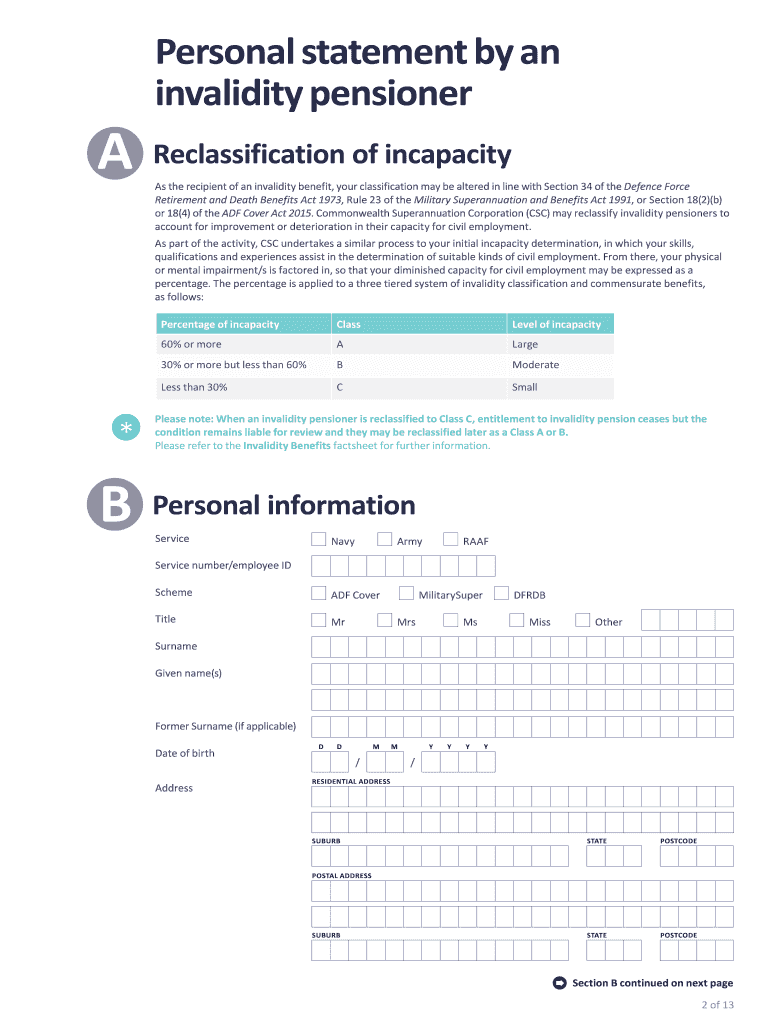
Personal Statement by an Invalidity Pensioner Personal Statement by an Invalidity Pensioner 2019-2026


Understanding the Personal Statement by an Invalidity Pensioner
The personal statement by an invalidity pensioner is a formal document used to provide a detailed account of an individual's circumstances, particularly concerning their health and financial situation. This statement is often required when applying for benefits or services related to disability or retirement. It serves as a crucial piece of evidence that outlines the individual's qualifications for receiving support or pension benefits. The content of this statement typically includes personal identification details, a description of the individual's medical condition, and any relevant financial information that may impact their eligibility for assistance.
Steps to Complete the Personal Statement by an Invalidity Pensioner
Completing the personal statement by an invalidity pensioner involves several important steps to ensure accuracy and compliance. Begin by gathering all necessary documentation, including medical records and financial statements. Next, clearly outline your personal information, including your name, address, and Social Security number. Then, describe your medical condition in detail, including diagnoses, treatment history, and how it affects your daily life. Be sure to provide any additional information that supports your claim for benefits. Finally, review the completed statement for clarity and accuracy before submitting it.
Legal Use of the Personal Statement by an Invalidity Pensioner
The personal statement by an invalidity pensioner is legally significant and must adhere to specific regulations to be considered valid. It is essential that the document is signed and dated by the individual making the statement. Additionally, the statement may need to be notarized, depending on the requirements of the agency or organization requesting it. Ensuring compliance with relevant laws and guidelines is crucial, as failure to do so may result in delays or denials of benefits. Utilizing a secure digital platform for completion and submission can enhance the legal standing of the document.
Key Elements of the Personal Statement by an Invalidity Pensioner
Several key elements must be included in the personal statement by an invalidity pensioner to ensure it meets all requirements. These elements typically consist of:
- Personal Information: Full name, address, and contact details.
- Medical History: Detailed account of medical conditions, treatments, and their impact on daily life.
- Financial Information: Overview of income, expenses, and any financial support received.
- Signature: The statement must be signed and dated by the individual.
Obtaining the Personal Statement by an Invalidity Pensioner
To obtain the personal statement by an invalidity pensioner, individuals typically need to request it from the relevant government agency or organization that administers pension benefits. This may involve filling out a specific application form or providing documentation that verifies eligibility. It is advisable to check the agency's website or contact their office directly for detailed instructions on the application process. Additionally, digital platforms can facilitate the completion and submission of the required forms, streamlining the process.
Examples of Using the Personal Statement by an Invalidity Pensioner
The personal statement by an invalidity pensioner can be utilized in various scenarios. For instance, it may be required when applying for Social Security Disability Insurance (SSDI) or Supplemental Security Income (SSI). Additionally, individuals may need to submit this statement when seeking assistance from state or local disability programs. Each instance requires a thorough and accurate account of the individual's circumstances to support their application effectively.
Quick guide on how to complete personal statement by an invalidity pensioner personal statement by an invalidity pensioner
Prepare Personal Statement By An Invalidity Pensioner Personal Statement By An Invalidity Pensioner seamlessly on any device
Digital document management has become favored by businesses and individuals alike. It offers an ideal eco-friendly alternative to traditional printed and signed documents, allowing you to obtain the correct form and securely archive it online. airSlate SignNow provides all the tools necessary for you to create, modify, and electronically sign your documents swiftly without delays. Manage Personal Statement By An Invalidity Pensioner Personal Statement By An Invalidity Pensioner across any platform using airSlate SignNow's Android or iOS applications and simplify any document-related procedure today.
The easiest way to modify and electronically sign Personal Statement By An Invalidity Pensioner Personal Statement By An Invalidity Pensioner effortlessly
- Locate Personal Statement By An Invalidity Pensioner Personal Statement By An Invalidity Pensioner and click Get Form to initiate the process.
- Use the tools we provide to fill in your form.
- Emphasize important sections of your documents or redact sensitive information with the tools that airSlate SignNow offers for that specific task.
- Create your electronic signature with the Sign feature, which takes mere seconds and holds the same legal significance as a conventional wet ink signature.
- Review all the details and click on the Done button to save your modifications.
- Select your preferred method to submit your form, whether by email, text message (SMS), invitation link, or download it to your computer.
Eliminate concerns about lost or misplaced documents, tedious form searching, or errors that necessitate printing new document copies. airSlate SignNow meets your document management needs in just a few clicks from any device of your preference. Modify and electronically sign Personal Statement By An Invalidity Pensioner Personal Statement By An Invalidity Pensioner and ensure effective communication at every stage of your form preparation process with airSlate SignNow.
Create this form in 5 minutes or less
Find and fill out the correct personal statement by an invalidity pensioner personal statement by an invalidity pensioner
Create this form in 5 minutes!
How to create an eSignature for the personal statement by an invalidity pensioner personal statement by an invalidity pensioner
The way to make an electronic signature for your PDF online
The way to make an electronic signature for your PDF in Google Chrome
The best way to generate an electronic signature for signing PDFs in Gmail
How to make an eSignature right from your smartphone
The way to generate an electronic signature for a PDF on iOS
How to make an eSignature for a PDF on Android
People also ask
-
What is a personal statement retired and how can I create one using airSlate SignNow?
A personal statement retired is a document reflecting your journey, experiences, and transformation into retirement. With airSlate SignNow, you can easily create, edit, and eSign your personal statement retired using our intuitive interface. Our platform offers various templates and tools to help you craft a professional statement that truly represents your achievements.
-
How does airSlate SignNow ensure the security of my personal statement retired?
Security is a top priority at airSlate SignNow. When you create and manage your personal statement retired, we use advanced encryption methods to protect your documents. Additionally, our platform complies with data protection regulations, ensuring that your sensitive information remains confidential.
-
What features does airSlate SignNow provide for managing my personal statement retired?
airSlate SignNow offers a range of features to enhance your experience with your personal statement retired. You can easily drag and drop fields, add eSignatures, and collaborate with others in real-time. Our user-friendly interface is designed to help you efficiently manage and modify your document.
-
Can I integrate airSlate SignNow with other software for managing my personal statement retired?
Yes, airSlate SignNow offers seamless integrations with popular productivity tools such as Google Drive, Dropbox, and Microsoft Office. This allows you to efficiently manage your personal statement retired alongside other documents and enhance your overall productivity. Integration is easy and helps streamline your workflow.
-
Is there a free trial available for airSlate SignNow when creating my personal statement retired?
Absolutely! airSlate SignNow provides a free trial that gives you access to all our features, allowing you to explore how to create and manage your personal statement retired without any commitment. This trial period will help you understand the advantages of using our platform.
-
What are the pricing options for airSlate SignNow when drafting my personal statement retired?
airSlate SignNow offers flexible pricing plans that cater to different needs, ranging from individual users to larger teams. You can choose the plan that best fits your requirements for creating and managing your personal statement retired. Detailed pricing information is readily available on our website.
-
Can I get assistance if I have trouble creating my personal statement retired on airSlate SignNow?
Yes, airSlate SignNow provides excellent customer support to assist you with any issues you may face while creating your personal statement retired. Our dedicated support team is available via chat, email, or phone to guide you through the process and ensure you have a smooth experience.
Get more for Personal Statement By An Invalidity Pensioner Personal Statement By An Invalidity Pensioner
Find out other Personal Statement By An Invalidity Pensioner Personal Statement By An Invalidity Pensioner
- Electronic signature Connecticut Finance & Tax Accounting Executive Summary Template Myself
- Can I Electronic signature California Government Stock Certificate
- Electronic signature California Government POA Simple
- Electronic signature Illinois Education Business Plan Template Secure
- How Do I Electronic signature Colorado Government POA
- Electronic signature Government Word Illinois Now
- Can I Electronic signature Illinois Government Rental Lease Agreement
- Electronic signature Kentucky Government Promissory Note Template Fast
- Electronic signature Kansas Government Last Will And Testament Computer
- Help Me With Electronic signature Maine Government Limited Power Of Attorney
- How To Electronic signature Massachusetts Government Job Offer
- Electronic signature Michigan Government LLC Operating Agreement Online
- How To Electronic signature Minnesota Government Lease Agreement
- Can I Electronic signature Minnesota Government Quitclaim Deed
- Help Me With Electronic signature Mississippi Government Confidentiality Agreement
- Electronic signature Kentucky Finance & Tax Accounting LLC Operating Agreement Myself
- Help Me With Electronic signature Missouri Government Rental Application
- Can I Electronic signature Nevada Government Stock Certificate
- Can I Electronic signature Massachusetts Education Quitclaim Deed
- Can I Electronic signature New Jersey Government LLC Operating Agreement