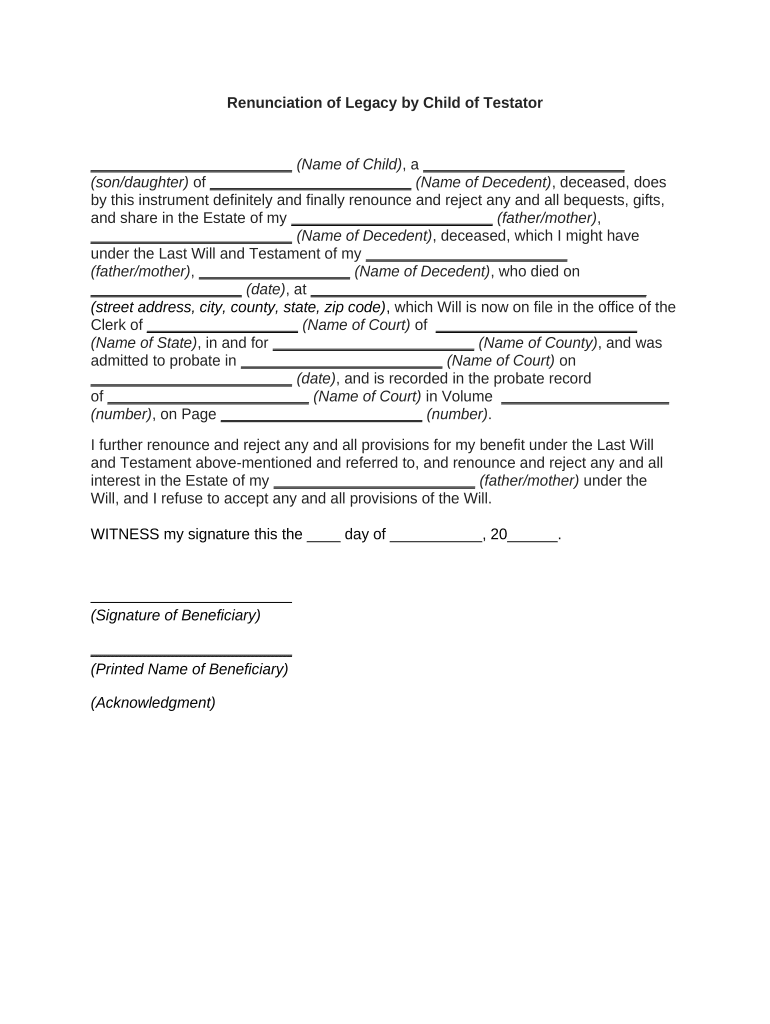
Renunciation of Legacy by Child of Testator Form


What is the Renunciation of Legacy by Child of Testator
The renunciation of legacy by child of testator form is a legal document that allows a child to refuse an inheritance from a deceased parent. This process can be important for various reasons, such as tax implications or personal preferences. By renouncing the legacy, the child effectively relinquishes any claim to the assets or benefits that would have been received under the terms of the will. This form must be completed carefully to ensure that it is legally binding and recognized by the relevant authorities.
Key Elements of the Renunciation of Legacy by Child of Testator
Several key elements must be included in the renunciation of legacy by child of testator form to ensure its validity:
- Identification of the Testator: The full name and details of the deceased parent must be clearly stated.
- Identification of the Child: The child renouncing the legacy must provide their full name and relationship to the testator.
- Clear Statement of Renunciation: The form must explicitly state that the child is renouncing their right to inherit.
- Signature and Date: The child must sign and date the document to validate the renunciation.
- Witness or Notary Requirements: Depending on state laws, the form may need to be witnessed or notarized.
Steps to Complete the Renunciation of Legacy by Child of Testator
Completing the renunciation of legacy by child of testator form involves several important steps:
- Gather necessary information about the testator and the child.
- Obtain the official form from a reliable source.
- Fill out the form, ensuring all required elements are included.
- Sign the document in the presence of a witness or notary, if required.
- Submit the completed form to the appropriate court or authority as dictated by state law.
Legal Use of the Renunciation of Legacy by Child of Testator
The renunciation of legacy by child of testator form is legally recognized in many jurisdictions, provided it meets specific requirements. It is essential to understand that once the renunciation is executed, it is typically irrevocable. This means the child cannot later change their mind and claim the inheritance. Legal advice may be beneficial to ensure that the renunciation aligns with the child’s intentions and complies with state laws.
State-Specific Rules for the Renunciation of Legacy by Child of Testator
Each state may have different rules regarding the renunciation of legacy by child of testator. It is important to check the specific requirements in the state where the testator resided. Some states may have particular forms, filing procedures, or deadlines that must be adhered to. Understanding these nuances can help ensure that the renunciation is processed correctly and legally.
Required Documents
To complete the renunciation of legacy by child of testator form, certain documents may be required:
- Death certificate of the testator.
- Copy of the will, if available.
- Identification of the child renouncing the legacy, such as a driver's license or passport.
- Any additional documents required by state law or the court.
Quick guide on how to complete renunciation of legacy by child of testator
Effortlessly Prepare Renunciation Of Legacy By Child Of Testator on Any Device
Managing documents online has gained signNow traction among businesses and individuals. It offers an excellent environmentally friendly alternative to conventional printed and signed paperwork, as you can easily locate the necessary form and securely keep it online. airSlate SignNow provides you with all the tools required to create, edit, and electronically sign your documents quickly and without hindrances. Handle Renunciation Of Legacy By Child Of Testator on any platform using the airSlate SignNow Android or iOS applications and streamline any document process today.
How to Edit and Electronically Sign Renunciation Of Legacy By Child Of Testator with Ease
- Locate Renunciation Of Legacy By Child Of Testator and then click on Get Form to commence.
- Utilize the tools we offer to complete your document.
- Emphasize pertinent sections of your documents or obscure sensitive information with tools that airSlate SignNow provides specifically for this purpose.
- Generate your signature with the Sign feature, which takes only seconds and holds the same legal validity as a traditional handwritten signature.
- Review the details and then click the Done button to save your modifications.
- Select your preferred method to send your form, whether by email, SMS, invitation link, or download it to your computer.
Eliminate the hassle of lost or misplaced files, tedious form searching, or errors that necessitate printing additional document copies. airSlate SignNow meets your document management needs in just a few clicks from any device you select. Edit and electronically sign Renunciation Of Legacy By Child Of Testator and guarantee excellent communication at every stage of your form preparation process with airSlate SignNow.
Create this form in 5 minutes or less
Create this form in 5 minutes!
People also ask
-
What is the child mentioned a check gif, and how does it work with airSlate SignNow?
The child mentioned a check gif is a feature that allows users to easily include visual confirmations in their documents. This can enhance the signing experience by providing a clear indication that specific actions have been acknowledged. With airSlate SignNow, integrating such visuals into your documents is straightforward and user-friendly.
-
How much does airSlate SignNow cost for using the child mentioned a check gif?
airSlate SignNow offers various pricing plans that include features like the child mentioned a check gif without hidden fees. Depending on the chosen plan, you can access essential functionalities tailored to your business needs at competitive rates. For detailed pricing information, please visit our pricing page.
-
Can I customize the child mentioned a check gif option in my documents?
Yes, you can customize the child mentioned a check gif option when using airSlate SignNow. Our platform allows you to adjust how these graphics appear, ensuring they align with your branding. This makes it easy to create professional-looking documents that resonate with your audience.
-
What are the benefits of using the child mentioned a check gif in my documents?
Incorporating the child mentioned a check gif into your documents offers several benefits, including improved clarity and an enhanced user experience. Visually representing confirmations can reduce miscommunication and increase trust in the document process. Overall, it makes your workflow more efficient and effective.
-
Does airSlate SignNow integrate with other applications when utilizing the child mentioned a check gif?
Yes, airSlate SignNow integrates with numerous applications to enhance your workflow when using the child mentioned a check gif. Whether it’s CRM systems, cloud storage, or productivity tools, our platform can seamlessly connect with other software to streamline your document processes. This enables you to work smarter and more efficiently.
-
Is the child mentioned a check gif available on mobile devices?
Absolutely! The child mentioned a check gif feature is fully supported on mobile devices via the airSlate SignNow app. This means you can create, send, and sign documents on-the-go while maintaining access to all essential functionalities, including visual confirmations.
-
How secure is using the child mentioned a check gif feature in airSlate SignNow?
Using the child mentioned a check gif in airSlate SignNow is secure, as we prioritize data protection. Our platform employs advanced encryption methods, ensuring that all documents, including those with visual elements, are safe from unauthorized access. Trust is vital in e-signature solutions, and we protect your data accordingly.
Get more for Renunciation Of Legacy By Child Of Testator
Find out other Renunciation Of Legacy By Child Of Testator
- Sign Arkansas Construction Executive Summary Template Secure
- How To Sign Arkansas Construction Work Order
- Sign Colorado Construction Rental Lease Agreement Mobile
- Sign Maine Construction Business Letter Template Secure
- Can I Sign Louisiana Construction Letter Of Intent
- How Can I Sign Maryland Construction Business Plan Template
- Can I Sign Maryland Construction Quitclaim Deed
- Sign Minnesota Construction Business Plan Template Mobile
- Sign Construction PPT Mississippi Myself
- Sign North Carolina Construction Affidavit Of Heirship Later
- Sign Oregon Construction Emergency Contact Form Easy
- Sign Rhode Island Construction Business Plan Template Myself
- Sign Vermont Construction Rental Lease Agreement Safe
- Sign Utah Construction Cease And Desist Letter Computer
- Help Me With Sign Utah Construction Cease And Desist Letter
- Sign Wisconsin Construction Purchase Order Template Simple
- Sign Arkansas Doctors LLC Operating Agreement Free
- Sign California Doctors Lease Termination Letter Online
- Sign Iowa Doctors LLC Operating Agreement Online
- Sign Illinois Doctors Affidavit Of Heirship Secure