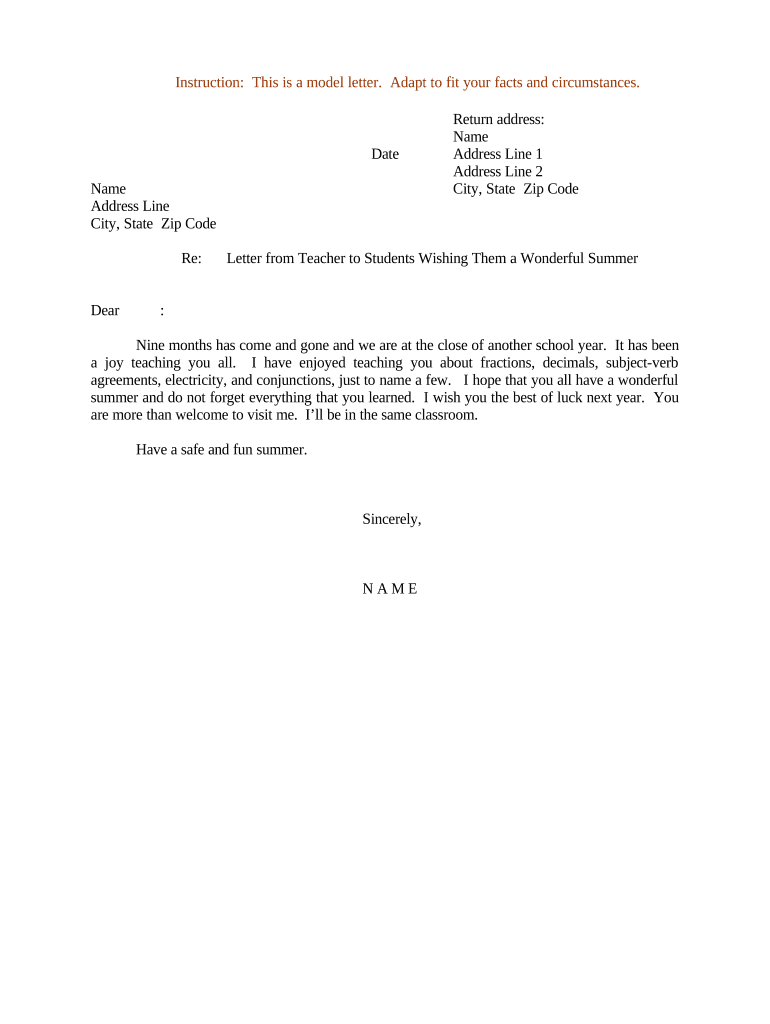
Sample Teacher Students Form


Understanding the Sample Teacher Students
The sample letter for students serves as a template for educators to communicate effectively with students and their parents. This type of letter can cover various topics, including academic performance, behavior, and important announcements. Using a structured format ensures clarity and professionalism, making it easier for recipients to understand the message. For instance, a welcome letter to students from a teacher can set a positive tone for the school year, while a sample letter to parents on a student's poor grade can provide constructive feedback and suggest ways to support the student.
How to Use the Sample Teacher Students
To utilize a sample letter for students effectively, educators should first identify the purpose of the communication. Whether it's a recommendation letter or a general update, the content should be tailored to the audience. Begin by addressing the recipient appropriately, followed by a clear and concise message. Including specific examples or suggestions can enhance the letter's impact. Additionally, using digital tools like e-signature platforms can streamline the process, ensuring that letters are sent and signed quickly, maintaining a professional standard.
Key Elements of the Sample Teacher Students
Each sample letter for students should contain several key elements to ensure effectiveness. These include:
- Clear Subject Line: This helps recipients understand the letter's purpose at a glance.
- Personalized Greeting: Addressing the student or parent by name fosters a personal connection.
- Body Content: This should be structured logically, presenting the main message clearly and succinctly.
- Closing Remarks: A polite conclusion encourages further communication and shows appreciation for the recipient's attention.
- Signature: Including a signature, especially in electronic formats, adds authenticity to the letter.
Steps to Complete the Sample Teacher Students
Completing a sample letter for students involves several straightforward steps:
- Choose a Template: Select an appropriate sample letter that fits your needs.
- Customize the Content: Modify the template to include specific details relevant to the student or situation.
- Review for Clarity: Ensure that the message is clear and free of errors.
- Utilize Digital Tools: Consider using an e-signature platform to sign and send the letter electronically.
- Send the Letter: Deliver the letter via email or print it for physical distribution, depending on the context.
Legal Use of the Sample Teacher Students
When drafting letters for students, it is essential to consider legal aspects, particularly regarding privacy and consent. For instance, letters that discuss academic performance must comply with the Family Educational Rights and Privacy Act (FERPA), which protects student education records. Using a secure platform for sending these letters ensures compliance with legal standards, safeguarding sensitive information. Additionally, obtaining consent from parents or guardians when necessary is crucial for maintaining trust and transparency.
Examples of Using the Sample Teacher Students
Sample letters can be adapted for various situations, such as:
- Welcome Letter to Students: Introduces the teacher and outlines expectations for the year.
- Sample Recommendation Letter for a Student: Highlights the student's achievements and suitability for programs or scholarships.
- Sample Letter to Parents on Students Poor Grade: Addresses academic concerns and suggests ways to improve performance.
These examples demonstrate the versatility of sample letters in fostering communication between educators, students, and parents.
Quick guide on how to complete sample teacher students
Prepare Sample Teacher Students effortlessly on any device
Digital document management has gained traction among companies and individuals alike. It offers an excellent eco-friendly substitute for traditional printed and signed documents, as you can access the necessary form and securely keep it online. airSlate SignNow provides all the resources you require to create, edit, and electronically sign your papers swiftly without interruptions. Handle Sample Teacher Students on any device with airSlate SignNow Android or iOS applications and streamline any document-related activity today.
The easiest method to modify and electronically sign Sample Teacher Students without hassle
- Locate Sample Teacher Students and click on Get Form to begin.
- Use the tools we provide to complete your document.
- Emphasize relevant sections of the documents or obscure sensitive information with tools specifically offered by airSlate SignNow for that purpose.
- Create your electronic signature using the Sign feature, which takes seconds and holds the same legal significance as a conventional wet ink signature.
- Review the details and click on the Done button to store your modifications.
- Select your preferred method to send your form: via email, text message (SMS), or an invitation link, or download it to your computer.
Disregard the issues of lost or misplaced files, tedious document searching, or mistakes that necessitate printing new copies. airSlate SignNow fulfills all your document management requirements in just a few clicks from any device of your choice. Edit and electronically sign Sample Teacher Students and ensure excellent communication at every step of the document preparation process with airSlate SignNow.
Create this form in 5 minutes or less
Create this form in 5 minutes!
People also ask
-
What is a sample letter for students, and how can it be used?
A sample letter for students is a template that can assist in crafting formal communications, such as requests for leave or academic inquiries. By utilizing airSlate SignNow, students can easily fill out and sign these letters electronically, saving time and ensuring professionalism.
-
Are there any costs associated with creating sample letters for students?
Yes, while airSlate SignNow offers a range of subscription plans, customers can also access free trials to explore the platform. This allows students to create sample letters for students without immediate financial commitment, making it a cost-effective option.
-
What features does airSlate SignNow offer for managing sample letters for students?
airSlate SignNow provides numerous features such as customizable templates, eSignature capabilities, and document tracking. This makes it easier for students to manage sample letters, ensuring they are signed and sent in a timely manner.
-
Can I use airSlate SignNow to collaborate on sample letters for students with others?
Absolutely! airSlate SignNow allows multiple users to collaborate on sample letters for students in real-time. This collaborative feature is particularly useful for group projects or when seeking approvals from educators.
-
Is it possible to integrate airSlate SignNow with other apps for managing sample letters for students?
Yes, airSlate SignNow seamlessly integrates with various applications, such as Google Drive and Dropbox. This allows students to easily import and export their sample letters for students, enhancing productivity across different platforms.
-
What are the benefits of using airSlate SignNow for sample letters for students?
Using airSlate SignNow for sample letters for students brings benefits like speed, efficiency, and security. Students can create, sign, and share documents quickly, all while ensuring their sensitive information is protected through encryption.
-
How can airSlate SignNow enhance the process of sending sample letters for students?
AirSlate SignNow streamlines the process of sending sample letters for students by automating notifications and tracking signatures. This ensures that students never miss an important response, keeping their academic correspondence organized.
Get more for Sample Teacher Students
- Statement of qualifications adm 035a state of new jersey nj form
- Nj gambling self exclusion list form
- Nj self exclusion removal list form
- H cop form
- A 901 application form
- New jersey state parole board internship program application form
- New jersey internship state parole board form
- Nevada state contractors board corporate indemnification agreement form
Find out other Sample Teacher Students
- Sign Maine Construction Business Letter Template Secure
- Can I Sign Louisiana Construction Letter Of Intent
- How Can I Sign Maryland Construction Business Plan Template
- Can I Sign Maryland Construction Quitclaim Deed
- Sign Minnesota Construction Business Plan Template Mobile
- Sign Construction PPT Mississippi Myself
- Sign North Carolina Construction Affidavit Of Heirship Later
- Sign Oregon Construction Emergency Contact Form Easy
- Sign Rhode Island Construction Business Plan Template Myself
- Sign Vermont Construction Rental Lease Agreement Safe
- Sign Utah Construction Cease And Desist Letter Computer
- Help Me With Sign Utah Construction Cease And Desist Letter
- Sign Wisconsin Construction Purchase Order Template Simple
- Sign Arkansas Doctors LLC Operating Agreement Free
- Sign California Doctors Lease Termination Letter Online
- Sign Iowa Doctors LLC Operating Agreement Online
- Sign Illinois Doctors Affidavit Of Heirship Secure
- Sign Maryland Doctors Quitclaim Deed Later
- How Can I Sign Maryland Doctors Quitclaim Deed
- Can I Sign Missouri Doctors Last Will And Testament