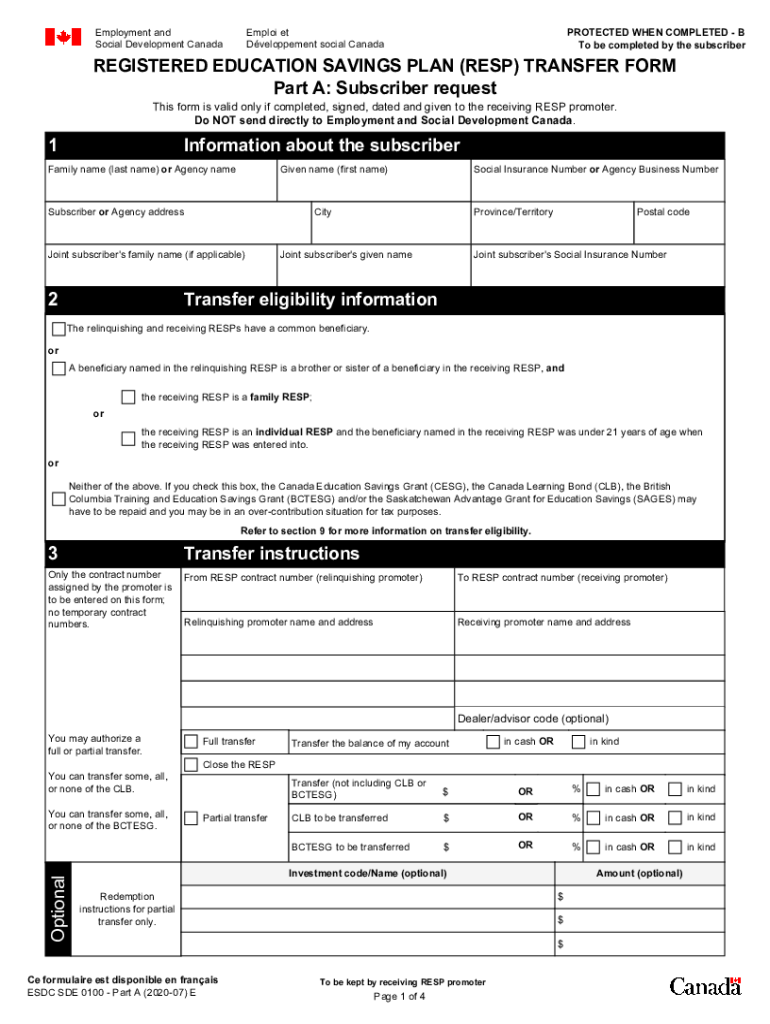
Registered Education Savings Plan Resp Transfer Form BMO 2020-2026


What is the Registered Education Savings Plan resp Transfer Form?
The Registered Education Savings Plan (RESP) transfer form is a crucial document used to facilitate the transfer of funds between different RESP accounts. This form allows account holders to move their savings from one financial institution to another, ensuring that the funds continue to grow tax-free until they are needed for educational purposes. The RESP transfer form is essential for individuals looking to optimize their education savings strategy while maintaining compliance with Canadian regulations.
Steps to complete the Registered Education Savings Plan resp Transfer Form
Completing the RESP transfer form involves several key steps to ensure accuracy and compliance. Follow these guidelines:
- Gather necessary information, including your current RESP account details and the new institution's information.
- Fill out the RESP transfer form with accurate personal information, including your name, address, and Social Insurance Number (SIN).
- Specify the amount to be transferred and indicate whether the transfer involves the entire balance or a partial amount.
- Sign and date the form to authorize the transfer.
- Submit the completed form to your new financial institution, which will process the transfer on your behalf.
Legal use of the Registered Education Savings Plan resp Transfer Form
The RESP transfer form is legally binding and must be completed in accordance with applicable laws governing education savings plans. It is important to ensure that the form is filled out accurately to avoid any delays or complications in the transfer process. The legal framework surrounding RESPs in Canada provides protections for account holders, ensuring that their funds are managed properly and used for qualified educational expenses.
Key elements of the Registered Education Savings Plan resp Transfer Form
Several key elements must be included in the RESP transfer form to ensure it is valid and effective:
- Account Holder Information: Full name, address, and SIN of the account holder.
- Current RESP Details: Information about the existing RESP account, including the financial institution's name.
- New RESP Institution Information: Details of the new financial institution where the funds will be transferred.
- Transfer Amount: Clear indication of whether the transfer is partial or total.
- Signature and Date: Required to validate the transfer request.
Form Submission Methods
The RESP transfer form can be submitted through various methods, depending on the policies of the new financial institution. Common submission methods include:
- Online Submission: Many institutions allow for electronic submissions through their secure portals.
- Mail: You can send the completed form via postal mail to the new institution.
- In-Person: Some institutions may accept in-person submissions at their branches.
Examples of using the Registered Education Savings Plan resp Transfer Form
There are several scenarios in which an account holder might use the RESP transfer form:
- Transferring funds from one bank to another to take advantage of better interest rates.
- Moving an RESP account from a financial institution that offers limited investment options to one with a broader range of choices.
- Consolidating multiple RESP accounts into a single account for easier management.
Quick guide on how to complete registered education savings plan resp transfer form bmo
Prepare Registered Education Savings Plan resp Transfer Form BMO seamlessly on any device
Digital document management has become increasingly favored by companies and individuals alike. It offers an ideal environmentally friendly solution to conventional printed and signed paperwork, allowing you to obtain the appropriate form and securely save it online. airSlate SignNow provides you with all the tools necessary to create, modify, and electronically sign your documents quickly and efficiently. Manage Registered Education Savings Plan resp Transfer Form BMO on any device with the airSlate SignNow apps for Android or iOS and streamline your document-related tasks today.
How to adjust and electronically sign Registered Education Savings Plan resp Transfer Form BMO effortlessly
- Find Registered Education Savings Plan resp Transfer Form BMO and then click Get Form to begin.
- Utilize the tools we provide to fill out your form.
- Emphasize relevant sections of the documents or redact sensitive information using tools specifically designed by airSlate SignNow for that purpose.
- Create your electronic signature with the Sign tool, which takes moments and carries the same legal validity as a conventional wet ink signature.
- Review the information and click on the Done button to save your modifications.
- Choose how you wish to share your form, via email, SMS, invitation link, or download it to your computer.
Say goodbye to lost or misplaced documents, tedious form searching, or errors that necessitate printing new copies. airSlate SignNow addresses all your document management requirements in just a few clicks from any device you prefer. Edit and electronically sign Registered Education Savings Plan resp Transfer Form BMO and guarantee excellent communication throughout your form preparation process with airSlate SignNow.
Create this form in 5 minutes or less
Find and fill out the correct registered education savings plan resp transfer form bmo
Create this form in 5 minutes!
How to create an eSignature for the registered education savings plan resp transfer form bmo
How to generate an eSignature for a PDF online
How to generate an eSignature for a PDF in Google Chrome
How to create an eSignature for signing PDFs in Gmail
The best way to make an eSignature right from your smartphone
The best way to create an eSignature for a PDF on iOS
The best way to make an eSignature for a PDF on Android
People also ask
-
What is a resp transfer form and how is it used?
A resp transfer form is a document used to officially transfer a registered education savings plan (RESP) from one provider to another. This form streamlines the process and ensures that all necessary information is clearly outlined, enabling a smooth transition of funds and account details for the beneficiary.
-
How does airSlate SignNow simplify the submission of a resp transfer form?
airSlate SignNow simplifies the submission of a resp transfer form by allowing users to eSign and send documents seamlessly online. Our intuitive platform ensures that the transfer process is quick, secure, and paperless, enabling users to complete their transactions from anywhere, anytime.
-
Is there a fee associated with using airSlate SignNow to submit a resp transfer form?
While airSlate SignNow offers competitive pricing plans, the fees for using our service to submit a resp transfer form depend on the selected subscription. We provide a cost-effective solution designed to fit various business needs while ensuring high-quality document management.
-
What features does airSlate SignNow provide for managing a resp transfer form?
airSlate SignNow offers various features for managing a resp transfer form, including customizable templates, in-app signing, and real-time tracking. These features enhance user experience by facilitating efficient document handling and ensuring compliance with regulations.
-
Can I integrate airSlate SignNow with other tools to manage my resp transfer form?
Yes, airSlate SignNow supports integrations with numerous third-party applications and software, making it easy to manage a resp transfer form alongside your existing tools. This enhances your workflow by connecting seamlessly with CRM systems, document storage solutions, and more.
-
What are the benefits of using airSlate SignNow for a resp transfer form?
Using airSlate SignNow for a resp transfer form provides several benefits, including efficiency, security, and accessibility. Our platform not only speeds up the signing and submission process but also ensures that your documents are securely handled with advanced encryption.
-
How can I track the status of my resp transfer form with airSlate SignNow?
With airSlate SignNow, tracking the status of your resp transfer form is simple. Our platform provides real-time updates and notifications, so you can easily monitor the progress of your document from initial submission to final approval.
Get more for Registered Education Savings Plan resp Transfer Form BMO
Find out other Registered Education Savings Plan resp Transfer Form BMO
- eSign Hawaii CV Form Template Online
- eSign Idaho CV Form Template Free
- How To eSign Kansas CV Form Template
- eSign Nevada CV Form Template Online
- eSign New Hampshire CV Form Template Safe
- eSign Indiana New Hire Onboarding Online
- eSign Delaware Software Development Proposal Template Free
- eSign Nevada Software Development Proposal Template Mobile
- Can I eSign Colorado Mobile App Design Proposal Template
- How Can I eSignature California Cohabitation Agreement
- How Do I eSignature Colorado Cohabitation Agreement
- How Do I eSignature New Jersey Cohabitation Agreement
- Can I eSign Utah Mobile App Design Proposal Template
- eSign Arkansas IT Project Proposal Template Online
- eSign North Dakota IT Project Proposal Template Online
- eSignature New Jersey Last Will and Testament Online
- eSignature Pennsylvania Last Will and Testament Now
- eSign Arkansas Software Development Agreement Template Easy
- eSign Michigan Operating Agreement Free
- Help Me With eSign Nevada Software Development Agreement Template