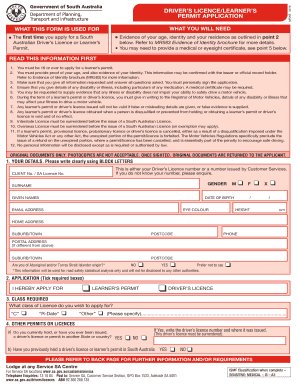
Syringe Driver Checklist Form 2019


What is the Syringe Driver Checklist Form
The Syringe Driver Checklist Form is a crucial document used in healthcare settings to ensure the safe and effective administration of medications via syringe drivers. This form serves as a guideline for healthcare professionals, detailing the necessary checks and balances that must be adhered to when utilizing syringe drivers for patient care. It typically includes sections for recording patient information, medication details, and specific operational checks to confirm that the device is functioning correctly.
How to use the Syringe Driver Checklist Form
Using the Syringe Driver Checklist Form involves several key steps. First, healthcare professionals should fill out the patient information section, ensuring accuracy in identifying the individual receiving treatment. Next, they must document the medication being administered, including dosage and frequency. The form includes a checklist of operational checks that must be performed before initiating therapy, such as verifying the syringe's compatibility with the driver and ensuring that all connections are secure. Finally, the completed form should be stored in the patient's medical record for future reference and compliance tracking.
Steps to complete the Syringe Driver Checklist Form
Completing the Syringe Driver Checklist Form involves a systematic approach to ensure all necessary information is captured. The following steps outline the process:
- Gather necessary materials: Ensure you have the form, patient information, and medication details.
- Fill out patient details: Include the patient's name, identification number, and any relevant medical history.
- Document medication information: Specify the type of medication, dosage, and administration route.
- Perform operational checks: Follow the checklist to confirm the syringe driver is functioning correctly and that all connections are secure.
- Sign and date: The healthcare professional must sign and date the form to validate the checks performed.
Legal use of the Syringe Driver Checklist Form
The legal use of the Syringe Driver Checklist Form is essential in maintaining compliance with healthcare regulations and standards. Proper documentation ensures that healthcare providers can demonstrate adherence to best practices in patient care. This form may be subject to audits, and failure to complete it accurately can lead to legal repercussions, including liability for malpractice. Therefore, it is critical that all healthcare professionals involved in the administration of medications via syringe drivers understand the legal implications of their documentation.
Key elements of the Syringe Driver Checklist Form
Several key elements are vital for the effective use of the Syringe Driver Checklist Form. These include:
- Patient identification: Accurate information to ensure the right patient receives the correct medication.
- Medication details: Clear documentation of the medication being administered, including dosage and frequency.
- Operational checks: A checklist to confirm the proper functioning of the syringe driver and all associated equipment.
- Signature and date: Verification by the healthcare professional to confirm that all checks have been completed.
State-specific rules for the Syringe Driver Checklist Form
State-specific rules regarding the Syringe Driver Checklist Form can vary significantly. It is important for healthcare providers to familiarize themselves with their state's regulations concerning medication administration and documentation. Some states may have additional requirements for the form, such as specific training certifications for personnel administering medications via syringe drivers. Compliance with these regulations is essential to ensure patient safety and legal protection for healthcare providers.
Quick guide on how to complete syringe driver checklist form
Prepare Syringe Driver Checklist Form effortlessly on any device
The management of documents online has become increasingly favored by companies and individuals alike. It offers an ideal eco-friendly substitute for traditional printed and signed documents, allowing you to find the desired form and securely store it on the internet. airSlate SignNow provides you with all the necessary tools to create, modify, and electronically sign your documents quickly without delays. Manage Syringe Driver Checklist Form on any platform with airSlate SignNow's Android or iOS applications and enhance any document-based workflow today.
How to modify and electronically sign Syringe Driver Checklist Form with ease
- Find Syringe Driver Checklist Form and click Get Form to begin.
- Use the tools we provide to complete your document.
- Highlight important sections of the documents or obscure sensitive details using the tools that airSlate SignNow offers specifically for this purpose.
- Create your signature with the Sign feature, which takes mere seconds and holds the same legal authority as a conventional wet ink signature.
- Verify the details and click on the Done button to store your updates.
- Choose your preferred way to send your form, either via email, text message (SMS), or invitation link, or download it to your computer.
Say goodbye to lost or misplaced documents, draining form searches, or mistakes that necessitate printing new copies. airSlate SignNow addresses all your document management needs in just a few clicks from a device of your selection. Modify and electronically sign Syringe Driver Checklist Form and ensure outstanding communication at every stage of the form preparation process with airSlate SignNow.
Create this form in 5 minutes or less
Find and fill out the correct syringe driver checklist form
Create this form in 5 minutes!
How to create an eSignature for the syringe driver checklist form
The best way to make an electronic signature for a PDF document in the online mode
The best way to make an electronic signature for a PDF document in Chrome
The best way to generate an eSignature for putting it on PDFs in Gmail
How to create an electronic signature straight from your mobile device
How to generate an eSignature for a PDF document on iOS devices
How to create an electronic signature for a PDF document on Android devices
People also ask
-
What is the mr205 and how does it relate to airSlate SignNow?
The mr205 is a powerful feature within airSlate SignNow that allows users to streamline their document signing process. By utilizing this tool, businesses can efficiently manage eSignatures while ensuring compliance and security.
-
How much does airSlate SignNow with mr205 cost?
Pricing for airSlate SignNow varies depending on the package selected, but it offers a competitive rate that includes access to the mr205 feature. Businesses can choose from monthly or annual subscriptions that cater to their specific needs.
-
What are the key features of the mr205 within airSlate SignNow?
The mr205 features include customizable templates, real-time tracking of document status, and integration capabilities with popular apps. These features ensure that users can manage eSignatures efficiently and save valuable time.
-
What benefits does the airSlate SignNow mr205 provide to businesses?
The mr205 enhances operational efficiency by reducing the time spent on document management. Businesses can streamline workflows, improve collaboration, and ensure faster turnaround times on important contracts and agreements.
-
Can I integrate airSlate SignNow with other software using the mr205?
Yes, the mr205 is designed to integrate seamlessly with various third-party applications such as CRMs, cloud storage, and productivity tools. This flexibility allows businesses to automate their workflows and improve overall efficiency.
-
Is airSlate SignNow with mr205 secure for handling sensitive documents?
Absolutely, security is a top priority for airSlate SignNow, especially with the mr205 feature. It employs advanced encryption protocols and complies with legal standards to ensure that sensitive documents remain protected.
-
How can I get started with airSlate SignNow and the mr205 feature?
To get started with airSlate SignNow and the mr205 feature, simply visit our website and sign up for a free trial. This will allow you to explore the features and see how the mr205 can benefit your document signing needs.
Get more for Syringe Driver Checklist Form
Find out other Syringe Driver Checklist Form
- Sign Pennsylvania Legal Affidavit Of Heirship Computer
- Sign Connecticut Life Sciences Rental Lease Agreement Online
- Sign Connecticut Life Sciences Affidavit Of Heirship Easy
- Sign Tennessee Legal LLC Operating Agreement Online
- How To Sign Tennessee Legal Cease And Desist Letter
- How Do I Sign Tennessee Legal Separation Agreement
- Sign Virginia Insurance Memorandum Of Understanding Easy
- Sign Utah Legal Living Will Easy
- Sign Virginia Legal Last Will And Testament Mobile
- How To Sign Vermont Legal Executive Summary Template
- How To Sign Vermont Legal POA
- How Do I Sign Hawaii Life Sciences Business Plan Template
- Sign Life Sciences PPT Idaho Online
- Sign Life Sciences PPT Idaho Later
- How Do I Sign Hawaii Life Sciences LLC Operating Agreement
- Sign Idaho Life Sciences Promissory Note Template Secure
- How To Sign Wyoming Legal Quitclaim Deed
- Sign Wisconsin Insurance Living Will Now
- Sign Wyoming Insurance LLC Operating Agreement Simple
- Sign Kentucky Life Sciences Profit And Loss Statement Now