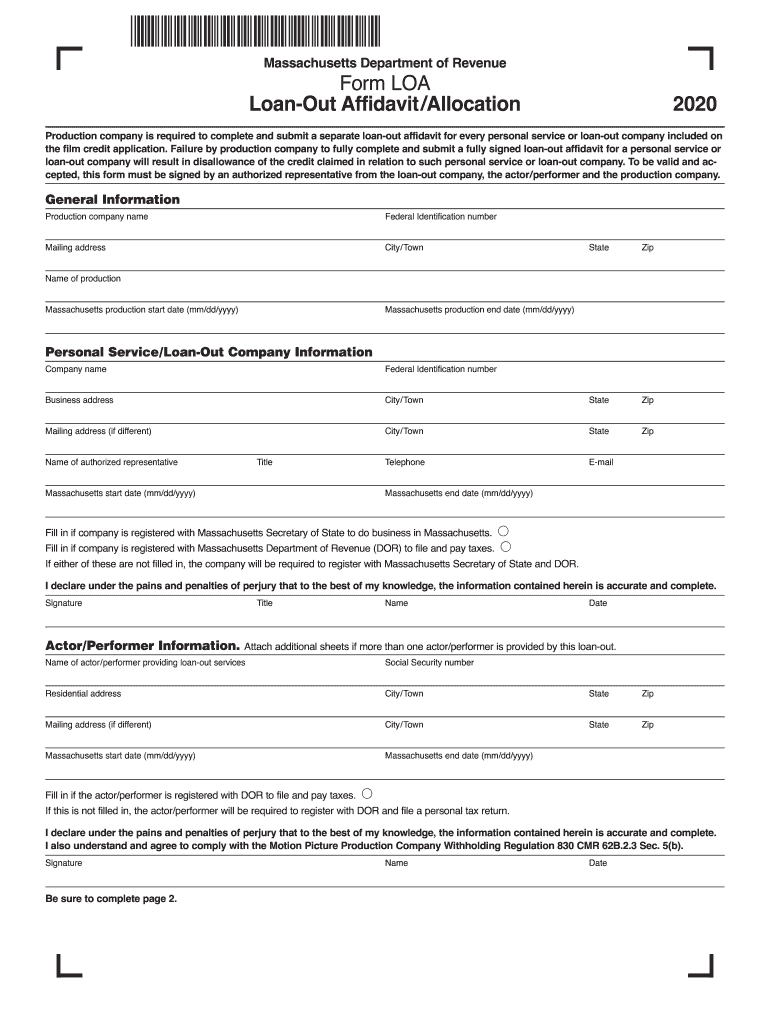
Form LOA Loan Out Affidavit Allocation 2020


What is the Form LOA Loan Out Affidavit Allocation
The LOA document, or Loan Out Affidavit Allocation, is a specific form used primarily by loan out companies in the entertainment industry. This form serves as a declaration that outlines the allocation of income earned by a performer or artist who is contracted through a loan out company. It is essential for tax purposes and ensures that the income is reported correctly to the IRS. By detailing the financial arrangements, the LOA document helps to clarify the responsibilities of both the performer and the loan out company.
How to use the Form LOA Loan Out Affidavit Allocation
Using the LOA document involves several key steps. First, the performer must provide accurate information regarding their earnings and the loan out company. This includes details about the nature of the work performed and the payment structure. Next, the form needs to be signed by both the performer and an authorized representative of the loan out company. Once completed, the LOA document should be submitted to the relevant tax authorities to ensure compliance with federal and state regulations.
Steps to complete the Form LOA Loan Out Affidavit Allocation
Completing the LOA document requires careful attention to detail. Here are the steps to follow:
- Gather all necessary financial information, including earnings and contracts.
- Fill out the form with accurate details about the performer and the loan out company.
- Ensure all required signatures are obtained.
- Review the completed form for accuracy and completeness.
- Submit the LOA document to the appropriate tax authority.
Legal use of the Form LOA Loan Out Affidavit Allocation
The legal use of the LOA document is crucial for maintaining compliance with tax laws. When properly completed and submitted, it serves as a legally binding declaration of income allocation. This form is recognized by the IRS and can be used to support the tax filings of both the performer and the loan out company. It is important to ensure that the form adheres to all applicable regulations to avoid potential legal issues.
Key elements of the Form LOA Loan Out Affidavit Allocation
The LOA document contains several key elements that must be included for it to be valid. These elements typically include:
- The full legal names of the performer and the loan out company.
- A detailed description of the services provided by the performer.
- The payment structure, including amounts and payment dates.
- Signatures of both parties to confirm agreement.
- Date of completion to establish the timeline of the agreement.
State-specific rules for the Form LOA Loan Out Affidavit Allocation
Each state may have specific regulations regarding the use of the LOA document. It is important for performers and loan out companies to be aware of these state-specific rules to ensure compliance. This includes understanding any additional documentation that may be required or variations in the filing process. Consulting with a legal or tax professional familiar with local laws can provide valuable guidance.
Quick guide on how to complete form loa loan out affidavit allocation 2020
Effortlessly Complete Form LOA Loan Out Affidavit Allocation on Any Device
Online document management has gained popularity among businesses and individuals alike. It offers an ideal environmentally friendly alternative to traditional printed and signed documents, allowing you to locate the right form and securely store it online. airSlate SignNow provides all the tools necessary to create, edit, and electronically sign your documents quickly, without delays. Manage Form LOA Loan Out Affidavit Allocation on any platform using airSlate SignNow's Android or iOS applications and streamline any document-related process today.
Edit and eSign Form LOA Loan Out Affidavit Allocation with Ease
- Obtain Form LOA Loan Out Affidavit Allocation and then click Get Form to begin.
- Utilize the tools we offer to fill out your document.
- Select important parts of your documents or redact sensitive information with tools specifically designed by airSlate SignNow for that purpose.
- Create your signature with the Sign feature, which takes mere seconds and holds the same legal significance as a conventional ink signature.
- Review all the information and then click the Done button to save your modifications.
- Choose your preferred method to send your form: via email, text message (SMS), invitation link, or download it to your computer.
Say goodbye to lost or misplaced documents, cumbersome form searching, or mistakes that require printing new copies. airSlate SignNow meets your document management needs in just a few clicks from your preferred device. Edit and eSign Form LOA Loan Out Affidavit Allocation to maintain excellent communication throughout your form preparation process with airSlate SignNow.
Create this form in 5 minutes or less
Find and fill out the correct form loa loan out affidavit allocation 2020
Create this form in 5 minutes!
How to create an eSignature for the form loa loan out affidavit allocation 2020
The way to create an eSignature for your PDF document online
The way to create an eSignature for your PDF document in Google Chrome
The best way to make an electronic signature for signing PDFs in Gmail
The best way to create an eSignature from your smart phone
The best way to generate an electronic signature for a PDF document on iOS
The best way to create an eSignature for a PDF file on Android OS
People also ask
-
What is a LOA document and how is it used?
A LOA document, or Letter of Authorization, is a formal document that grants permission for someone to act on behalf of another person or entity. It is commonly used in business to streamline communication and transaction processes. airSlate SignNow makes it easy to create, send, and eSign LOA documents securely and efficiently.
-
How does airSlate SignNow simplify the signing process for LOA documents?
airSlate SignNow provides an intuitive platform that allows users to prepare LOA documents quickly and send them for signature with just a few clicks. The drag-and-drop feature lets you add signatures, dates, and other essential fields seamlessly. This ensures a fast turnaround and reduces the hassle of printing and mailing.
-
What are the costs associated with using airSlate SignNow for LOA documents?
airSlate SignNow offers a variety of pricing plans tailored to different business needs, allowing you to choose the right option for managing LOA documents. Plans start at an affordable rate, ensuring businesses of all sizes can benefit from this powerful eSigning solution. You can also take advantage of a free trial to explore the features before committing.
-
Can I track the status of my LOA documents with airSlate SignNow?
Yes, airSlate SignNow provides real-time tracking for all your LOA documents. You can easily monitor when a document is sent, viewed, and signed, ensuring complete transparency throughout the signing process. This feature helps streamline follow-ups and enhances overall efficiency.
-
What features does airSlate SignNow offer for LOA documents?
airSlate SignNow includes features like custom templates, mobile-friendly signing, and advanced security options designed specifically for LOA documents. You can customize your LOA templates to expedite document preparation. Additionally, robust encryption ensures the privacy and integrity of your sensitive information.
-
Is airSlate SignNow suitable for businesses of all sizes to manage LOA documents?
Absolutely! airSlate SignNow is designed to cater to businesses of all sizes, from small startups to large corporations. Its scalable features allow you to manage multiple LOA documents effortlessly, making it a perfect fit for any organization looking to improve their document workflow.
-
Does airSlate SignNow integrate with other software for LOA document management?
Yes, airSlate SignNow offers seamless integrations with various software tools to enhance your LOA document management process. Whether you use CRM systems, cloud storage services, or project management tools, you can easily connect airSlate SignNow to streamline your workflow and improve productivity.
Get more for Form LOA Loan Out Affidavit Allocation
Find out other Form LOA Loan Out Affidavit Allocation
- Electronic signature New Hampshire Car Dealer NDA Now
- Help Me With Electronic signature New Hampshire Car Dealer Warranty Deed
- Electronic signature New Hampshire Car Dealer IOU Simple
- Electronic signature Indiana Business Operations Limited Power Of Attorney Online
- Electronic signature Iowa Business Operations Resignation Letter Online
- Electronic signature North Carolina Car Dealer Purchase Order Template Safe
- Electronic signature Kentucky Business Operations Quitclaim Deed Mobile
- Electronic signature Pennsylvania Car Dealer POA Later
- Electronic signature Louisiana Business Operations Last Will And Testament Myself
- Electronic signature South Dakota Car Dealer Quitclaim Deed Myself
- Help Me With Electronic signature South Dakota Car Dealer Quitclaim Deed
- Electronic signature South Dakota Car Dealer Affidavit Of Heirship Free
- Electronic signature Texas Car Dealer Purchase Order Template Online
- Electronic signature Texas Car Dealer Purchase Order Template Fast
- Electronic signature Maryland Business Operations NDA Myself
- Electronic signature Washington Car Dealer Letter Of Intent Computer
- Electronic signature Virginia Car Dealer IOU Fast
- How To Electronic signature Virginia Car Dealer Medical History
- Electronic signature Virginia Car Dealer Separation Agreement Simple
- Electronic signature Wisconsin Car Dealer Contract Simple