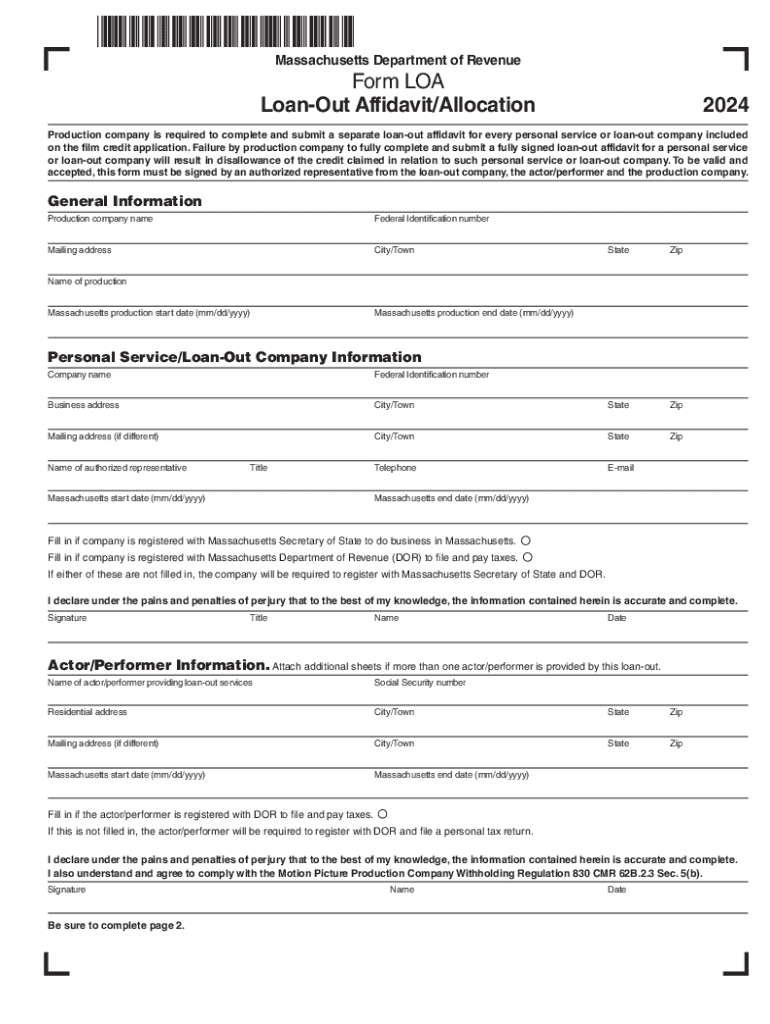
Form LOA Loan Out AffidavitAllocation 2024-2026


Understanding the Massachusetts Loan Out Affidavit Allocation
The Massachusetts Loan Out Affidavit Allocation (LOA) is a specific form used primarily in the context of tax and legal matters. This form is essential for individuals and businesses that engage in loan-out arrangements, where a person provides their services through a separate legal entity, often for tax advantages. The LOA helps to clarify the allocation of income and expenses related to these arrangements, ensuring compliance with state regulations.
How to Use the Massachusetts Loan Out Affidavit Allocation
Using the Massachusetts LOA involves several steps to ensure proper completion and submission. First, gather all necessary information regarding the loan-out entity and the individual providing services. This includes details about the nature of the work, payment structures, and any applicable deductions. Once the form is filled out accurately, it should be submitted to the appropriate state agency or included with your tax filings, depending on the specific requirements for your situation.
Steps to Complete the Massachusetts Loan Out Affidavit Allocation
Completing the Massachusetts LOA requires careful attention to detail. Follow these steps:
- Identify the type of services provided through the loan-out entity.
- Fill in the personal information of the individual and the business entity.
- Document the income generated from the loan-out arrangement.
- Include any relevant deductions or expenses related to the services.
- Review the completed form for accuracy before submission.
Legal Use of the Massachusetts Loan Out Affidavit Allocation
The Massachusetts LOA is legally recognized and serves as a crucial document for compliance with state tax laws. It provides a framework for reporting income and expenses associated with loan-out arrangements. Proper use of the LOA can help individuals and businesses avoid potential legal issues and penalties related to misreporting income.
Key Elements of the Massachusetts Loan Out Affidavit Allocation
Several key elements are essential to the Massachusetts LOA. These include:
- Personal Information: Details of the individual providing services.
- Business Information: Information about the loan-out entity.
- Income Reporting: Accurate reporting of all income generated.
- Expense Documentation: Clear records of any expenses incurred.
Eligibility Criteria for the Massachusetts Loan Out Affidavit Allocation
To be eligible for the Massachusetts LOA, individuals typically need to operate through a recognized business entity, such as an LLC or corporation. Additionally, the services provided must be of a nature that allows for loan-out arrangements, which often include entertainment, sports, and consulting fields. Understanding these criteria is vital for ensuring compliance and maximizing potential benefits.
Quick guide on how to complete form loa loan out affidavitallocation
Complete Form LOA Loan Out AffidavitAllocation effortlessly on any device
Online document management has gained popularity among businesses and individuals alike. It offers an ideal environmentally friendly alternative to traditional printed and signed documents, as you can easily locate the right form and securely store it online. airSlate SignNow equips you with all the necessary tools to create, modify, and electronically sign your documents promptly without delays. Manage Form LOA Loan Out AffidavitAllocation on any device using airSlate SignNow Android or iOS applications and streamline any document-related procedure today.
The most efficient way to alter and electronically sign Form LOA Loan Out AffidavitAllocation without effort
- Obtain Form LOA Loan Out AffidavitAllocation and then click Get Form to begin.
- Utilize the tools we offer to submit your document.
- Emphasize relevant sections of the documents or obscure sensitive information with tools specifically designed for that purpose by airSlate SignNow.
- Generate your eSignature using the Sign tool, which takes mere seconds and carries the same legal validity as a conventional wet ink signature.
- Review all the information and then click the Done button to save your changes.
- Choose your preferred method for delivering your form, whether by email, text message (SMS), or invitation link, or download it to your PC.
Forget about lost or mislaid files, tedious form searches, or errors that require printing new document copies. airSlate SignNow meets your document management needs in just a few clicks from a device of your choice. Modify and electronically sign Form LOA Loan Out AffidavitAllocation and ensure effective communication at any stage of your form preparation process with airSlate SignNow.
Create this form in 5 minutes or less
Find and fill out the correct form loa loan out affidavitallocation
Create this form in 5 minutes!
How to create an eSignature for the form loa loan out affidavitallocation
How to create an electronic signature for a PDF online
How to create an electronic signature for a PDF in Google Chrome
How to create an e-signature for signing PDFs in Gmail
How to create an e-signature right from your smartphone
How to create an e-signature for a PDF on iOS
How to create an e-signature for a PDF on Android
People also ask
-
What is a Massachusetts LOA and how does airSlate SignNow help?
A Massachusetts LOA, or Letter of Authorization, is a document that grants permission for someone to act on behalf of another. airSlate SignNow simplifies the process of creating, sending, and eSigning Massachusetts LOAs, ensuring that your documents are legally binding and securely stored.
-
How much does airSlate SignNow cost for managing Massachusetts LOAs?
airSlate SignNow offers competitive pricing plans that cater to businesses of all sizes. With our cost-effective solution, you can manage your Massachusetts LOAs without breaking the bank, ensuring you get the best value for your eSigning needs.
-
What features does airSlate SignNow offer for Massachusetts LOAs?
airSlate SignNow provides a range of features for managing Massachusetts LOAs, including customizable templates, secure eSigning, and real-time tracking. These features streamline the process, making it easier for you to handle your documents efficiently.
-
Can I integrate airSlate SignNow with other tools for Massachusetts LOAs?
Yes, airSlate SignNow seamlessly integrates with various applications, enhancing your workflow for Massachusetts LOAs. Whether you use CRM systems, cloud storage, or project management tools, our integrations ensure a smooth experience.
-
What are the benefits of using airSlate SignNow for Massachusetts LOAs?
Using airSlate SignNow for Massachusetts LOAs offers numerous benefits, including increased efficiency, reduced turnaround time, and enhanced security. Our platform ensures that your documents are processed quickly and safely, allowing you to focus on your business.
-
Is airSlate SignNow compliant with Massachusetts regulations for LOAs?
Absolutely! airSlate SignNow is designed to comply with Massachusetts regulations regarding LOAs. Our platform ensures that all eSigned documents meet legal standards, providing peace of mind for your business transactions.
-
How can I get started with airSlate SignNow for Massachusetts LOAs?
Getting started with airSlate SignNow for Massachusetts LOAs is easy. Simply sign up for an account, explore our user-friendly interface, and start creating your LOAs. Our support team is also available to assist you with any questions.
Get more for Form LOA Loan Out AffidavitAllocation
Find out other Form LOA Loan Out AffidavitAllocation
- How To Integrate Sign in Banking
- How To Use Sign in Banking
- Help Me With Use Sign in Banking
- Can I Use Sign in Banking
- How Do I Install Sign in Banking
- How To Add Sign in Banking
- How Do I Add Sign in Banking
- How Can I Add Sign in Banking
- Can I Add Sign in Banking
- Help Me With Set Up Sign in Government
- How To Integrate eSign in Banking
- How To Use eSign in Banking
- How To Install eSign in Banking
- How To Add eSign in Banking
- How To Set Up eSign in Banking
- How To Save eSign in Banking
- How To Implement eSign in Banking
- How To Set Up eSign in Construction
- How To Integrate eSign in Doctors
- How To Use eSign in Doctors