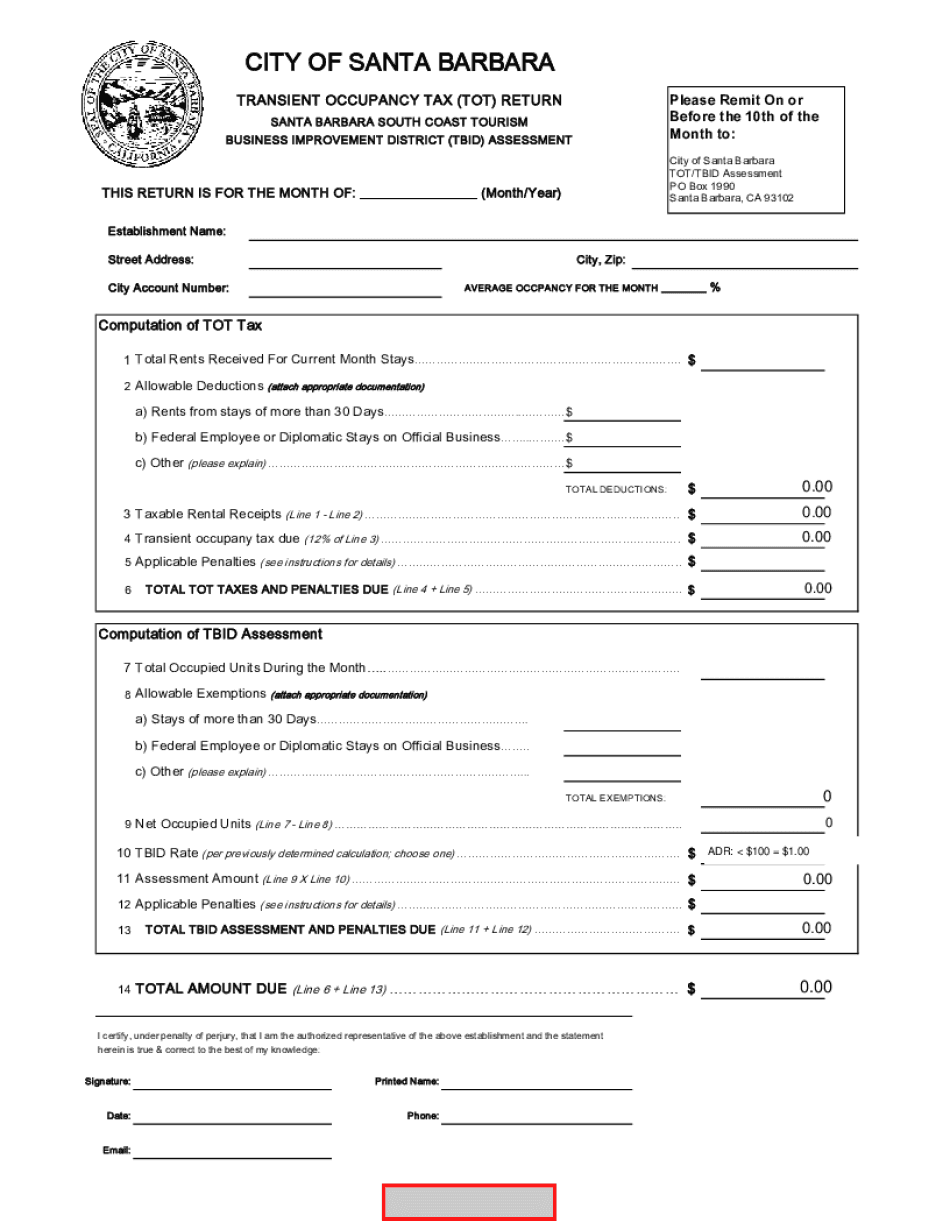
TOT TBID Remittance Form XLS 2020-2026


Understanding the TOT TBID Remittance Form
The TOT TBID Remittance Form is a crucial document for businesses in the hospitality sector, specifically those that collect transient occupancy taxes. This form is used to report and remit these taxes to the appropriate local government authorities. It is essential for ensuring compliance with local tax regulations and for maintaining good standing within the community.
Steps to Complete the TOT TBID Remittance Form
Completing the TOT TBID Remittance Form involves several key steps:
- Gather all necessary financial records related to transient occupancy taxes collected during the reporting period.
- Fill out the form with accurate figures, ensuring that all required fields are completed.
- Double-check calculations to confirm that the total amount remitted matches the reported figures.
- Sign and date the form to validate the submission.
Legal Use of the TOT TBID Remittance Form
The legal use of the TOT TBID Remittance Form is governed by state and local tax laws. It is important to ensure that the form is filled out accurately and submitted on time to avoid penalties. The form serves as a legal document that can be audited, so maintaining accurate records is essential for compliance.
Filing Deadlines and Important Dates
Filing deadlines for the TOT TBID Remittance Form can vary by jurisdiction. Typically, these forms are due on a monthly or quarterly basis, depending on local regulations. It is important to stay informed about specific deadlines to avoid late fees and ensure timely compliance.
Form Submission Methods
The TOT TBID Remittance Form can usually be submitted through various methods, including:
- Online submission via the local tax authority's website.
- Mailing the completed form to the designated tax office.
- In-person submission at local government offices.
Penalties for Non-Compliance
Failure to submit the TOT TBID Remittance Form on time or inaccuracies in the form can lead to penalties. These may include fines, interest on unpaid taxes, or additional legal action. Understanding the consequences of non-compliance is crucial for businesses to avoid unnecessary financial burdens.
Quick guide on how to complete tot tbid remittance form 2020xls
Finish TOT TBID Remittance Form xls effortlessly on any device
Online document organization has gained traction among businesses and individuals. It serves as an ideal eco-friendly alternative to conventional printed and signed paperwork, as you can access the right format and securely save it online. airSlate SignNow equips you with all the necessary tools to create, modify, and eSign your documents promptly without delays. Manage TOT TBID Remittance Form xls on any device with airSlate SignNow Android or iOS applications and enhance any document-oriented process today.
How to adjust and eSign TOT TBID Remittance Form xls with ease
- Obtain TOT TBID Remittance Form xls and click on Get Form to begin.
- Utilize the tools we provide to complete your document.
- Emphasize important sections of your documents or redact confidential information with tools that airSlate SignNow specifically offers for this purpose.
- Generate your eSignature with the Sign tool, which takes mere seconds and carries the same legal significance as a traditional ink signature.
- Review all details and click on the Done button to save your changes.
- Select how you wish to share your form, via email, text message (SMS), or an invitation link, or download it to your computer.
Eliminate concerns about lost or misplaced documents, tedious form searches, or mistakes that require printing new document versions. airSlate SignNow meets all your document management needs in just a few clicks from any device of your choice. Modify and eSign TOT TBID Remittance Form xls and ensure outstanding communication at any stage of your form preparation process with airSlate SignNow.
Create this form in 5 minutes or less
Find and fill out the correct tot tbid remittance form 2020xls
Create this form in 5 minutes!
How to create an eSignature for the tot tbid remittance form 2020xls
The way to generate an eSignature for a PDF file in the online mode
The way to generate an eSignature for a PDF file in Chrome
How to create an electronic signature for putting it on PDFs in Gmail
The best way to generate an eSignature from your smartphone
The way to create an eSignature for a PDF file on iOS devices
The best way to generate an eSignature for a PDF file on Android
People also ask
-
What is a tot form in the context of airSlate SignNow?
A tot form is a comprehensive document that facilitates the secure signing and management of agreements via airSlate SignNow. This form allows users to electronically sign and send documents quickly and efficiently, streamlining the workflow for businesses. With airSlate SignNow, creating and managing your tot form is user-friendly and intuitive.
-
How much does it cost to use airSlate SignNow for managing tot forms?
airSlate SignNow offers a variety of pricing plans to accommodate businesses of all sizes, with specific options for managing tot forms. The pricing is competitive, ensuring that users receive great value while accessing all essential features. Visit our pricing page for detailed information on which plan best suits your needs for tot form management.
-
What features does airSlate SignNow provide for tot forms?
airSlate SignNow offers a suite of features tailored for tot forms, including customizable templates, secure eSigning, and cloud storage options. Users can easily track document status and receive notifications, ensuring that your tot form management is efficient. These features combined enhance overall productivity and reduce paperwork.
-
Are there any integrations available with airSlate SignNow for tot forms?
Yes, airSlate SignNow integrates seamlessly with numerous applications, allowing for effortless management of tot forms alongside other business tools. Popular integrations include CRM, project management, and cloud storage applications. This ensures that your workflow is smooth and efficient when using tot forms within your existing processes.
-
Can I customize my tot form in airSlate SignNow?
Absolutely! airSlate SignNow allows you to fully customize your tot form to meet your specific business needs. Users can add fields, adjust layouts, and include branding elements to ensure consistency across all documents. This level of customization makes your tot form effective and aligned with your company’s standards.
-
What benefits can I expect from using airSlate SignNow's tot form?
Using airSlate SignNow's tot form streamlines the signing process, saving time and enhancing efficiency. It reduces the need for paper, thereby promoting sustainability while maintaining document security. Additionally, the user-friendly interface simplifies the management of tot forms, allowing team members to focus on core activities.
-
How secure is the airSlate SignNow platform for managing tot forms?
Security is a top priority for airSlate SignNow, particularly when managing tot forms. The platform employs robust encryption and compliance with industry standards to protect sensitive information. Users can have peace of mind knowing that their tot forms are safe and securely managed throughout the signing process.
Get more for TOT TBID Remittance Form xls
Find out other TOT TBID Remittance Form xls
- How To eSign Tennessee Real Estate Business Associate Agreement
- eSign Michigan Sports Cease And Desist Letter Free
- How To eSign Wisconsin Real Estate Contract
- How To eSign West Virginia Real Estate Quitclaim Deed
- eSign Hawaii Police Permission Slip Online
- eSign New Hampshire Sports IOU Safe
- eSign Delaware Courts Operating Agreement Easy
- eSign Georgia Courts Bill Of Lading Online
- eSign Hawaii Courts Contract Mobile
- eSign Hawaii Courts RFP Online
- How To eSign Hawaii Courts RFP
- eSign Hawaii Courts Letter Of Intent Later
- eSign Hawaii Courts IOU Myself
- eSign Hawaii Courts IOU Safe
- Help Me With eSign Hawaii Courts Cease And Desist Letter
- How To eSign Massachusetts Police Letter Of Intent
- eSign Police Document Michigan Secure
- eSign Iowa Courts Emergency Contact Form Online
- eSign Kentucky Courts Quitclaim Deed Easy
- How To eSign Maryland Courts Medical History